WhatsApp allows users to send one-time voice messages, photos and videos. You can't revise or recalled the view once after it's sent and the recipient only can check and read the view once for one time, then the view once will never be opened again. WhatsApp doesn't offer any feature to screenshot a view once photo or save it, all the view once will disappear when it be read.
This post will tell how to save WhatsApp view once photo with 3 methods. You can sync all the view once images to the computer can check them any time.
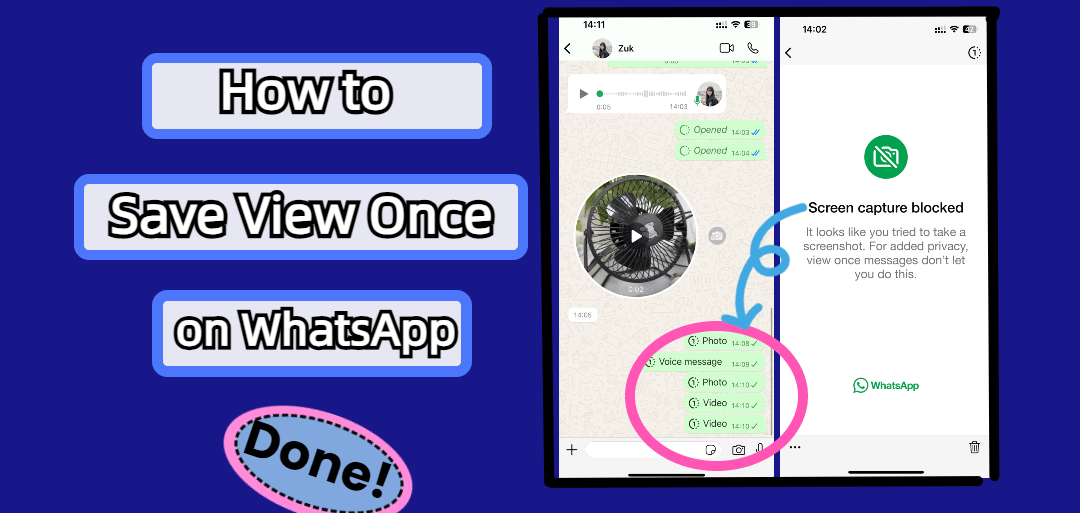
How to Save View Once on WhatsApp [Full Guide]
Part 1. How to Save View Once Photo on WhatsApp?
With the methods metioned below, you can save one time images on WhatsApp right now.
Method 1: Use KidsGuard for WhatsApp
It's a good idea to save one time photos in WhatsApp via KidsGuard for WhatsApp, which is a smart WhatsApp tracker app. Download and install this tracking app on your phone device to bind your WhatsApp account, you can sync all your WhatsApp messages including view once voices, images and videos. With this app, all the view once messages on your WhatsApp can be saved and won't be disappeared. You can screenshot, record and save the WhatsApp view once messages without any limitation.
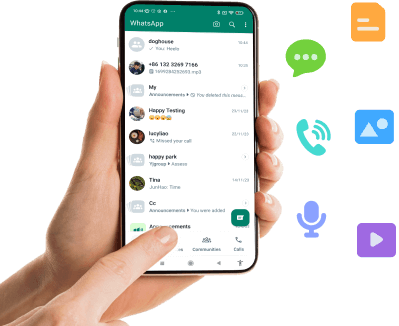
KidsGuard for WhatsApp: Save WhatsApp View Once Photos Directly
-
Automatically sync all the view once photos on WhatsApp to your PC.
-
You can take screenshots of WhatsApp view once photos and save them to your phone's gallery..
The software monitors and tracks WhatsApp chat in real-time and remotely discreet mode.
You can check the history of WhatsApp calls and even listen to the call recordings.
-
Support for all devices and platforms, including Windows, Mac, Android, and iPhone/iPad
How to Save View Once Photos on WhatsApp Using KidsGuard for WhatsApp:
KidsGuard for WhatsApp is an easy-to-use WhatsApp tracker app, just follow the simple steps below, you can know how to save view once images on WhatsApp.
Step 1. Visit the ClevGuard site, create an account, and get a desired subscription plan to use all the advanced features. Click the buttons below, you can have this tool to caputre screenshots of WhatsApp one time images.
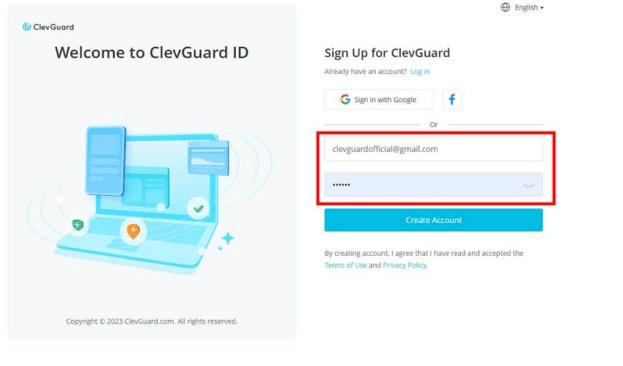
Step 2. Once the software is purchased, you will be navigated to the My Product page, from where click on the Start Monitoring button, and a Dashboard page of the tracker can be located.
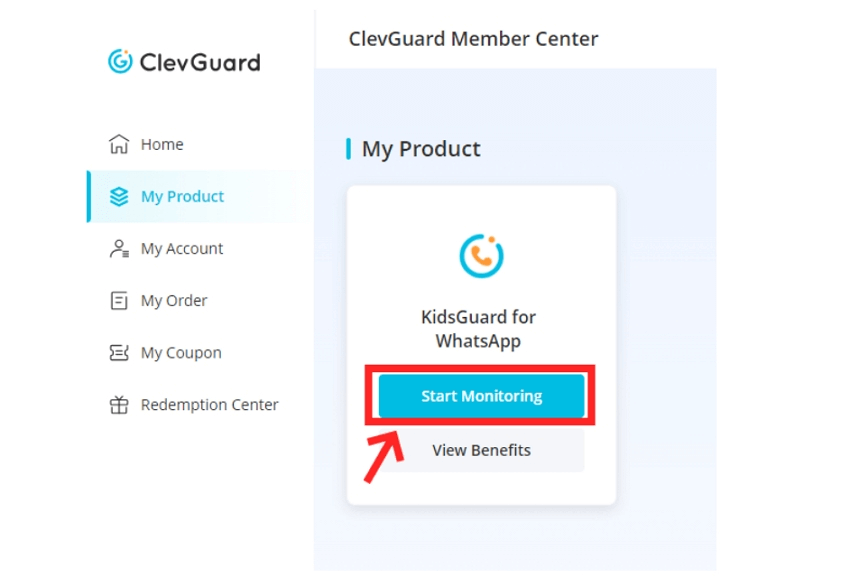
Step 3. Next, get access to the target device and download the app through www.installapk.net. Follow the instructions as they appear to install and configure the app.
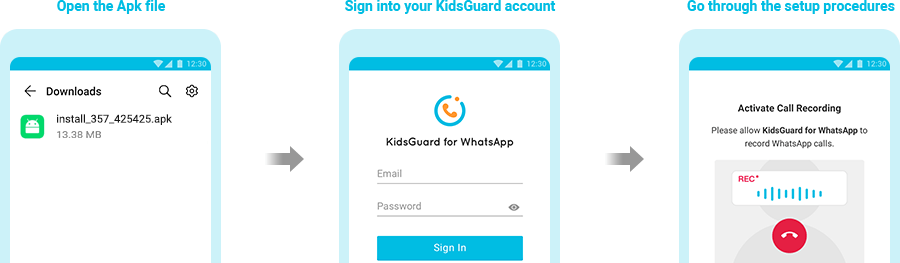
Step 4. Once the app is finished setting on the target device, it will start working in the background to provide all the WhatsApp information.
Step 5. Move to the software dashboard, and on the main interface, tap Chats button in the left column and click View Once Messages option, you can check all the view once messages you sent on WhatsApp. This is the best method to save view once voices, images and videos.
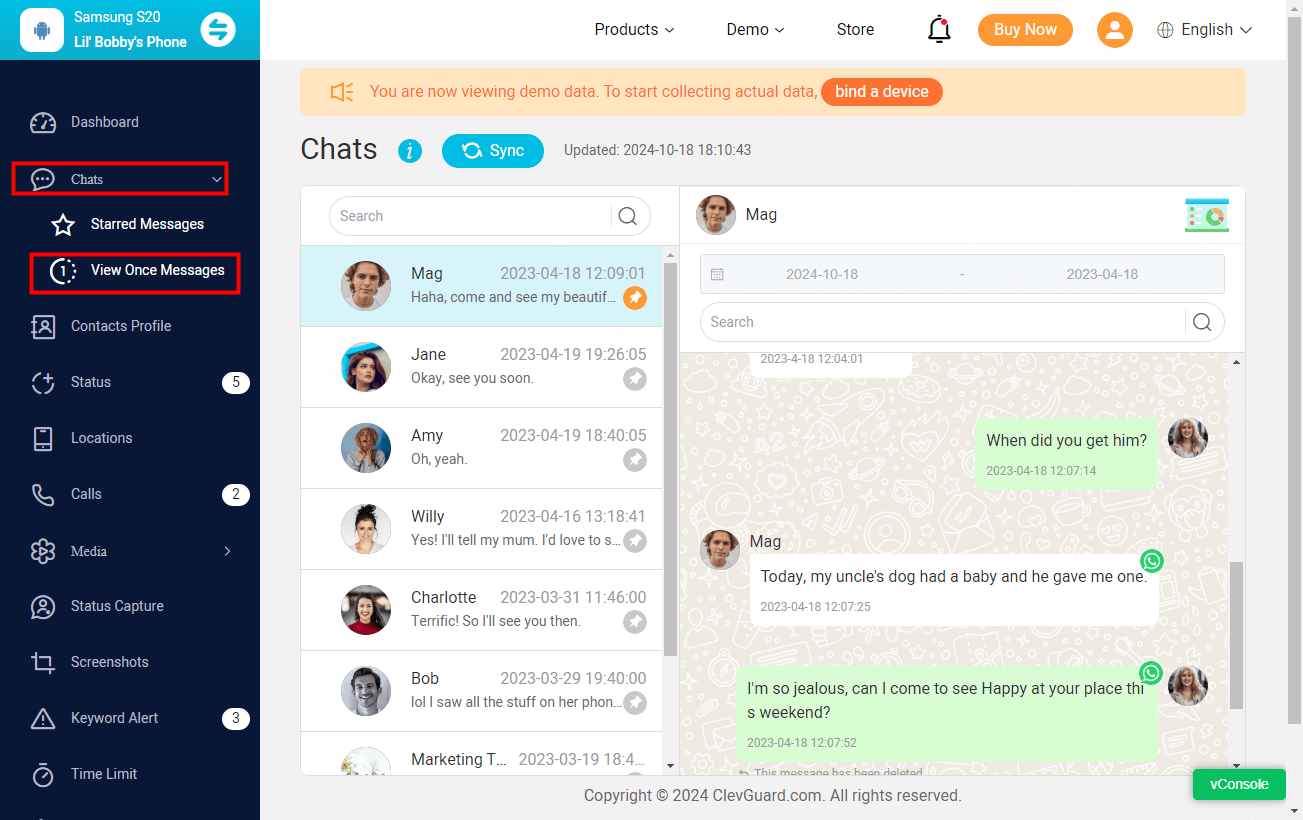
KidsGuard for WhatsApp is more than a WhatsApp tracker app to save WhatsApp view once, this tool can also track and contacl 10+ types of messages from the target device. You can use this tool to read others WhatsApp chats in your device without being knowing. It's a smart WhatsApp monitoring tool for all WhatsApp messages of any number. Use it now!
Method 2: Use Other Phones to Take Pictures for View Once Photos
You can also save view once images on WhatsApp by using another phones to take pictures of them. It's the simplest method to save one time photos in WhatsApp.
Step 1 First, you should get the second phone device, open its camera and ensure it can be operated smoothly.
Step 2 Then go to your WhatsApp app on your device. Open the WhatsApp View Once photo.
Step 3 Now use the second phone device to take a picture of the View Once photo. You can save the view once image to any place you want.
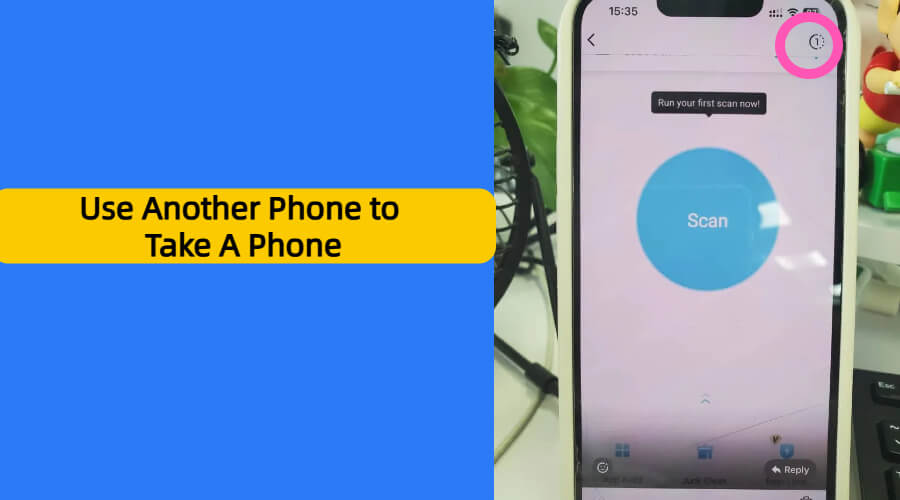
Method 3: Use Another Phone Device to Record View Once Photo
You can also use another phone to take a video of the WhatsApp view once photos, especially the view once videos and voices. You can save the WhatsApp view once without being deleted.
How to Save View Once Photos on WhatsApp Using Phone Recordings:
Step 1 Launch the screen-recording feature on your device and then open the view once messages and photos are available.
Step 2 The enabled screen recording will capture everything that is opened and appears on your screen, including WhatsApp messages and media files. Now you can save your view once on WhatsApp.
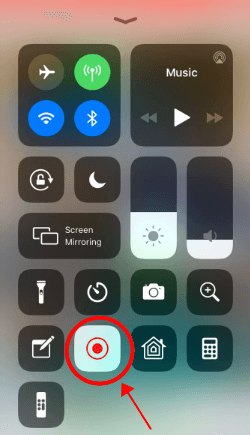
Part 2. Full Guide About WhatsApp View Once
WhatsApp put forward to the WhatsApp view once function to save your privacy. Once you receive a view once image, video, or voice message, you'll need to open it within 14 days of it being sent. Otherwise, it'll expire from the chat and you are not allowed to check the view once messages again. You can't forward, save, star, or share photos, voice messages, or videos that were sent or received with view once media enabled.
Thus, you can just send photos, voice messages, and videos that disappear from a chat after the recipient has opened them once. In order to avoid any WhatsApp view once loss, you should check them in time, or you should use some methods to save WhatsApp view once befor they are expired.
How to Send View Once Messages on WhatsApp?
WhatsApp allows you to send WhatsApp view once images, voice and videos to others. Follow the steps below to know how to send view once on WhatsApp.
Send WhatsApp View Once Images:
Step 1 Go to your WhatsApp app, open a chat window with a contact to whom you can want to send the view once images.
Step 2 Click the Camera icon, choose a pictures, tap on the View Once icon, click Send button, then you sent a view once photo.

Send WhatsApp View Once Voice:
Step 1 Hold on the voice icon to send a voice messages to a contact.
Step 2 Swipe up, there will be a View Once icon, tap it, the voice will be set to view once .
Step 3 Send it, the target contact can listen to the view once voice for only one time.
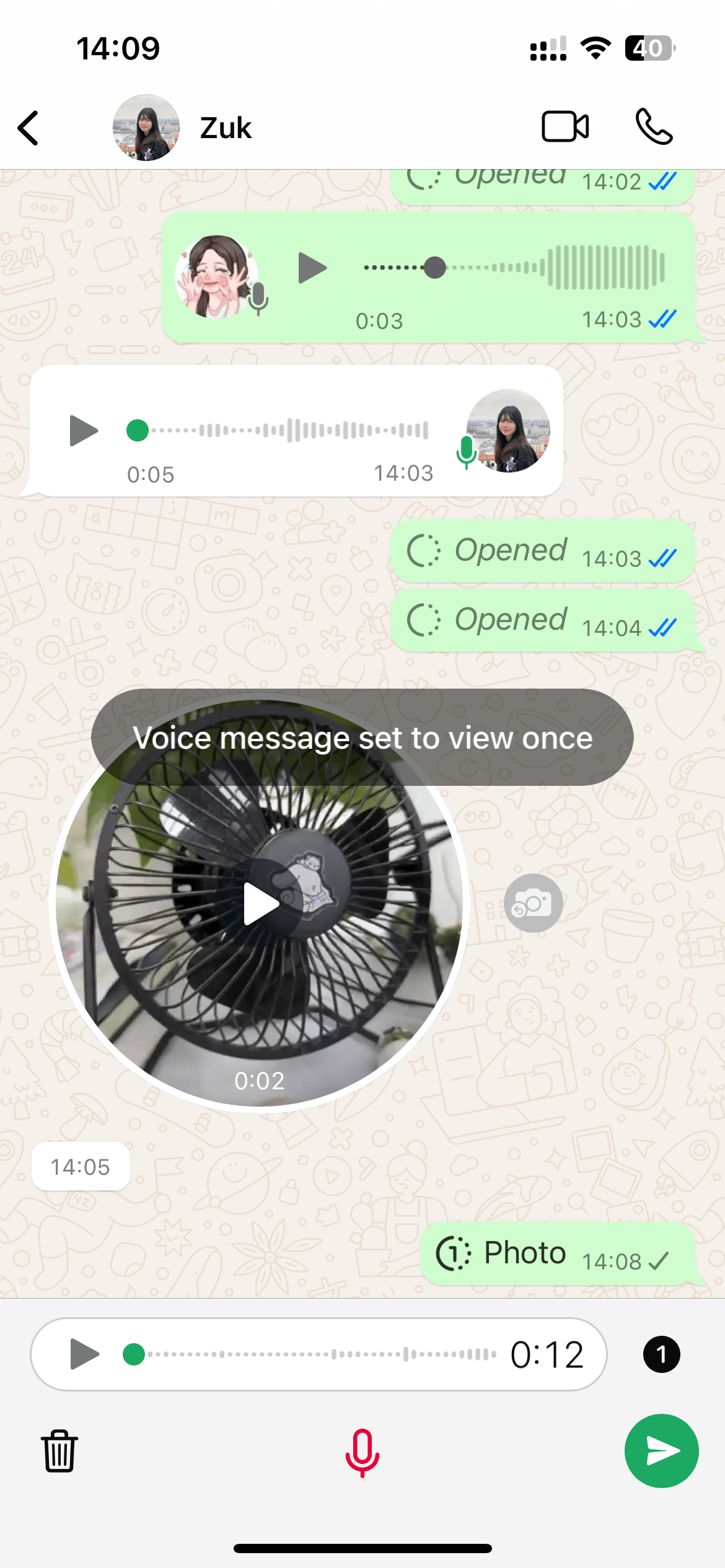
Send WhatsApp View Once Videos:
Step 1 Click the Camera icon in the Chat window, click VIDEO option.
Step 2 Choose a video file or take a video, tap the View Once icon, then click Send button to send the view once videos.

FAQs About WhatsApp View Once Photos
Q1. How to screenshot a view once photo on WhatsApp?
You can't take a screenshot of view once photo on WhatsApp using the phone's built-in screenshot function. It's recommended that you can use a WhatsApp tracker app like KidsGuard for WhatsApp to screenshot a view once photo in WhatsApp.
Q2. Does it show if you screenshot a one time photo on WhatsApp?
The answer is "No", you won't get notified. Since screenshot is undeniably your phone's built-in function and not WhatsApp feature. If someone uses another phone to take a screenshot of a one time photo, you can't get notifications.
Q3: Where are WhatsApp views once images are stored?
It is stored on our phone but you will never be able to see these videos and photos in your gallery. So, to find these files you have to follow the steps: Click file manager > WhatsApp >Media > Whatsapp video/image > sent and you will find the files sent by you.
Q4: How safe is WhatsApp view once?
WhatsApp view once is totally safe for users. Any photos or videos you send won't be saved to the recipient's Photos or Gallery. The recipient also can't directly take a screenshot of anything you send using view once. Only the sender and recipient and check and view the WhatsApp view once for only one time, and they will be expired once the recipient check them.
Conclusion
This post has told the best 3 methods to save WhatsApp view once. You can use a tracking app to save view once on WhatsApp directly or use another phone device to take a photo or video for the view once messages. All these 3 methods are useful to save one time photos on WhatsApp. It seems that using a WhatsApp tracker app like KidsGuard for WhatsApp should be a great method to save view once photos.
Click the Monitor Now button below, you can use this app to save the view once messages right now!







