ClevGuard Support: Monitor Devices with Others' Permission.
Before We Start
Looking for an app to prohibit porn on your kid's device? Willing to buy Covenant Eyes but not sure if it is good enough to block porn? Is Covenant Eyes app free or paid, and is there a better alternative available?
The questions mentioned above are some of the general questions that come to the mind of people who are looking for a porn-blocking app. These people could be porn-addicted people and their near ones as well as parents who want to safeguard their kids online.
When you give a smartphone to your kid for online education purposes, you are also exposing them to the dark world of the internet. The dark side represents the inappropriate online content that any kid can access and come across easily.
The worst inappropriate content on the internet is porn. Porn videos are not only inappropriate but totally disturbing and harmful for kids.
In this article, we will review Covenant Eyes and answer if you need a better alternative.
- 1. What are the Features of Covenant Eyes?
- 2. Pros & Cons of Covenant Eyes
- 3. What's the Price of Covenant Eyes?
- 4. How to Install Covenant Eyes?
- 5. Why You Still Need A Parental Control App?
- Final Verdict
What are the Features of Covenant Eyes?
The features of Covenant Eyes are designed to let any person overcome porn addiction with someone close to you to supervise your activities.

Activity Report:
Covenant Eyes captures screenshots of the target device periodically and analyzes those screenshots using artificial intelligence. The app generates a detailed report based on the analysis of those screenshots and sends that to the accountability or supervising partners.
In short, Covenant Eyes is based on Screen Accountability which comprises screenshot monitoring, analysis with AI, screenshot processing, and generating activity reports.
Porn Blocking:
Covenant Eyes filter blocks pornographic websites as well as websites having adult content. You can also configure the app to block proxy servers and VPN domains that allow users to bypass the filters you set to block porn websites. You can also specify the custom links of websites that you want to block.
Safe Searching:
Covenant Eyes blocks all adult websites, images, and videos on popular search engines such as Google, Bing, and YouTube. That is why the target person will not come across adult content accidentally from the search engines.
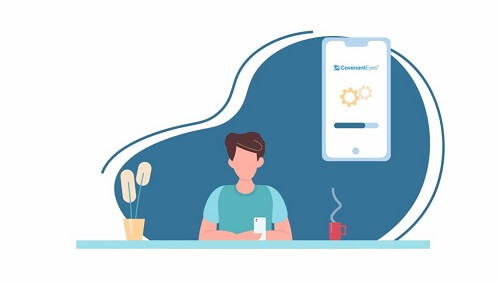
Multi-User Access:
Multiple users can use the same Covenant Eyes account with different accountability settings. At the same time, a user can maintain the same settings on all different devices starting from computers to smartphones.
Uninstallation Protection:
The target person cannot uninstall Covenant Eyes in the usual way. To uninstall the app, the target person has to provide a code and the code has to be fetched from the accountability partners.
Pros & Cons of Covenant Eyes
It is time for Covenant Eyes review where we weigh out the positives and negatives and come to a conclusion based on pros and cons.
- Screen accountability feature is innovative and result-oriented.
- Activity report comes with relevant screenshots for evidence.
- SafeSearch feature ensures adult-content free browsing.
- Prevents uninstallation of the app on the target device.
Pros
- The performance of Covenant Eyes is good on iOS devices but poor on Android devices.
- You cannot capture screenshots on the target device in real-time.
- You cannot check the target phone's photos and videos, and hence, you will not know if the person has downloaded adult photos and porn videos.
- There is no way to monitor social media activities and text messages directly.
- The app does not stay hidden on the target device.
Cons
The final verdict is that the app is quite capable of blocking porn and adult content. However, if the target person is too addicted to porn, he can find ways to watch porn such as by downloading them on the phone.
Besides, the cons of Covenant Eyes clearly outweigh the pros, and the app fails to provide complete safety. That is why most Covenant Eyes users are looking out for an alternative through which they can ensure that the target person is never watching porn videos.
What's the Price of Covenant Eyes?
There are many who wonder if Covenant Eyes is free or does Covenant Eyes cost money? Covenant Eyes is not free and you have to purchase a plan to use the app. Covenant Eyes comes with a very competitive pricing plan.
There are two subscription options available, and they are $16.99 per month and $183.99 per year. Basically, Covenant Eyes have monthly and yearly subscription plans and the yearly costs you $19.89 less annually in comparison to the monthly plan.
On both subscriptions, you can install the app on unlimited devices, and you can add up to 10 usernames. However, if you purchase Covenant Eyes through iOS in-app purchase, it will cost you $22.49 per month. Besides, you get 30-day money-back guarantee.
How to Install Covenant Eyes?
Covenant Eyes app is compatible with Android and iOS phones and tablets as well as Mac and Windows computers. But first, you need to register on Covenant Eyes and purchase a suitable plan.
On Android Device –
Step 1: Go to Play Store.
Step 2: Search for "Covenant Eyes".
Step 3: Install Covenant Eyes app and launch it.
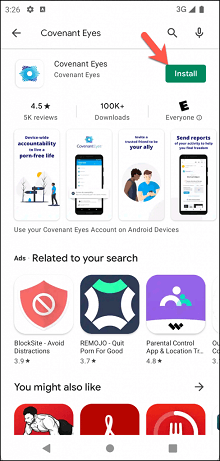
Step 4: Sign in with your Covenant Eyes account credentials.
Step 5: You have to give the necessary app permissions for the app to work as intended.
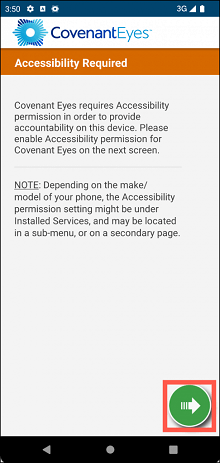
Follow the other on-screen instructions to set it up perfectly.
On iOS Device –
Step 1: Go to App Store.
Step 2: Search and install Covenant Eyes app and launch it.
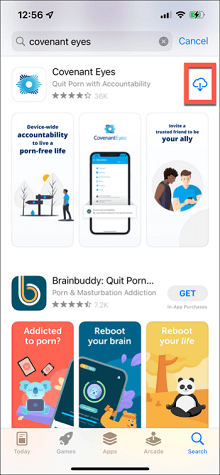
Step 3: Sign in with your Covenant Eyes account credentials.
Step 4: On New Screen Accountability screen, you have to swipe to continue.
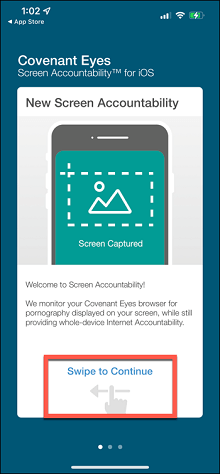
Step 5: On Set up your Protection screen, you have to swipe to continue.
Follow the other on-screen instructions to set it up correctly.
Why You Still Need A Parental Control App?
Covenant eyes review clearly reveals that the app is great to block porn on different websites and search engines. However, your kid can still watch porn on social media sites as well as download and watch them offline without you knowing.
That is why you need a complete parental control app so that you can monitor your kid's phone activities thoroughly. We recommend you opt for KidsGuard Pro for Android and KidsGuard Pro for iOS parental control app which can effectively keep your kid far away from porn.
Here we will take KidsGuard Pro for Android as an example and introduce it in detail. If your target person is an iOS user. You can click the "View Demo" button to know more features about KidsGuard Pro for iOS.
Comparison of Covenant Eyes and KidsGuard Pro
Here is a direct comparison between Covenant Eyes and KidsGuard Pro that will help you understand how KidsGuard Pro scores over Covenant Eyes with various important and necessary features.
| KidsGuard Pro | Covenant Eyes | |
|---|---|---|
| Live Screenshot Capture | Yes | No |
| Social Media Monitoring | Yes | No |
| Call Recording | Yes | No |
| View Phone Files (Photos+Videos) | Yes | No |
| Keylogger | Yes | No |
| Call Log and Text Message Monitoring | Yes | No |
| Location Tracking | Yes | No |
| Geofence | Yes | No |
| SafeSearch | No | Yes |
| Activity Report | No | Yes |
Features of KidsGuard Pro for Android in Detail
Apart from blocking porn, you need to monitor your kid when you give him a smartphone. Here is the list of all the features that KidsGuard Pro for Android offers to monitor the target person's phone activities.
- Social Media Monitoring
- Text Messages Viewing
- Call Logs Tracking
- Location Tracking
- Screenshot Capturing
- Browsing History Viewing
- Remote Control
Starting from WhatsApp, Facebook, and Instagram to Telegram, WeChat, and even Tinder, you can monitor the target person's social media activities completely. You can check the social media conversations in a proper format including the media files exchanged.
Therefore, you can know if the target person's friends are sharing any adult content link through messages. Besides, you can capture live screenshots to see if the target person is watching porn or inappropriate content on social media platforms.
KidsGuard Pro for Android not only lets you check the social media conversations but also the text message conversations. You can?track?all the text messages?sent and received on the target phone.
You can do this remote monitoring from your phone or computer. You can easily understand if the target person is chatting with strangers and the topic of their conversations.
Just like checking text messages, you can check the call logs of the target phone to see who the target person has spoken to on the phone.
The logs include caller name and number, call duration, call type, and call date and time. In fact, KidsGuard Pro for Android also allows you to record calls and listen to the conversations when you have time.
You can track the target phone's current location and thereby know the whereabouts of the target person in real-time.
Apart from real-time location tracking, you can also check location history with full details, and the locations are shown on the map for better understanding. This feature is crucial for parents to track their kids when they go out alone.
We have already stated that KidsGuard Pro for Android lets you capture live screenshots of the target phone. Covenant eyes app takes screenshots periodically while KidsGuard Pro for Android gives the power to the users to take screenshots any time and take actions accordingly.
You can check?browsing?history of the target phone to understand what the target person is searching on the internet. You can easily conclude if he is looking for adult content and if he is visiting websites that have adult content.
Apart from live screenshot capturing, you can check the surrounding of the target phone by accessing the phone camera live. Besides, we have already stated that you can do call recording remotely so that you can listen to every conversation.
Final Verdict
So the final verdict after Covenant Eyes review is that the app is good to block porn websites as well as search results. However, it fails to block or report if the target person is checking out adult content on social media platforms or offline.
That is why you need a proper remote monitoring app so that you can check all the phone activities remotely. We recommend KidsGuard Pro for Android and KidsGuard Pro for iOS parental control app for complete remote monitoring.






