ClevGuard Support: Monitor Devices with Others' Permission.
The advancement of digital technologies has come along with new opportunities, including improved communication, shopping, and sharing of files without any limitations.
However, with the vast array of advantages that come along with digital technologies, it exposes many people, especially teenagers, to threats of harmful content and cyberbullying. That's the reason behind the development of TeenSafe, a spy application specially designed to protect ourselves and, most importantly, our children from online dangers.
Many parents have embraced the mobile spy technologies and have purchased the various applications developed. However, there are some users have aired their complaints to the developers due to high levels of dissatisfaction, mainly on the functionality and effectiveness of the TeenSafe spy application and its ability to track videos and photos.
In order to have better understanding of this app, we have done the research and testing, and will give a comprehensive TeenSafe review in this article. Let's just start it!

- How Does TeenSafe Work?
- How to Set Up TeenSafe
- Is TeenSafe Worth Choosing?
- Are There Any Alternatives Apps?
- TeenSafe Review Final Verdict
How Does TeenSafe Work?
TeenSafe is a well-known handset and message spy app designed for monitoring internet and phone activities. TeenSafe's algorithm allows you to manage your kids' tablets and phones remotely, and thus collect specific information concerning them.
Here’s a list of things that TeenSafe does:
- Keep track of the entire call logs, including all outgoing and incoming calls and vital information such as contact name number and the duration and the time of each call on the target device.
- Infiltrate on every text, the ones sent and received on iMessages and SMS messages. The app will grant you access to deleted messages, so your kid will not have a chance to hide anything from you.
- Get a detailed view of the web browser history and activities of your kid's phone. This includes all the sites visited, favorite websites, all bookmarks, and so on.
- The ability to define the boundary of the GPS. TeenSafe will alert you if your kid goes beyond the defined boundaries. You will be able to monitor the exact location of the target cell phone. Additionally, you could get access to the history of the location of your kid via the app.
- View all the other apps on your kid's phone, including the newly installed and the deleted ones. You could also spy on all the posts, photos, videos, comments and pictures on the various social media platforms that your kid has.

How to Set Up TeenSafe
Step 1. From your device, visit the TeenSafe Website and click on the button for sign-up, which is positioned on the top right corner. You are then required to create an account by linking it up with your email. Next, put a password that is easy for you to remember. Complete this step by agreeing to their privacy policy and guidelines.
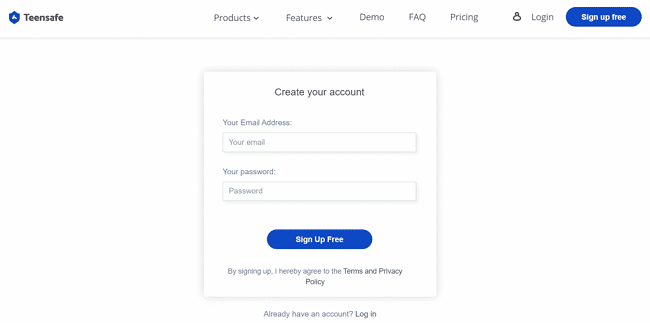
Step 2. Upon creating the TeenSafe Account, you are then required to set up a subscription plan for your android device. The site redirects you to the setup process. Depending on the speed of your internet, the process is supposed to take a few minutes. All the instructions will be displayed on your screen. You are then supposed to name the device that you want to spy on by selecting its operating system, like Android or iOS.
Step 3. The final step involves accessing the target mobile device by navigating to the settings and selecting the security option. Under the option, locate where it indicates (Install apps from unknown sources) and ensure it is enabled.
Step 4. On the Settings option, go to Google, then Security, and click on the Google Play Protect. You will see the part where it is indicated "Improve harmful app detection," disable that option and scan your cell phone for security threats.
Step 5. At this point, you are ready to install the parental control app on the target device. From the web browser that you are using, download and install the TeenSafe Application from there. Upon installation, with the username and password you have set on your device, log in to the TeenSafe app on the target device. Next, click “agree” on the privacy policy button to access the app.
Step 6. You are then required to allow the entire permissions that the application wants on the target device. Then, on the menu of the target device, hide the app icon. The TeenSafe app will then operate completely on stealth mode. To open the app on the target phone, dial **001**, and it will automatically launch itself.
Step 7. You are now able to monitor the target device from the dashboard of your device. In addition, you will be redirected to where all the features of TeenSafe reviews are present.
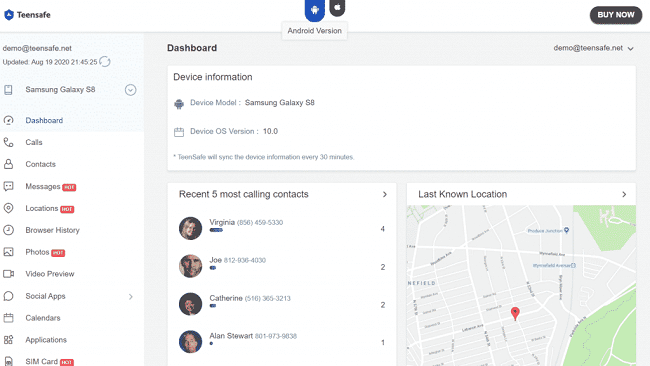
Is TeenSafe Worth Choosing?
Most parents mostly prefer TeenSafe due to:
- The ease to use
- Attentive and reliable customer service
- Security and privacy are taken seriously
- The data strictly stays between the parent and the target device
- Jailbreak and root are not necessary with TeenSafe
- A parent can block suspicious applications on the target phone
- Full-time access to the teen's phone activities and location
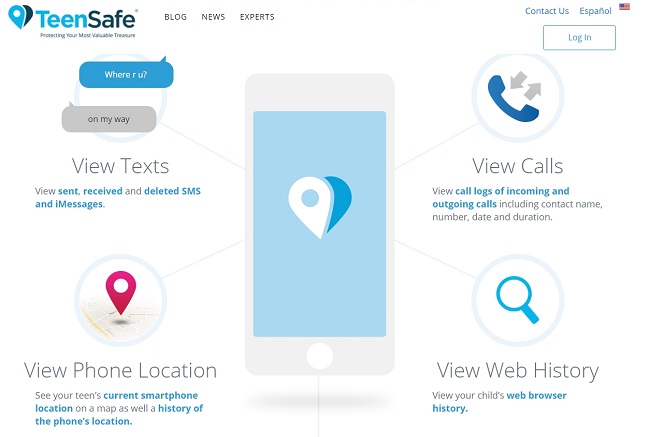
However, TeenSafe has received much criticism and dissatisfaction from the parents due to the following reasons:
- No full-time customer support
- It can be costly to use the TeenSafe Control Service
- Parents are not able to access videos and pictures on the target device
- The setting up of the parental control app and also the usage can be challenging to some parents
- Parents with IOS devices may face technical issues while using the TeenSafe app
- TeenSafe app does not have the capability of spying on the activities of your teen on Facebook
Although the TeenSafe App helps to keep your kids safe by tracking their activities, the demerits outweigh the merits.
Are There Any Alternatives Apps?
Besides TeenSafe, there are other convenient and advanced parental control monitoring apps like KidsGuard Pro. Apart from tracking your kid below the age of 18, you can also use KidsGuard Pro to track your spouse.
Moreover, KidsGuard Pro has more advanced features that TeenSafe lacks. First and foremost, KidsGuard Pro is compatible with both iOS and Android mobile devices; thus, the iOS users will not face any technical problems.
Unlike TeenSafe, which cannot be used to monitor the Facebook activities on the target device, KidsGuard Pro is designed to see the Facebook activities of the target individual in a matter of seconds.
By using KidsGuard Pro, all the phones can be recorded and updated within ten minutes. In addition, the colored representation feature on this app makes it easier to use.
- Green indicates an incoming call,
- Blue indicates outgoing calls,
- Red indicates missed calls.
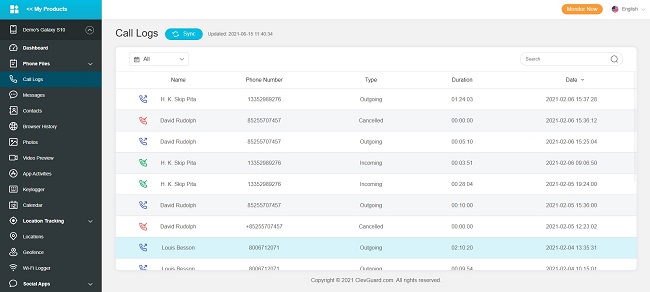
Unlike TeenSafe, KidsGuard Pro can indicate all the numbers associated with the target device, including email addresses, numbers, and IDs linked to the specific contact. So, for example, changes in number by your spouse can be easily detected.
KidsGuard Pro can also check he target device, which lacks in the TeenSafe app. Videos shared on various social media platforms can also be tracked.
Other essential features that KidsGuard Pro has include geophone infiltration, the ability to export data from the target device, and the ability to detect changes in Wi-Fi logins.
TeenSafe Review Final Verdict
TeenSafe has, in a significant way help parents keep track of their kids' phone activities, including the location where they are. In addition, the app has played a substantial role in protecting kids from various online hazards. However, TeenSafe App faces stiff competition from other parental control apps with advanced features such as the KidsGuard Pro App. The ability to record phone calls, spy on videos and photos, Facebook details infiltration, reasonable charges, ease of data export, and colored representation are some of the features that give KidsGuard Pro an upper hand compared to TeenSafe App.





