Kik is an instant messaging app with over 300 million users. The app is particularly popular among teens and millennials. This is because Kik allows users to create accounts and start messaging without the need for their phone number. Users connect with one another with their usernames only. However, Kik has become a matter of concern for parents as their kids can communicate with strangers if they can get their Kik usernames. Moreover, anyone can search for like-minded people in Kik's Public Groups and initiate chats with complete strangers.
There are many who consider Kik as an alternative to Tinder for meeting people online and dating. That is why parents may want to deactivate or delete their kids' Kik accounts. Apart from that, there could be various other reasons for deleting a Kik account like death, distraction, disturbance, and likewise. In this article, we will illustrate how to delete a Kik account in simple steps. Install KidsGuard Pro on their kid's phone to monitor kid's Kik account activities remotely are also recommended.
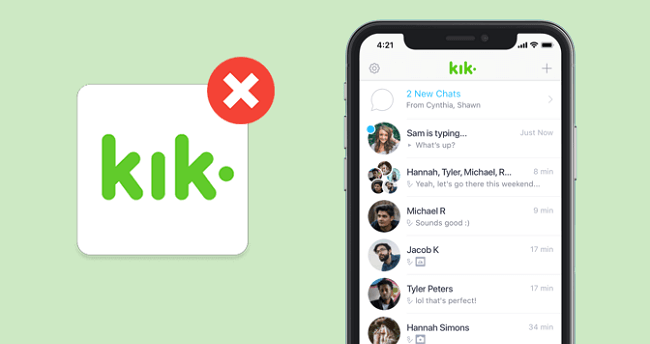
- 1. How to Permanent Delete Kik Account
- 2. How to Temporary Deactivate Kik Account
- 3. How to Delete Someone's Kik Account Who Passed Away
- 4. How to Delete Your Kid's Kik Account
- 5. How to Monitor Your Kid's Kik Activities
1. How to Permanent Delete Kik Account
There are many reasons why users delete their Kik accounts. It could be parents deleting their kid's Kik account. Some people delete their accounts due to an overflow of messages from strangers or lack of their friends using the app for communication. One can also delete his Kik account due to the app not meeting the expectations, like finding like-minded people for chatting. Here are the steps on how to delete Kik account permanently.
Fill The Deletion Web Form
Step 1: Go to your web browser and visit “ws.kik.com/delete”.
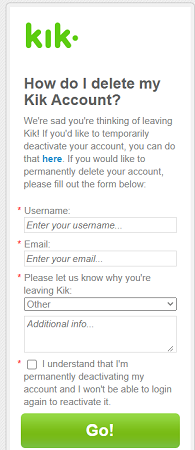
Step 2: You will see a form where you have to enter your Kik username and registered email address.
Step 3: Additionally, you have to select a reason for leaving Kik from the dropdown list.
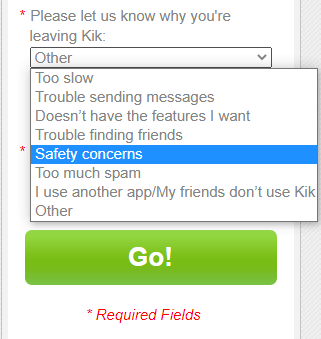
Step 4: Tick mark the checkbox at the end “I understand…” and click on Go button.
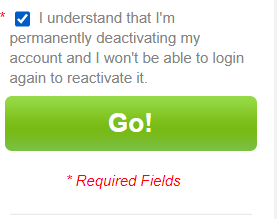
Confirm Deletion From Confirmation Email
Step 5: You will get a confirmation email on your registered email address.
Step 6: Open the email and click on Permanently Deactivate option.
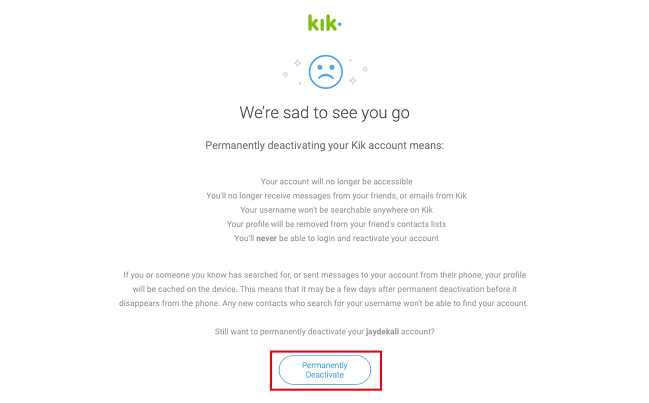
Note that there is no way you can recover your deleted Kik account once you delete it permanently.
2. How to Temporary Deactivate Kik Account
Now that you know how to delete your Kik account, you should think twice before deleting your Kik account. Deleting your account will delete your chats completely, and you may regret it because you cannot recover them. If you want to take a break from Kik, you can temporarily deactivate your account and activate it when you feel like coming back again. Here are the steps on how to temporarily deactivate Kik account.
Step 1: Go to your web browser and visit “ws.kik.com/deactivate”.
Step 2: You will see a form where you have to enter your email address that is associated with your Kik account.
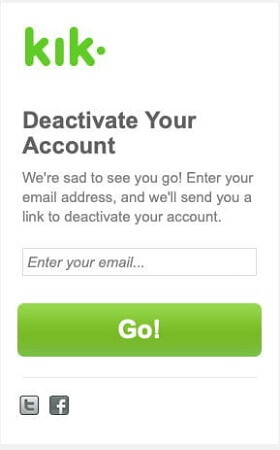
Step 3: Click on Go button.
Step 4: You will get a confirmation email on your registered email address.
Step 5: Open the email and click on Deactivate option.
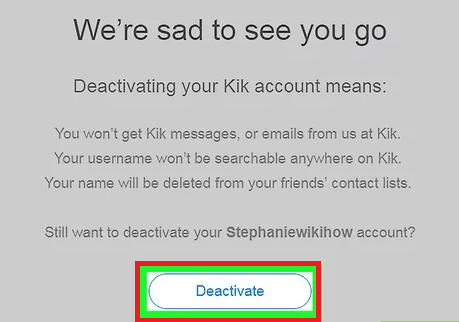
Once you deactivate your Kik account, you will not get any Kik messages or emails. Your username will not be searchable and even your username will get deleted from your friend's contact lists. However, you can always come back and reactivate your account.
3. How to Delete Someone's Kik Account Who Passed Away
If a near one has died, after all the funeral processions are over, you need to start closing his online accounts. However, closing someone’s online accounts without logging into their accounts is very complicated. Fortunately, Kik has a relatively easy way of account deletion and deactivation. You do not need to log into the passed-away person's Kik account. You can delete such an account by the following two ways.
Deletion With Username and Email Address
If you have the deceased person's Kik username and you can access the person's email address that is linked with the Kik username, you can delete his Kik account easily. In fact, if you go through his email address, you can likely to find out his Kik username from the emails from Kik. The steps are the same as we have mentioned earlier on how to permanently delete Kik account.
Step 1: You have to visit “ws.kik.com/delete” from your web browser.
Step 2: Fill up the form with deceased person's Kik username, registered email address, and reason for deletion.
Step 3: Tick mark the provided check box and click on Go button.
Step 4: Check the deceased person's email address for confirmation email. Open the email and click on Permanently Deactivate option.
Deletion With The Help of Kik's Support Team
In case you do not have access to the deceased person's email address, you have to take help from Kik's support team. You can reach out to them through support@kik.com. Explain to them the situation through an email. Attach proof of your relationship with the deceased person as well as his death certificate. Do as directed in the follow-up emails, and the account will be deactivated permanently.
4. How to Delete Your Kid's Kik Account
If you want to delete your kid's Kik account for any reason, you can do it directly from his phone. If you know your kid's Kik username and have your kid's email account credentials, you can delete the account from your own phone. The steps are the same, which we illustrated on how to delete Kik account on phone.
Alternatively, you can delete your kid's account with the help of Kik's support team. You need to send an email to safety@kik.com and explain to them the situation. The reason for deletion has to be strong so that they agree to delete your kid's account. The motive will be stronger if you mention that there are safety concerns for which you would want your kid's account to be deleted. Provide your kid's username and attach proof of you being his parent.
5. How to Monitor Your Kid's Kik Activities
Deleting your kid's Kik account forcefully on the basis of suspicious can damage your relationship.
Therefore, the first step should be to monitor his activities on Kik remotely. If you find strong evidence that suggests that Kik is proving to be harmful to your kid, then you can take steps to delete his account. In order to monitor your kid's Kik activities, we suggest you to install KidsGuard Pro for Android on his smartphone. KidsGuard Pro helps parents to monitor remotely almost every activity their kids perform on their smartphones. The app can be operate hidden in the background of the phone without being discovered by children.
Steps To Monitor Kids Kik Account With KidsGuard Pro
Step 1: Create an account on KidsGuard Pro and choose a suitable plan.
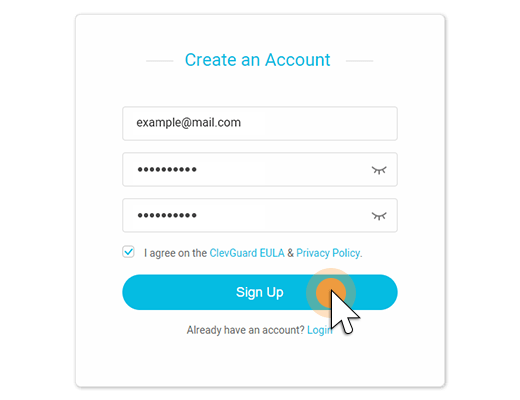
Step 2: Open the web browser on your kid's smartphone. Visit download page and download KidsGuard Pro app.

Step 3: Install the app from the downloaded APK file. After installation, open the app and log in with your KidsGuard Pro account's credentials.
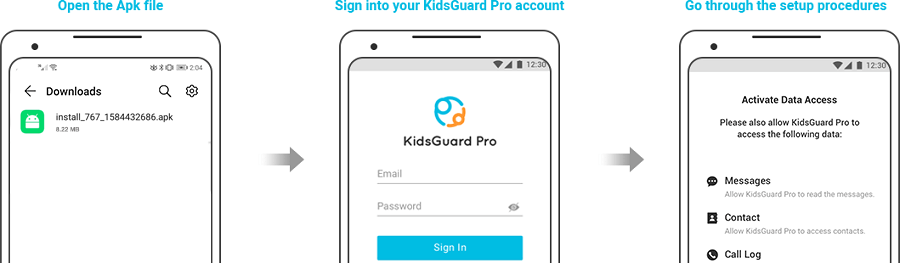
Step 4: Now, open KidsGuard Pro's dashboard from your phone or computer.
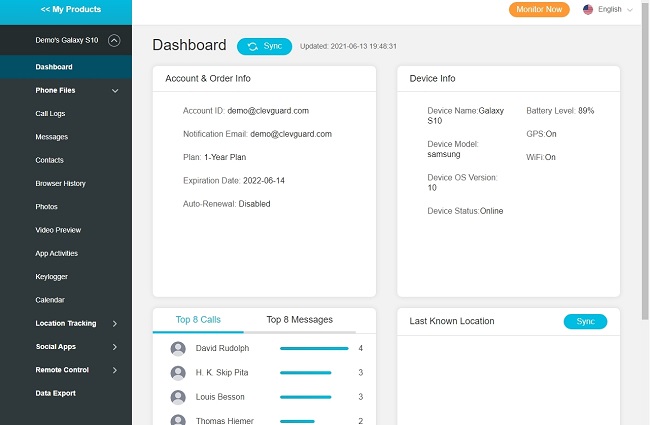
Step 5: Go to Social apps and then click on Kik. You will see all the activities on your Kid's Kik account.
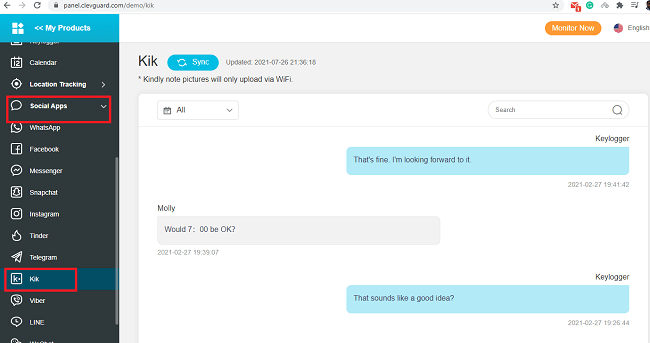
Besides, you can monitor your kid's call logs, messages, contacts, browser history, location history, and much more. You can also view location in real-time, record calls, and take screenshots and photos through his camera remotely. Moreover, you can monitor all other social media activities like WhatsApp, Facebook, Snapchat, and likewise.
FAQs
Q1. Why should you delete Kik account?
There are various reasons why one can consider deleting Kik account.
Online Threats – Since there is no way to trace a person on Kik, exploitations and online threats are quite common on Kik. These include cyberbullying, blackmailing, death threats, extortion threats, and whatnot.
Lack Of Privacy – Kik does not have end-to-end encryption like WhatsApp. Therefore, the internet service providers can see all your messages and various other data. They can sell them to third parties, and hence, there is a lack of privacy.
Lack Of Parental Control – Parents have no control of their kids' Kik accounts. Kids can do anything literally when there is no supervision. Kik is a perfect app to chat with strangers, and things can get dirty for kids.
No User Identity – The advantage of Kik is also its disadvantage. Due to the lack of need for phone number, any user can create an account with a fake identity and chat with anyone to deceive them.
Q2. Does deleting Kik account delete messages?
Yes, deleting Kik account will delete all your chats and messages permanently. There is no way to recover them in any future instance as they are deleted from Kik's server.
Q3. What happens when I delete my Kik account?
When you delete your Kik account, your chats and messages get deleted from Kik's server. Your username will no more be visible to anyone, and no one can send you any message. You will also not receive any app or email notification.
Q4. What's the difference between deactivation and deletion on Kik?
When you deactivate your Kik account, it is generally a temporary thing. You can reactivate it anytime. Your account will not be available for others to message, and you will not receive any email notifications. When you delete your Kik account, your account gets deleted permanently, and you will not be able to recover it.
Conclusion
Every app has its usefulness as well as harmfulness. Kik is useful for kids as they do not have to share their phone numbers publicly. However, Kik can lead kids astray as it is easy to find and chat with strangers. Therefore, it falls upon the parents to monitor their kid's activities on Kik's account remotely. Hence, we recommend every parent to install KidsGuard Pro for Android on their kid's phone for complete parental monitoring. It also has KidsGuard Pro for iOS version for iPhone users.







