ClevGuard Support: Monitor Devices with Others' Permission.
With WhatsApp, users can send text messages, images, and videos to their friends and family. But the question is how to add music to your status on WhatsApp. To do that, you need to use the video from which you want to play the audio and create a canvas for it. Alternatively, you can use Instagram to accomplish this. Still unsure how to proceed?
In this article, we will help you to learn how to add your favorite music to WhatsApp Status. Adding song to your WhatsApp status can help you express your emotions or share your feelings.

Table of Contents
Part 1: Simple Ways to Add Music To WhatsApp Status
- Method 1: Record a video while playing music on your phone
- Method 2: Add song to the Instagram story and share the WhatsApp status
Part 2: 3 Effective Apps to Customize WhatsApp Status
Part 3: Best Alternative to WhatsApp Status Downloader
Part 4: Conclusion
Simple Ways to Add Music To WhatsApp Status
In today's digital age, posting creative and innovative statuses has become a symbol of self-expression and individuality. How to add song on WhatsApp status? There are two simplest methods to do that:
- Method 1: Record a video while playing music on your phone
- Method 2: Add song to your Instagram story and share the WhatsApp status
Method 1: Record a video while playing music on your phone
Step 1: First, you have to open WhatsApp on your phone and switch to the Status tab. Now click on the "+"icon to share a new WhatsApp status.
Step 2: Now, you have to select the video song (which contains the audio you wish to use as a status update).
Step 3: Next, you have to click on the Pen icon (top corner).
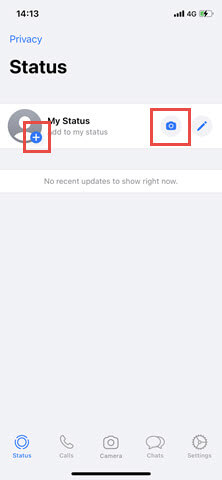
Step 4: After that, you have to select a suitable color to create a solid canvas over the video. (Don't forget to set the pen size to maximum using the bottom toolbar)
Step 5: You have to hide the video under the solid canvas you have created. To do that, use your finger and create a solid canvas over the video you have selected.
Step 6: You can add a quote or desired message to the status and press send icon to post the WhatsApp status
To complete the process, add your desired text over the created canvas, and press the Send icon at the bottom right to post your audio status as your WhatsApp story. Congratulation now you have learned how to add music to your status on WhatsApp.
Method 2: Add song to the Instagram story and share the WhatsApp status
Step 1: Open the Instagram app on your phone to update your story
Step 2: Now select an image from your phone’s gallery and press on the sticker icon to add music.
Step 3: Next, add your song with the image by tapping on done.
Step 4: Post it to your Instagram profile and download the status using a third-party app. You can also record your screen to save the status. Now post the video to your WhatsApp status.
3 Effective Apps to Customize WhatsApp Status
You can use third-party apps to customize WhatsApp status. There are numerous apps available that you can utilize to customize videos and post on your WhatsApp status. Here’s how to add song to photo in WhatsApp status using three useful apps.
1. Inshort
Step 1: Download and open Inshort app on your phone. Now you have to import the picture you want to post with music.

Step 2: Next, select utilize the music tool feature to add your favorite track. There are two options when it comes to adding music to the photo. You can import directly from the downloaded file or select a video to extract the audio from it.
Step 3: After selecting your preferred music, you can customize it. If you are adding your audio to a video file, make sure to mute the original audio of the file. You can edit the video according to your choice. Now save the video and post it to your WhatsApp status.
2. CapCut
Step 1: You can use CapCut on both Android and iOS devices. Once you have installed the app, you can begin editing it by clicking the "+" icon on the home screen. Now select the file (images) that you want to post on your WhatsApp status.

Step 2: After interesting the photo, you will get a bunch of options to edit your file in the lower menu. Now edit your photo with text, effects, and stickers. Next, select a suitable duration time for your status (30 sec for WhatsApp status).
Step 3: You can add your favorite audio to the photo. There is also the option to record audio through the voice-over and the option to add a personal touch to your status. Save your photo and post it to your WhatsApp status. That's how to add song to WhatsApp status picture effortlessly.
3. Filme
Step 1: Download and open Filme app. Now you have to tap the 'New Project' button.
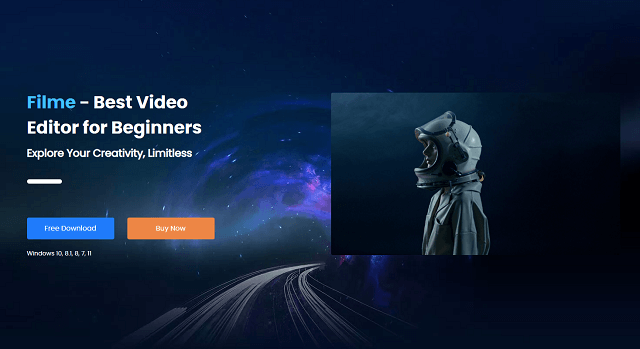
Step 2: Upload the videos or photos you want to use in your WhatsApp status.
Step 3: You can edit your video clips or photos using the app's editing tools. Choose a track from the app's library or from your device and select 'Music'.
Step 4: To make your video more visually appealing, you can also add text, stickers, and filters. When you've finished editing, click 'Export' and select the video resolution you want to save.
Best Alternative to WhatsApp Status Downloader
Are you looking for third party app to monitor or download WhatsApp status? KidsGuard for WhatsApp can be used to monitor WhatsApp status on a target device. With KidsGuard for WhatsApp, users can remotely access targeted device WhatsApp chats, including text messages, voice messages, photos, videos, and other multimedia files. Additionally, you can track hidden WhatsApp statuses or record everything for future reference.
What Can KidsGuard for WhatsApp Exactly Do ?
KidsGuard can provide access to deleted WhatsApp messages as well and retrieve them. The app is one of the most effective ones on the market for monitoring Whatsapp. It works on all Android and iOS devices and takes about three minutes to install. To access the targeted WhatsApp account, you do not need to create an account or enter a password.
During account monitoring, the targeted user will not receive login notifications. It runs in stealth mode and syncs data in real time for you. All you need to get a premium plan and install the app on the targeted phone. Once you have installed the app on the targeted phone, you will be able to view chat logs and call logs, record WhatsApp conversations, status, and more.
How to Download WhatsApp Status Imediately?
Step 1: The first step of accessing KidsGuard is to register with your email address and create an account. To sign up and create an account, visit the official website.

Step 2: To get access to the app you have to purchase a price plan. From “My Products and Orders Management,” you can download the app.
Step 3: You have to install the app on the targeted phone. Make sure to google play store protection before installing the app. Now open the app to the targeted phone and enable each service. Be sure to allow all permissions in order to be able to access the WhatsApp account you are targeting. The whole process will take only 3 minutes to complete.

Step 4: Now verify the step up and you will be redirected to the KidsGuard dashboard. From here you can monitor everything (WhatsApp status, call logs, chats, record multimedia, and more). The dashboard allows you to monitor all WhatsApp activities on the target phone. From viewing WhatsApp status to recording WhatsApp calls, you will get a number of choice.
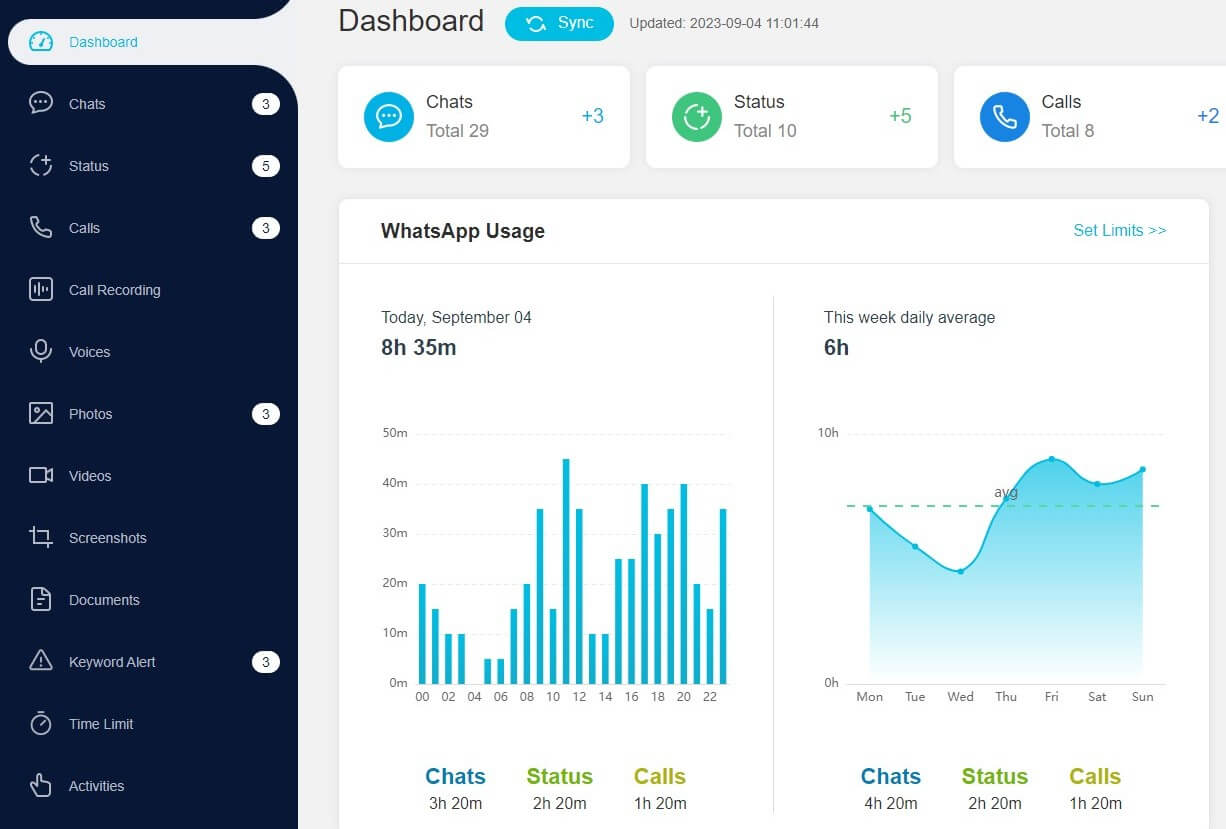
Conclusion
Adding song to your WhatsApp status is a great way to personalize and enhance your posts. Hope now you know how to add your favorite music on WhatsApp status. You can add music to your WhatsApp status by creating a canvas on your video or utilizing the Instagram story feature.
Furthermore, you can create media files through third-party apps to create desired statuses with music. If you're looking for an alternative WhatsApp monitoring app, try KidsGuard for WhatsApp. It is a reliable, affordable, and easy-to-use app for monitoring targeted WhatsApp accounts.






