Clickable links that direct users to malicious or fraudulent web pages are known as malicious URLs. Bad sites are usually created with some sort of malign intent - for example, to promote a political agenda, steal sensitive information, or make money fast.
Based on our testing, we have determined which URL checkers provide you with the highest level of protection.
When you check sketchy links with these sites, you'll be able to verify their authenticity:
- Part 1. How to Check If a Link is Safe?
- Part 2. How Do You Tell If a Link is Safe without Clicking on It?
- Part 3. Bonus: KidsGuard Help you to Protect Your Kids Online Safe
- Part 4. Conclusion
Safe link checker 2022
1. How to Check if a Link is safe with Norton Safe Web
The Norton Online Security form can also be used to see if a link contains malware or viruses.
You can check for malware by copying and pasting the URL in the search field. Norton Safe Web displays ratings and comments from the community about the site. You can join the Link Checker community by creating an account.
Furthermore, it has a browser-based link checker. There are two other tools as well:
Related Read: LinkedIn Concerns: How to Stay Safe on Linked In 2022?
2. How to Check If a Link Is Safe by Google Transparency Report - The best safe link checker
You can also use Google's link checker. You can enter the URL you are concerned about in the Transparency Report service's standard field.
By capturing the results, Google's web crawlers can tell you if the website is trustworthy within seconds.
In addition to phishing threats, Google Transparency Report alerts you to malware. Defeat malware with Google Transparency Report.
It's prudent to make sure you're not going to be caught in a phishing attack online--phishing could be more dangerous than malware.

3. Check if link is safe with ScanURL
Using a secure HTTPS connection, ScanURL is another independent website for link checking. Though the spam link checker is an ad-supported service, it provides good results. In addition, you can provide a description of where you found the URL if you want to help other users avoid it.
A site's Whois record is obtained by conducting a query on Google Safe Browsing Diagnostic, PhishTank, and Web of Trust using ScanURL.
You can instantly tell whether the site you've selected is worth visiting based on the returned results and ScanURL recommendation. If the site is listed as dangerous, don't visit it.
In addition to the sites included in this list, ScanURL checks a number of tools and websites as part of the analysis. ScanURL results are applied to a permanent URL once the result page has loaded. For friends, family, or other concerned individuals to use, you can copy and paste this link. Handy!
4.VirusTotal Safe - Best safe link checker
With its browser-based scanner, VirusTotal scans suspicious files and URLs to identify all types of malware. The results of these scans are then shared with other online security enthusiasts. Visiting the site, clicking URL, and then typing in the link will allow you to search.
In addition to checking the safety of links directly from its Android and Windows apps, VirusTotal provides instant results.
Developers can use VirusTotal's APIs both publicly and privately. In addition to creating your own monitoring tool, you can use them for non-commercial projects.
5. PhishTank – the Phishing Link Checker
By checking links to see if they are safe or if they will direct you to a phishing site instead of malware, PhishTank allows you to avoid being duped.
PhishTank will check out any URL that you enter suspecting it to be a phishing operation. The results will appear immediately if the URL is already in the tank. The link will be assigned a tracking number if it is not yet in the tank.
Unfortunately, checking a malicious link isn't as straightforward as checking a phishing link.
Worried that sites may use your personal information to entice you? Identity theft is often a result of phishing operations, as you are likely aware. When checking links for safety, PhishTank is a great resource.
How Do You Tell If a Link is Safe without Clicking on It?
Follow these 3 tips to say this:
Inspect Short Links
The URL of your link seems too short, which is a sign that it may be dangerous. The use of link-shortening services such as Bitly has become common and commonplace for creating short links.
But malware distributors and phishers are hiding their true destinations behind the links.
The appearance of a short link does not indicate whether it is dangerous. Check short links' true destination with a link-extension service.
Link-expander sites may even tell you if a link is listed among "bad sites." Browser extensions display short links' destinations when you right-click them.

Verify Links in Unsolicited Emails
When you receive phishing emails, you may believe they are from your bank. By clicking on a link, victims are allegedly instructed to visit the bank's website in order to "verify your information".
A phishing attack is likely to target you if you receive an uninvited email from your bank requesting you to click on a link.
Do not click the link to your bank even if it appears legitimate. By entering the website's address or accessing a bookmark, you can find your bank's website via your web browser. The same advice applies to unexpected messages from your bank.
Links with strange characters should be avoided
Oftentimes malware distributors conceal their malware or phishing sites' locations by encoding their URLs. When URL encoding is used, the letter A becomes %41.
A malware distributor uses an encoding method in order to hide destinations, commands, and other nasty stuff in links. Determine the exact URL destination by using a URL decoding tool, such as URL Decoder.
Bonus: KidsGuard Pro Help you to Protect Your Kids Online Safe
Despite what you may think, the real world doesn't always care about your child's best interests. Kids can make mistakes due to their age, and this can range from sending unintentional provocative images, to sexting, to befriending undesirable characters.
Children and parents can live with the consequences of their innocent actions for the rest of their lives. Parenting made easy with KidGuard Pro for Android. The program gives parents access to their children's safety.
Remotely monitoring your child's activities is possible with KidsGuard Pro. In this app, you can view your contact list, call logs, messages, photos, videos, and browser history. All social media are included in your coverage.
Parents can set Geofencing alerts you when your child approaches or leaves the virtual boundary.
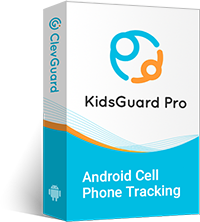
KidsGuard Pro for Android Features
- Track cell phone location in real time and view location history
- Check all incoming and outgoing calls & SMS
- Spy on social media apps like WhatsApp, Instagram, Snapchat, Facebook, Viber, WeChat and more
- Remotely access the files on the target phone, like contacts, photos, call logs, etc.
How to set up KidsGuard Pro for Android?
Step 1.
Click Monitor Now button below and skip to KidsGuard Pro's website. Use a valid email address to sign up an account. Then log into your account and pick a suitable plan which fits your needs.Step 2.
Go to My Products page, press Setup Guide button and follow the instruction to download KidsGuard Pro for Android onto kids' phone. This app is 100% undetectable.This step only needs to take 5 minutes.
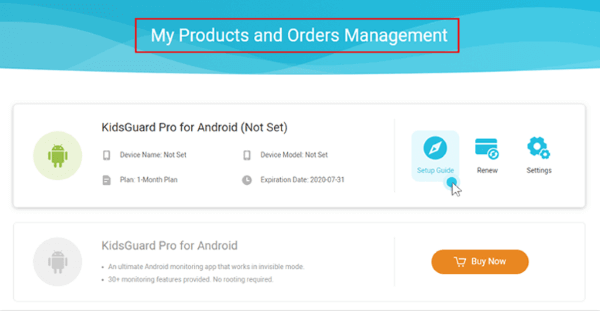
Step 3.
Now you can start to monitor your kid's phone from KidsGuard Pro's dashboard.
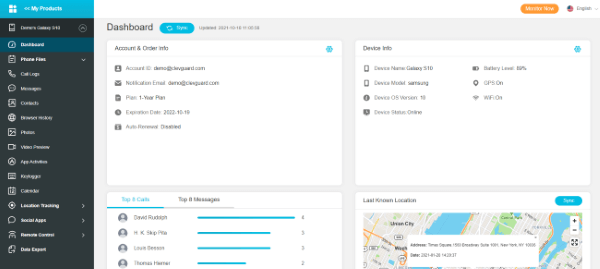
Conslucioin
Whenever you or another target is targeted by cybercriminals, they will come up with a new scheme for gaining access to your computer. Their tactics include including malicious URLs in emails, putting them in fake ads, and many other ways of deploying them.
You are currently being targeted by criminals. By manipulating your security systems, they may make you click malicious links. That's why passive involvement or one-time efforts cannot make cyber security a reality. Being vigilant and observant on a constant basis is essential to this continuous and evolving process.







