ClevGuard Support: Monitor Devices with Others' Permission.
When dealing with certain video games and franchises, such as Five Nights at Freddy's, you may want to change your voice to sound like your favorite game character Glamrock Freddy, and there is a way to do so by using a FNF voice changer.
Are you looking for a smart FNF voice changer or voice generator? This article will introduce top 6 FNF voice generators & voice changers to change your voice into your faourite FNF character in real-time.

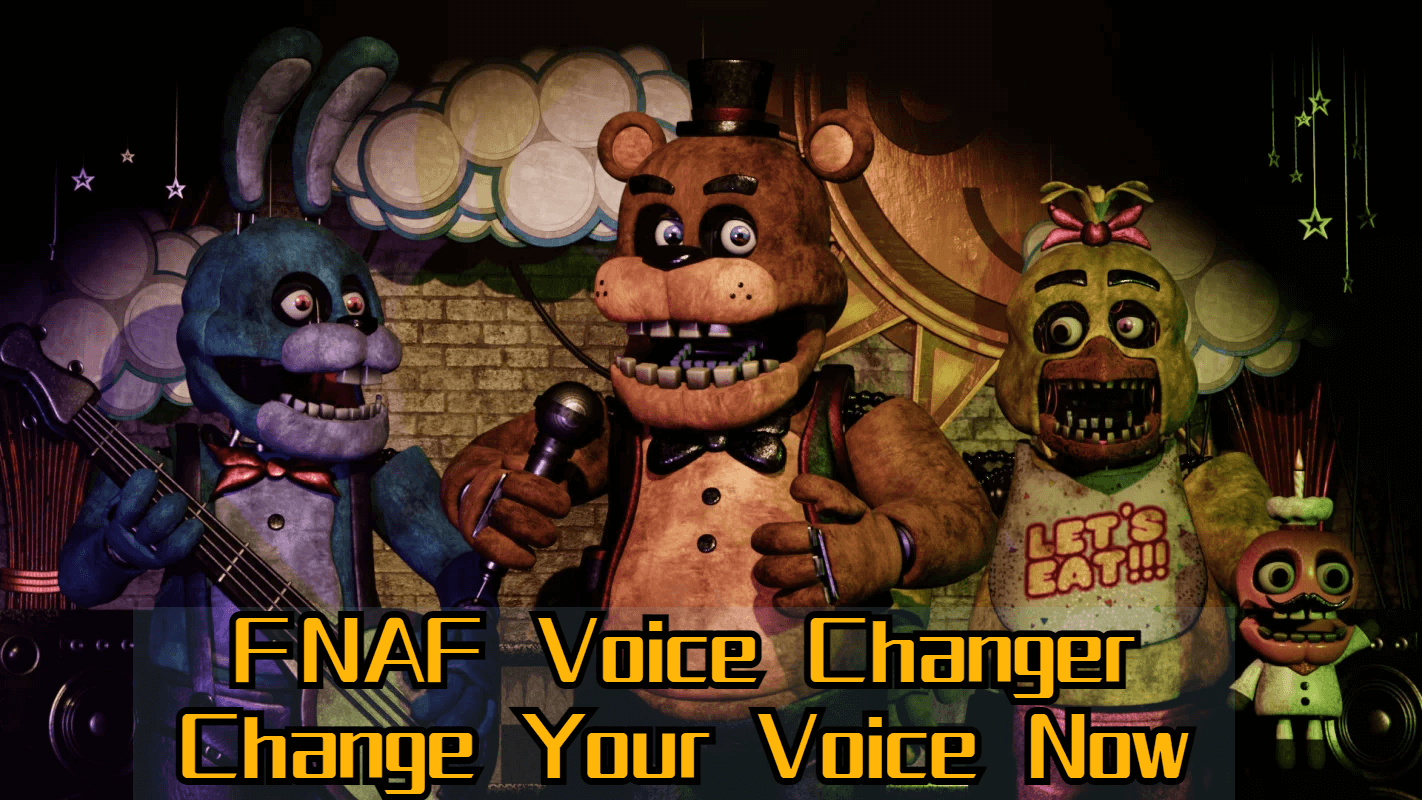
Table of Contents
Part 1:What Is FNF & How Many Voices Are There?
Part 2: Top 3 Real-Time FNF voice changers
Part 3: Top 3 FNF Voice Changer Text-to-Speech Voice Generators
Show more
What Is FNF & How Many Voices Are There?
Five Nights at Freddy's is abbreviated as FNF. It is a popular media franchise that includes a video game series. Scott Cawthon created the media property, and the first video game was launched on August 8, 2014. The series consists of nine video games set in various places and centered on a fictional family pizza shop, with a total of 36 actors and 60 characters.
FNF is well-liked and popular, and you can't help but like the various animatronic characters, especially their voices.
Top 3 Real-Time FNF voice changers
Here's the top 3 list of FNF voice changer software you can use today. We'll be starting with the most recommended one:
1. CleVoice: Best FNF Voice Changer
CleVoice is a smart FNAF voice changer, which can change your voice to sound like FNAF characters' voice in real-time. When you play FNAF game, you can open CleVoice as its voice input device, then you can change your voice into any characters' voice in FNAF games.
CleVoice is a smart AI voice changer, offering various AI voice fitlers for users. You can create a unique FNAF characters' voice for yourself.
With this powerful voice changer tool, you are able to change your voice into Freddy Fazbear, Bonnie, Chica, Foxy, and Mangle’s or other characters' voice right now.

CleVoice: Best Free FNAF Voice Changer for PC
- Change Your voice with various voice fitlers in real-time.
- Offer high-quality AI voice fitlers.
- Able to change your voice in various platforms like FNAF, Fortnite, Space Marine, etc.
- Provide various voice effects and memes.
- A large number of AI voice fitlers including FNAF character voice fitlers, celebrity voice, cartoon voice, male to female voice and more.
- Easy to use with user-friendly voice filters.
How to Get FNAF Voice Using CleVoice Voice Changer:
Step 1 Click the Try It Free button to download and install CleVoice tool on your computer.
Try It Free
Step 2 Choose your input and output device.
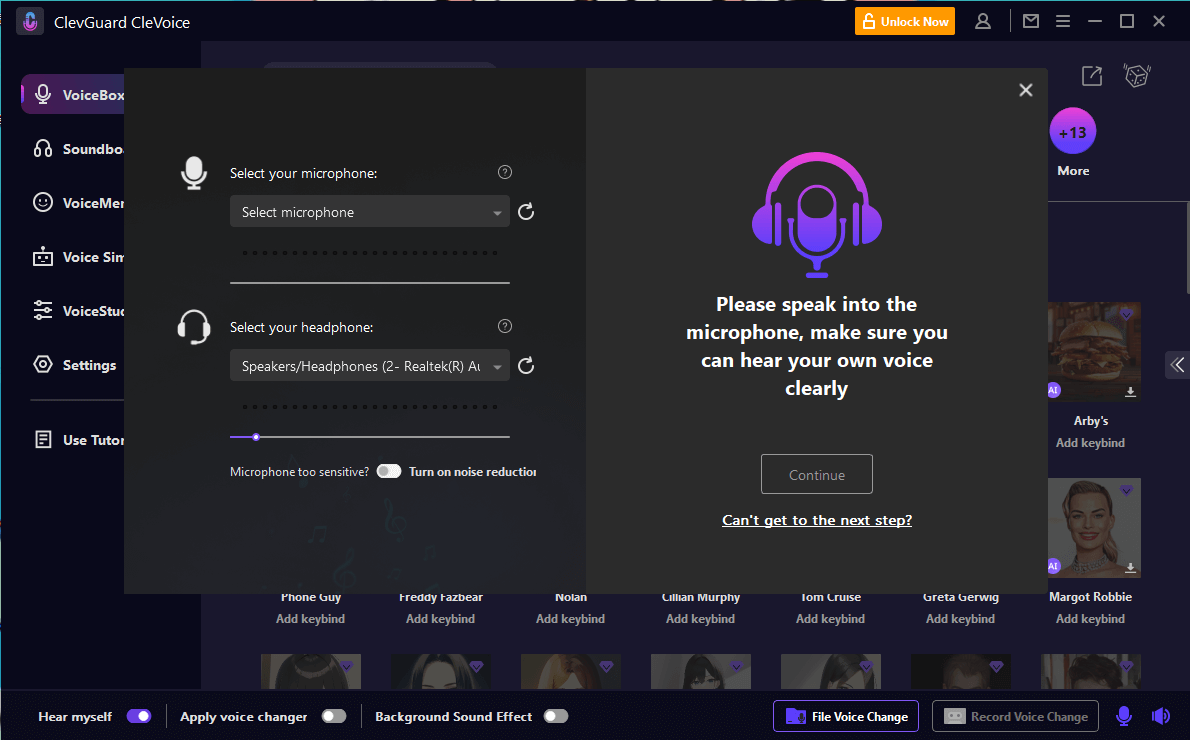
Step 3 Select Freddy Fazbear voice fitlers from the VoiceBox on the left menu. Now Speak to your Microphone, you can listen to your voice into Freddy Fazbear voice right now.
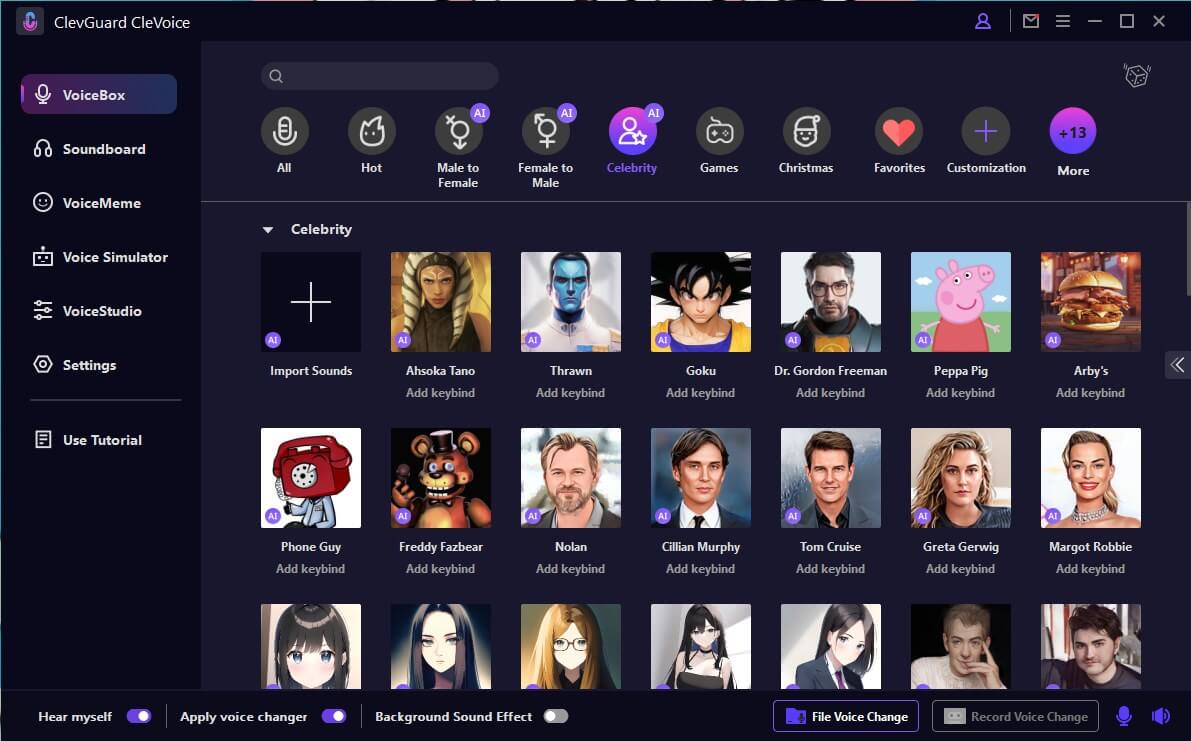
2. VoiceChanger.io
Voicechanger.io is a real-time FNAF voice changer program that allows you to get the best Glamrock Freddy's voice. You may quickly try the voice changer's different voices by changing your voice online including using FNF Voice changer. You can use your microphone or upload an audio file to modify your voice as you speak.
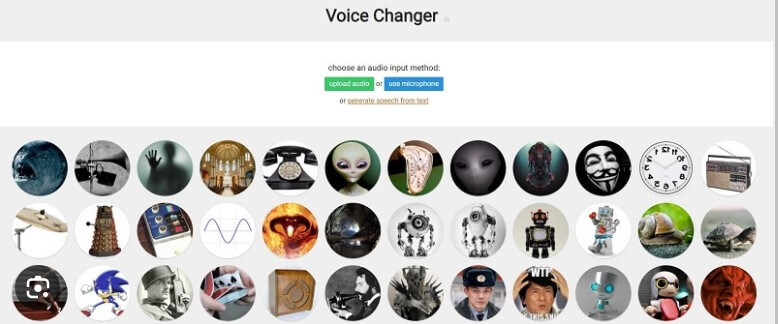
Features of Voicechanger.io Voice Changer
- Voice changing in real-time.
- Voice effects that have been pre-recorded.
- Voice recording and replay.
- Sharing on social media.
- Purchases made in-app.
- It includes approximately 100 sound effects.
- It allows users to modify their voices by uploading audio files.
- It is completely free to use.
Pros
- It is not as well-known as many other FNF voice changer because they are new to the market,.
- 'When used, the technology frequently generates clichés.
Cons
3. Voice Changer Plus
It's another software that gives you complete control over your voice modulation including using the FNF voice changer filter. You can record your voice and enhance it with 50+ unique voice effects. Furthermore, it includes basic editing features, allowing you to experiment with prior voice pieces at any time. Voice Changer Plus is a suitable alternative if you need a voice changer for Discord Mobile.

Features of Voice Changer Plus
- It includes trim controls.'
- Open any of your previous recordings and apply the desired effects.
- Provides full voiceover support
- Pre-recorded or pre-modified audio editing.
- Quick audio playback and sharing
Pros
- Requires significant in-app purchases to get advanced features.
- In comparison to competitors, speech effects are somewhat restricted.
- The user interface is uninteresting.
Cons
Top 3 FNF Voice Changer Text-to-Speech Voice Generators
Here are the top 3 FNF voice changer TTS voice-generating software you can use in 2023:
1. VoxBox
With AI voice cloning, VoxBox provides over 3200 realistic text-to-speech voices in 46+ languages with a reasonable amount of accuracy. It gives content creators the ability to personalize their projects in order for them to take their work to the next level.
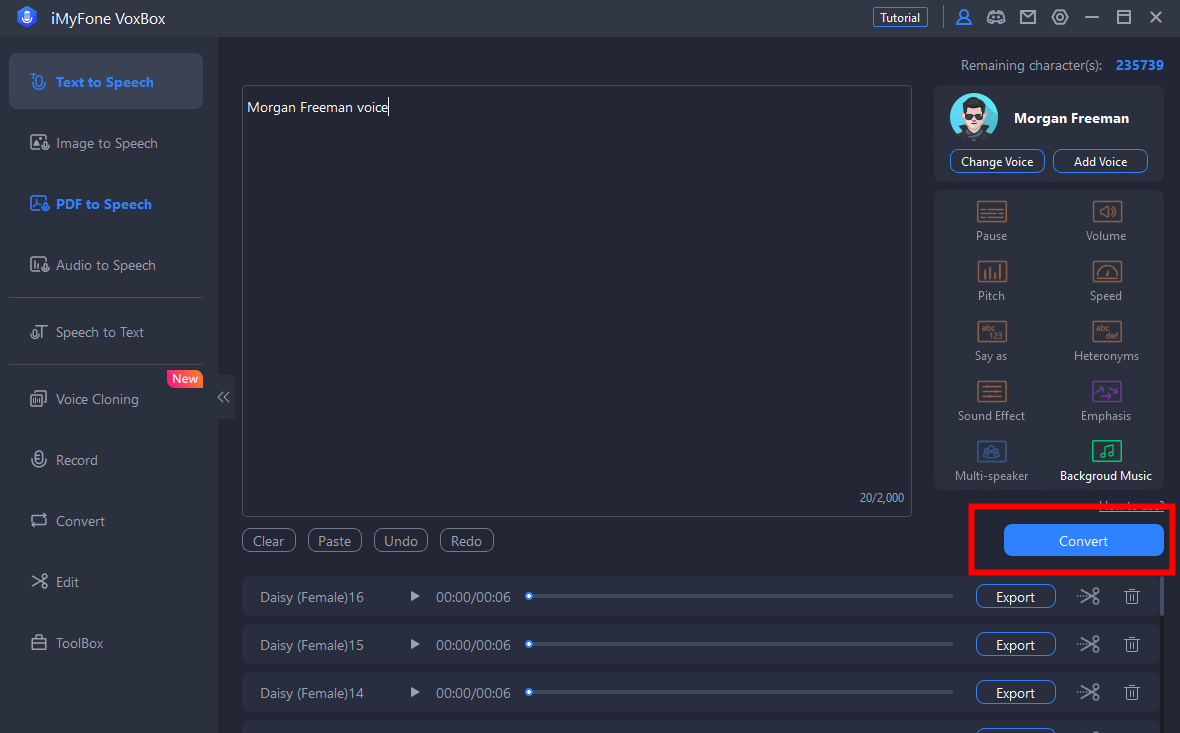
Features of VoxBox
- AI Text-to-Speech Artificial Intelligence Voice Generator
- Text-to-speech
- Voice Cloning
- The UI is straightforward to use
- The tool includes over 3200 different TTS voice libraries from which to choose
- It is compatible with Android, iOS, Mac, and Windows.
Pros
- The correctness of audio conversion is dependent on the user's competence.
- Often get glitches
Cons
2. Murf.ai
Murf AI is a versatile and useful tool for making voiceovers for presentations, films, and other applications including FNF voice changer and filters. It saves time and resources while simplifying the creation of voiceovers with more than 120 natural-sounding voices and support for more than 20 languages.

Features of Murf.ai
- It is simple to use.
- The software enables you to alter the voice-over to achieve the desired result.
- It includes a multimedia asset.
- It is simple to use.
- The software enables you to alter the voice-over to achieve the desired result.
- It includes a multimedia asset. Support for over 20 languages and over 120 realistic AI voices Saves time and money as compared to employing professional voice performers. Easy-to-use interface
Pros
- Downloads are not permitted under the free plan.
- Pitch and tone customization might be improved.
- Voice cloning may pose security risks.
Cons
3. Fandom
This AI FNF voice changer allow users to automate the process of making speech content using Text-to-Speech, allowing organizations to swiftly create a big volume of audio material. As a result, organizations may increase their content generation operations without sacrificing quality or incurring unnecessary time and resource costs.
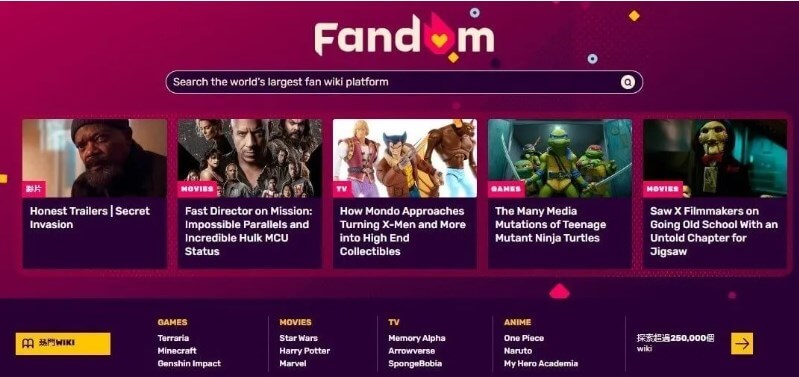
Features of Fandom
- It is compatible with nearly all devices.
- The software is simple to use.
- It allows users to customize the app.
- The software is easy to use
- It is compatible
Pros
- The audio quality cannot be compared to that of recorded ones
Cons
Conclusion
FNF features wonderful animatronic characters, and you can use the 6 FNF voice changer apps we've offered in this post to change your voice to imitate your favorite character. However, if you want the greatest FNF voice changer app with the most features and benefits, we recommend CleVoice FNF voice changer.
Like we stated in this guide, it is the number one software as it has anything and everything you’ll need in a FNF voice changer. You should try it today.
Try It Free






