ClevGuard Support: Monitor Devices with Others' Permission.
Recently, we've had a lot of people contacting us, wondering how to spy on iPhone without Apple ID and password. Despite it being a fact that Apple takes the security of their devices very seriously and patches any vulnerabilities as soon as possible, we want to get to the bottom of a few things. So we give out several truly effective solutions that will help get into iPhone without iCloud password or access to phone. So keep reading.
- Part 1. Is it Possible to Spy on iPhone without Apple ID and Password?
- Part 2. How to Spy on iPhone without Apple ID and Password [100% Work]
- Part 3. Other Ways on How to Spy on iPhone Without Access
- Spy on iPhone with Find My iPhone
- Spy on iPhone with Find My Friends App
- Spy on iPhone with Phone Lookup Service
- Part 4. FAQs about Spying on iPhone without Apple ID
Part 1: Is it Possible to Spy on iPhone Without Apple ID and Password?
Yes, it is possible to spy on iPhone without Apple ID and password. You can resort to a professional hacker, or use effective iPhone spying apps to get into other's iPhone. Furthermore, spying iPhone remotely with built-in features like Find My iPhone and Find My Friends also helpful.

There are many reasons why someone may want to spy on iPhone. For instance, parents may want to monitor their children's online activities to ensure they're not engaging in any dangerous or harmful behavior. Employers may want to monitor their employees' phone usage to ensure they're not leaking confidential information to competitors. Spouses may want to spy on their partners to catch them cheating.
Whatever the reason, we introduce 4 ways to spy on iPhone including a 100% working way to spy on iPhone without Apple ID and password.
Part 2: How to Spy on iPhone without Apple ID and Password [100% Work]
If you want to know the secret of how to spy on an iPhone without Apple ID and password, you'll benefit from KidsGuard Pro for iOS monitoring for all aspects. This iPhone spy app stands out for much lower prices and effective functionalities. It have seriously established themselves as the leader and none of the competitors seemed to have a sterling reputation than it. We have seen this app going places for its impressive functions and taking the market quickly. Here're some highlights of this app that you can't miss!
Spy on iPhone without Apple ID and password.
Simply look at other spying apps for iPhone, most of them adopt the method of iCloud syncing, which means you need to access Apple ID and password, otherwise jailbreak the device. Unlike its competitors, KidsGuard Pro, the iPhone spy app no jailbreak no icloud, is the first one to provide you complete control over the target device without iCloud credentials or jailbreaking.
Completely hidden.
This program is virtually undetectable, even a very tech-savvy smartphone owner may not be able to find it. Besides, it is in fact thoughtful to provide a flexible installation mode that you can choose to hide the app icon or not.
Only $0.3 a day to get the maximum number of features for iPhone spying.
After getting the KidsGuard Pro plan, anyone can access all premium iOS features for less than a cup of coffee and then spy on iPhone without iCloud. In a rush? Get the package that fits your need best orr you can see its demo first for free.
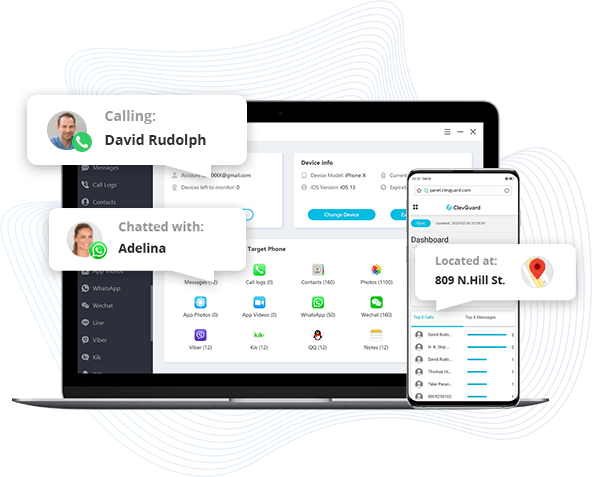
Considering the unsophisticated nature of the spy app, KidsGuard Pro is ideal for use by all users, whether or not they are tech-savvy. Below are some steps which are going to direct you how to spy on iPhone with 5 minutes.
Steps on How to Spy on iPhone Without Apple ID and Password (Without Them Knowing)
Step 1: Register an account with a valid email and click the button below to choose a license for KidsGuard Pro plan.
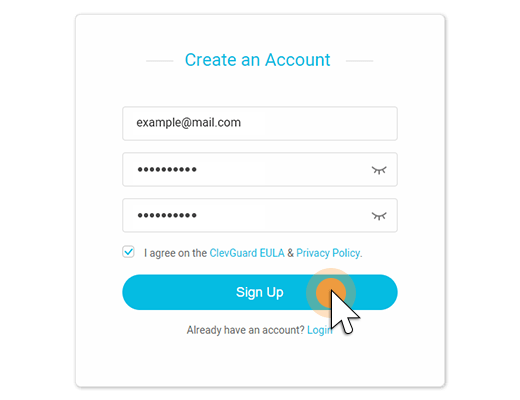
Step 2: Download KidsGuard Pro on your computer from www.useapp.net. After that, click the downloaded file to install. Then it will automatically scan and display the existing backups of target device. If the iPhone you want to spy on is not on the list, you can connect it with the computer to generate new backup data.
Once you connected the iPhone to your computer, you won't do this next time as the data on the device will be automatically synced to your computer under the same network connection.
Besides, if you choose to show the app icon on the target computer, you do not need to worry about being logged in by others. Because a password is needed each time when launching the KidsGuard Pro.
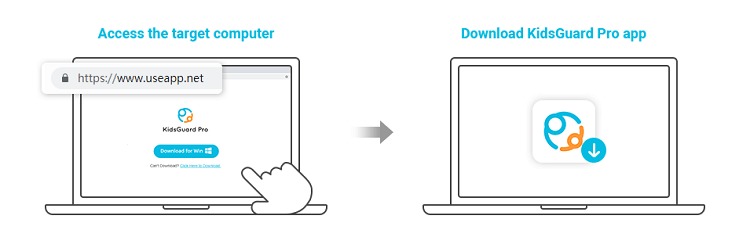
You can choose to hide the app icon on the computer depending on whether you want to do it sneakily.
Step 3: Choose the backup you want to monitor, it will scan the data right away and you can spy on all the files on target iPhone device.
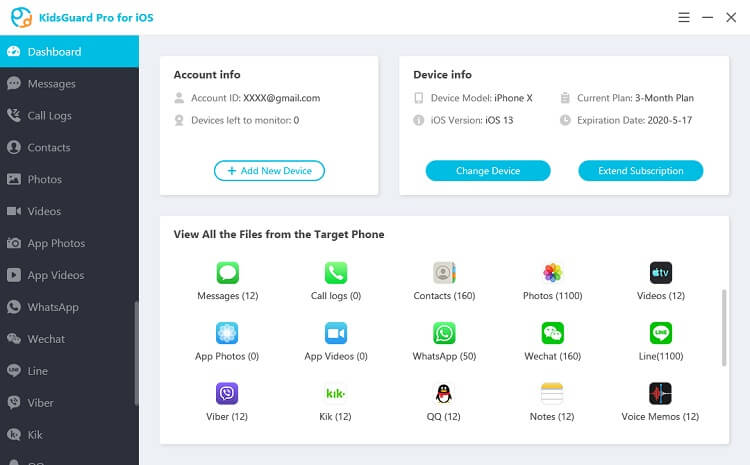
You can also watch the video guide to spy on iphone without apple ID.
What Can KidsGuard Pro Do on Spying iPhone
Many features are offered by the iPhone spy app -- KidsGuard Pro to make it the best solution to spy on iPhone without iCloud and password.
- Monitor SMS and iMessages on the target iPhone.
- Track social media apps like WhatsApp, LINE, Kik, WeChat, and view attachments such as photos, videos, and voice messages.
- Check search history and view bookmarks saved on Safari.
- Access full call history, including caller names, numbers, call durations, timestamps, and whether calls were incoming, outgoing, or missed.
- Browse through media files stored on the iPhone, like photos, videos, voice memos, notes, reminders, and calendar events.
- Track the iPhone’s location with detailed addresses and timestamps.
Part 3: Other Ways on How to Spy on iPhone Without Access
There are also other ways to spy on iPhone. In this section, I will reveal some of the most effective methods.
1. Spy on iPhone with Find My iPhone
Find My iPhone is a built-in feature on all iOS devices that allows users to track their lost or stolen devices. It can also be used to spy on someone's iPhone. Here's how to do it:
- Open the Find My iPhone app on your device.
- Sign in with the target person's Apple ID and password.
- Click on the All Devices option and select the iPhone you want to spy on.
- You can now see the location of the iPhone on a map, as well as perform other actions like playing a sound, locking the device, or erasing its content.
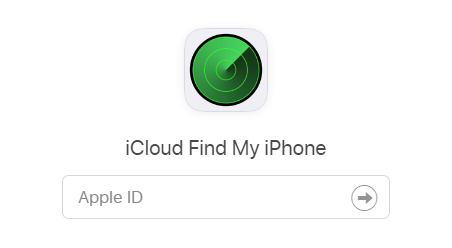
This method only allows to track locations, not offering other spying features.
2. Spy on iPhone with Find My Friends App
Find My Friends is another built-in app on iOS devices that allows users to share their location with friends and family. However, it can also be used to spy on someone's iPhone. Here's how to do it:
- Open the Find My Friends app on your iPhone. Click Add and +.
- Enter the contact and tap on Send.
- When the person share the location, you will see the real time location on a map.
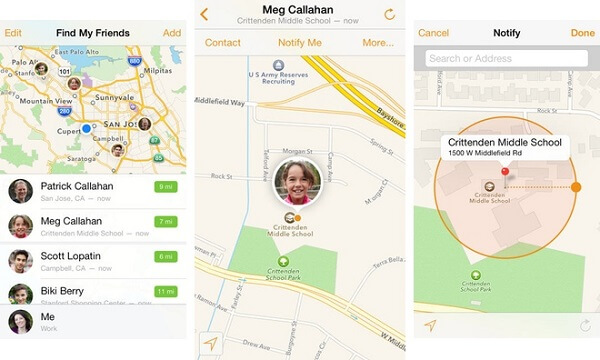
Similarly, you can only spy on iPhone's location without Apple ID and password using this way.
3. Spy on iPhone with Phone Lookup Service
A phone lookup service is a website that allows you to search for information about a phone number, including the owner's name, address, and other details. Some phone lookup services also allow you to track the location of a phone. Here's how to do it:
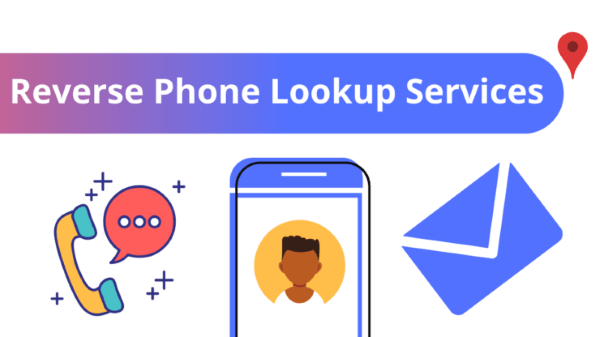
- Find a reputable phone lookup service online.
- Enter the phone number of the iPhone you want to spy on.
- You can now see information about the owner of the phone, including their name, address, and other details. Some services also allow you to track the location of the phone.
This method provides minimal information of the iPhone monitored, and it is not 100% working.
Part 4: FAQs About Spying on iPhone Without Apple ID and Password
Q1. Are there iOS apps that let you spy on someone's iPhone with only their iPhone passcode?
A: Yes. There are many iPhone spy apps you can use, such as KidsGuard Pro, mSpy, FamiGuard, etc. Choose the one that is most appropriate for you.
Q2. Is it possible to spy on an iPhone without jailbreaking it?
A: Yes, some iPhone spying apps offer limited monitoring features that work without jailbreaking. However, jailbreaking may be required for more advanced features.
Q3. How can I protect my iPhone from being spied on?
A: To protect your iPhone from being spied on, use strong passwords, enable two-factor authentication for your Apple ID, regularly check for and remove unknown apps, and be cautious about who has physical access to your device.
Final Words
We looked at the best way to spy on iPhone without Apple ID and password free, KidsGuard Pro has been demonstrated to do the job with elan. Equipped with 20+ monitoring features, this iPhone spy app is vetted as an all-rounder app that none of its competitors can beat. If you still have any concerns, it also provides a free demo. Why not have a try?







