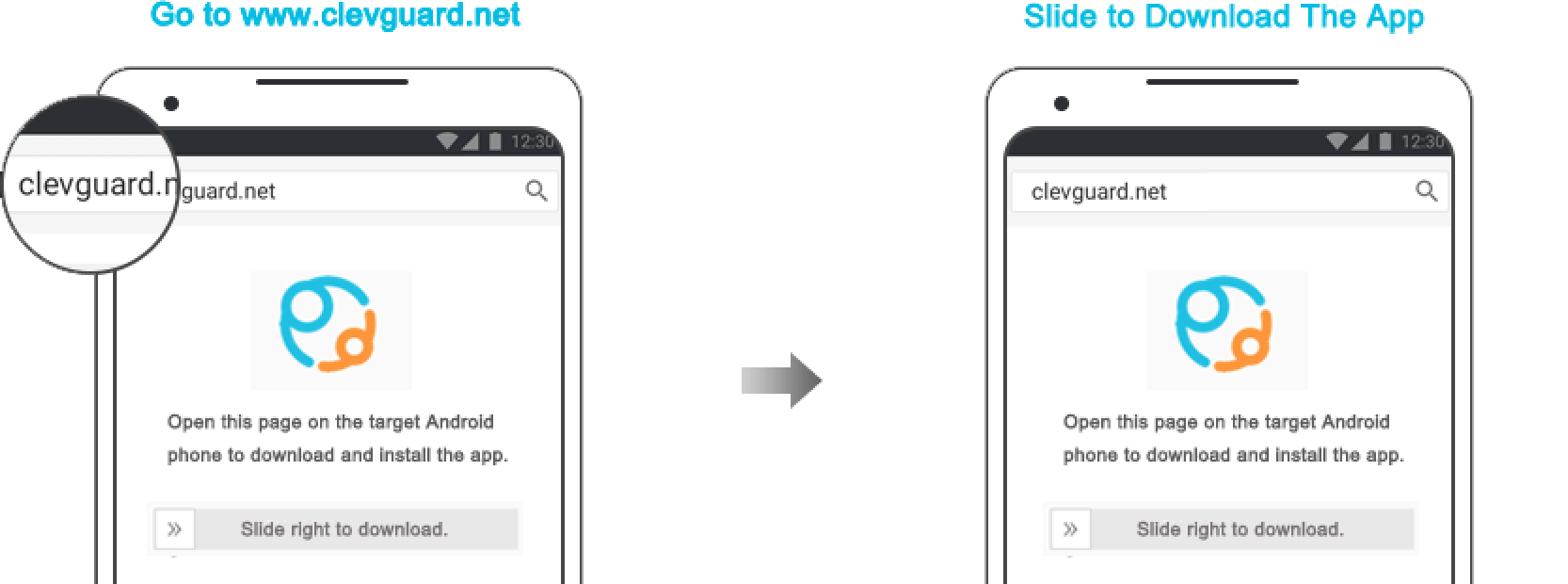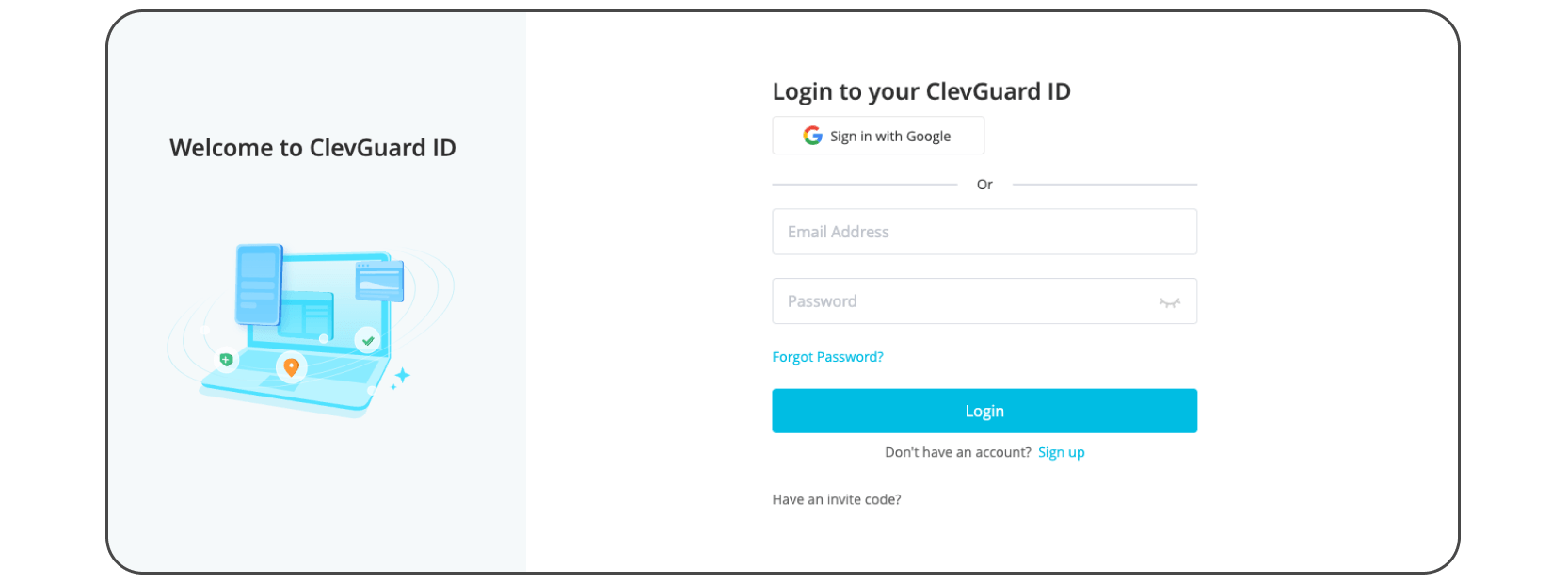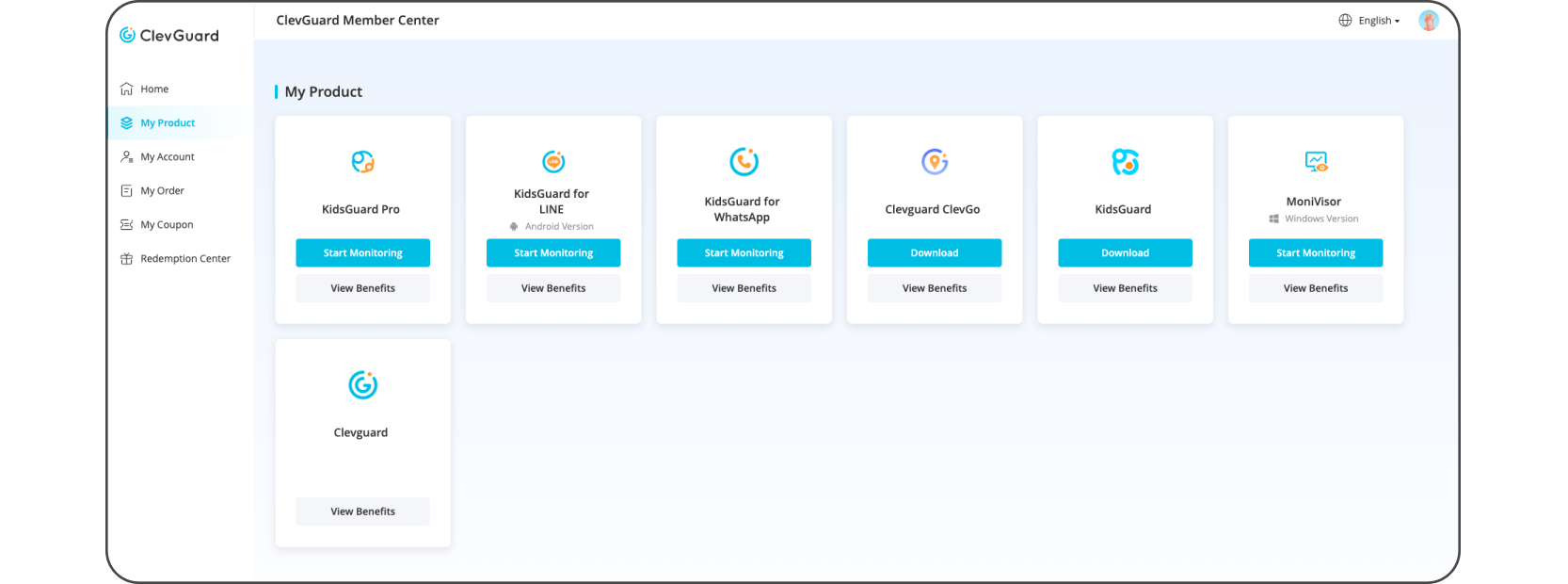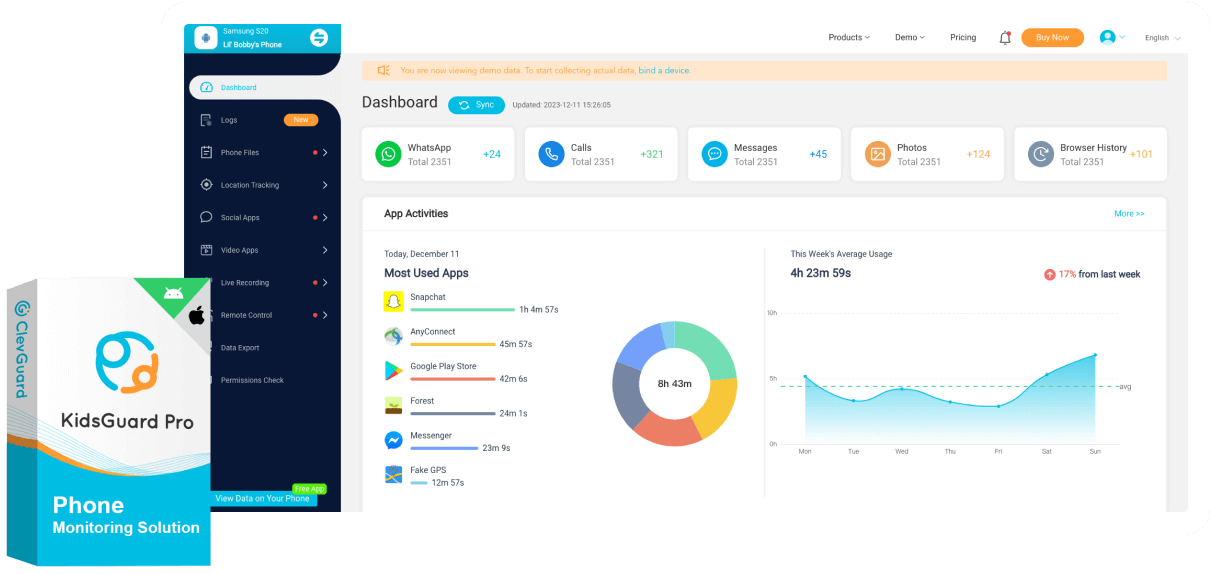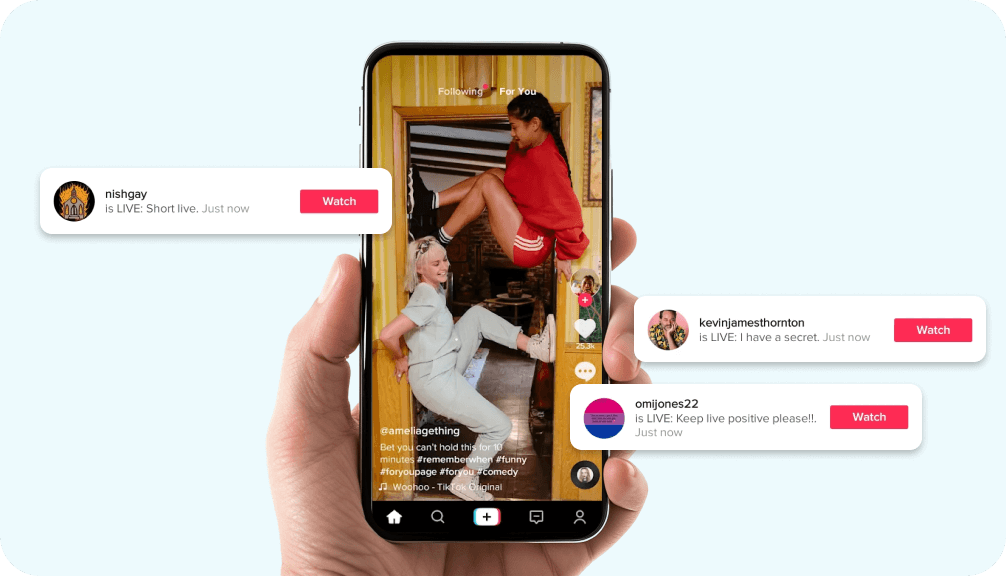
Keep tabs on TikTok activity with ease
Whether you're interested in viewing a private TikTok account or seeing someone's activity on the platform, our TikTok tracking app is your all-in-one solution. From one-to-one conversations and login activity to screenshots, watch history, and screen time, all necessary features are seamlessly baked into a Tiktok tracker to get you covered.
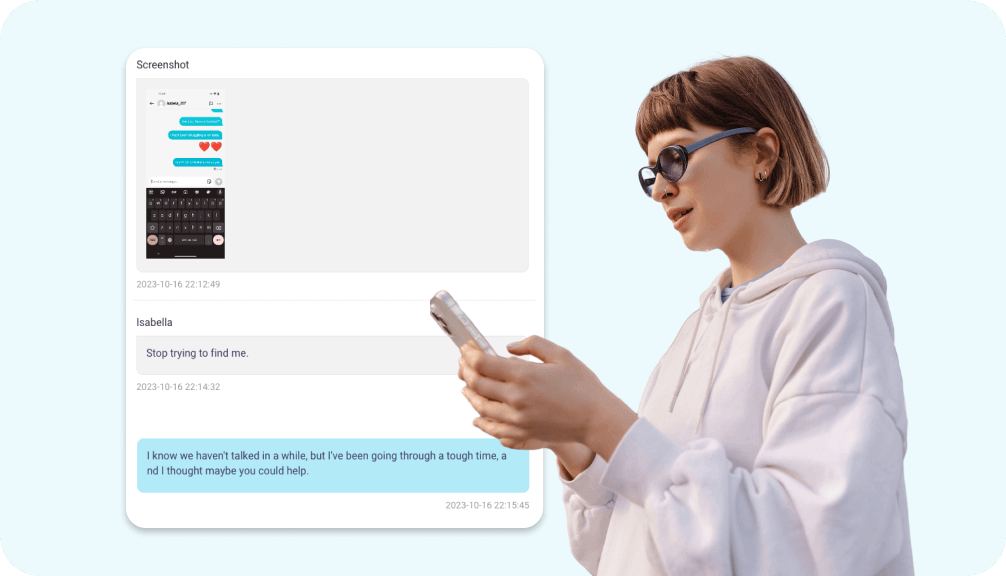
Unlock the benefits of TikTok tracking
As the leading video app, TikTok hosts a diverse range of content. Tracking TikTok's account activity not only provides effective content control and time management but also supports the development of a healthier lifestyle. Experience these benefits firsthand by using our user-friendly tracking app. Take charge now for a safer and more balanced digital experience!
Discover the full potential of TikTok tracking
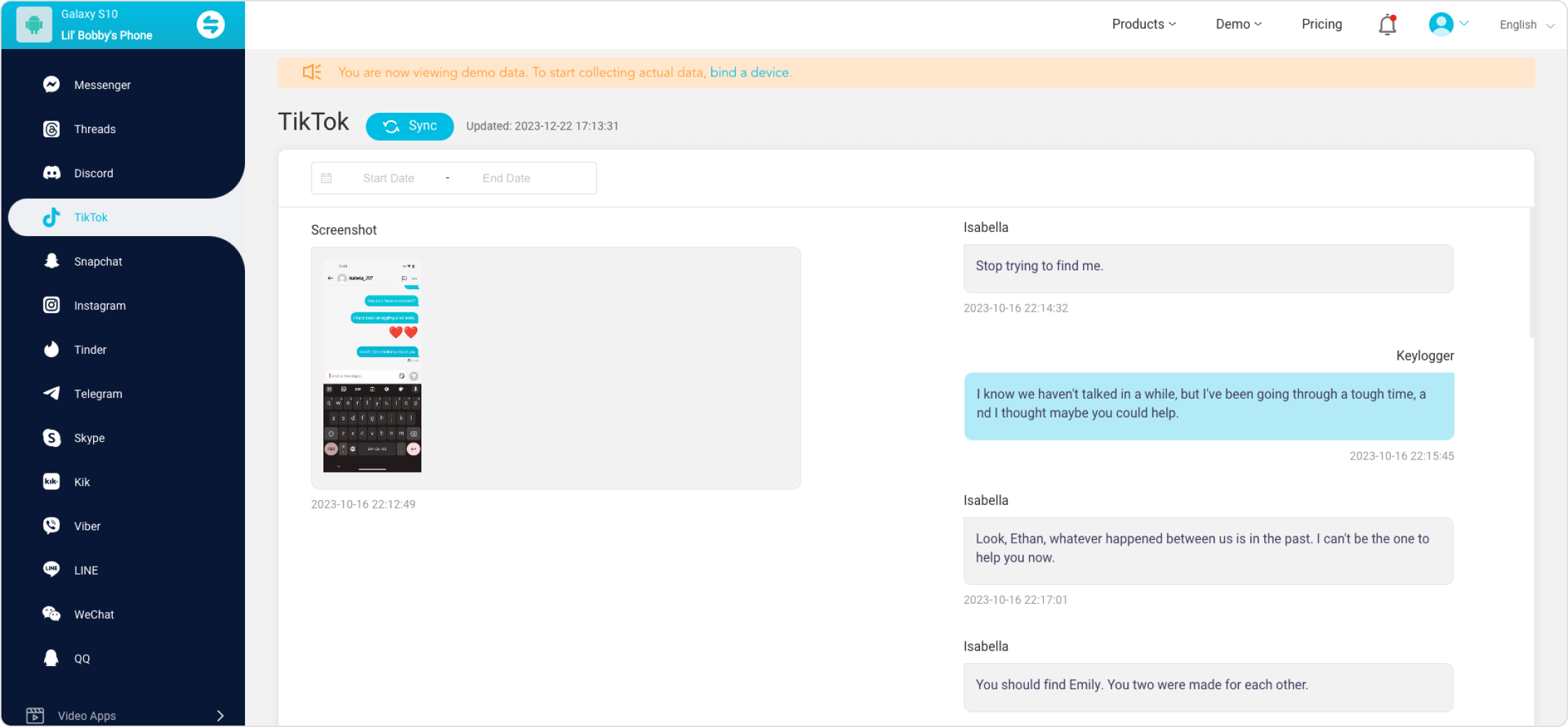
FAQs
-
How can I see what my child is watching on TikTok?
If you need a tracking app to see what your children are watching on TikTok, then KidsGuard Pro proves to be a reliable solution that can log TikTok search history, screen time, last active, usage frequency, and watch history. Besides, this app provides the option to go incognito when installed on the target device, making it a good choice for parents.
-
Can I track TikTok chats and messages with a TikTok tracking app?
Some TikTok tracking apps allow you to monitor TikTok chats and messages, providing insights into your child's interactions on the platform.
-
Is there an app that monitors TikTok?
Yes, KidsGuard Pro is one of the kind to make TikTok monitoring much easier than ever before. Install the app on Android and iOS devices, and you can easily see what someone is watching on the platform remotely.
-
Does TikTok allow 18+ content?
TikTok generally does not allow explicit 18+ content, nudity, or sexually explicit material. TikTok has community guidelines that prohibit content that is deemed to be adult or explicit in nature. The platform aims to create a space that is safe and suitable for users of various age groups.
-
Does your TikTok tracking app offer free trials or demos?
Yes, KidsGuard Pro does provide a free demo. You can have a closer look at the features to see if the app lives up to all your standards.
Popular topics about monitoring TikTok activities
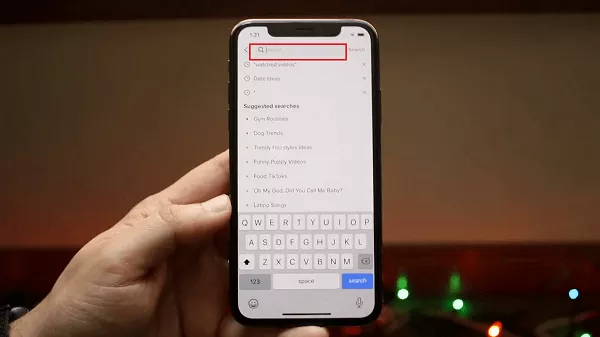
Wondering how to check TikTok search history to find what you searched recently? Here are the ways to see TikTok search history as well as watch history.

Are you looking for how to change TikTok location without changing SIM card? Here are some useful methods you've been looking for.

Tiktok is popular with teens and young adults, but it also brings some damage to kids. Let's read this article and learn how to set parental controls on Tiktok.