ClevGuard Support: Monitor Devices with Others' Permission.
Choosing the right parental control app can be daunting with numerous options available. This detailed iKeyMonitor review will help you determine if this monitoring tool meets your family's needs.

This review covers everything you need to know about iKeyMonitor, including its chat monitoring, location tracking, costs, and setup process. We evaluate its performance on Android and iOS devices, discuss potential detection risks, and outline various pricing plans, helping you make informed decisions for keeping your kids safe online.
Full Review of iKeyMonitor
Part 1: Key Features of iKeyMonitor
- Chat and social media monitoring
- Location tracking and geofencing
- Screen recording and remote camera access
- Keylogging and keyword alerts
- App blocking and usage reports
Part 2: Installation and Setup Process
Part 3: Pricing Plans and Value
Part 4: Pros, Cons and Final Verdict
Part 5: Conclusion
Key Features of iKeyMonitor
Our extensive testing reveals iKeyMonitor's complete feature set. Let's head over to the core capabilities that make this monitoring solution stand out.
Chat and social media monitoring
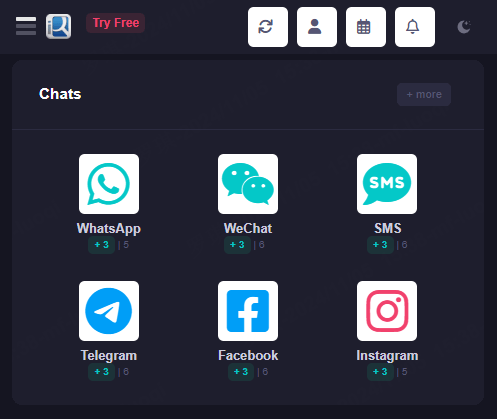
iKeyMonitor stands out with its exceptional social media tracking features. The app monitors messages on WhatsApp, Facebook, Instagram, WeChat, Snapchat, and Line. Its comprehensive coverage includes text messages, voice messages and attachments. Users can track both incoming and outgoing content, and the app retains deleted messages after installation.
Location tracking and geofencing
The system's location tracking capabilities are reliable and effective. These features make it stand out:
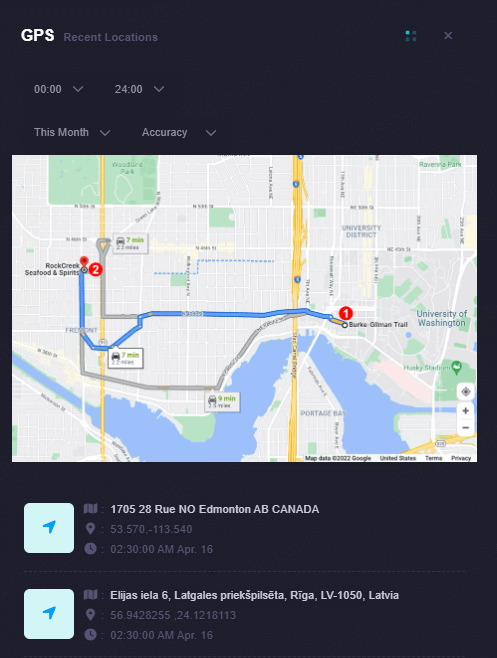
- Live GPS location updates
- Complete location history storage for 30 days
- Custom zones to mark safe and restricted areas
- Immediate email notifications when zones are breached
- Sequential movement logs with precise timestamps
Screen recording and remote camera access
iKeyMonitor stands out with its advanced screen recording capabilities. The software lets parents view ongoing screen activities and save videos to review later. Remote camera access adds powerful monitoring options that allow you to:
- Snap photos from the target device's camera
- Watch the surroundings with up-to-the-minute monitoring
- Document any unauthorized device usage
Keylogging and keyword alerts
The keylogging system offers advanced monitoring capabilities. It captures every keystroke a user makes, which includes emails they compose, URLs they visit, and terms they search.
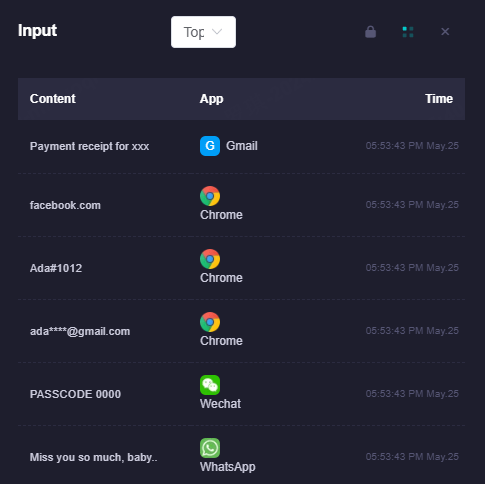
The keyword alert feature proves invaluable through its preset lists that detect cyberbullying, pornography, and other concerning topics. Users receive instant email notifications if the system detects these keywords.
App blocking and usage reports
App blocking features let you control device usage with precision. Our tests found that there was excellent management control over these functions:
| Features | Capability |
|---|---|
| Time Limits | Set daily maximum usage time for specific apps |
| Complete Blocking | Permanently restrict access to inappropriate apps |
| Schedule Control | Block apps during homework/bedtime |
| Usage Analytics | Detailed reports on app usage patterns |
The features work naturally on Android and iOS platforms, though you need extra device permissions for some advanced functions. iKeyMonitor's monitoring tools are complete enough to handle both parental control and employee monitoring needs. This makes it a flexible solution that works well in many different scenarios.
Installation and Setup Process
Setting up iKeyMonitor needs attention to detail. Let's guide you through installing it on different platforms and setting up your dashboard.
Android Installation Steps
Installing iKeyMonitor on Android devices requires minimal technical knowledge. You need:
Physical access to the target device
Device passwords and permissions
Internet connection
Here’s how to install iKeyMonitor on Android devices:
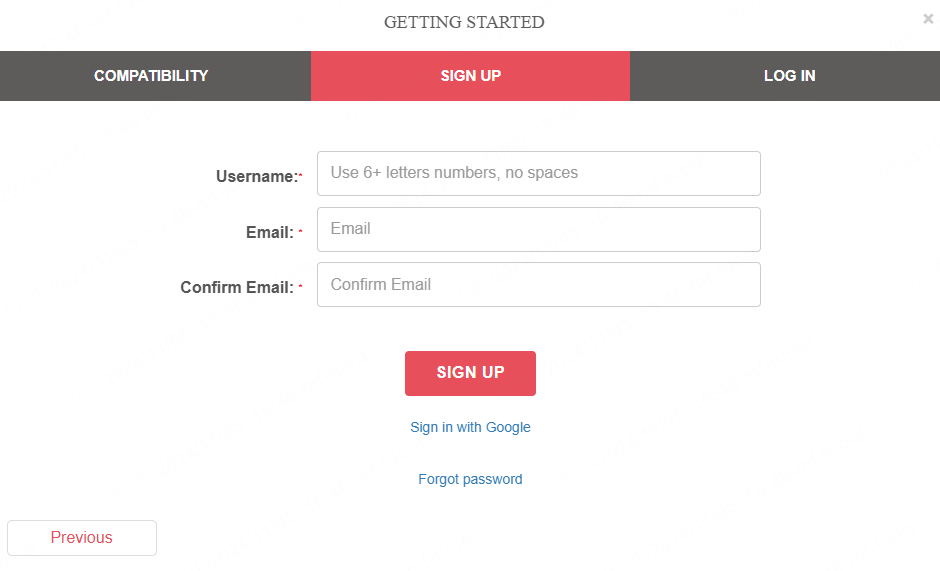
Step 1. Create your iKeyMonitor account
Step 2. Disable Play Protect on the target device
Step 3. Download the installer from the confirmation email
Step 4. Install and configure permissions
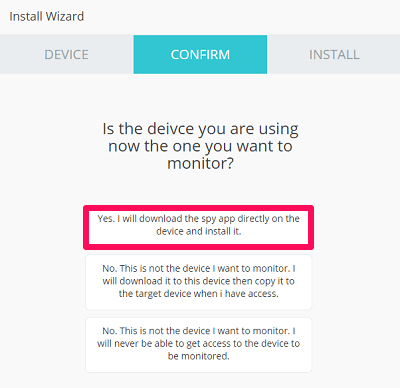
Step 5. Complete the setup wizard
The app icon can remain visible or hidden based on your preference. We recommend clearing the browser history and hiding the icon to improve monitoring capabilities.
iOS Installation Requirements
iOS devices have specific requirements. Our testing found these key differences:
| Features | Non-Jailbroken | Jailbroken |
|---|---|---|
| Physical Access | Required | Required |
| iCloud Credentials | Required | Optional |
| Feature Access | Limited | Full |
| Installation Method | Via Cydia | Direct Install |
Jailbroken devices need these steps:
Step 1. Add the official iKeyMonitor repository to Cydia
Step 2. Install the package from the verified source
Step 3. Configure through Safari using localhost:8888
The free trial version has most features with some limitations. You should test the app really well during your trial period to make sure it fits your monitoring needs before you upgrade to the full version.
Pricing Plans and Value
We really analyzed iKeyMonitor's pricing structure and discovered a wide range of options that fit different monitoring needs and budgets. Let's look at these plans and what they offer.
Free vs Paid Plans
We tested iKeyMonitor and found it has a genuinely useful free plan - something rare in the monitoring app market. The free version has:
- Simple call and SMS monitoring
- GPS location tracking
- Wi-Fi history viewing
- Limited to 20 most recent log items
The free plan becomes available after you complete the 3-day trial period ($9.99). Your account automatically switches to the free version if you don't upgrade.
Feature Comparison Across Plans
Here's a complete breakdown of iKeyMonitor's paid plans:
| Plan Type | Monthly Price | Key Features |
|---|---|---|
| Full Plan | $59.99 | All 50+ features included |
| Social Monitor | $29.99 | Social media tracking, screenshots |
| Voice Recorder | $29.99 | Call monitoring, surroundings recording |
| Logger | $29.99 | Keylogging, browsing history |
| Photo Monitor | $29.99 | Gallery access, live camera feed |
The Full Plan gives you the best value by combining all features from specialized plans. Our tests show that each license works on one device - something families should know when they have multiple children.
Cost-Effectiveness Analysis
Our professional assessment shows iKeyMonitor's value varies based on your needs. Business users will find the self-hosted option budget-friendly at $10.00 per device monthly (minimum 25 devices). This option lets you boost data security through container deployment.
We found these notable pricing features:
- Bulk purchase discounts (25% off for 2+ licenses, 45% off for 5+)
- Annual payment plans with major savings
- Specialized plans with flexible feature selection
- White-label options for large deployments (200+ licenses)
iKeyMonitor isn't the cheapest option available, but its specialized plans provide great value for specific monitoring needs. You can test the service with a 3-day trial and free basic plan before you commit to a paid subscription.
The software doesn't come with a standard money-back guarantee. You can get refunds within 30 days only if the app doesn't work and technical support can't fix the issue. Make sure you test the app during your trial period to check if it meets your needs.
Pros, Cons and Final Verdict
Our comprehensive review highlights the tool's advantages and drawbacks to help you choose the right monitoring tool for your needs.
Strengths of iKeyMonitor
Our evaluation reveals several standout features that make iKeyMonitor a compelling choice. The app shines with its complete monitoring capabilities, which result from ten years of development experience.
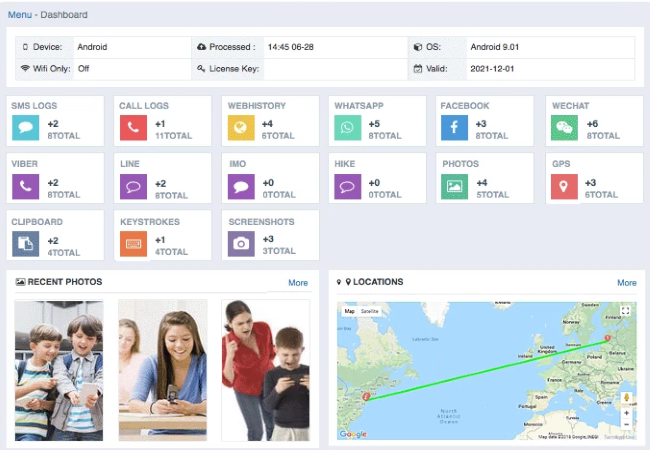
Key advantages include:
- Tamper-proof monitoring with password protection
- Multilingual support for global usage
- Detailed screen recording and remote access
- Self-hosting options to improve security
- Reliable free-forever plan with simple features
We found the app impressive because it knows how to capture inputted texts on platforms of all types, including WhatsApp, Facebook, and other popular messaging apps. The screenshot capturing feature offers an easy-to-use way to track device activities through visualized slideshows.
Limitations to Consider
Our testing revealed several limitations that users should think about before making a decision. The biggest challenge relates to iOS compatibility. Apple device users need to jailbreak their devices for full functionality, which might not work for everyone.
| Aspect | Limitation |
|---|---|
| iOS Usage | Requires jailbreaking |
| User Interface | Complex app filtering system |
| Time Limits | Unintuitive configuration |
| Web Filtering | Limited capabilities |
| Device Coverage | One license per device |
The app's filtering and time limit features proved difficult to use. Settings are scattered throughout multiple tabs without proper guidance. The price seems competitive at first glance, but costs can add up quickly since each device needs its own license.
Is it Right for Your Family?
Our detailed analysis shows iKeyMonitor's fit depends on your monitoring needs. The app shines in some areas but lacks in others.
The app works best for:
- Parents who need detailed surveillance features
- Businesses looking for self-hosted monitoring solutions
- Users who need detailed social media tracking
- Families that use Android devices
But you might want to look at other options if:
- You need reliable web filtering
- Your kids use iOS devices
- You want user-friendly screen time management
- Your budget limits you to monitoring multiple devices
Based on the above description, iKeyMonitor is a powerful surveillance tool that falls short as a complete parental control solution. The app's monitoring features like keylogging, screenshot capture, and location tracking impress us. But the lack of web filtering and user-friendly time management tools limits its use as a full parental control system.
Hence, if you are scouting for a comprehensive parenting app that works well on both Android and iOS, KidsGuard Pro is a standout competitor that fills all the gaps.
Conclusion
iKeyMonitor is a powerful tool for detailed Android monitoring. Its keylogging, screenshot capture, and remote camera access are valuable for parental control and employee monitoring. However, its limited parental control features and iOS device limitations (requiring jailbreaking) should be considered.
Remember to use iKeyMonitor ethically and legally. Ensure your monitoring activities comply with privacy laws and respect individual rights. Carefully consider the platform's requirements and potential costs.






