ClevGuard Support: Monitor Devices with Others' Permission.
Before We Start
- Is it possible to forward someone's text messages to your number?
- Can a text message be forwarded secretly without the person knowing?
- What is the easiest way to read someone's text messages on Android smartphone and iPhone?
If these are the questions whose answers you are looking for, you can find detailed solutions as well as simple steps here.
There are times when it becomes necessary to forward someone's text messages to check them secretly. For example, parents want to secretly monitor the text messages on their kid's phone, and the same is applicable to suspicious spouses and employers. The act of forwarding text messages can be useful for those having multiple phones and phone numbers.
We will illustrate how to forward a text message on Android smartphones and iPhones.
- 1. How to Forward a Text Message?
- 2. How to Forward Someone's Android Text Messages without Them Knowing?
- 3. How to Forward Someone's iPhone Text Messages without Knowing?
- 4. Why Do You Consider Forward Text Messages?
How to Forward a Text Message?
If your objective is to forward a text message only, you can manually forward any text message from the target phone to any phone number. In fact, you can forward a text message through email as well. The drawback is that you cannot do it secretly as you have to get physical access to the target person's phone.
Here are the steps to forward text messages on Android smartphones and iPhones.
1. Forward Text on Android
Here are the steps on how to forward a text message on Samsung Galaxy smartphones as well as any Android smartphones.
Step 1: Open Messages app on your smartphone.
Step 2: Tap on the conversation that contains the text message which you want to forward.
Step 3: Tap and hold the target text message to select it and tap on three-dot icon and select Forward Message option.
Step 4: Select the contact number where you want to forward the text message and tap on New Message option.
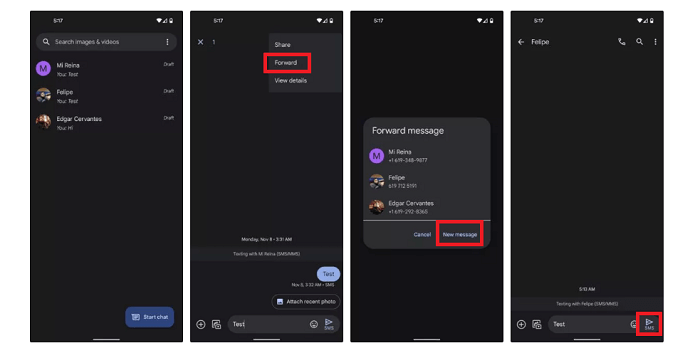
If you want to forward someone's text messages automatically to any phone number, you will need to use a third-party text message forwarding app. However, most of these apps can be easily detected by the person whose text messages you are forwarding. He can uninstall the app and stop automatic forwarding. That is why we recommend KidsGuard Pro for Android app which we will discuss later.
2. Forward Text on iPhone
Things are easier for iPhone users when it comes to forwarding text messages automatically. iPhones come with text message forwarding option to send text messages directly to another number. However, Apple allows text message forwarding among devices that are signed into the same iMessage account. Here are the steps on how to forward a text message on iPhone.
Step 1: Open Settings app on the person's iPhone whose text messages you want to forward to another number.
Step 2: Tap on Messages option and tap on Text Message Forwarding option.

Step 3: Select the devices to forward and receive text messages. If cellular network or Wi-Fi network is turned on, new incoming text messages are sent to the selected messages.
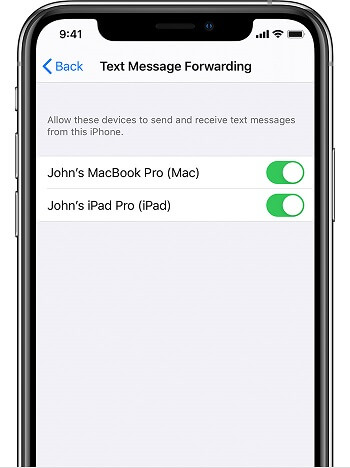
You can see that you cannot forward text messages to anyone's phone number but only to phone numbers that are signed into the same iMessage account. That is why you need to use a third-party text message forwarding app secretly for iPhone as well and we recommend KidsGuard Pro for iPhone app.
3. Forward Text to Email
If you want to forward your text message to email, it is better to use a third-party app that will automate the process. For Android users, "Auto forward SMS" is useful to forward text messages to email. For iPhone users, "GV Connect" is the app to forward text messages to email address. However, when you use a third-party app, the target person is likely to know it as the app does not stay in stealth mode like KidsGuard Pro for Android and iOS.
How to Forward Someone's Android Text Messages without Them Knowing?
The answer to the question, "can a text message be forwarded without the person knowing" is yes. You have to use a third-party remote monitoring app that stays hidden on the target phone and forwards the text messages automatically to its web server. You will be able to see the text messages from web portal of the web server remotely from your device.
We recommend KidsGuard Pro for Android app to forward someone's Android text messages without him knowing secretly and safely.
3 Steps to Forward Android Text Messages Secretly
Here are the three simple steps you need to take in order to deploy the app on the target person's Android phone and check the forwarded messages from your Dashboard.
Step 1: Create A KidsGuard Pro Account
Tap on the "Monitor Now" button to sign up an account for KidsGuard Pro for Android with your email address. Select a suitable plan as per your choice.
Step 2: Install KidsGuard Pro for Android on the Phone
Get the target person's Android phone and visit "www.clevguard.vip" and download APK file of the app. Install the app from its APK file. Follow the onscreen instruction to launch the app to set it up completely. Thereafter, the app will stay in stealth mode on the target phone so that the person does not know about its presence.

Step 3: Check Forwarded Android Text Messages
On your phone or computer, you should open the official website of KidsGuard Pro and log into your KidsGuard Pro for Android account. You must see the target person's device name on your Dashboard.
From Dashboard, go to Text Messages on the left side menu, and you will see all the text messages on the target phone here. The syncing is done in almost real-time, and hence, you will get to see text messages as they come on the target phone.
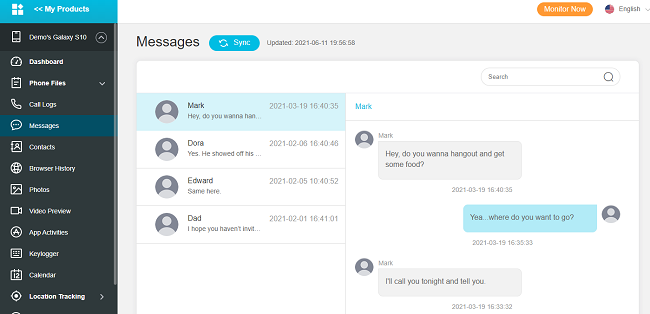
Other Features:
Apart from monitoring forward text messages, you can monitor the target person's phone activities from your Dashboard.
Call History & Contacts:
You can get to check the target phone's call history with all the details such as call number, call duration, call type as well as timestamp. Similarly, you can check all the saved contacts on the target phone.
Browsing History:
You can monitor the target phone's web browser history to find out the websites that are being visited. You can also find out the queries that are being searched by the target person.
Phone Surroundings:
You get to listen to the phone surroundings by remotely getting control of the target person's microphone. Therefore, if the target person is talking to someone, you are likely to understand the topic of discussion.
Record Phone Screen:
You can record the screen of the target phone remotely from your device in real-time. Therefore, you can find what the target person is doing on the phone, and you can keep the recorded videos as evidence for future reference.
Capture Screenshots:
You can also capture the target phone's screenshots remotely from your phone through KidsGuard Pro Dashboard. You can check the screenshots instantly and find out what the target person is doing. Thereafter, if you feel, you can record the phone screen.
Record Call:
Among remote control features, the option of recording the target phone's call conversations is highly useful. You can record phone conversations anytime you want and listen to them whenever you have time.
Track Location:
KidsGuard Pro for Android lets you check the target phone's location in real-time. You can check the location on the map. You can even view the location history to find out the whereabouts of the target person in the near past. Moreover, you can set Geofence to get live alerts when the person crosses the fence.
Take Secret Photos:
You can even get remote control on the target phone's camera so that you can take a photo with the camera and check out the phone surrounding. You can find out if the target person is with someone and what they are doing.
Alert on Watchlist Words:
You can set alerts on sensitive words so that when the target user uses any of the watchlist words, you will get instant alerts. Therefore, you can check the text messages, capture screenshots or record the screen.
Check Social Media:
Last but most importantly, you can read the social media messages of the target person's social media accounts. These days, users send messages through instant messages apps like WhatsApp, and you can monitor them from your Dashboard.
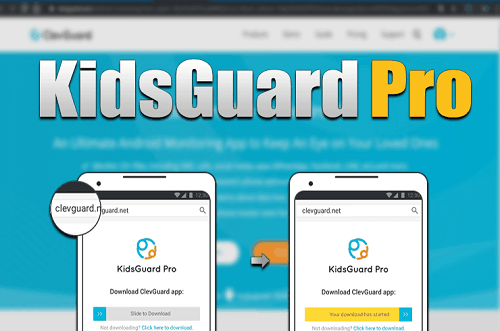
How to Forward Someone's iPhone Text Messages without Knowing?
Since the built-in text message forwarding feature of iPhone is not effective for forwarding any target person's text messages, you have to take the help of a remote monitoring app.
We recommend KidsGuard Pro for iOS through which you can forward someone's iPhone text messages to your computer without the person knowing about it. In fact, you can even forward someone's deleted text messages with KidsGuard Pro for iOS.
3 Steps to Forward iPhone Text Messages Secretly
Here are the steps how to forward and check the text messages of the target iPhone.
Step 1: Create A KidsGuard Pro Account
Click "Monitor Now" button to register an account for KidsGuard Pro for iPhone with your email address. Thereafter, select a suitable plan to purchase in order to use the app perfectly.
Step 2: Install The App and Connect iPhone
On the target computer, download KidsGuard Pro for iOS app from www.useapp.net. Install the app and set it up properly. Connect the target person's iPhone via USB cable, and once the app detects the iPhone, click on View iCloud Data and follow the on-screen instructions.
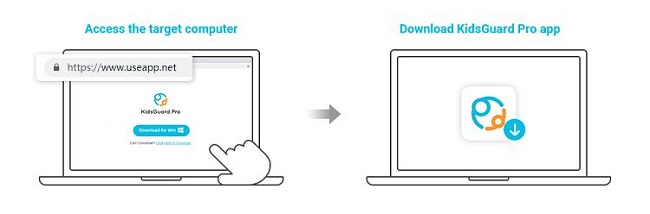
Step 3: Forward iPhone Text Messages
When the "Apps and Data" screen appears, click on "Restore from iCloud Backup" and enter the target person's Apple ID and password. The syncing and scanning process will begin. Thereafter, go to Dashboard > Messages to find out the text messages on the target iPhone including the deleted ones.
From second time onwards, you can connect the target iPhone and your computer with same Wi-Fi connection to sync and view the updated data.
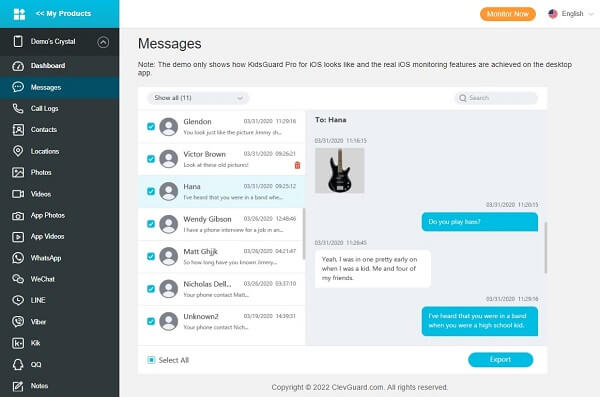
Other Features:
Apart from checking text messages, there are all the different iPhone activities you can track with KidsGuard Pro for iOS app.
Call History & Contacts:
You can check the target iPhone's call history as well as the saved contacts. You can get detailed call logs having caller number, call type, and duration as well as call timestamp.
Browsing History & Bookmarks:
Most iPhone users prefer Safari web browser for exploring the web. You get the check the browser history on the target phone to find out the websites the target person has visited. You can also check the saved bookmarks on the web browser.
Track Location:
You can track the location history of the target person on the map. You will get the complete details of the addresses he has visited in the recent past.
Monitor Social Media:
Starting from WhatsApp and Viber to Kik and Line app, you can monitor the conversation messages on the target person's account. You can monitor text messages, media files exchanged, and much more.
View Photos, Videos & Voice Memos:
KidsGuard Pro for iOS lets you check out the target iPhone's photos and videos including the ones the person has deleted. You can also voice memos saved on the device and understand his future plans.
Check Reminders, Calendars & Notes:
Last but not least, you can check all the reminders stored on the iPhone as well as notes. You can keep a close watch on Calendar as well to find out what the person is planning for the future.
Why Do You Consider Forward Text Messages?
There are various scenarios when forwarding text messages becomes a necessity. Here is why and when you should consider forwarding text messages.
1. Monitoring Kids
If you have given your kid a smartphone, you should monitor the text messages they are sending and receiving. That is why you need to forward their text messages to your number so that you can prevent them from wrongdoings and protect from wicked people.
2. Spying On Spouse
If you are suspicious on your spouse's activities, you should forward his/her text messages to monitor and clarify your doubts.
3. Checking Employees
If you think that your employees are leaking company's secrets to competitors, you should forward the text messages and keep an eye on them. In fact, text message forwarding is common in companies to keep track of interactions.
4. Syncing Multiple Phones
If you have multiple phones and phone numbers, you may want to forward text messages from one phone to another so that they stay in sync. You can check all the text messages received on your phone numbers from any phone.
Conclusion
We have answered your question, "how do you forward a text message to someone else?" We have explained how to forward a text message directly from one phone to another. But if you want to forward someone's text messages to your number, we recommend you opt for KidsGuard Pro for Android and KidsGuard Pro for iOS. You can remotely track text messages on the target phone along with all the phone activities secretly without the person knowing.




