ClevGuard Support: Monitor Devices with Others' Permission.
Ever feel like Life360 is a little too much, always tracking where you are? You're not alone. Many people want to know how to spoof your location on Life360 to get some breathing room—whether it's for privacy or just to take a break from constant check-ins.
Thankfully, there are a few easy ways to trick Life360's location tracking on both iPhone and Android. In this guide, we'll show you the best methods to take control of your location on Life360—no stress, just simple solutions!
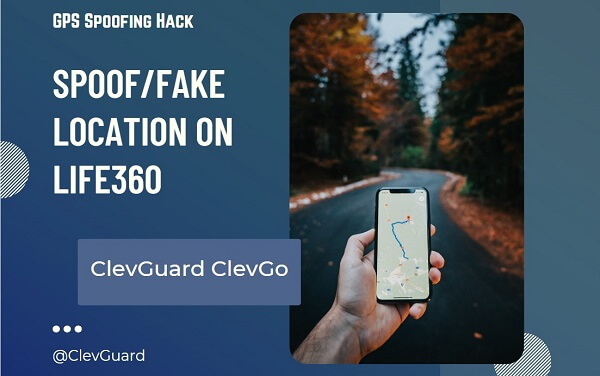
The Best 3 Ways to Spoof Location on Life360
Part 1: What is Life360
Life360 connects families, partners, and friends by sharing real-time locations within a "Circle." While it helps keep everyone safe, some might wonder how to trick Life360 to hide their location. Understanding the app's features can reveal how to manage or obscure your location effectively.

Some key features of Life360 include:
-
Real-time location sharing: See the whereabouts of your Circle members on a map.
-
Place alerts: Receive notifications when loved ones arrive at or leave designated locations.
-
SOS alerts: Get immediate help in case of emergencies.
-
Crash detection: The app can detect car crashes on impact, ensuring quick response.
Life360 is versatile, helping parents track kids, partners check on each other, and friends coordinate meetups. It focuses on safety and connectivity, creating a network of security for your loved ones. With an easy-to-use interface, Life360 keeps you connected and protected wherever life takes you.
Part 2: Spoofing Life360 vs. Turning It Off Directly
Turning off location services directly on Life360 may seem like the easiest option, but it has significant drawbacks. First, it disrupts the functionality of your phone and alerts other Life360 users that your location services are off.
Instead of turning it off, we recommend spoofing your location. That way, you can hide your true whereabouts without causing noticeable disruption. Later in this article, we'll introduce you to the best spoofing apps that allow you to change your location easily and discreetly. Explore these tools to find the one that fits your needs and keeps you undetected.
Part 3: How to Fake Location on Life360 iOS/Android [Best 3 Ways]
Ever wondered how to fake your location on Life360? Maybe you’re looking to keep your whereabouts under wraps or just play a harmless prank. We’ve got you covered! From handy apps to straightforward tricks, each option offers its own perks. Read on to find out which method works best for you and how you can easily keep your real location a secret.
1. For both Android & iOS: ClevGo Location Changer
ClevGuard ClevGo is the best application to help you to spoof your GPS location without difficulty. This amazing application can help you in protecting yourself from being tracked but without turning off your location. It secures your privacy. This amazing application is rich in features and supports Android and iOS devices. It can easily work on all location-based applications without any difficulty.
1.1 Learn the key features of ClevGo

Highlighting features of ClevGo
- Instantly set your smartphone’s GPS to any spot on the globe. This makes it perfect for spoofing Life360 locations or exploring virtual locations.
- You can create your own movement and route, simulating realistic travel patterns.
- Take full control of your location direction using the built-in joystick feature, so you can move virtually in any direction you want.
- Whether you’re using Life360, Pokémon GO, or any other app that tracks location, ClevGo works seamlessly.
- Available for both Android and iOS devices
- Support GPX Export and Import
1.2 Full guide to trick Life360 by ClevGo
Step 1. Download and install ClevGuard ClevGo on your computer. Next, connect your phone to the computer using either a USB cable or Wi-Fi, as the software guides you through the process.
Download for WindowsDownload for Mac
Step 2. Once connected, tap on the map or type your desired location in the search bar. Use the move buttons to set your location. For more advanced options, teleport mode lets you instantly jump to anywhere in the world.
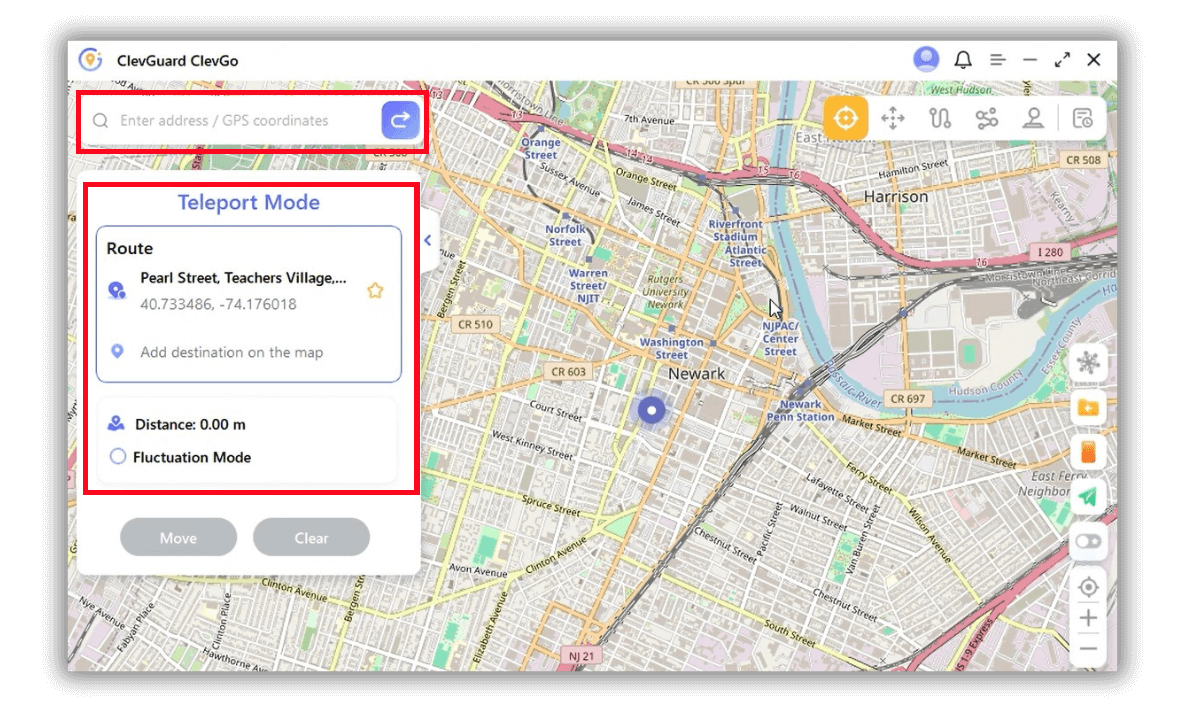
Step 3. In addition to this, you can make the movement more natural by simulating human walking in teleportation. All you need to do is click on "Two-spot mode" or "Multi-spot mode" from the top right corner of the screen. After that, click on the desired destination and press Move. The movement will be carried out according to the route and speed you customize.
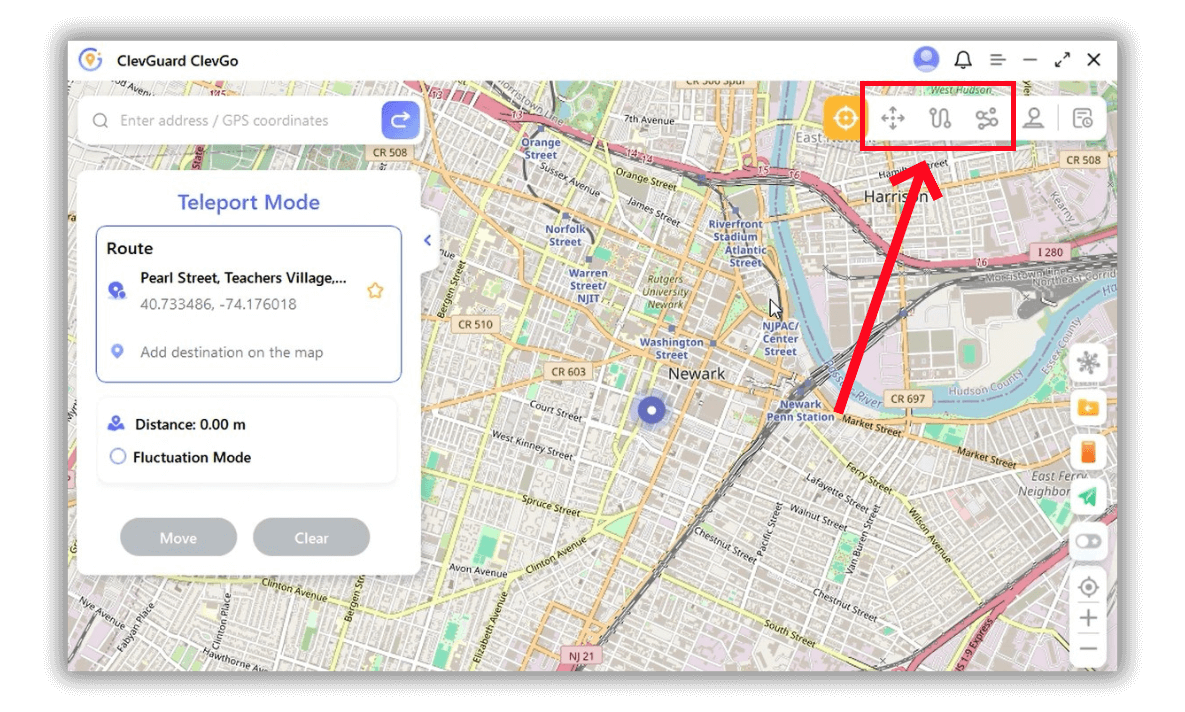
2. Using a VPN
Using a VPN to fake your location on Life360 can be a straightforward way to mask your actual whereabouts. Here’s a step-by-step guide on how to do it:
Choose a Reliable VPN: Start by selecting a trustworthy VPN service.
Install the VPN: Download and install the VPN app on your iPhone or Android device.
Connect to a Server: Open the VPN app and choose a server location from the list. This location will be the one that Life360 will detect as your current location.
Verify Your Location: After connecting to the VPN, open Life360 and check if your location has changed to the VPN server’s location.
Keep the VPN On: For Life360 to consistently show the spoofed location, make sure the VPN is active whenever you use the app.
While a VPN can mask your IP address and change your virtual location, Life360 might still rely on your device's GPS data, which a VPN doesn’t alter. For more effective location spoofing, using a dedicated location spoofing tool like ClevGo is a better option.
3. Airplane Mode Trick
The Airplane Mode trick is a simple yet effective way to pause your location on Life360:
Step 1. Turn on Airplane Mode on your device.
Step 2. Your last known location will stop updating.
Step 3. This method pauses your GPS and internet connection, effectively freezing your location on Life360.
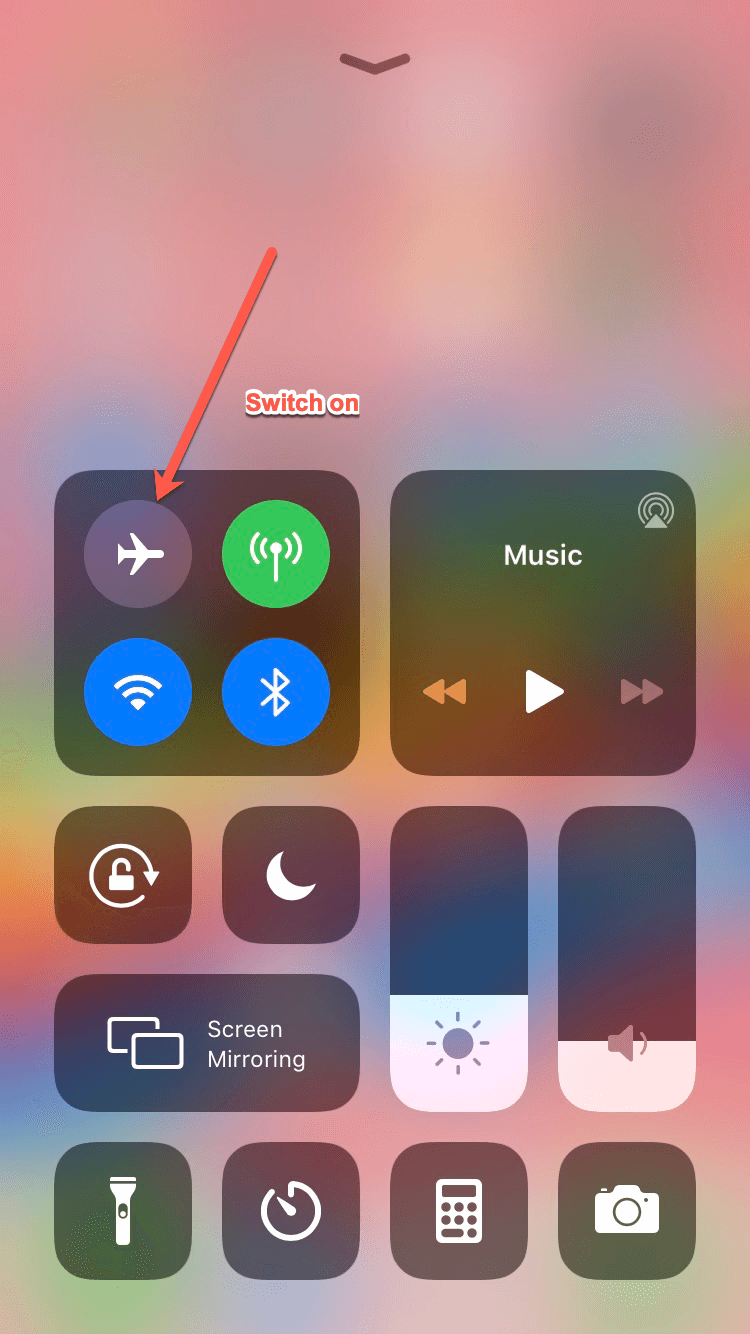
When it comes to faking your location on Life360, the options can be pretty diverse. But if you're looking for a hassle-free solution, ClevGo is your best bet. This app is incredibly user-friendly and works like a charm, making it the simplest and most convenient way to spoof your location.
Part 4: Hot FAQs Related to Spoof Life
The GPS function in the phone will turn off easily whenever the phone gets off so that it won't detect your current location; meanwhile, if you have Life360 in your phone, it will show the last location data updated on your account.
Yes, you can fake your location on an iPhone without jailbreaking using third-party tools like ClevGo - Virtual Location. This tool allows you to simulate GPS movement and set a fake location on your iPhone without the need for jailbreaking.
Disabling Wi-Fi on your iPhone might limit the accuracy of your location for Life360, but it won't completely stop tracking. Life360 can still use cellular data and GPS to track your location. To prevent tracking entirely, you may need to adjust your device's location services settings.
Yes, the app notifies your circle when you turn the location off. When a user turns the location off manually, the other members in their circle will see a notification saying "Location Sharing Paused" under the beacon.
On Android, you can download GPS location modifying apps like ClevGo to easily fake your location on Life360.
Conclusion
If you're exploring ways to spoof your location on Life360, not all methods are equally effective. For the most reliable solution, ClevGo stands out as your top choice. It’s incredibly user-friendly and gives you complete control over your GPS settings. Plus, you can try ClevGo for free to see just how easy it is to keep your real location hidden. Don’t miss out—give ClevGo a go and experience the simplest and most effective way to trick Life360!





