ClevGuard Support: Monitor Devices with Others' Permission.
If you've ever used the Find My Friends app, you know that it can be a great way to keep track of your friends and family members. But did you know that it's possible to fake your location on Find My Friends using a location changer? In this blog post, we'll show you how to spoof GPS location on iPhone. We'll also explain why you might want to fake your location and offer some tips on how to stay safe while using the app.
Fake Location on Find My Friends
Part 1 About Find My Friends
1.What is Find My Friends?
Find My Friends is an iOS app that allows you to share your location with your friends and family. You can also use it to find your friends and family members if they are lost. The app uses GPS to track your location and then shares it with the people you have added to your "friends" list. You can also use the app to find out where your friends are so you can meet up with them.
2.Why Would You Fake Your Location on Find My Friends?
There are a few reasons you might want to fake your location on Find My Friends. Maybe you want to surprise a friend with a visit and don't want them to know you're coming. Or maybe you're meeting someone for the first time and don't feel comfortable revealing your real location just yet.
Whatever the reason, there are a few ways to fake your location on Find My Friends. You can use a fake GPS app to make it look like you're somewhere else. Or you can use Siri shortcuts to set up a false location.
Once you've faked your location, your friends will see the new location whenever they check Find My Friends. They won't be able to tell that it's fake, so be sure not to let the charade go on for too long!
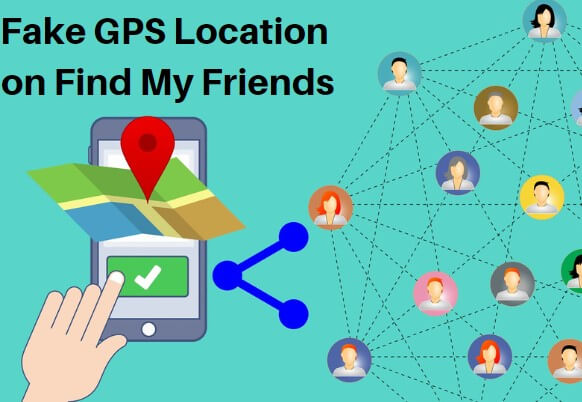
Part 2 How Do We Fake GPS Location on Find My Friends?
Actually, due to iOS limitation, it can be more difficult to change the position of an iPhone than an Android. But what if you want to fake your location on Find My Friends? Here's how to fake location on the find, my friends.
Trick 1: Changing Location On iPhone With ClevGo [No Jailbreak Required]
The ClevGo app is an iPhone location changer that allows users to change their location without having to physically move. This can be useful for a variety of purposes, such as avoiding traffic or getting around geographical restrictions.
The app uses GPS spoofing to make it appear as though the user is in a different location, and it also offers several other features, such as the ability to set a custom location and create fake walking routes. The app can be extremely useful if you want to access geo-restricted content or if you want to appear as if you're in a different country.
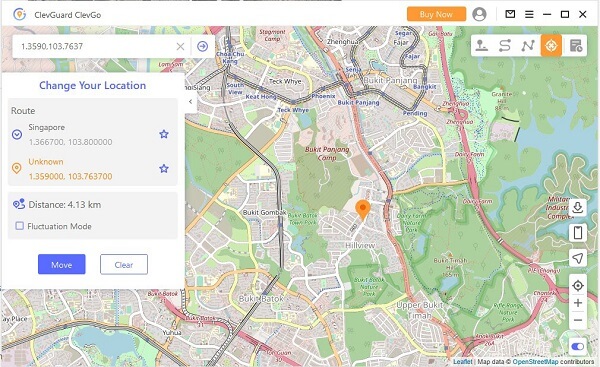
The Main Features of ClevGo
The main features of the ClevGo app are its ability to spoof your location and its support for GPS tracking. Spoofing your location means that the app will fool websites and apps into thinking that you're in a different location than you actually are. It mainly includes:
- Change location with just a simple click.
- Fake your location to globally anywhere.
- Support to simulate the route and speed
- No need jailbreak.
The steps for using the ClevGo
Step 1: Click here to enter the ClevGo website and sign up, then choose your prefer plan. Or, click below bottom to download directly
Step 2: Log in your account on ClevGo and follow the instruction to connect your iPhone with the PC.
Step 3: Choose “Teleport Mode” by clicking the fourth button in the top right corner. Enter your desired location in the search bar and choose it from the list of results.
Step 4: Confirm your selection and start “Move” using ClevGo at your new location!
Choose 'Two-spot Mode' or 'Multi-spot Mode' if you want your route move the way you want it to. Anyway, it is fun and worth a try.
Trick 2: Using VPN For Faking Location
To fake your location on Find My Friends, you can also do so by using a VPN location changer. This will allow you to appear as if you are in a different location than where you are. To do this, you will need to connect to a VPN server in the country or city where you want to appear and change the location on your iPhone.
Once you are connected, all of your traffic will be routed through the VPN server, making it appear as if you are in that location. You can use any VPN service that has servers in the country or city that you want to appear in and change location on iPhone. We recommend using ExpressVPN, as they have servers in many locations around the world and offer high-speed connections.
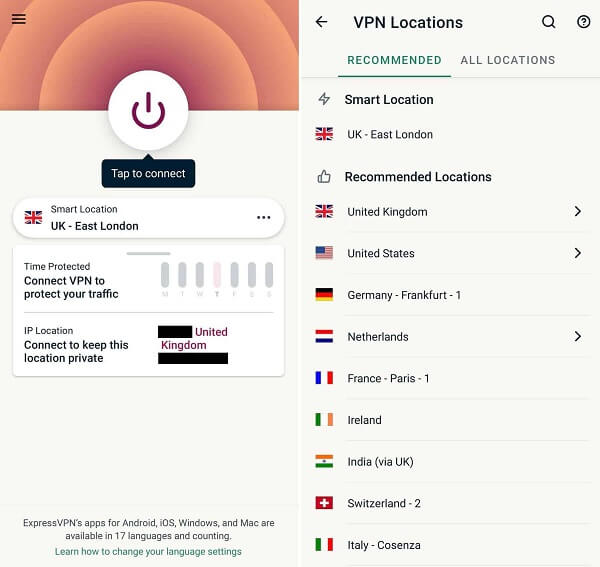
VPN can only change the positioning of the country, not the specific destination you specify.
Trick 3: Changing Location by Jailbreaking [Not recommend]
If you want to trick the phone, you can change your location by jailbreaking your device. This will allow you to change many setting in iPhone. Also, fake your location on Find My Friends and other apps that use your location. You can even make it look like you're in a different country! Just remember that jailbreaking voids your warranty, so be careful. Honestly, we do not recommend this way at all.
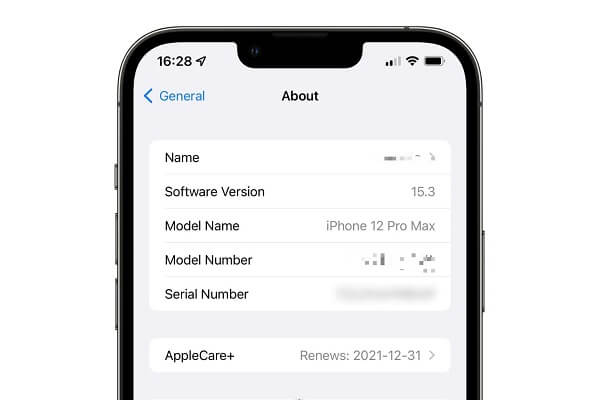
Trick 4: Using Mobile App "Fake GPS"
For iPhone device, there's an app called "Fake GPS" that allows you to change your location. This can be useful if you want to trick your friends into thinking you're somewhere else.
To use this app, simply download it from the App Store and open it up. Then, enter the location you want to appear as if you're at. The app will then use your phone's GPS to spoof your location.
Keep in mind that this only works on iOS devices, so if you're trying to fake your location on Find My Friends for Android, you'll need to use a different method.
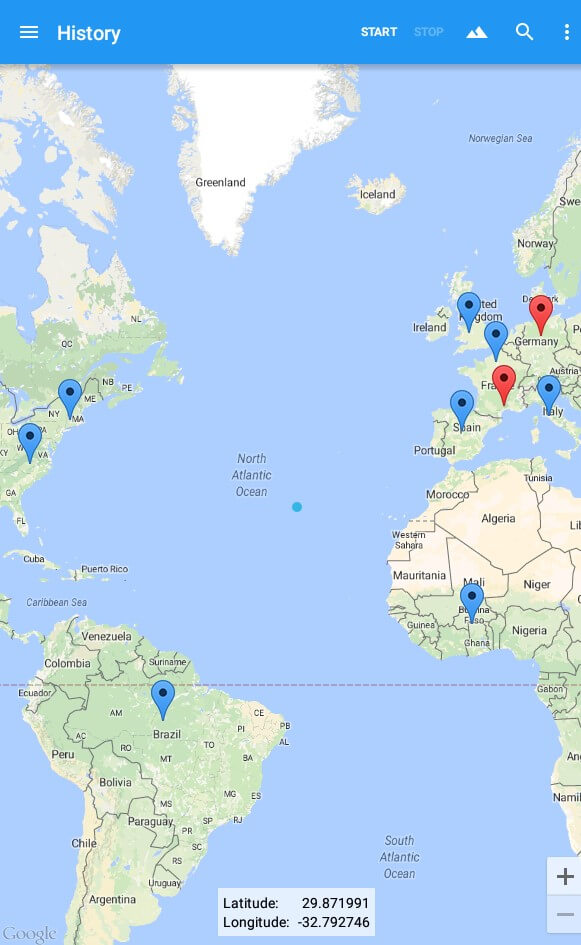
Trick 5: Simulating location in Xcode
Xcode also works for simulating a different location. This is the most complex of all the methods mentioned in this article. It may be a little difficult for those who do not know the relevant technology. But here we also provide the steps:
1. Launch the Xcode project that you want to test.
2. In the top menu bar, select Debug > Simulate Location.
3. Select the location that you want to simulate from the list of locations that appears.
4. Test the features of Find My Friends with the new location simulated.
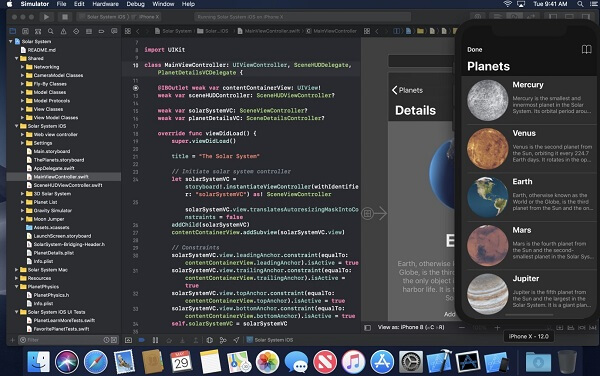
Part 3. Hot F&Q About Simulating GPS Location
Mock location is a feature in Find My Friends that allows you to fake your current location. This can be useful if you want to trick your friends into thinking you're somewhere you're not, or if you want to keep your location private. To use mock location, simply go to the Settings page and enable the "Mock Location" option.
Sometimes, If you use an unreliable location faker, Find My Friends will eventually detect it and send you a notification. This notification will let you know that your friends are no longer able to see your location. But ClevGo can solve this problem and fake the location totally. You can share your location with confidence.
If you are using ClevGo, just a simple phone restart can get your real location back on iPhone.
There are a few reasons why you might not be able to find a specific location on Find My Friends. The first reason is that the location may not be well-documented or recognized by the app. This means that the location may not be available to view on the map.
The second reason is that the person you are trying to find may have turned off their location services, which would prevent their location from being shared with you. Finally, it is also possible that the person you are looking for has simply not logged into Find My Friends recently, meaning that their location would not be updated in the app.
When you use Find My Friends to fake your location, there are a few risks that you should be aware of. First, if you are using a fake location to try and avoid someone, they may still be able to find you if they are tracking your location through another method. Second, if you are using a fake location to commit a crime or do something illegal, you could be caught and arrested.
It's pretty easy to set up a fake GPS location on Android. There are a few different apps that will let you do it. But for this tutorial, we would still recommend ClevGo for it’s security and the completed features. Yes, ClevGo available for both iOS and Android!
The Final words
As you can see, there are a few ways to fake your location on Find My Friends. Some are more obvious than others, but all of them require a little bit of effort. Overall, we think the best way to fake your location on Find My Friends is to use the app without jailbreak like ClevGo. It's easy to use and it doesn't require any special setup. Plus, it doesn't drain your battery nearly as much as other methods.




