ClevGuard Support: Monitor Devices with Others' Permission.
WhatsApp is one of the most popular instant messaging applications on the Internet. It has become a very useful tool for friends and family who want to communicate with each other. You can connect with your friends and communicate with people from all over the world. Are you looking for how to find someone on WhatsApp? Or maybe you are a new person to this messaging service.
Finding someone on WhatsApp is a simple and easy task. You can do it quickly. If you are wondering how to find someone on WhatsApp, this post is for you. This article shall give you some ways to find someone on WhatsApp. If you are interested in knowing how to track someone on WhatsApp, then go directly to part 4.

How to Find Someone on WhatsApp with/without Phone Number?
Part 1: How to Find Someone on WhatsApp with Phone Number?
- How to Find People on WhatsApp for Android?
- How to Find People on WhatsApp for iOS?
- How to Find People on WhatsApp for PC?
Part 2: How to Find Someone on WhatsApp without Phone Number?
- Use TrueCaller to Find Someone on WhatsApp without Phone Number
- Ask Mutual Friends to Find Someone on WhatsApp
- Find Out Their Other Social Media Accounts
Part 3: How to Add People on WhatsApp?
Part 4: How to Track Someone on WhatsApp? - Best WhatsApp Tracker
Part 1: How to Find Someone on WhatsApp with Phone Number?
WhatsApp is known for one of the best messaging apps for privacy. And you cannot find someone on WhatsApp unless you have their numbers. Here are ways you can follow to find someone on different WhatsApp platforms.
1. How to Find People on WhatsApp for Android?
You can easily find someone on Android by following the given steps.
Step 1. Launch WhatsApp on your Android device.
Step 2. Go to the Chat tab.
Step 3. Tap on the Compose button at the bottom-right corner.
Step 4. Tap on the Search icon and enter the contact's name to search for him in your contact list.
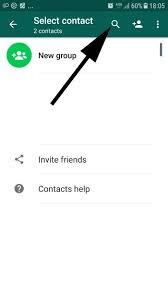
2. How to Find People on WhatsApp for iOS?
Step 1. Open WhatsApp on your iOS device.
Step 2. In the "Chat" tab, tap on the "+" icon at the top-right corner.
Step 3. You can see a search bar at the top of the screen; input the name or number you wish to search, and then you can find the person on your WhatsApp.
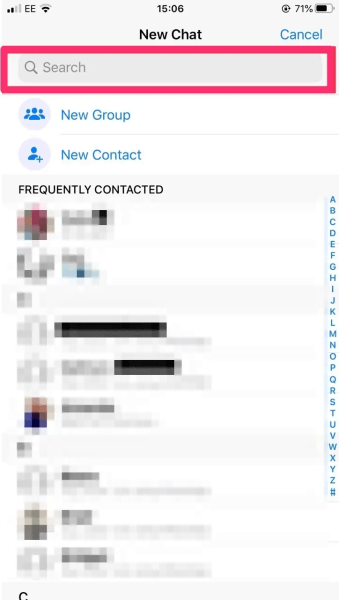
3. How to Find People on WhatsApp for PC?
Here's how to find people on WhatsApp if you're using WhatsApp Web on your desktop:
Step 1. Log into your WhatsApp Web on your PC device.
Step 2. There is a search bar at the top-left corner of the main interface.
Step 3. Input the name or number of the person you wish to find, and you can find them on your WhatsApp.
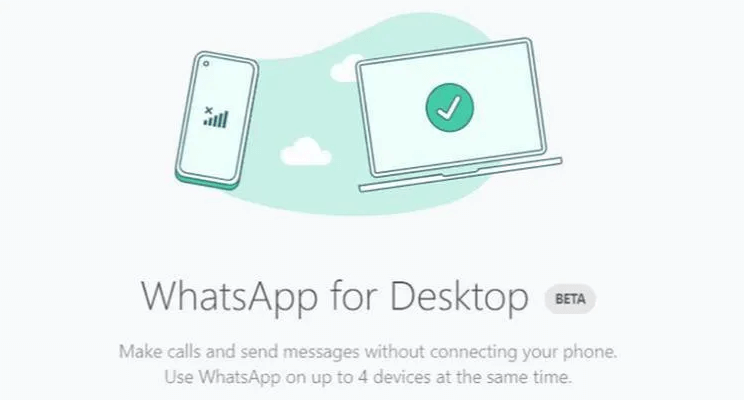
Part 2: How to Find Someone on WhatsApp without Phone Number?
There are several ways to find someone on WhatsApp. But today, in this part, we will show you how to find someone without their phone number or any other contact details.
1. Use TrueCaller to Find Someone on WhatsApp without Phone Number
TrueCaller is one of the best ways to look for someone's phone number. Follow the steps mentioned below:
Step 1. Download and install TrueCaller on your device.
Step 2. Input the person's name and look up him/her on the app.
Step 3. Once you've found them, store their number in your phone's contacts.
Step 4. Open WhatsApp and search for the stored name.
Step 5. Tap on their name, and you can chat with them on WhatsApp now!

The procedure described above would not be flawless. For example, the person's original name may not be listed on their TrueCaller profile. So, if they haven't used their true name on their profile, you might not be able to discover them.
2. Ask Mutual Friends to Find Someone on WhatsApp
You can also find people in your contacts list by asking mutual friends to help you find someone on WhatsApp. The first thing to do is ask your mutual friends to share their WhatsApp numbers with you. You don't want to sound like a creep by asking for their phone number. That's why, when you ask for their phone number, you may either inform them that you have essential work or reveal your genuine intentions. Once you have their phone number, you may send them a message directly using WhatsApp.
3. Find Out Their Other Social Media Accounts
If none of the above methods work, it's time for the third way to get someone's number. Search their social media accounts like Facebook, Instagram, Telegram, or Snapchat. Sometimes people mention their numbers on their social media accounts. If the number is not mentioned on the profiles, message them and ask for their WhatsApp contact number directly.
Part 3: How to Add People on WhatsApp?
Follow these five basic steps to add someone on WhatsApp:
Step 1. Open WhatsApp and go to the Chats tab.
Step 2. Tap on the + icon at the top-right corner.
Step 3. Select New contact, enter the phone number of the person you wish to add, and save him as your WhatsApp contact.
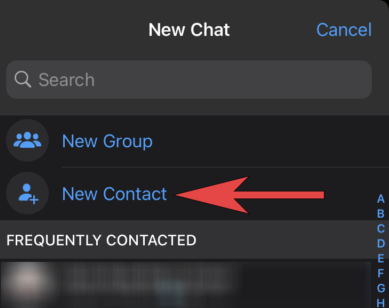
Step 4. If this person doesn't have a WhatsApp account, you can invite him/her to WhatsApp.
Part 4: How to Track Someone on WhatsApp? - Best WhatsApp Tracker
If you have someone special and want to keep an eye on their WhatsApp activities, we recommend using KidsGuard for WhatsApp. With the help of this WhatsApp monitoring tool, you can see their activities anytime. If you want to know who they are talking to, where they are, and what they're doing when they're not together with you, KidsGuard for WhatsApp is the solution.
This app lets you monitor and track your loved one's WhatsApp conversations from anywhere in the world.
How to Track Someone on WhatsApp with KidsGuard for WhatsApp?
Follow the given steps to install this tool in the target device and after that you can locate them on WhatsApp
Step 1. Click Monitor Now to register for a KidsGuard account, click the Sign-Up button, and provide a valid email address. Choose a suitable plan for yourself.
Step 2. When the purchase is completed, click on your profile picture at the top-right corner to enter the Member Center > My Product > KidsGuard for WhatsApp, and click the Start Monitoring button.

Step 3. Choose the device type of the target device you wish to track. There will be an installation guide.
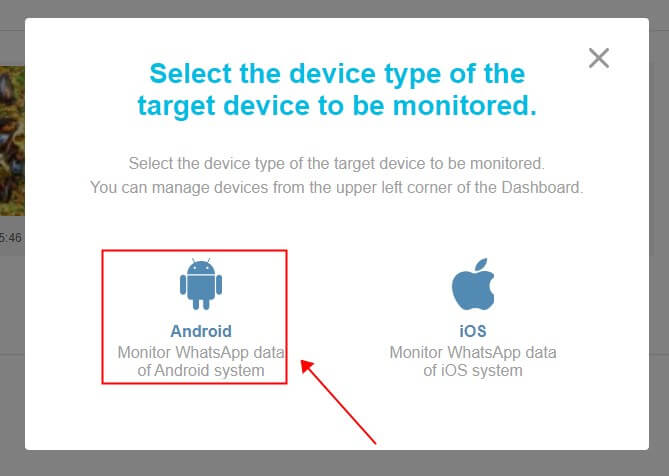
Step 4. Follow the guide to download and install KidsGuard for WhatsApp on the target device.

Step 5. After the configuration is finished, don't forget to click the Verify Setup button, and the target device will be bound to your KidsGuard online account.
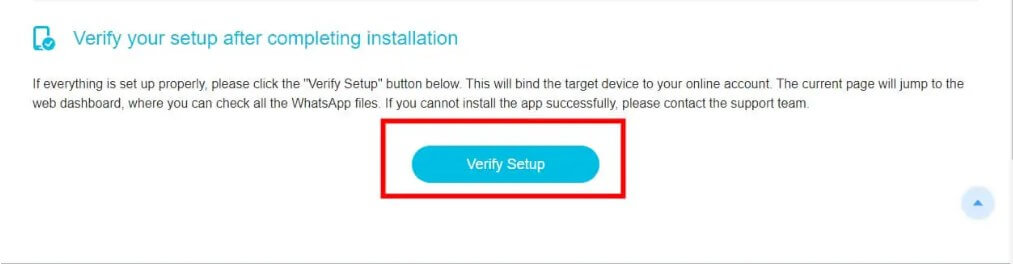
Step 6. Now, you will be redirected to the Dashboard page, where you can track the target individual’s locations, messages, calls, etc., on WhatsApp.
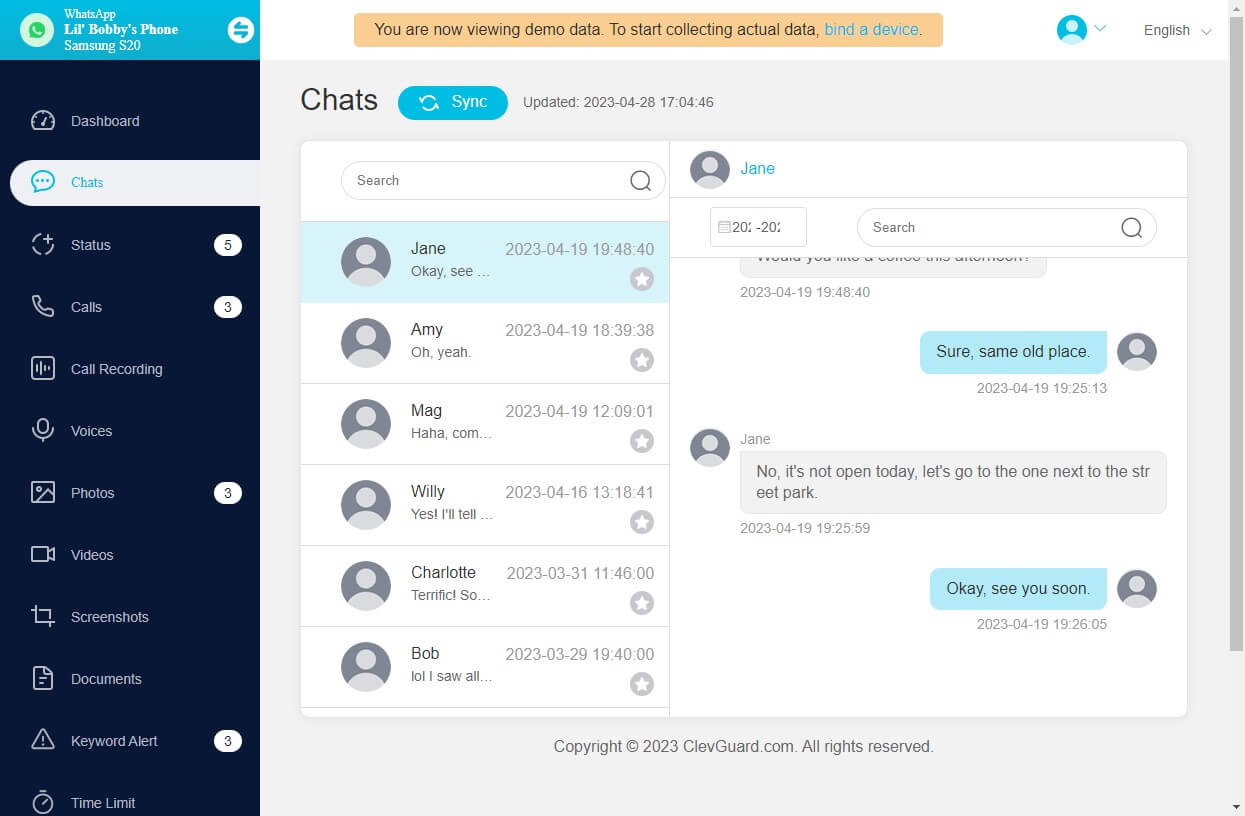
And it's done.
Here are some key features of KidsGuard for WhatsApp which will help you to spy the target device.

KidGuard for WhatsApp - Best WhatsApp Tracker
- You get access to all incoming, outgoing, and even see recalled WhatsApp messages.
- When WhatsApp is open, it automatically snaps screenshots of the phone's screen. If someone is sharing location, you could immediately where the person is. This allows you to monitor WhatsApp activities remotely.
- You may anonymously view each WhatsApp status, such as pictures, videos, and so on. The status of removed or expired items may also be checked.
- You will not be missing any WhatsApp voice conversations, images, videos, or documents.
- You may view a comprehensive list of everyone your target person has called, as well as the duration, date and time, and kind of call.
- You may record WhatsApp calls to remotely listen in on all audio and video call chats with a WhatsApp call recorder.
Part 5: FAQs about Finding Someone on WhatsApp
In this part, we will answer the frequently asked questions about finding someone on WhatsApp.
To locate a WhatsApp user, the user must already be in your phone's contacts; you cannot look for WhatsApp users who are not currently in your contacts.
You can check by adding their number in your contact list and search their name on WhatsApp. If the person's name appear it means, they are on WhatsApp.
It's because they are not using WhatsApp or maybe you haven’t saved their number yet.
You can find someone on WhatsApp by name but you have to save their number first.
Conclusion
That's all for now. Here we are going to end this article. Now you know how to find someone on WhatsApp. We have quickly become dependent on the platform and often need to find people we may not have had contact with before. That's why we wrote this post to help people who want to find someone. And if you want to monitor someone's WhatsApp, then KidsGuard for WhatsApp is your best choice. It has a range of wondering monitoring features that you can use. Interested? Come and join us!




