ClevGuard Support: Monitor Devices with Others' Permission.
Roblox has revolutionized the online gaming sphere, empowering users to design and play their own games. One of the most exciting aspects of this platform is its voice chat feature which allows users to communicate in real-time. However, the standard voice chat can sometimes be a tad monotonous.
There are increasing number of gamers who would like to change their voice in RoBlox to get much fun with friends. That's Why voice changer for Roblox comes in. With a smart Roblox voice changer, you can change your voice into various voice fitlers instantly. Let's discover this magical gaming voice changer to get Roblox's voice.

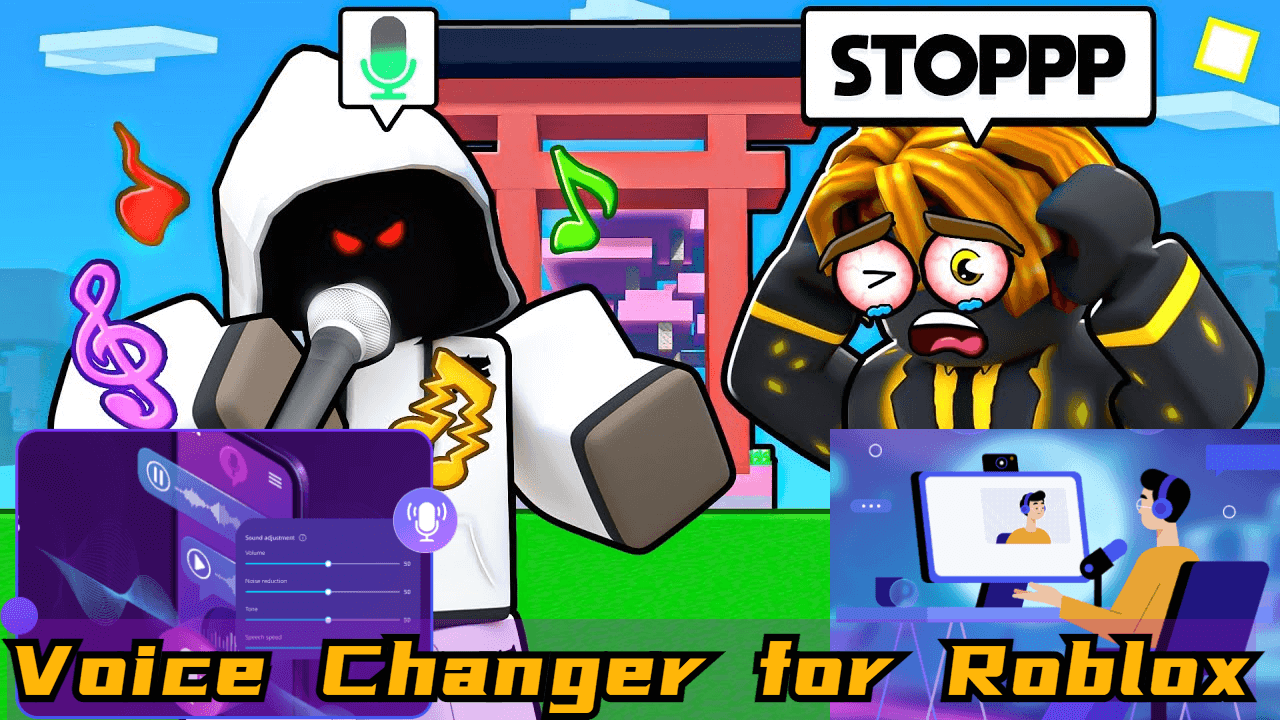
Table of Contents
Show more
Top 3 Voice Changer for Roblox
If you want to change your voice in Roblox, you need a real-time voice changer for Roblox. Then you can transfrom your voice to sound like any voice filters in Roblox. There are many voice changers available for Roblox, some are good, some are awful. You should sharpen your eyes and select a powerful voice changer for Roblox.
The following will introduce the best voice changer for Roblox, which are better than any other voice changer for gamers in Roblox. Go ahead and dig out the details.
1. CleVoice Voice Changer
Though there are voice changers for Roblox that you can use easily, the best Roblox voice changer is ClevGuard CleVoice. CleVoice is a smart voice changer for gaming, which is also available for Roblox.. CleVoice is the best voice changer for Roblox, you can use it to change your voice in various games including Roblox, League of Legends, Fortnite.
Besides, CleVoice offers 200+ voice filter and 600+ voice effects and memes, which can be used in Roblox. They includes male to female voice, female to male voice, cartoon voice like Spongebob, Minions, Elmo and celebrity voices like Donald Trump, Joe Biden, Elon Musk, etc. You can make your voice sound like any voice your want in Roblox.
CleVoice is also a free-to-use voice changer, which offer many free trial for each user everyday. You can have the chances to change your voice in Roblox for free. It's a powerful voice changer for gaming, but cheap and easy to use.

5 Shiny features of the CleVoice Voice Changer below:
- Real-time AI voice changing for various games, including Roblox, CS:GO.
- CleVoice offers many free voice filters, you can change your voice on Robox without paying a cent.
- VoiceStudio function for customizing your voice by adjusting various parameters.
- An extensive range of voice filters, including celebrity, cartoon and gaming voice.
- High-quality voice output with noise reduction feature.
How to Get Voice Changer in Roblox?
With CleVoice voice changer, you can transfrom your voice into any voice filters you want in Roblox. Find out the detailed guide on how to use CleVoice to change your voice in Roblox, you will love this powerful voice changer for Roblox.
Step 1: Download and install CleVoice on your computer. And launch up this voice changer for Roblox.

Step 2: Allow the software to use your microphone and headphones. Configure these devices as the input and output tools, respectively.
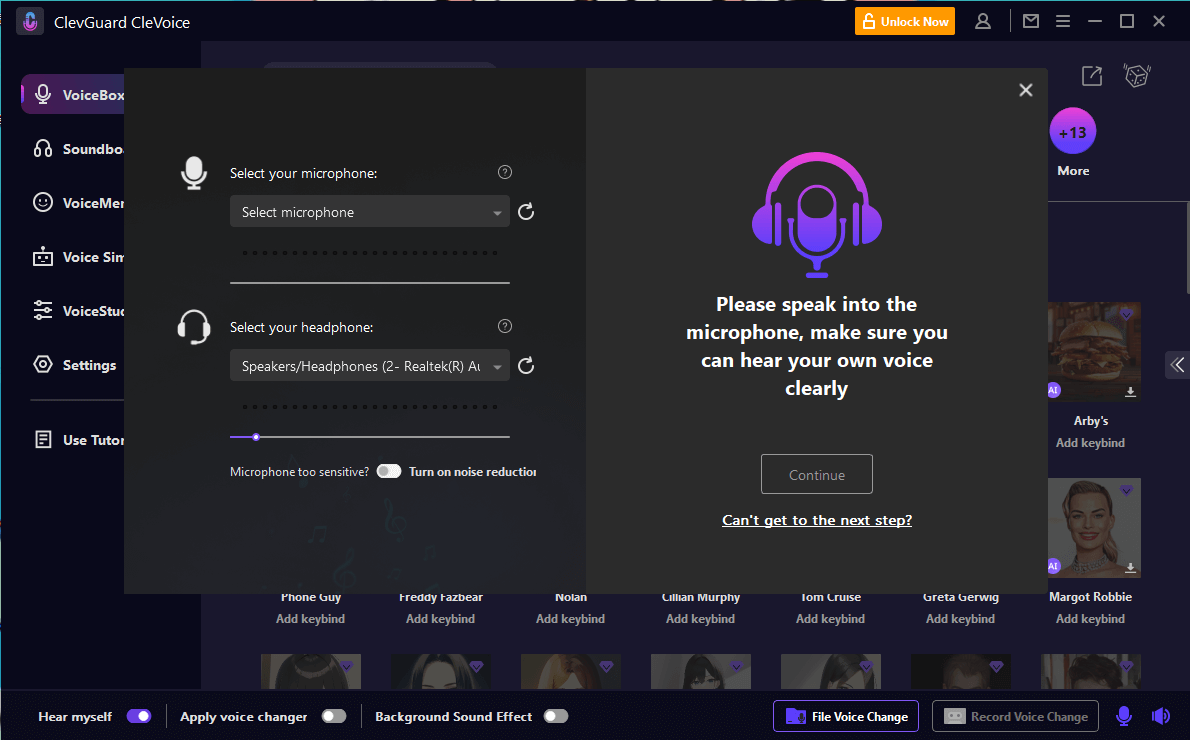
Step 3: Change the default input device in Roblox's settings to CleVoice Virtual Audio Device.
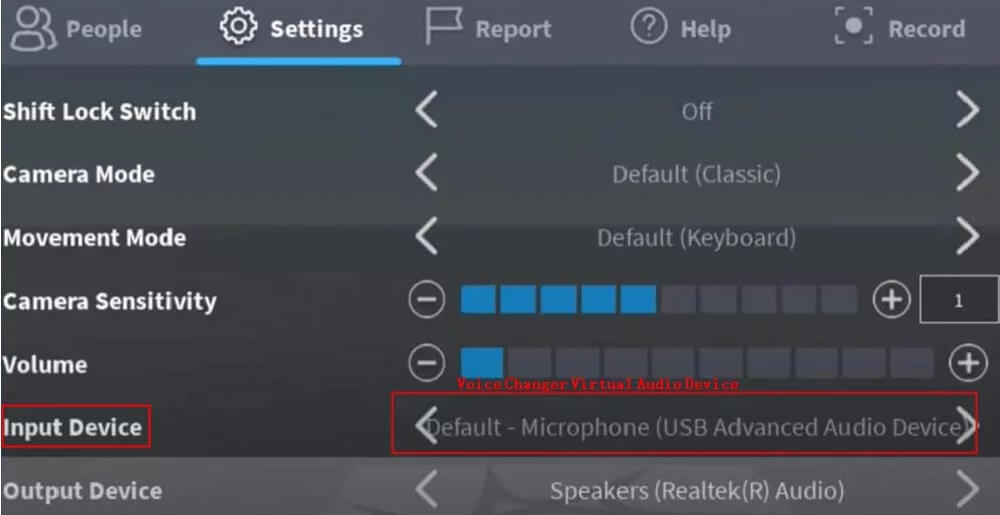
Step 4: In CleVoice, go to its VoiceBox, you can see a list of voice filters shown on the screen, just choose your favourite voice filters. Now speak to the microphoen, you can listen to your voice which is changed into the voice filters you picked up.
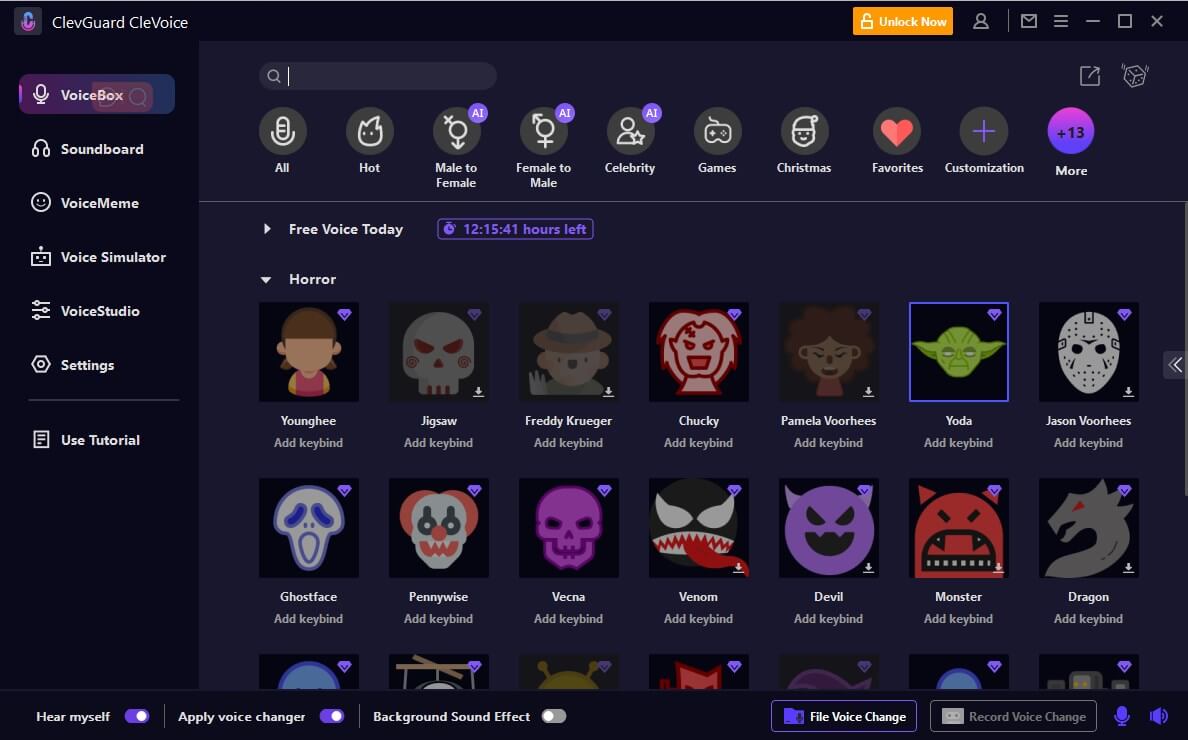
The Soundboard for Roblox
The CleVoice Soundboard includes various sounds such as horror, music, game, atmosphere, and more, which you can use during the Roblox games. You can play any WAV or MP3 files on Roblox and your fellow players will be able to hear them.
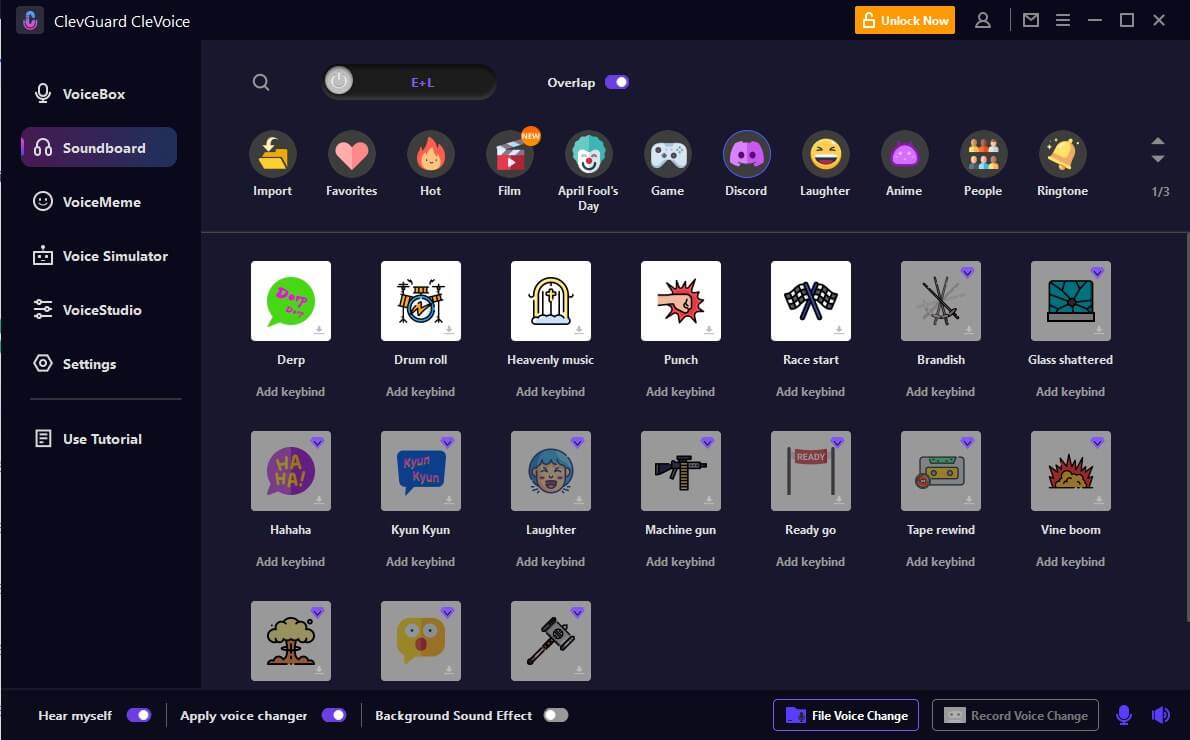
2. VoiceMod
When is comes to the best voice changer for gamers, Voicemod should be on the list. VoiceMod is another popular voice changer for Roblox, which also offers various voice fitlers for gamers to change their voice in Roblox game. VoiceMod is also real-time voice changer, which can change your voice on Roblox with various voice filters. You can change your voice over a range of different voice fitlers from male to female or vice verse, cartoin charactors on Roblox.
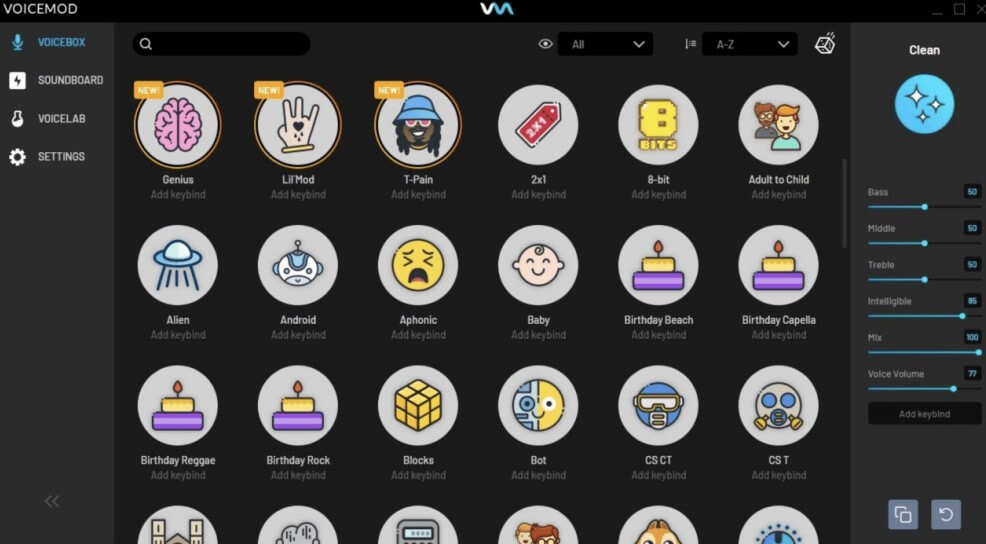
- Autotune feature for enjoying music while playing games.
- Real-time voice changing with no distortion or lagging.
- Compatibility with other online platforms like Skype and Zoom.
Features of Clownfish Voice Changer
- Expensive subscription plans and installation packages.
- Lack of stability in the voice changing feature.
- Only available for Windown system.
Cons
3. Clownfish
Clownfish is is another simple-to-use voice changer for Roblox. Clownfish is a purpose-made for entertainment, which is a perfect voice changer for Roblox. It is a simple-to-use voice changer for gamers, since it offers various interrsting voice filters, including male to female voice, kids voice, singer voices, cosplay voice and more. You can change your voice to sound like these voice fitlers in Roblox.
If you are a content creators and youtuber, then you can use this clownfish to change your voice instantly. That would be great to make more pretty contents to attracts your audiences.
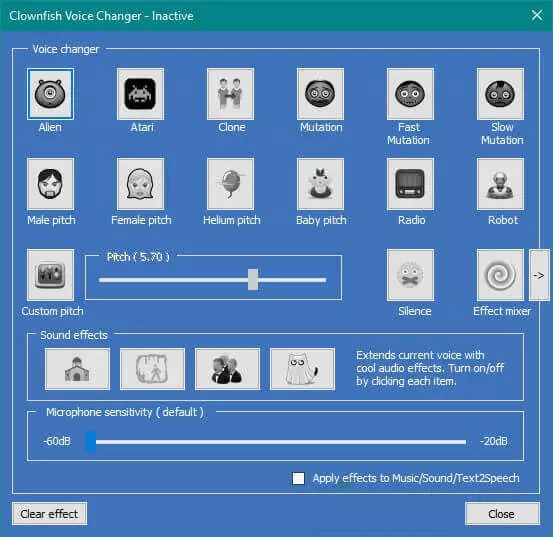
- Wide range of audio effects and filters for voice changing.
- Volume control with graphic voices.
- Built-in sound editor.
Features of Clownfish Voice Changer
- Complicated user interface, it’s difficlut to use.
- It's a old voice changer app with an outdated interface.
- Clownfish doesn't offer free trial to change voice in Roblox.
Cons
FAQs About Voice Changer for Roblox
Q1. Can you get voice chat on Roblox under 13?
No, Roblox's voice chat feature is only available for users aged 13 and above. Certain features, such as voice chat, are also age-limited by Roblox themselves. Roblox requires players to prove they are over the age of 13 to access the voice chat feature, says Knox.
Q2. How to get Roblox voice chat without ID?
Use your username and password. Use this method if you don't have an ID, but still want to use voice chat on Roblox. All you need is a phone number and email address. You must also have a 13+ account.
Q3. How long are Roblox voice chat suspensions?
The duration of a Roblox voice chat suspension depends on the severity of the violation. Suspensions can range from 1 day to permanent.
Conclusion
In conclusion, a voice changer for Roblox can significantly enhance your gaming experience by allowing you to create a unique voice identity. Using a voice changer for Roblox, you can make more entertaining activities with your family and friends If you are a content creator, then this kind of voice changer for Roblox will be much more helpful.
Whether you choose CleVoice, VoiceMod, or Clownfish, you're bound to have a blast playing games and communicating with your friends in a whole new way. Just use these powerful voice changer for Roblox to make much fun in Roblox now.
Try It Free





