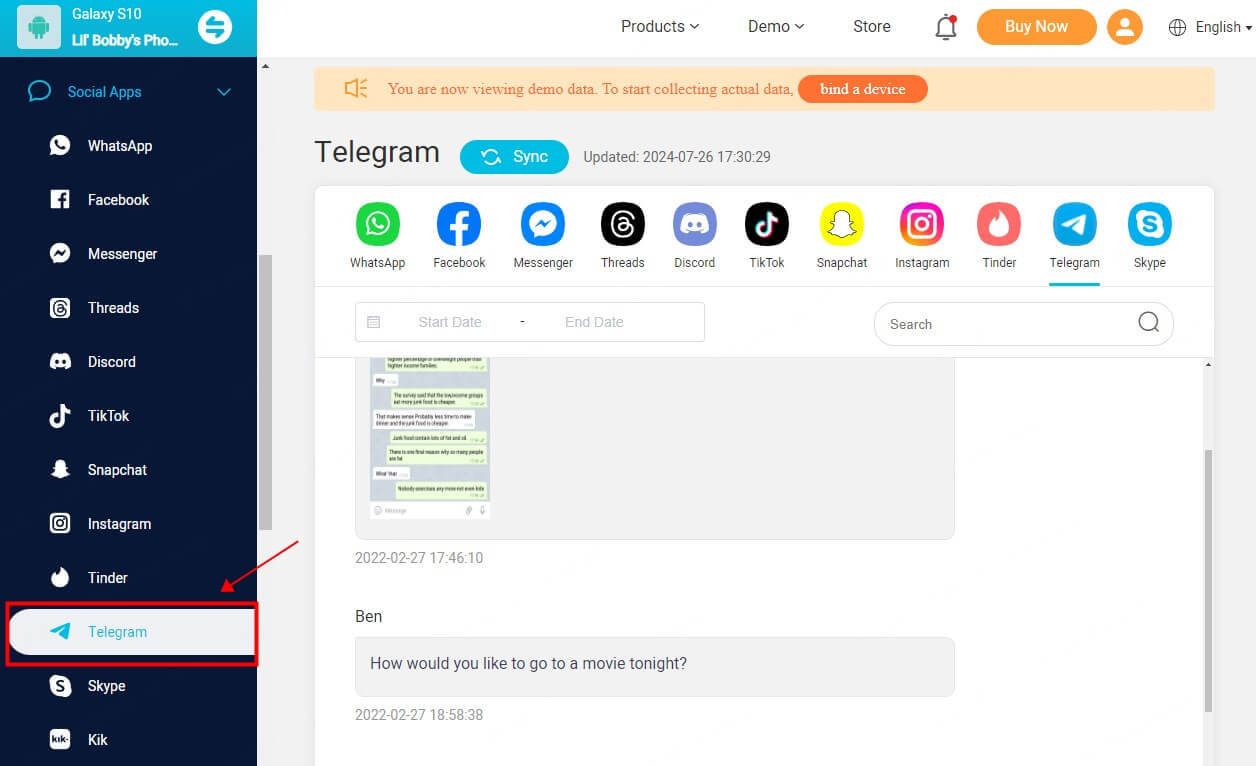ClevGuard Support: Monitor Devices with Others' Permission.
Telegram has rapidly gained popularity as a messaging app, surpassing many of its competitors. Its unique blend of features and focus on user privacy has contributed significantly to its success.
In response to the increasing demand for robust privacy and security in digital communication, Telegram released a features called “Secret Chats” to provide an unparalleled level of security for user conversations. How much do you know about Telegram’s Secret Chats? Read on to unveil the answers!
Table of Contents
Part 1: What is a Secret Chat on Telegram?
Part 2: Is Telegram Secret Chats Really Private?
Part 3: How to Start a Secret Chat on iPhone and Android?
Part 4: How to See Hidden Chats in Telegram
Part 5: Conclusion
What is a Secret Chat on Telegram?
Telegram has earned a reputation for prioritizing user privacy, and Secret Chats are a prime example of this commitment. These encrypted conversations offer a high level of security, making them a popular choice for those seeking discretion. But how do they work, and what benefits do they offer? Let’s dive in.
- End-to-end encryption: Ensure only you and the recipient can read the messages.
- No cloud storage: Messages are stored locally on both your and the recipient's devices, not on Telegram's servers.
- Self-destruct timer: You can set messages to disappear after a specific time.
- No forwarding: Prevent unauthorized sharing of messages.
- Screenshot notifications: Alert you if someone attempts to take a screenshot.
In essence, Secret Chats are ideal for sensitive conversations where you prioritize privacy and security.
Is Telegram Secret Chats Really Private?
Yes, it is. Designed for heightened privacy, Telegram's Secret Chats offer an extra layer of security. Every message sent within a Secret Chat is encrypted end-to-end, ensuring that only you and the intended recipient can read its contents. This means neither Telegram nor any third party can access your messages.
While Telegram's Secret Chats offer a high level of privacy, it's essential to understand the nuances. While the end-to-end encryption ensures only you and the recipient can read the messages, other factors contribute to overall privacy.
For instance, Telegram will notify you if someone attempts to take a screenshot of your Secret Chat, providing an extra layer of security. However, it's important to note that if you delete a Secret Chat, the other party will be notified. This doesn't compromise the content of the messages, as they are deleted from both devices.
How to Start Secret Chats on Telegram
As you understand the working of the secret chat feature, now let's see how one can start it on their smartphone. The steps for Android and iPhone are the same; the only difference is in the interface.
1. Start a secret chat on iPhone
In the case of an iPhone, one needs to tap the user name from the top of a conversation to start the process. After this, follow the below-listed steps one by one.
Step 1: Once you select the desired user name from contact, the next thing is to tap on more option. Check the image below for a correct guide.
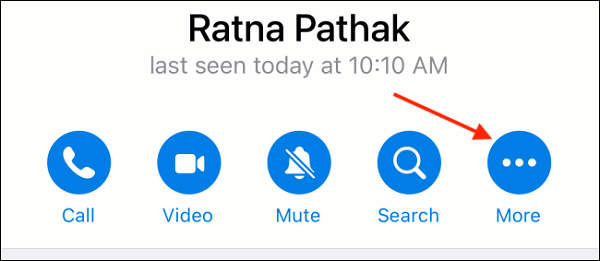
Step 2: Once a user clicks on the more button, the three options will appear on the screen. It includes "share contact", "start secret chat", and "block user".
Now in this step, tap on the secret chat option to start it. Once you click this button, another pop-up will appear asking you to confirm your action. Press on start, and you are done.
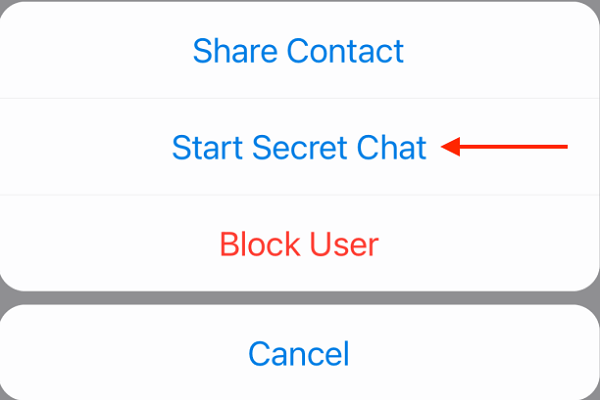
2. Start a private chat on Android
Step 1: For an Android phone, one can start the process by tapping the contact's name. Once you select the user, you will see three dots on your screen's top right corner.
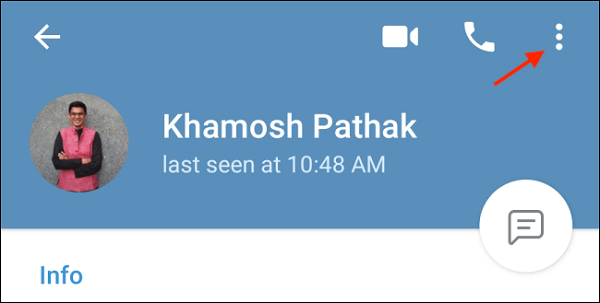
Step 2: Once you click on the More button, you will see different options on your screen. It includes sharing contact, blocking users, deleting a contact, editing a contact, and starting screen chat. Select the start screen chat option from the list of choices to begin the process.
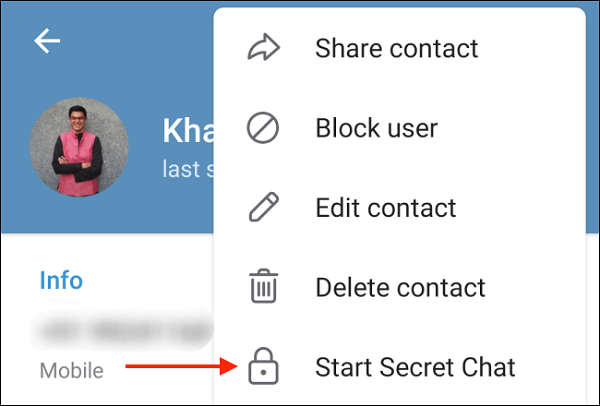
Step 3: Once you click on this button, another pop-up will appear asking you to confirm this recent action. Tap on the start option to perform the job.
Following all these above-listed steps can easily enter into a secret chat mode. All these chats are shown separately in the chat list of the Telegram with a lock icon. One can easily identify them all.
How to See Hidden Chats in Telegram
While Telegram doesn't offer a traditional "hide chat" feature, the platform does provide ways to manage the visibility of your conversations. Let's explore how to find and manage your Telegram chats, including the highly secure Secret Chats.
How to find secret chats in Telegram
How do you find Secret Chats on Telegram? Simple! Secret chats are easily identifiable on Telegram as they have a distinct visual marker: a padlock icon is displayed next to the chat name. This is a clear indicator of a Telegram’s secret chat. Besides, there's no specific folder or section for secret chats. They are listed alongside your regular chats.
If you're having trouble locating a particular secret chat, you can:
Search for Telegram contact: Use the search bar at the top of your chat list to find the contact you had a secret chat with.
Check the archived chats: Sometimes, chats might be accidentally archived. Swipe down on your chat list to view archived chats.
Secret chats are device-specific and cannot be accessed from other devices where you're logged in to the same Telegram account.
See secret chats on Telegram
While Secret Chats offer a high level of privacy for users, they also present potential concerns for parents. The end-to-end encryption and self-destructing message features can make it difficult to monitor children's online activities. These features can be exploited by individuals with malicious intent to engage in harmful online behaviors. What can parents do with these secret messaging apps?
Admittedly, open communication and digital literacy are foundational, parental control tools offer an additional layer of protection. Apps like KidsGuard Pro provide parents with the ability to monitor their child's Telegram activity, including messages, contacts, and media shared. Let’s have a glance of how it ensures kids’ safety on Telegram:

An Array of Amazing Features
Chat history: Track messages and media shared in real-time, including those within Secret Chats.
Keystroke logging: Record keyboard activities when using Telegram.
Geolocation tracking: Monitor the child's location and set up geofencing boundaries to ensure safety.
App blocking: Set time limits on apps or entirely block Telegram from using on the target device.
Keyword alerting: Set up alerts for specific words or phrases to identify potential threats.
Screen recording: Capture the visual activity on the device when using Telegram.
With the help of this Telegram tracker, one can easily check the secret chats of a Telegram of their loved ones and monitor their activities. Here in this section, you will learn about some of the prominent features of this application. Check the points below for detailed information.
How to check someone's Telegram private chats?
Here you will get information about how to check the private chat of someone on Telegram with KidsGuard Pro. The installation process involves three main steps as follows:
Step 1: Create an account
Click the "Sign Up Now" button to create a KidsGuard Pro account. Once you set up your account, the next thing is to choose a monitoring plan. You can easily select the one as per your requirement.
Step 2: Download and install KidsGuard Pro
Once you finish the registration, download KidsGuard Pro on your targeted phone and follow the on-screen instructions to set it up. The whole configuration takes about 3-5 mins.

Step 3: Check someone's Telegram secret chats
Now you can check someone's private chats on Telegram. Enter the online dashboard and simply click the "Social Apps" > "Telegram". Then you will see all the chat history, including the private chats.
Conclusion
This comprehensive guide offers insights into Telegram's Secret Chats, from understanding their features to initiating them. Additionally, it highlights the importance of parental control and introduces KidsGuard Pro as a reliable tool for monitoring children's Telegram activity.
FAQs about Secret Chats on Telegram
Q1. Why is Telegram secret chat not showing?
A: If your Telegram Secret Chat is missing, it could be due to accidental archiving, deletion by either party, app glitches, using the wrong Telegram account, or outdated app software. Check your archived chats, restart the app, and ensure you're using the correct account and the latest app version. If the issue persists, contact Telegram support for further assistance.
Q2. Why is Telegram not giving notifications for secret chats?
A: Telegram Secret Chat notifications might be absent due to disabled in-app or device notifications, Do Not Disturb mode, app glitches, battery optimization settings, or outdated app versions. Check your phone and Telegram settings, ensure the app is up-to-date, and exclude Telegram from battery optimizations. If the issue persists, contact Telegram support.
Q3. Telegram secret chat vs normal one. What are the differences?
Telegram offers two chat types: standard and secret. Standard chats use Telegram's robust encryption but store messages in the cloud, allowing access from multiple devices. Secret Chats, on the other hand, employ end-to-end encryption, store messages only on participating devices, and offer features like self-destruct timers and screenshot notifications for heightened privacy.