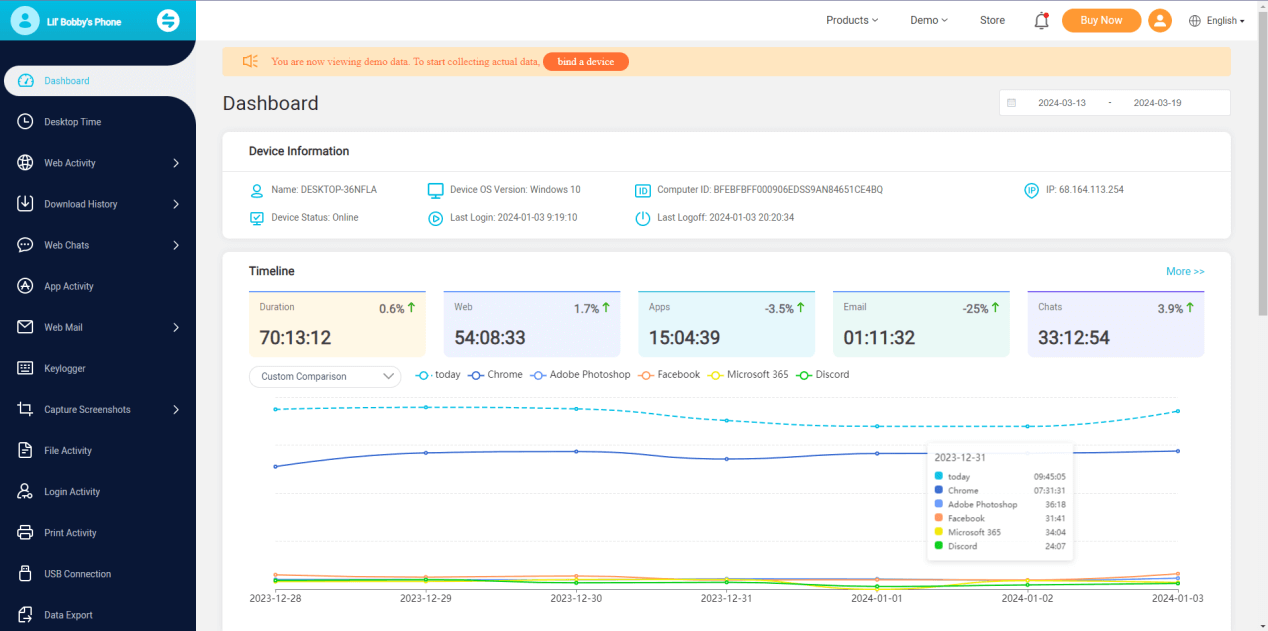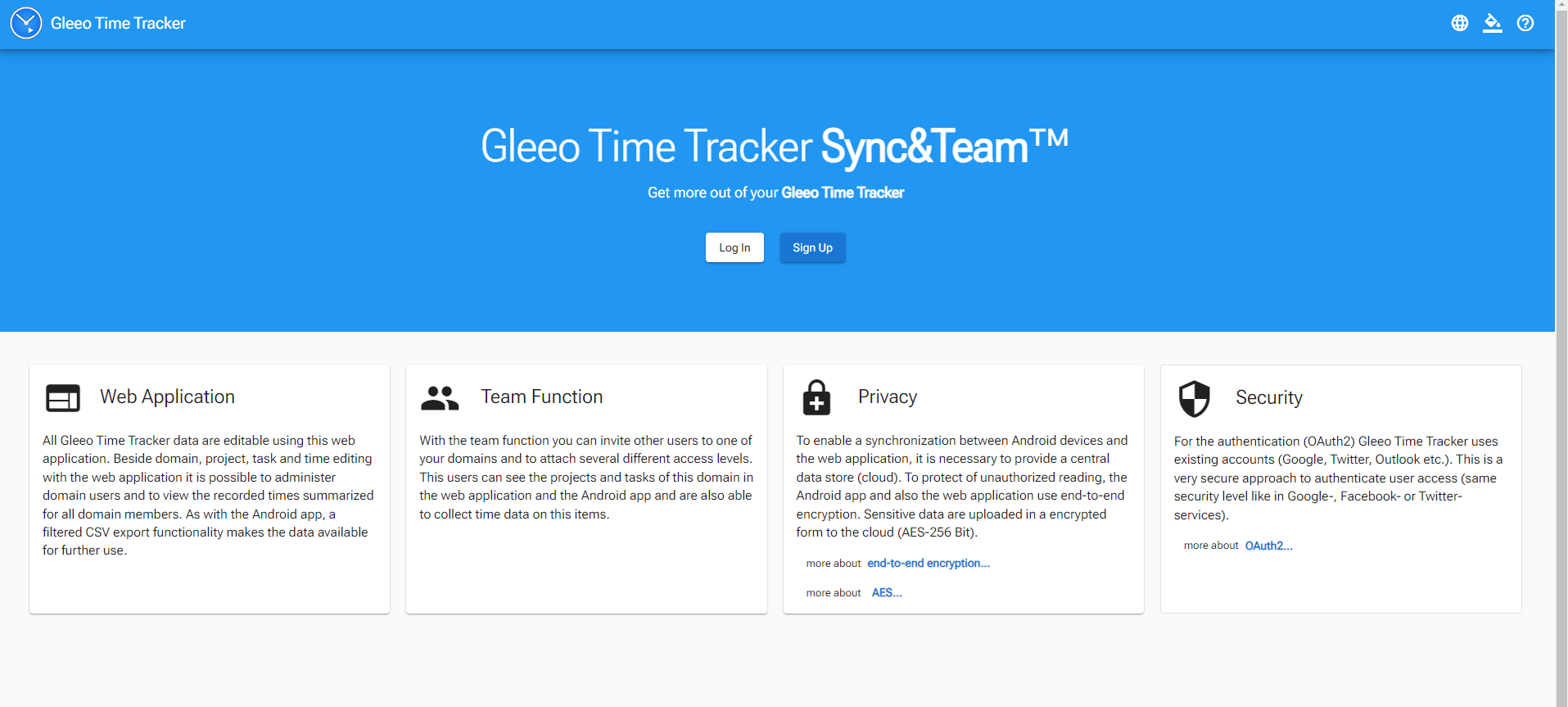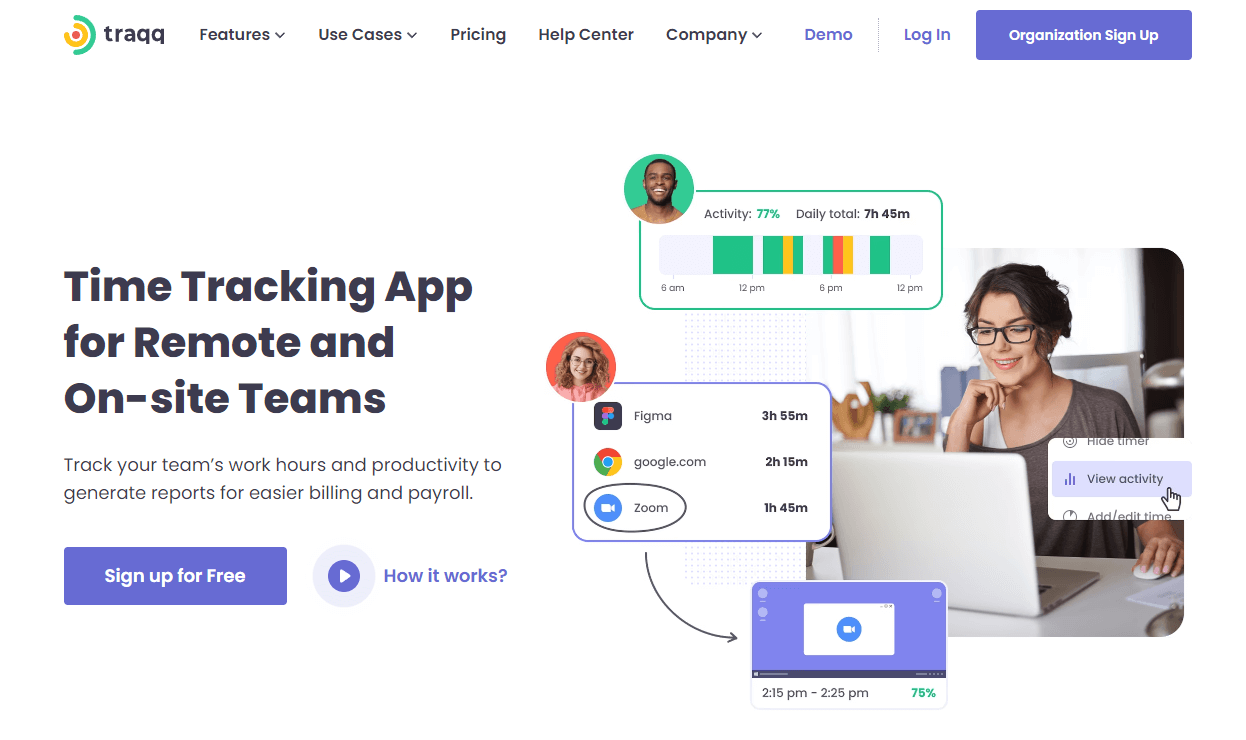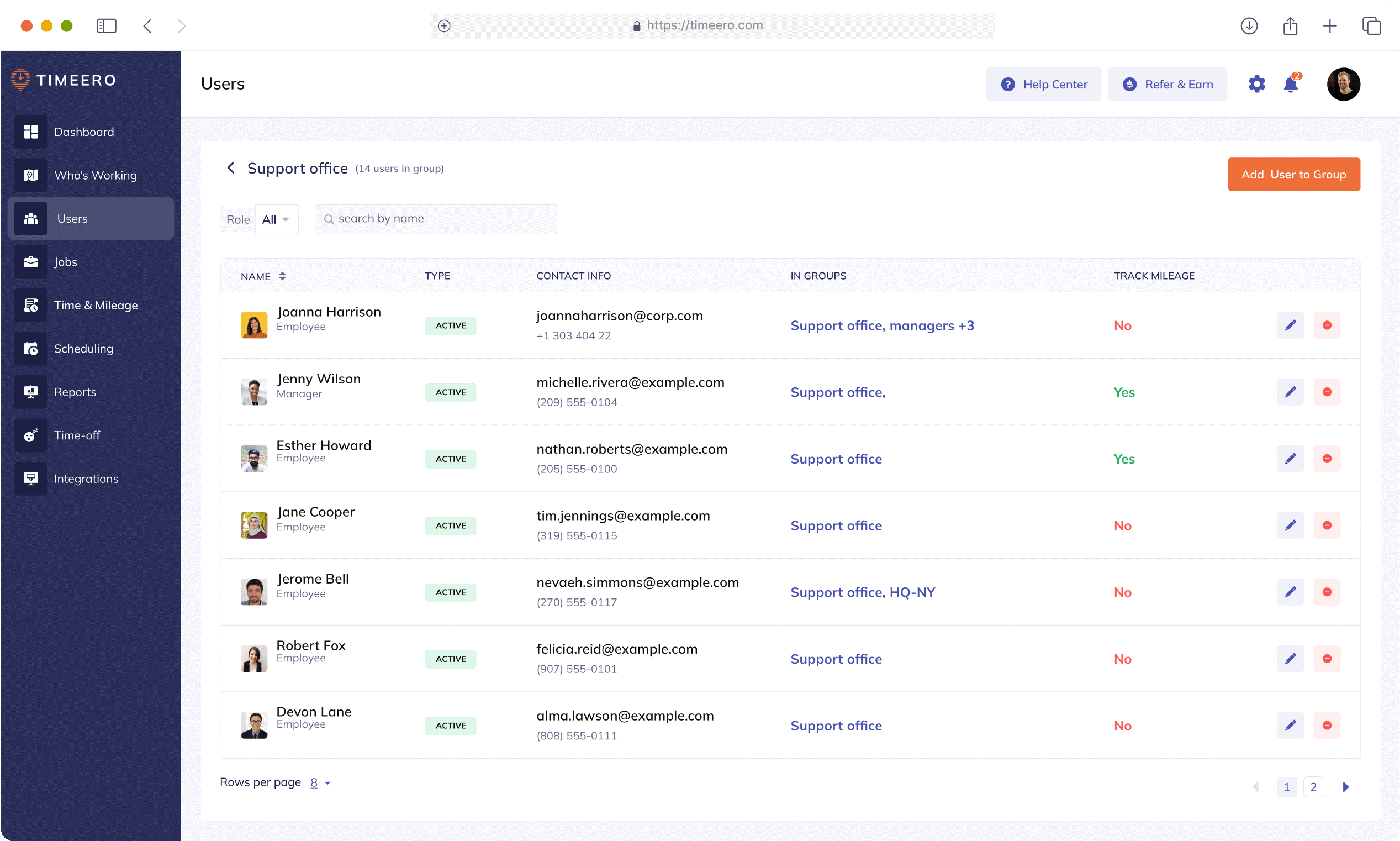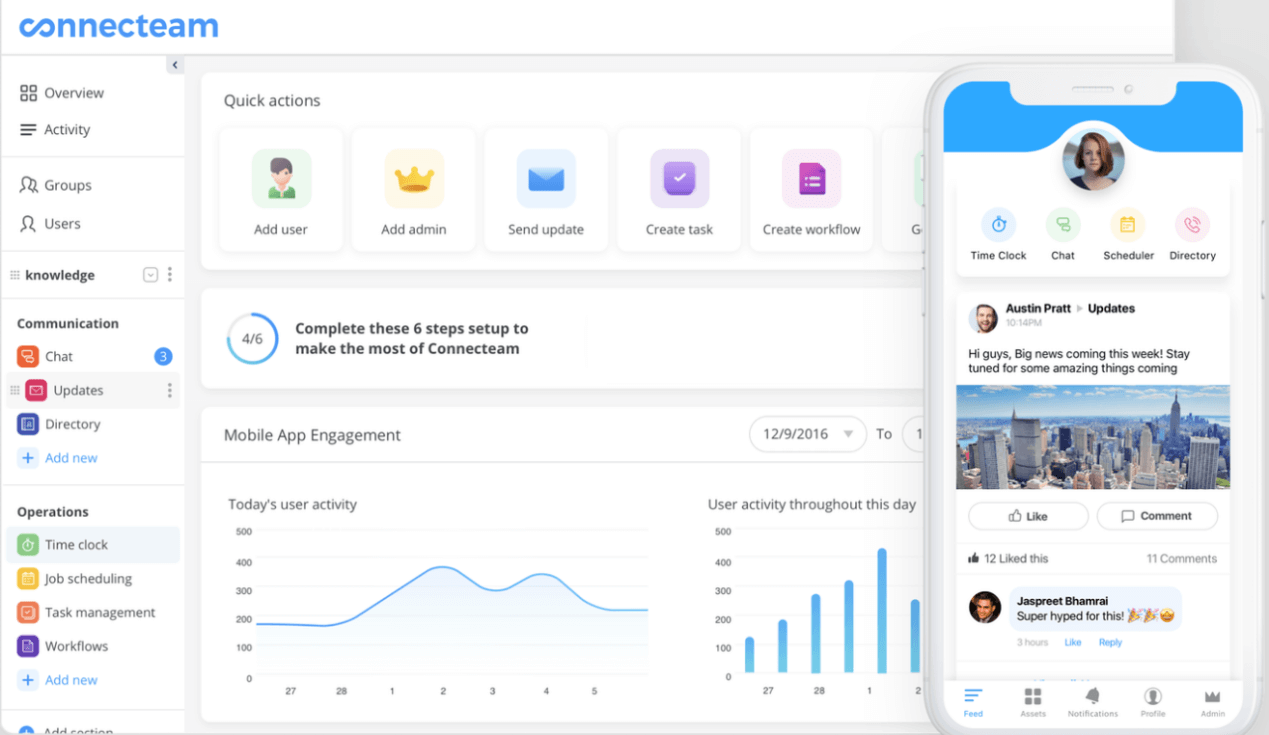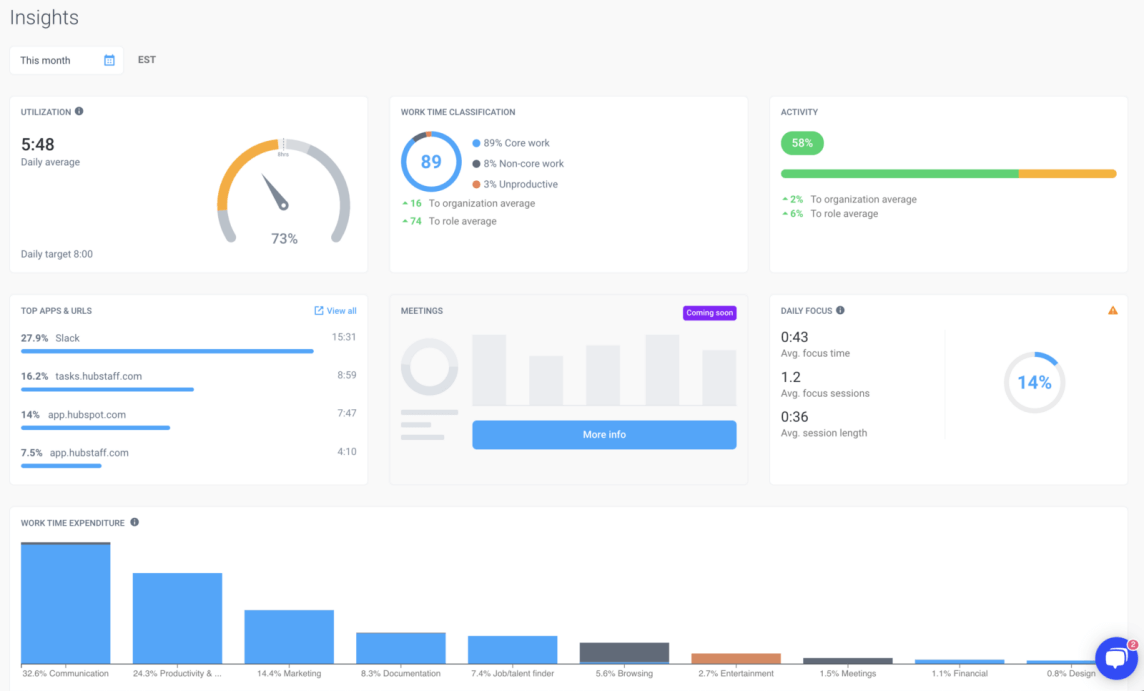ClevGuard Support: Monitor Devices with Others' Permission.
Navigating the complexities of remote work efficiency, a robust staff tracker has become indispensable for modern enterprises aiming to harness the full potential of their workforce in 2024. With a multitude of employee monitoring solutions at your disposal, selecting the best staff tracker hinges on core functionalities.
The purpose of this article is to guide you through a curated selection of the finest staff trackers, each distinguished by key features like time tracking, user activity monitoring, and seamless integrations with essential tools. Without further ado, let’s check out 5 best staff tracking solutions this year.
6 Best Staff Trackers for Smooth Employee Monitoring
Part 1. MoniVior: Best for Comprehensive Monitoring Capabilities
Part 2. Gleeo: Best for Location-Based Staff Tracking
Part 3. Traqq: Best Time Tracker for Remote Teams
Part 4. Timeero: Best Staff Tracking App for Mileage Tracking
Part 5. Connecteam: Best for Mobile Workforces
Part 6. Hubstaff: Best for Tracking Remote Field Teams
Part 7. Conclusion
MoniVior: Best for Comprehensive Monitoring Capabilities
MoniVior excels as a staff tracker, providing a comprehensive suite of monitoring tools designed to enhance the efficiency of remote teams.
Recognized as the KidsGuard Pro for Windows, MoniVior leverages automated data collection and analytics to deliver detailed reports on your staff's activities. This includes metrics on top employees, most-used software, and usage trend, ensuring that you have a full understanding of when and how employees interact with their computers.
Highlights of MoniVior:
- Activity and time tracking: Monitors desktop time and usage trend to provide insights into staff productivity;
-
Screen monitoring: Keeps a visual record of on-screen activities to ensure focus on work-related tasks;
-
Email and internet monitoring: Tracks email exchanges and internet usage to safeguard against non-work-related distractions;
-
Keystroke logging: Records keystrokes on Windows to analyze work habits and potentially prevent data breaches.
More importantly, MoniVisor has recently released a panel for group.
Gleeo: Best for Location-Based Staff Tracking
Gleeo is tailored specifically for Android and iOS users who require precise location-based staff tracking and time management. As a staff tracker, Gleeo provides an effortless one-touch tracking system, which is essential for managers to oversee employee locations and activities throughout the workday. This functionality is particularly useful for businesses that rely on accurate location data to manage their operations.
Highlights of Gleeo:
-
Intuitive user interface: Designed for mobile phones, making it easy to switch between projects and track time efficiently.
-
Data export options: Times recorded can be easily exported via email or Bluetooth, facilitating the integration of data into applications such as Excel or billing software, which is crucial for streamlining administrative tasks.
-
Affordable sync & team service: At just $2.50 per user/month, Gleeo offers synchronization and team collaboration, allowing users to edit their data in a web application and share projects with others.
-
Location capture to time record: Enhance the app's capability for detailed staff tracking by optionally recording the current location with time entries.
-
Security: Ensure user privacy and data security with AES-256 Bit encryption for safe storage and transmission of data.
For teams that prioritize staff management and require a reliable staff time tracker, Gleeo's robust location-based tracking ensures that remote teams are managed with precision and accountability.
Traqq: Best Time Tracker for Remote Teams
As your organization navigates the intricacies of staff management, especially within remote teams, Traqq emerges as a stellar solution, providing a versatile time tracker with a suite of features that cater to both remote and on-site teams. Here's how Traqq stands out in the realm of staff tracking:
Highlights of Traqq:
-
Automated and ethical monitoring: Traqq ensures that your team stays focused without infringing on personal privacy. It monitors website and app usage, as well as keyboard and mouse activity, while safeguarding privacy with blurred screenshots and recordings. This balance between oversight and respect for privacy is critical for maintaining a positive work environment.
-
Team management and reporting: With Traqq, you can create unlimited groups to organize your teams efficiently. Assign trusted managers to oversee productivity and collaboration, and utilize weekly summaries that provide detailed insights into how time is spent. These summaries are available as PDF or CSV files, making them convenient for analysis and record-keeping.
-
User-friendly interface: Designed with a clean and intuitive UI, Traqq offers a consistent experience across the board, whether you're a manager, freelancer, or remote worker. This ease of use is complemented by smart alerts and notifications, which include reminders for breaks and notifications when work begins.
Traqq's pricing is competitive, starting at $4.90 per month per seat with no setup fees, and includes a free trial and premium consulting services. For larger teams, there are tailored plans such as Premium Teams and Enterprise, ensuring that every business can find a suitable option for their staff tracking needs. With Traqq, you're equipped with a staff time tracker that enhances accountability and productivity for your remote teams.
Timeero: Best Staff Tracking App for Mileage Tracking
For businesses seeking a robust staff tracker that excels in mileage tracking, Timeero stands out as a comprehensive solution. Here's how Timeero can enhance your staff management and remote team efficiency:
Highlights of Timeero:
-
GPS mileage tracking: Timeero's automated GPS tracking captures every 150 feet at speeds over 4.47 mph, ensuring detailed and accurate mileage logs for reimbursement and route tracking purposes. This feature is pivotal for employers to maintain IRS compliance and reduce over-reimbursement claims, providing a visual timeline of employees' activities with precise timestamps.
-
Geofencing and alerts: With geofencing technology, receive alerts for out-of-bounds locations, ensuring employees are where they need to be. This segmented tracking not only differentiates drive time from on-site time but also records the places visited, duration, and routes, offering employers a comprehensive view of staff movements.
-
Integration with essential tools: Timeero seamlessly integrates with popular payroll and accounting software, including Gusto, QuickBooks, Zapier, ADP, Paychex, and Paylocity. This connectivity simplifies the administrative process, linking staff tracking data directly to your payroll systems.
Timeero's pricing is straightforward and adaptable to your business size, with packages starting at $5 per user per month for the Standard plan. The Premium and Enterprise plans offer additional features and custom pricing, ensuring scalability and flexibility for your organization's unique needs.
By utilizing Timeero, you empower your employees with fair reimbursement based on actual mileage and provide them with easy access to their tracked data. For employers, Timeero delivers a staffing tracker that not only monitors performance and productivity but also supports data-driven decision-making with one-click reports.
Connecteam: Best for Mobile Workforces
In the dynamic landscape of remote work, Connecteam stands as a leading staff tracker, offering a suite of comprehensive HR management tools tailored for mobile workforces. Its mobile-first approach ensures that your staff management is as agile as your team, with a user-friendly mobile app that simplifies time tracking, scheduling, and a host of other features.
Highlights of Connecteam:
-
Operations management: Streamline your business processes with features like an automated time clock with timesheets, efficient staff scheduling, and real-time task delegation. Instant field reporting provides live results and insights, keeping you informed at all times.
-
Time clock with GPS tracking: The time clock feature incorporates GPS tracking, activating when employees clock-in and deactivating upon clock-out. This allows for verification of timesheets against work routes, ensuring accuracy and accountability.
-
Payroll integration: Hassle-free payroll operations are made possible through integrations with Gusto, Quickbooks, Xero, and Paychex, linking staff tracking data directly to your payroll systems.
Connecteam's communication and HR features are equally impressive, including a company newsfeed, business messaging, and tools for managing company events. The platform also offers recognition and rewards, interactive courses, and secure storage for employee documents, ensuring that every aspect of your staff management is covered.
Pricing for Connecteam begins at a competitive $29 per month, with a free trial available to test the waters. As your team grows, additional tiers provide more functionality, allowing you to scale your staff tracking solutions seamlessly.
Hubstaff: Best for Tracking Remote Field Teams
Hubstaff stands as a formidable staff tracker, particularly adept at enhancing the productivity of remote field teams. Its suite of features provides a granular view of staff activities, ensuring that every minute is accounted for efficiently.
Highlights of Hubstaff:
-
Comprehensive tracking: Beyond basic time tracking, Hubstaff offers detailed insights into website, application, screen activity, and mouse and keyboard activity levels, allowing you to gauge productivity and engagement accurately.
-
Scheduling and attendance alerts: The app's scheduling capabilities are robust, with options for assigning recurring shifts and breaks. Plus, it sends notifications related to attendance and punctuality, helping maintain discipline among remote teams.
-
Payroll and invoicing: Hubstaff simplifies financial processes by supporting automatic payroll based on hours worked and offering manual payment processing. It also integrates with multiple payment gateways, and client invoicing is streamlined through customizable invoices and a client login for project tracking.
The software integrates seamlessly with various project management and accounting tools. Moreover, Hubstaff's cross-platform availability ensures that it caters to diverse device preferences, including Mac, Windows, Linux, ChromeOS, iOS, and Android.
For businesses with on-site or mobile workers, Hubstaff's features like GPS tracking and geofencing, sprints, and payroll tracking are invaluable, offering a multifaceted approach to staff tracking for remote teams.
Conclusion
Through this exploration of the top-rated staff trackers for remote work efficiency in 2024, we've journeyed across various platforms adept at enhancing team productivity and operational transparency.
If you need an easy-to-navigate and feature-rich staff tracker, take a chance on MoniVisor. Anyway, the free demo is available for all users to see if it fits.
A: To monitor the productivity of employees working remotely, consider these 11 steps: assess the cost-effectiveness of remote employee monitoring tools; implement such tools; track work hours; use automated timesheets; maintain regular communication with remote workers; and establish payroll management agreements.
A: Employers can monitor the productivity of remote workers by setting clear deadlines and expectations, providing regular feedback, tracking attendance and absences with monitoring tools, and using software to monitor web and app usage. TimeCamp is an example of an employee productivity tracker app that can assist with these tasks.