ClevGuard Support: Monitor Devices with Others' Permission.
Pokémon enthusiasts have made this topic a buzz on the internet whereby everyone is searching, and trying to figure out how to spoof in Pokémon Go without getting banned. Knowing the basics and understanding how this game is played is one thing, mastering it to play it effectively is something else.
In our Pokémon Go guide today, we'll show you 3 working tricks on how to spoof Pokémon Go while avoiding getting banned. But you should remember that if you violate the game's regulations blindly, you might end up getting permanently suspended from the game.
How to Spoof in Pokémon Go Without Getting Banned 2024
Part 1: Can You Get Banned for Spoofing in Pokemon Go?
Yes, you can get banned for spoofing in Pokémon Go. For instance, if you're banned due to a cheating Pokémon Go location, you can get a soft ban of 2 hours and a serve ban of 12 hours, and you'll be restricted from performing certain tasks for 3 to 12 hours.
That's because Niantic, the game's developer, takes a firm stance against cheating and regularly monitors player activity for any signs of spoofing. If you're caught, you could face temporary or permanent bans, which could lead to the loss of all your progress in the game.
Part 2. How to Spoof in Pokémon Go Without Getting Banned [3 Ways]
While spoofing is against the rules of Pokémon Go and may get a ban, some players may still want to try it. Illustrated below are the best 3 methods we have tested on the query of how to bypass the Pokemon Go ban, which can be used to spoof locations in Pokémon and get away with it.
Method 1. How to Spoof Pokemon Go with ClevGo
ClevGuard ClevGo is an Android & iOS Pokemon Go Spoofer which developers and gamers use to do pokemon spoofing. This software is built to help you safely simulate and fake virtual locations even on apps with location-based trackers and systems. Using this Pokemon Go location spoofer, you can safely spoof in Pokémon Go without getting banned and no need to jailbreak or root your mobile device.
1.1 What makes ClevGo the Best Pokémon Go Spoofer?
Many Pokémon Go trainers have reviewed this GPS spoofer and acknowledged its effectiveness since it comes with a wide range of exclusive features adapted to suit both iOS and Android device users.

ClevGuard ClevGo - Best Pokémon Go Location Spoofer
- You can not only spoof and mask your GPS location but also bypass location-based Pokémon trackers, which means you can spoof in Pokémon Go without getting banned.
- You can choose from two-spot, multi-spot modes and use a joystick to move naturally across spoofed locations.
- You can customise your virtual movement speed, and helps you create favorite routes, as well as pinning coordinates during gameplay
- Cooldown Timer feature also helps you to avoid soft ban effectivly
- Except for spoofing location in Pokemon Go, you can also use it to spoof your social media locations like WhatsApp, Facebook, Snapchat,etc.
- Works on both iOS and Android devices without jailbreaking and rooting.
1.2 How to Spoof in Pokémon Go Without Getting Banned [4 Steps]
Step 1: Download and Install ClevGo Pokemon Go Spoofer on your device to begin spoofing in Pokémon Go.
Step 2: Use a USB cable to connect your phone to your PC. Validate this connection by unlocking your device, click Trust or Allow, then, enter your password. After this step, you can choose to start connecting using Wi-Fi by configuring both devices on the same network.

Step 3: As soon as the app is installed and the devices are connected, you can now launch it and load your map on Pokémon. Choose between Joystick Mode and Multi-spot Mode.
Multi-spot gives you the ability to select different coordinates and pin locations you'll be using on the map so that you can simulate the fake route in your coustomized speed.

Joystick Mode on the other hand enables you to move around freely and change locations by utilizing the Direction & Move buttons.
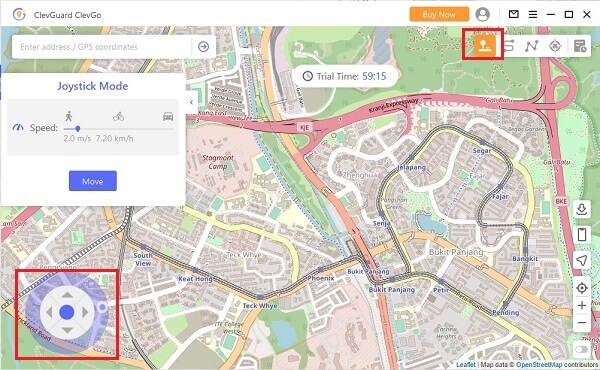
Step 4: Now, you can search for the best places to catch Pokemon Go without getting banned. So why wait? Download ClevGo to try it freely.
Method 2. Pokemon Go Cheating with PokeMap
A Pokémon Go map is a browser-built map that constantly maintains track of the trainer's surroundings in the gameplay. On a map, you can view and access game elements like Pokémons, pokéstops, and gyms available in your geographical location.
The Pokemap is an engaging browser-based app displaying all Pokémon spawn locations on the game, synced in real world GPS locations around you.
How to find nearby Pokemon Go with PokeMap?
Step 1: To add a Pokestop or Gym, click and select the element you see available on the map.
Step 2: To pick a Pokemon, click on 'add a Pokemon', select the Pokemon to be picked, then select the particular location/spot.

Step 3: To search for a specific Pokemon, take a look at the list near the 'GO' button. Remember to check out the Pokemap's Pokedex and stats for Pokemon stats, and their best moves.
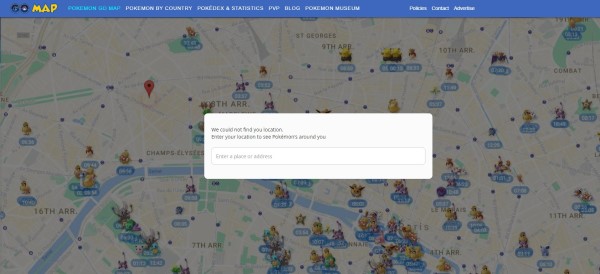
Method 3. Pokemon Go Spoofing Using PGSharp [Android Only]
PGsharp is a Pokémon Go spoofer built for Android Pokemon go players who need to simulate locations. It is safe to use and do not need to root your device. You can also to use it to prevent soft ban.
Here are the on how to spoof in Pokemon Go without being banned using PGsharp:
First of all, you'll need an active PTC (Pokemon Trainer Club) account. Then you'll have to download and install PGsharp on your device, from their official website. Make sure you don't have Pokémon Go installed on your device during the installation process.
As soon as the installation is complete, a new Pokémon Go application will be installed on your device. Log in to your account on the app to access the PGsharp features. You can spoofing locations with Joystick and moving around your map freely.
Part 3. What will cause Pokemon GO Soft Ban and Its Types?
There are many reasons that will trigger Pokemon GO soft ban, here I have listed 3 key reasons that might trigger a soft ban to help you to avoid it on your Pokémon Go account:
- If you get caught spoofing GPS location during gameplay.
- If you're sharing Pokemon accounts with your friends or team mates.
- Abnormal high speed travelling between locations in the game.
- Do not comply with Pokemon cooldown.
Here is the Pokemon Go Cooldown Chart to Avoid Soft bans (1 - 150 Km)
| Total Distance | Waiting Duration | Total Distance | Waiting Duration |
|---|---|---|---|
| 1 KM | 1 Min | 30 KMs | 18 Mins |
| 2 KMs | 1 Min | 40 KMs | 22 Mins |
| 4 KMs | 2 Mins | 45 KMs | 23 Mins |
| 10 KMs | 8 Mins | 60 KMs | 25 Mins |
| 15 KMs | 11 Mins | 80 KMs | 27 Mins | 20 KMs | 13 Mins | 100 KMs | 30 Mins |
| 25 KMs | 15 Mins | 125 KMs | 33 Mins |
The type of Pokémon Go ban induced on a player usually depends on the policy violated. Basically, one may get a soft ban for 3 hours if tracked or caught spoofing location in Pokemon Go. Moreover, the ban duration can be longer (12 hours or more) if the trainer is banned severally.
Remember, recurrent soft bans over a given period of time might lead to flagging, thus a permanent ban from playing the game. Here is the the common 3 sticks from Pokemon Go.
- Strike 1 (Warning) - 7 Days
- Strike 2 (Suspension) - 30 Days
- Strike 3 (Termination) - Permanent
Part 4. How to Get Rid of Soft Ban in Pokemon Go?
Feeling like the period of the soft ban is too long to keep you waiting?You can try creating a new Pokémon Go account, uninstall the game, then reinstall it to sign in to your initial account.
This method is however considered a system 'bug' that has been effective in lifting the Pokemon soft ban. On the other hand, you can try stopping by the pokestop and 'spin and close' it 40 times.
FAQs: More About Pokemon Go Spoofing & Pokemon Go Ban
To spoof freely on Pokémon Go, choose a preferred GPS spoofer app adaptable to your device, e.g. the EaseUS MobiAnyGo, PGsharp, or PokeGo++, and begin utilizing it in your gameplay. Beware that you might get banned if you choose a spoofer that's not secure.
No, it doesn't. Unfortunately, this initially effective, cracked version of Pokémon Go is no longer functional nor available for gameplay. You can, however, use acknowledged GPS spoofers like ClevGo to spoof your location and pick your Pokemons safely without getting banned.
If you've got a Pokémon Go soft ban, every Pokémon you come across will flee or escape whenever you try to grab them despite the berries or ball used during this task. You'll be restricted from performing certain tasks on the game for 3 to 12 hours.
Conclusion
From this guide, it's clear that there are a number of methods you can choose to spoof in Pokémon Go without getting banned. However, we recommend you use ClevGo Pokemon Go Spoofer for your GPS spoofing activities since it's exclusively secure, and more realistic, especially for Pokémon Go gameplay.






