ClevGuard Support: Monitor Devices with Others' Permission.
Are you having trouble with Grindr not working? Don’t worry – we know how frustrating it can be when your go-to app starts acting up. In this guide, we'll cover the common issues users face with Grindr, from login errors to loading glitches, and provide real solutions to get the app running smoothly again. Whether it’s a Grindr connection issue or an unexpected crash, we’ve got the troubleshooting tips to help you get back to meeting new people in no time.
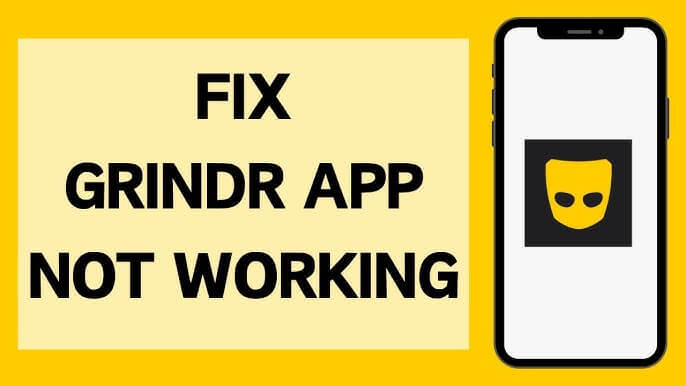
Table of Contents
Part 1. Why Is Grindr Not Working
Grindr, the popular dating and social networking app for LGBTQ+ individuals, has become an integral part of connecting with like-minded people around the world. However, there may be instances when you encounter issues with Grindr, such as login failures, unresponsive features, or unexpected crashes. If Grindr isn't working for you, it could be due to a few common issues:
-
Server Problems: Sometimes, Grindr's servers might be down for maintenance. Check their website or social media for updates.
-
App Update: Make sure you have the latest version of Grindr. Outdated apps can have bugs or compatibility issues.
-
Network Issues: Check your internet connection. Try switching between Wi-Fi and mobile data to see if it fixes the problem.
-
Cache Issues: Try clearing the app’s cache and data from your phone’s settings. This can resolve many common glitches.
-
Account Issues: There could be a problem with your account or a temporary suspension. Contact Grindr support for help.
-
Device Compatibility: Ensure your phone meets the app's requirements and that your operating system is up-to-date.
Part 2. How to Fix Grindr Not Working
Understanding why Grindr is not working is the first step towards finding a solution. In this section, we will provide Grindr with practical tips on how to fix the app. Get ready to overcome these obstacles and return to enjoying your Grindr experience without interruptions.
1. Grindr Unable to Refresh
If Grindr isn't refreshing, it's often due to poor network connectivity or app glitches. Try restarting the app, clearing the cache, or reinstalling it. Also, check your internet connection or update the app to its latest version.
Step 1: Restart the app. Force-close it from your phone’s settings and reopen it.
Step 2: Clear the cache. Go to Settings > Apps > Grindr > Storage > Clear Cache.
Step 3: Check your internet connection. Ensure you're on stable Wi-Fi or mobile data.
Step 4: Update the app. An outdated version can cause issues, so visit the App Store or Play Store and update it.

2. Grindr App Not Working
When Grindr stops working entirely, try restarting your device or force-stopping the app. You can also clear the app data or reinstall Grindr to resolve any software issues. Ensuring your phone’s operating system is up to date can also help.
Step 1: Restart your device. Power it off and on to refresh the system.
Step 2: Force-stop the app. Go to Settings > Apps > Grindr > Force Stop.
Step 3: Uninstall and reinstall the app. Delete Grindr and install the latest version from the app store.
3. Grindr Not Sending Messages
If messages aren’t sending, it could be due to network issues or an overloaded server. Double-check your internet connection, and ensure Grindr has the necessary app permissions. Restarting or reinstalling the app might also fix this.
Step 1: Check your internet connection. Messages may not be sent with poor connectivity.
Step 2: Ensure app permissions are granted. Go to Settings > Apps > Grindr > Permissions, and make sure access to SMS, storage, and location is enabled.
Step 3: Update or reinstall the app if the problem persists.
4. Banned from Grindr
If you've been banned, it could be due to violating the platform’s community guidelines. Unfortunately, bans are often permanent, but you can try reaching out to Grindr support if you believe it was a mistake.
Step 1: Review community guidelines to see if you may have violated any terms.
Step 2: Contact Grindr Support if you believe the ban was a mistake. Be respectful and provide any necessary details.
5. Grindr Location Wrong
If Grindr shows the wrong location, the issue is likely tied to GPS or location permissions. Ensure that location services are enabled, and try refreshing or toggling GPS settings. You can also use trusted GPS location changer tools to fix location issues without affecting app performance.
Step 1: Check your location settings. Ensure location services are enabled on your device.
Step 2: Reset GPS settings by toggling Airplane Mode on and off.
Step 3: Use a trusted GPS location changer, like ClevGuard ClevGo, to ensure Grindr shows the correct location.
Part 3: FAQs About Grindr Not Working
Yes, some users have reported issues with Grindr today, particularly with refreshing or connectivity. The cause is often related to internet connection problems or app crashes, but it's not a widespread outage.
If Grindr isn't refreshing for you, it could be due to a weak internet connection or an app malfunction. Common fixes include clearing the cache and updating or reinstalling the app.
There's no indication that Grindr has been banned. If you're experiencing issues, it's likely technical or network-related rather than a ban.
Bonus: Can I Find and Make More Friends on Grindr Free
While Grindr is widely known as a dating and social networking app for the LGBTQ+ community, it offers more than just romantic connections. Many users have discovered the potential to forge meaningful friendships on the platform. If you're wondering whether Grindr can help you expand your social circle and make new friends, you're in for a pleasant surprise.
In this bonus section, we will explore the possibilities of finding and cultivating friendships on Grindr with ClevGo Location Faker. Discover how this platform can not only be a place for romantic encounters but also a hub for building lasting connections and fostering a sense of community. Get ready to uncover the untapped potential of making friends on Grindr.

Features of Grindr Location Faker
- Fake GPS location on both Android and iOS.
- Support most location-based apps including Find My, Life360, etc.
- You can create customized route and speed with realistic mode.
- Free Trial provided. No need to rooting or jailbreak.
Download for WindowsDownload for Mac
Final Words
In conclusion, Grindr is a powerful platform for connecting with others in the LGBTQ+ community, but it's not without its challenges. This article has provided valuable insights and solutions to common issues such as app malfunctions, message sending problems, and location inaccuracies. By following the troubleshooting tips, you can enhance your Grindr experience and forge meaningful connections.
However, if you're looking for a fresh alternative, we encourage you to try ClevGo. With its user-friendly interface and diverse community, ClevGo offers a new way to expand your social circle and build genuine relationships. Take the leap and discover the exciting possibilities ClevGo has to offer.
Download for WindowsDownload for Mac






