ClevGuard Support: Monitor Devices with Others' Permission.
How Can I Track Someone on WhatsApp Without Them Knowing?
WhatsApp allows users to send live location to other contacts. You can track someone's location on WhatsApp via the live location. But how to track someone on WhatsApp without being knowing?
Parents may want to know naughty kid's current location. A couple would like to know where his partner is. If you wonder to access someone's current location secretly. This post can list the best 5 methods to find someone's location on WhatsApp without being knowing. Check them out now!
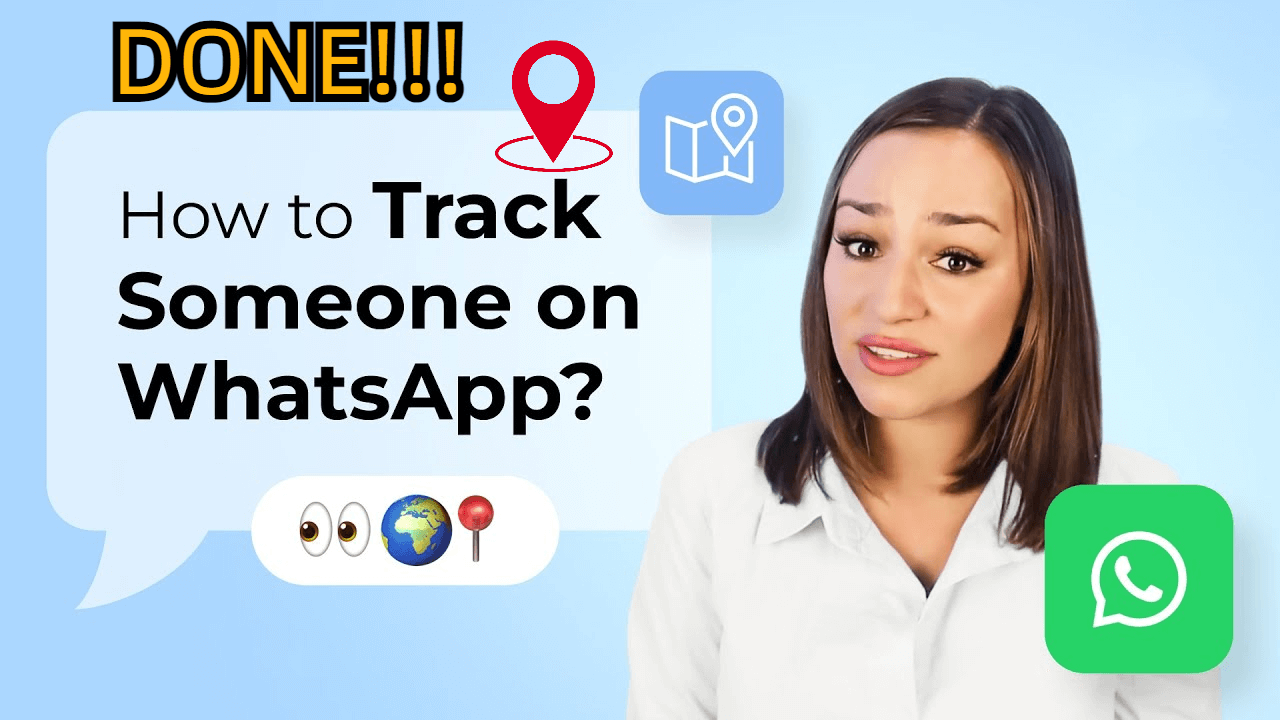
How to Track Someone on WhatsApp -- Top 5 Methods
[Top 5 Methods] How to Track Someone on WhatsApp?
It's easy to find someone's current location on WhatsApp without asking, all the best 5 methods to solve is will be mentioned below.
Method 1: Use A WhatsApp Location Tracker
KidsGuard for WhatsApp is the best WhatsApp location tracker app which can find someone's location without being alerting. This app can sync the target person's current location and send the messages to your device. With this traker, you can control someone's live location anytime.

KidsGuard for WhatsApp -- Best WhatsApp Tracker App
- Sync someone's live location to your device in real-time.
- Track someone's location trace, you can know where someone went in a day.
- Track other 10+ types messages including chats, status, voices, call history, call recordings, images, videos and more.
- Able to control someone's WhatsApp account, limit the screen use time directly.
- Screenshots others profile without any limit.
How to track someone's WhatsApp Location using KidsGuard for WhatsApp
Step 1. Go to KidsGuard for WhatsApp website, choose a plan for yourself. And create an account with your email account.

Step 2. Install KidsGuard for WhatsApp from www.installapk.net on the target Android phone device you want. Follow the instructions to finish the setup, and log in this app with your account.

Step 3. Click the Verify Setup button to bind the target WhatsApp with KidsGuard for WhatsApp, then you can track someone on WhatsApp.
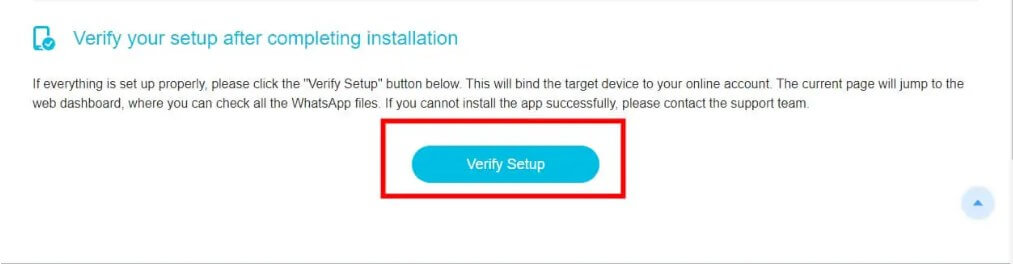
Step 4. On the Dashboard column, all the messages from the target WhatsApp will be listed. Tap Location button, you can see someone's Device location and Shared location (location someone shared with contacts). All the location history will be tracked to your device.
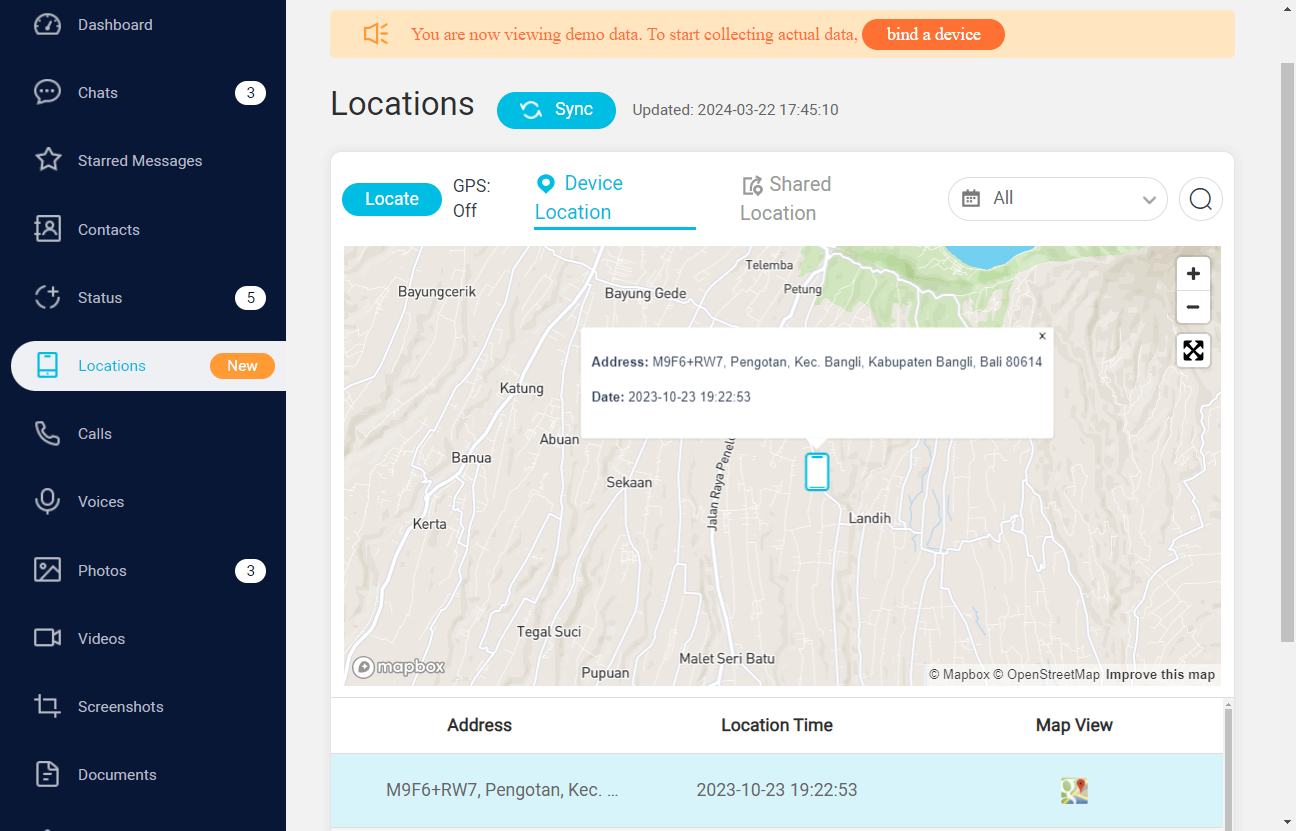
Method 2: Use WhatsApp's Sharing Feature
The easiest method to track someone on WhatsApp is to ask someone to share his live location to you on WhatsApp. WhatsApp allows users to shared location to any contacts. Someone who click the live location live can find you on WhatsApp.However, since you have to ask the person for permission, there are possibilities that he can refuse or stop the sharing anytime.

How to Track Someone on WhatsApp with Share Location:
Step 1. Open WhatsApp on mobile and tap on the name of the recipient, whom you want to send the location.
Step 2. Now, tap on the 'Plus' icon.
Step 3. After that, you'll see a popping window, tap on 'Location' and allow WhatsApp to access your mobile's location.
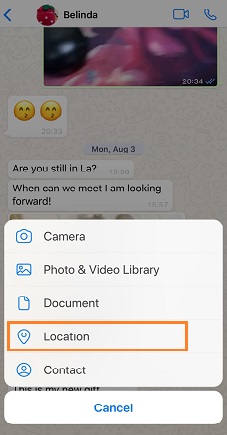
Step 4. A map will appear, tap on 'Share Live Location'. A warning message will appear. Tap 'OK' and choose the period you would want to share your location.
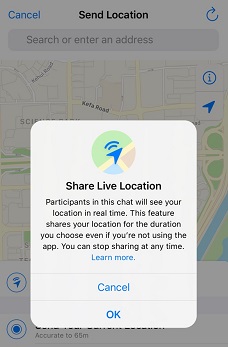
Step 5. Tap 'Send'. The location share feature can track WhatsApp user location in real-time. If you are moving, it will show it and show you movements as well.
Method 3: Use Command Prompt
Step 1: You have to use a desktop or a laptop to execute this method. You should open the WhatsApp web and start a chat with the person whose location you want to track.
Step 2: Then, you need to close all the background app using the Task Manager, which can be opened by pressing 'Win+R' keys together. Type 'cmd' to run the command prompt.
Step 3: Now, type 'netstat-an' and hit 'Enter'. An IP address will appear on the screen, write it down. No that, you have the IP address, trace the exact location.
Sadly, the steps are not as simple as they are described—especially the part where you trace the IP address. But even if you go through all the steps, you will find that this method doesn't work.
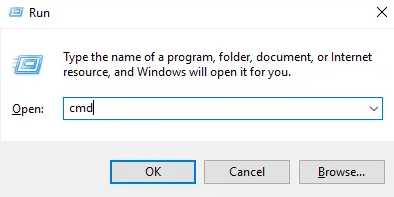
Method 4: Tracking Links to Track WhatsApp User Location
Another way of WhatsApp location tracking you will find on the internet that involves using Tracking Links. It requires you to create a tracking link and send it to the target person. When that person clicks on that link, you will receive their location. Here's how to find someone on WhatsApp:
Step 1: You have to create a free web hosting account on Hostgator and My3gb, etc.
Step 2: Go to the 'File manager' option and download 'Tracking ZIP File' to your computer.
Step 3: Extract and upload the files to the file manager's root (public_html) folder.
Step 4: Send the link to the person you want to locate.
This is not an easy task. Even if you were able to create a download link and were able to send it, no one clicks on unknown links these days. But we still tried to execute this procedure, and it failed to get the real location.
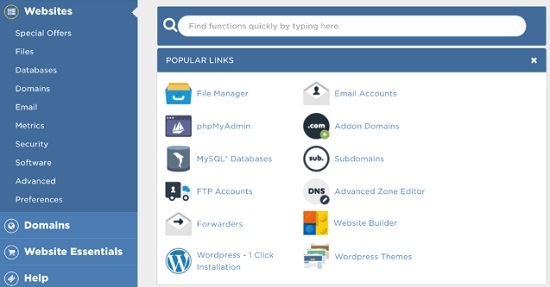
Method 5: Inspectlet to Track WhatsApp User Location
Inspectlet is a service to track the IP address of the person with whom you were chatting on WhatsApp. Here's how to track WhatsApp number location:
Step 1: You have to create an Inspectlet account and log in.
Step 2: Then, you will receive a code that needs to be sent to the target person.
Step 3: When they click on that link, you will receive location information.
Similar to the second fake method, this tool is totally a scam and won't tell you the right IP address. Besides, it is expensive.
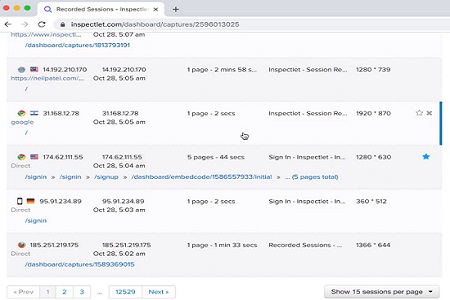
FAQs About WhatsApp Location Tracking
Q1. Is it possible to track someone on WhatsApp?
The short answer is yes, it is possible to track someone on WhatsApp. However, it is important to note that this is not something that can be done directly through the app itself. WhatsApp has implemented end-to-end encryption, which means that messages and calls are only visible to the sender and receiver. This level of security makes it nearly impossible for anyone, including WhatsApp itself, to track someone's WhatsApp activity.
Q2. Are there any third-party apps or services that can help track someone on WhatsApp?
While there are several third-party apps and services claiming to offer WhatsApp tracking, it is crucial to exercise caution when using them. Many of these apps are scams that aim to steal your personal information or infect your device with malware. It is always recommended to do thorough research and read reviews before trusting any third-party app or service.
Q3. What are some alternative methods to track someone on WhatsApp?
If you are looking for ways to monitor someone's WhatsApp activity, there are a few alternative methods you can consider:
a) Physical access: One way to track someone on WhatsApp is by physically accessing their device and gaining temporary control over it. This gives you the ability to read their conversations and see their contacts. However, this method requires a high level of trust between you and the person whose device you are accessing.
b) Spyware: Another method is by using spyware applications that can be installed on the target device. These apps allow you to remotely monitor all activities, including WhatsApp messages, calls, and even location tracking. It is important to note that using spyware without the consent of the person being monitored is illegal in many countries.
c) Mutual agreement: The most ethical and legal way to track someone's WhatsApp activity is with their consent. If you have concerns about someone's behavior or safety, having an open conversation and reaching a mutual agreement about monitoring each other's activities can be a viable option.
Conclusion
We explained top 5 methods alternative on how to track someone on WhatsApp, which is somehow hopeless without the user's consent. And multiple fake ways are thriving on the internet and scamming people. So, if you want to really track someone's WhatsApp, then use KidsGuard for WhatsApp. It is a professional tracking tool, efficient and safe to use.






