ClevGuard Support: Monitor Devices with Others' Permission.
Do you want to track the location history of your life partner, your kid, or your family member to check their whereabouts? Are you tired of the fake online tools and tracking apps that scam users in the name of showing location history of mobile number? Wondering if there is really a way to track location history and even live location of any mobile number?
It is very usual for concerned parents to track their kid's location history to know about the places he has visited. Similarly, a suspicious partner wants to track location history of the other person in the relationship to ensure that the person is not cheating.
Even when your phone gets stolen, you may want to track location history as well as live location. In this article, we will illustrate how to track location history of mobile number.
- Can You Track Location History of Mobile Number?
- Way 1. Use A Professional App to Track Location History of Mobile Number
- Way 2. Use Google Timeline to Track Location History of Mobile Number
- Conclusion
Can You Track Location History of Mobile Number?
The good news is that you can track location history of mobile number. You can use a legitimate and professional location tracking app that you have to install beforehand on the target phone with the mobile number. On the other hand, you can use Google Timeline to track lo mobile phone location history for free.

Way 1. Use A Professional App to Track Location History of Mobile Number
The best way on how to track location history of mobile number is through a professional location tracking app. There are various such apps available online but some of them are scams and traps.
We recommend KidsGuard Pro for Android for tracking location history as well as live location of the target mobile number. The location tracking is done through GPS as well as Wi-Fi.
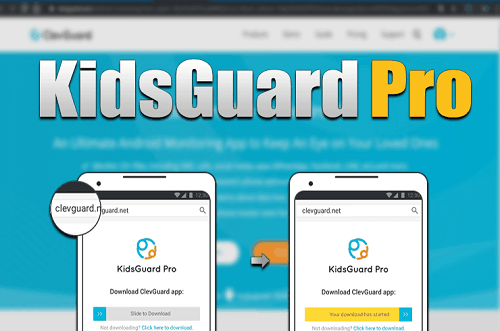
You can see the location history with complete details. For example, you get the full address along with longitude and latitude and timestamp.
Besides, you can check any visited location on the map if you want to. KidsGuard Pro for Android shows the live location of the target phone and mobile number directly on the map. You can clearly identify where the target person is at any given time.
KidsGuard Pro parental control app supports Android and iOS devices. Here we will introduce KidsGuard Pro for Android in detail including its features and installation steps.
If your target person is an iOS user. You can click the "View Demo" button to know more features about KidsGuard Pro for iOS.
How to Use KidsGuard Pro for Android to Track Location History of Mobile Number?
Here are the steps you need to follow to track mobile phone location history of anyone you know.
Step 1. Register An Account
First, you can tap on "Sign Up" button below to create an account for KidsGuard Pro with your email address. Thereafter, you need to choose a suitable plan as per your preference.
Step 2. Install KidsGuard Pro for Android App
You need to install KidsGuard Pro for Android app on the person's phone whose mobile number's location history you want to track.
Get the target phone and visit www.clevguard.vip. Download APK file of the app and install the app from the APK file.
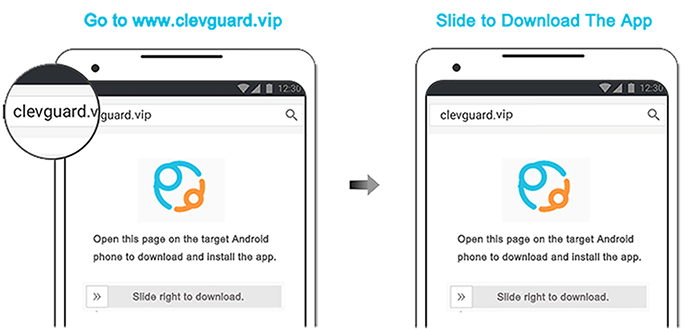
After installation, open the app and give the necessary permissions for the app to function properly. Lastly, log into the app with your KidsGuard Pro account credentials.
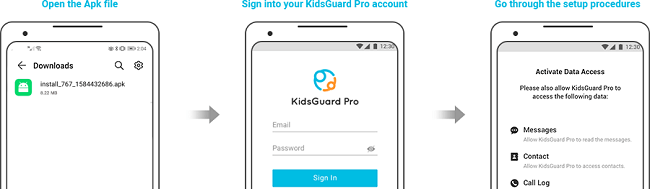
Step 3. Start Tracking Location History
From your phone or computer, go to KidsGuard Pro web portal and you will see the target device on Dashboard.
Go to Location Tracking from the left menu. Select Locations option and you will see location history and live location on the map.
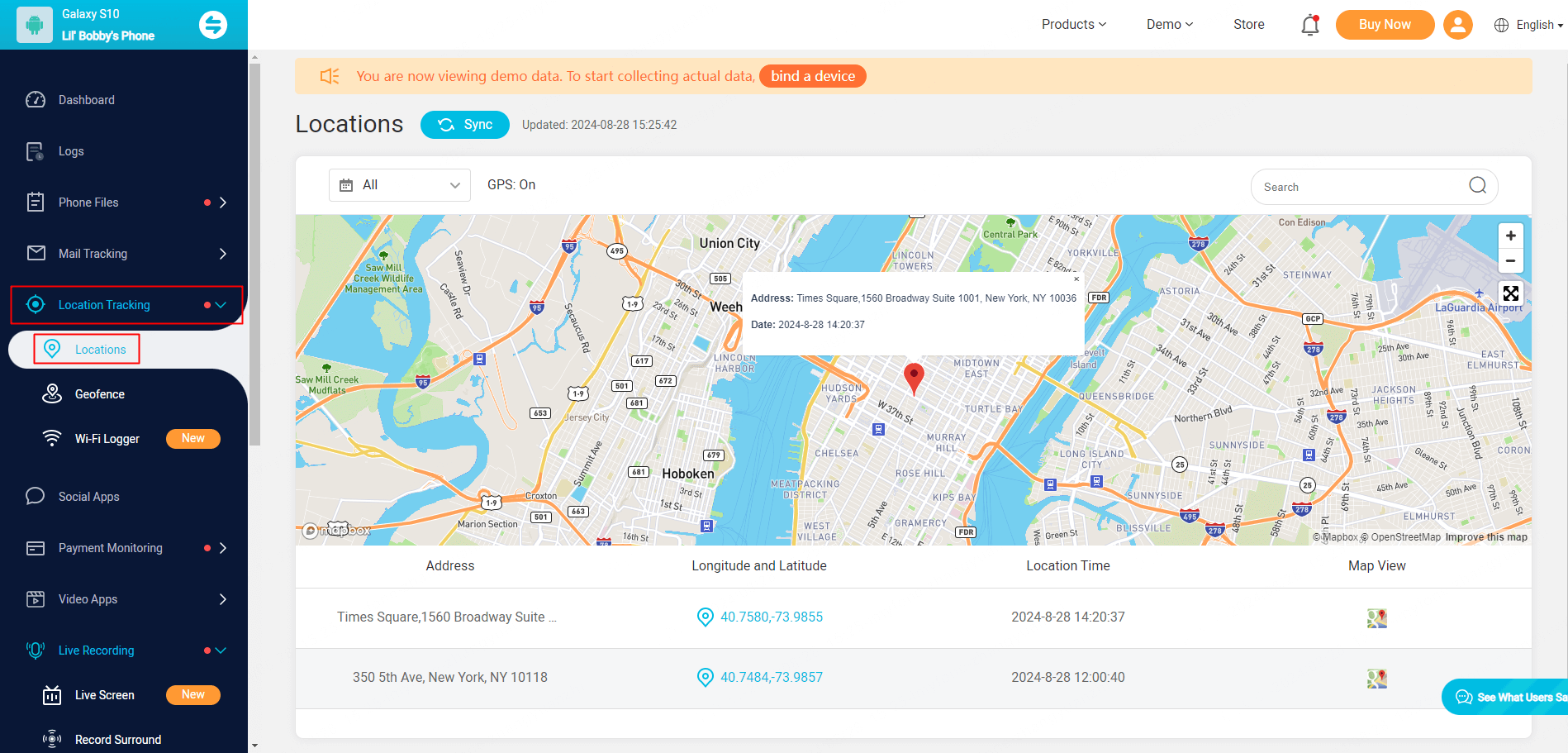
What Else Can KidsGuard Pro for Android Do for You?
If you are tracking someone's location history, you might be interested in tracking various other phone data of the target person. KidsGuard Pro for Android can not only track location of a mobile number but also record different phone data so that you can remotely monitor them on your device. Here are the other useful features of KidsGuard Pro for Android app.
Set Geofence:
You can set a virtual fence so that you can get geofence alerts whenever the person crosses the fence. This feature is highly useful as it is not practically possible and not even important to monitor the target person's movement all the time. Whenever he crosses the safe Geofence, you should start tracking in real-time.
Track Call Logs:
Once you install KidsGuard Pro for Android app on the target device, you can track the call logs to understand the persons he is keeping close contact. You get to check the call log with all the details such as the caller's name or number, call type and duration as well as call timestamp.
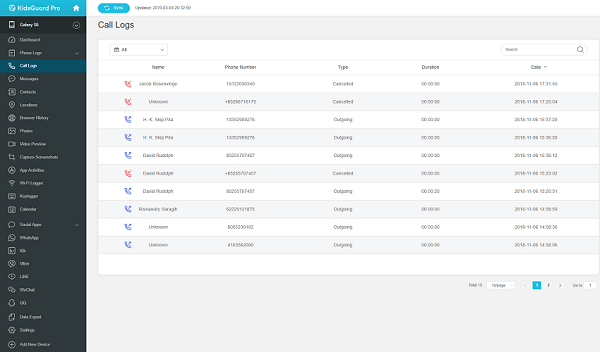
Read Text Messages:
Apart from tracking call logs, you can all the text messages sent and received on the target device. You get to read the text messages in conversation format and you get all the details of the messages starting from the sender's name or number to timestamps.
View Browsing History:
KidsGuard Pro for Android lets you access the target device's browser history so that you can understand what he is searching on the internet. The browser history helps you to understand the current mindset of the target person as well as his future plans.
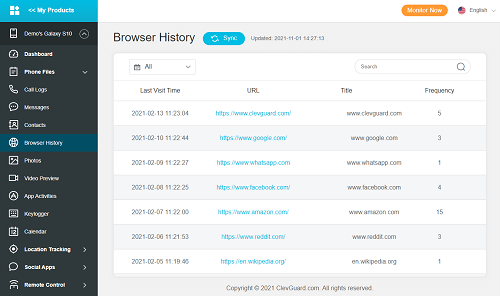
Record Phone Calls:
One of the best features of KidsGuard Pro for Android is that you can record the phone conversation on the mobile number so that you can listen to the conversation any time and understand what the target person is planning with others. You can also save the conversation for future references.
Take Remotely Photos & Screenshots:
If you find that the target person has crossed the Geofence, you can check his surroundings by taking photos through his phone camera remotely from your Dashboard. Besides, you can take a live screenshot of the target device any time you want to find out who he is chatting with and watching on his device.
Check Social Media Content:
Last but very important, KidsGuard Pro lets you track the target person's social media conversations from your Dashboard. KidsGuard Pro supports tracking social media content of WhatsApp, Facebook, Instagram, Snapchat, Viber, and much more. You can also check the photos and video on the phone gallery of the target device.
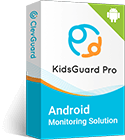
2. Use Google Timeline to Track Location History of Mobile Number
Every Android user needs to have a Google Account to operate their Android device. Google keeps a log of all the locations you visit with your Android device. This should not come as a surprise as when you sign up for a Google account, you give consent to Google to keep track of your device data.
Google shows mobile phone location history on Google Maps Timeline. The location tracking is done through GPS and Wi-Fi. It also analyses the phone's movement to determine the activity you are doing at a certain location such as walking, running, biking, climbing, and likewise.
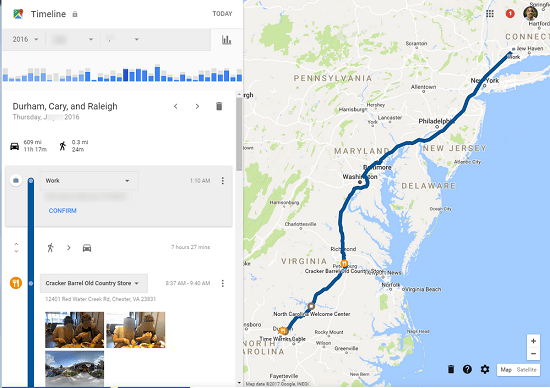
However, for user privacy, the location history of a mobile number can only be seen by Google account holders. Besides, the Location History feature should be turned on the target person's phone for Google to track the device's location.
Therefore, if you want to see someone's mobile phone location history, you have to know the person's Google account credentials. Here are the steps on how to track location history of mobile number using Google Timeline.
Step 1: Open the Google Map app on your phone or Google Map web portal on computer.
Step 2: Log into the target person's Google account with username and password.
Step 3: On the app, tap on the Profile Picture of the person at the top-right corner.
Step 4: From the pop-up menu, select the Your Timeline option.
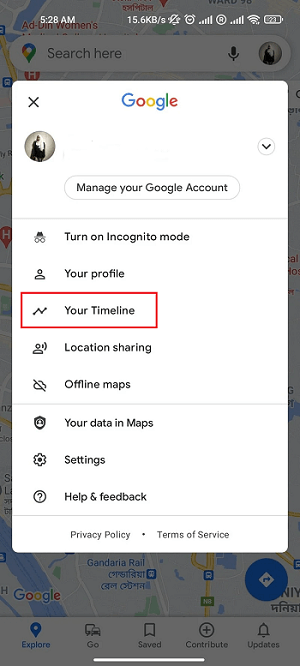
Step 5: Select the date to see the places the person has visited on that particle date.
Step 6: Tap on the places shown to see them on the map along with the route.
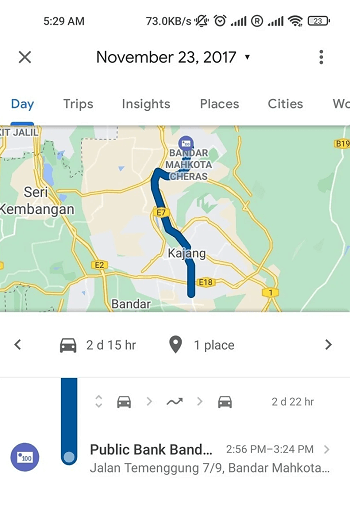
In case you cannot see the location history, tap on the three-dot icon at the top-right corner. Go to Settings and Privacy > Location Settings and make sure "Location is on" and "Location History is on" options are enabled.
Conclusion
We have illustrated two ways on how to track location history of mobile number. You can track through Google Timeline but it is difficult as you will need the person's Google account credentials.
That is why we recommend KidsGuard Pro location history tracker which you need to install on the target person's phone and it stays on the phone in stealth mode. You can track the mobile number's location history as well as live location remotely from your phone or computer.





