ClevGuard Support: Monitor Devices with Others' Permission.
How to add someone on Messenger without a phone number? If you are looking for similar information, you are at the right place. In this article, we will illustrate 5 different ways of adding people to Messenger without phone number. Using these apProaches, one can easily add or remove a particular individual from their contacts.
Let's check them out!
- Way 1. Add Someone on Messenger via Facebook Friends
- Way 2. Add Someone on Messenger via User Link
- Way 3. KidsGuard Pro for Android - Easy & Effective
- Way 4: Add Someone on Messenger via Sending an Invite
- Way 5: Add Someone on Messenger via Scanning Code
- FAQ's about Facebook Messenger
Way 1. Add Someone on Messenger via Facebook Friends
Every individual who uses Facebook app also uses the messenger app. But there might be a possibility that most of your Facebook friends are not in touch with you on a messenger app. If you face such a situation, then don't worry. You can easily add them to your Messenger app by following the below-listed steps:
- First of all, open your Facebook application on your mobile or laptop
- Now open the Profile of an individual with whom you want to chat with and add it to your Messenger
- You will see a messenger icon under the person's name, tap on it
- Once you do this, a chat screen will open on your device
- You can also see an option of "Add on messenger"; simply tap it
- By following all these steps, one can easily add an individual to their messenger contact list
However, note that you will only see the "Add on messenger" option for those individuals on your friend list on Facebook.
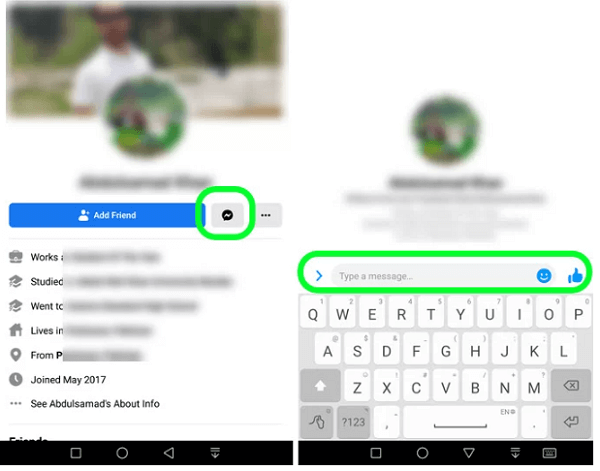
Way 2. Add Someone on Messenger via User Link
One can easily connect with people on the messenger app by using a Profile link. If you want to add someone on Messenger who is not on your Facebook friend list, you can easily do it. There is no need to send a friend request to that particular individual on Facebook. All you need to do is, share your Facebook Profile link, and you can connect with that particular individual. However, one important thing is ensuring that the other person has a Facebook account.
- To add someone on Messenger via the User link, you need to follow the below-listed steps.
- First of all, open your Messenger app
- After this, tap on your Profile icon. It is positioned on the top left corner of your screen
- After this, select the username
- The next step is to copy the messenger link
- After this share, the link with the desired individual, and you are done
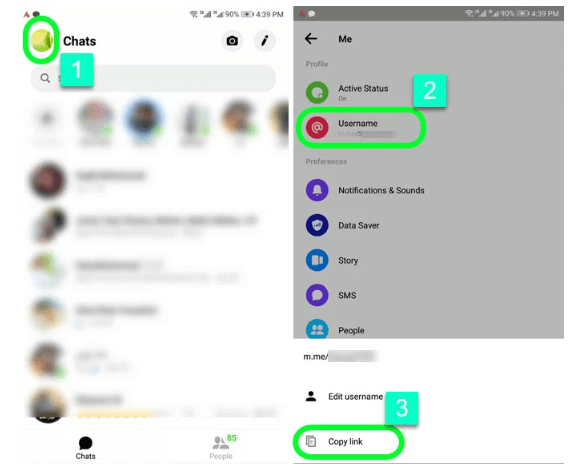
Way 3. KidsGuard Pro for Android - Easy & Effective!!
KidsGuard Pro for Android is one of the best monitoring applications. The app contains some amazing features and is super easy and convenient. One can easily control and monitor the online activities of their loved ones by using this app.
If you want to view someone's messenger app without letting them know, then KidsGuard Pro for Android is the right app. Using this application, you don't need to log in to someone's messenger account and monitor things. Its simple interface makes things a lot simpler and easier for people.

Features of KidsGuard Pro for Android
In this section, you will learn about some of the Prominent features of KidsGuard Pro for Android. Check the points below for detailed insight.
Monitor Social App:
One can easily monitor popular social apps like Facebook, Messenger, WhatsApp, Instagram, Snapchat on someone else's phone without notifying them. The Procedure is pretty simple and easy. One can monitor all the social media accounts of their loved ones on their device using this app.
Record Screen and Calls:
One can easily screen record someone's videos and pictures on Messenger by using this application. This app's screen recording feature allows you to capture everything with just a single tap. The other people will not get any notification, and you can easily monitor things. Also, if you want to record someone's phone conversation, KidsGuard Pro for Android also helps!
Capture a Screenshot:
With the help of KidsGuard Pro for Android, one can easily take live screenshots of images and videos from someone else's phones without notifying them. Messenger is a secure app; only a few spying apps can access it, and KidsGuard Pro for Android is one of them.
Key Logger:
With this application, one can easily keep a Proper track of all the keystrokes made on the person's device which you are monitoring. You can keep account of all their messages and calls and check things from time to time without notifying them.
Track Location:
This amazing app also contains a feature of location tracking. With the help of this feature, you can easily check where your partner or child is. One can also track the movement of people around their person. This amazing feature ensures the maximum safety of your loved ones.
View Phone Files:
If you want to monitor Messenger videos, photos, calls, and message data on someone's phone, use KidsGuard Pro for Android. This app helps you in performing these entire jobs well. You can easily check all the content and call history without telling the other person. This amazing app is extremely beneficial and is simple to install and use.
Advantages and Disadvantages of KidsGuard Pro for Android
Some of the advantages and disadvantages of using KidsGuard Pro for Android are as follows:
- It is simple to understand and use
- The app is rich in amazing features
- It contains an easy-to-use interface
- Best for monitoring the online activities of your loved ones
- The application is completely safe and secure
Pros
- It only Provides free demo
Cons
How to Add Someone to a Messenger Chat with KidsGuard Pro for Android
This section of the article contains information about adding someone to a messenger chat using KidsGuard Pro for Android. It entails some simple steps. The 3 Steps to add someone to your Messenger app with KidsGuard Pro for Android are as follows:
Step 1: Set Up your Account
The first and the primary step is to set up your account. Just click the button below to choose a plan based on your needs.
Step 2: Log in to your KidsGuard Account
Download the KidsGuard Pro for Android app on the targeted phone. Follow the onscreen instructions to finish the process. It will takes a few minutes.

Step 3: Check and Add Messenger Account
After setting up things correctly, then you can check the Facebook Messenger activities and find the Facebook account and add it without phone number. Also, you can check all the phone activities of the target phone.
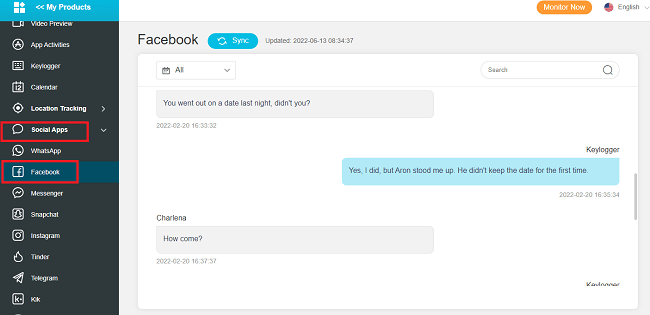
Way 4: Add Someone on Messenger via Sending an Invite
Another way of adding someone on Messenger is via the invite option. This option is also helpful and easy to perform. If you want to add someone on Messenger, then all you need to do is send them an invitation. To execute this task, you need to follow the below-listed steps.
- First of all, open your messenger app
- After this, click on the people icon. This icon is present on the bottom right side of your screen
- Now click on the Avatar icon along with a + sign
- After this, click on the invite option
- There you will see suggested Facebook friends, contact details
- Click on the invite button, and you are done
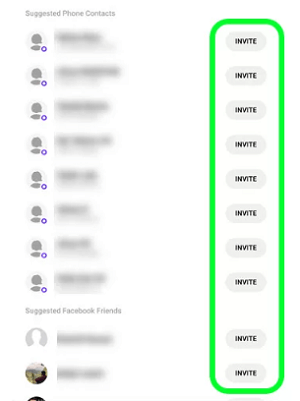
Way 5: Add Someone on Messenger via Scanning Code
One can also add people to their messenger app via scanning code. All you need to do is, turn on the messenger code, and you will get a four-digit code you can share with your loved ones. People can use this code to request permission to chat with you on Messenger. If you want to chat with them, add them.
Note that Facebook will no longer allow new users to sign up for a Messenger app without a Facebook account. It is important to make a Facebook Profile if you want to use the messenger app on your smart devices; otherwise, you cannot use it.
FAQ's about Facebook Messenger
Q1. How to find someone on Messenger?
One can find someone on messenger through their friend list, Profile link, and contact number.
Q2. Is there a difference between Messenger and Facebook Messenger?
Both these apps are the same and are used for chatting.
Q3. Can I message friends who aren't using the Messenger app?
Yes, one can send messages to people who have an Instagram or Facebook account but don't have a messenger app installed on their smartphone. Such people can view your messages on their computers once they log in to their Facebook app.
Q4. What is vanish mode in Messenger?
The "Vanish Mode" in Messenger causes messages to disappear from the chats automatically once the user has seen them.
Conclusion
Here you will get a complete guide about different ways to add someone on Messenger without a phone number. There are different ways of doing it, but the best is through KidsGuard Pro for Android. It is one of the best monitoring apps that are rich in features. With the help of this app, one can easily add someone on the messenger app of their children's or partner's phone without notifying them. Check the article above for detailed insight.




