ClevGuard Support: Monitor Devices with Others' Permission.
Can you track someone on Instagram? There are times when you may want to track someone's Instagram, whether it's a friend, colleague, or loved one. However, doing so without their consent can feel challenging, and asking for permission isn't always an option.
If you're looking for ways to track an Instagram account, you've come to the right place. In this article, we'll outline methods to track both the location and activities of an Instagram user.
Table of Contents
How to Track Someone’s Instagram Location
There are several different ways to track Instagram location, but in this article, we are going to talk about the best 5 ways how to track someone's location using Instagram. All these methods are tested and proven. So let’s get started with the best one.
KidsGuard Pro: Best Instagram location tracker
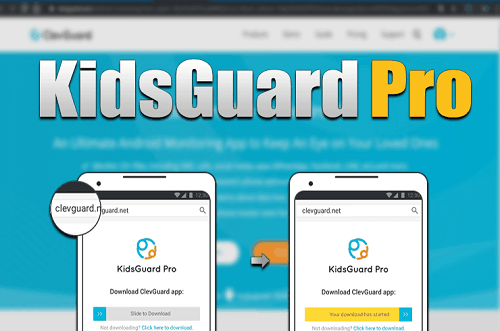
KidsGuard Pro is a powerful tool that allows you to track someone's Instagram activities, including their location. Designed with advanced tracking features, KidsGuard Pro gives you real-time access to Instagram data, making it ideal for parents, partners, or anyone who wants to ensure the safety and well-being of their loved ones.
With GPS tracking and social media monitoring, you can see where they are and what they're up to on Instagram without them knowing, offering peace of mind in today’s digital age.
Features of KidsGuard Pro
Track location
Tracking the location of an Instagram account might seem challenging, but it doesn't have to be. With the right tools, you can monitor someone's real-time location without directly accessing their Instagram account.
Additionally, you can set up a geo-fence, which sends alerts whenever the target user crosses the virtual boundary you've defined. This makes it easier to ensure the safety of loved ones and keep track of their movements.
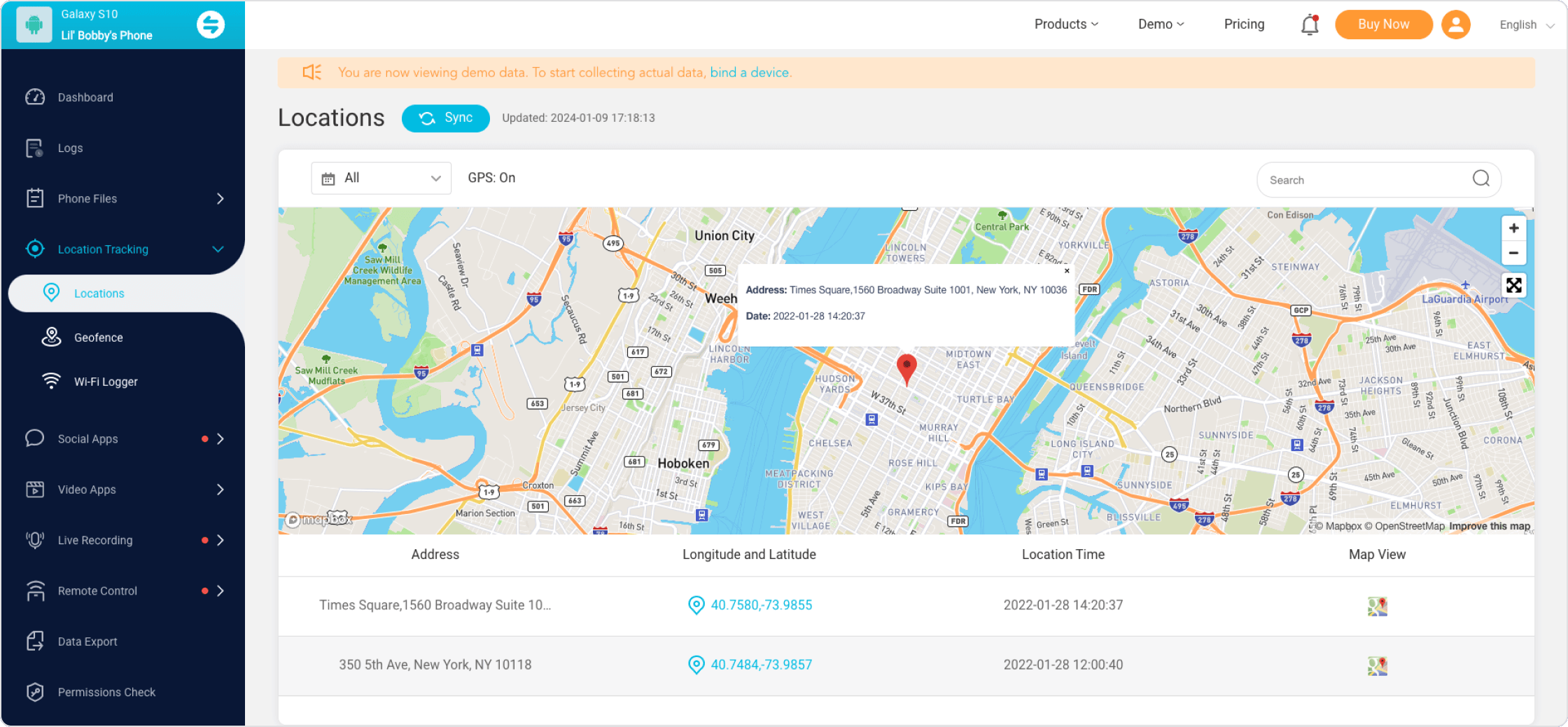
Capture screenshots
Screenshots are a powerful way to capture important details and information. With KidsGuard Pro, you can easily take screenshots of real-time screen activities on the target device without the user being notified.
A single click is all it takes to save the information you need, ensuring that no detail remains hidden. With KidsGuard Pro, you have all the crucial information right at your fingertips.
App activity
KidsGuard Pro enables you to monitor the frequency and screen time of Instagram on the target device, as well as track activity across other apps. You can keep track of every detail related to the user's app usage and phone activity, providing you with a comprehensive overview of their digital interactions.
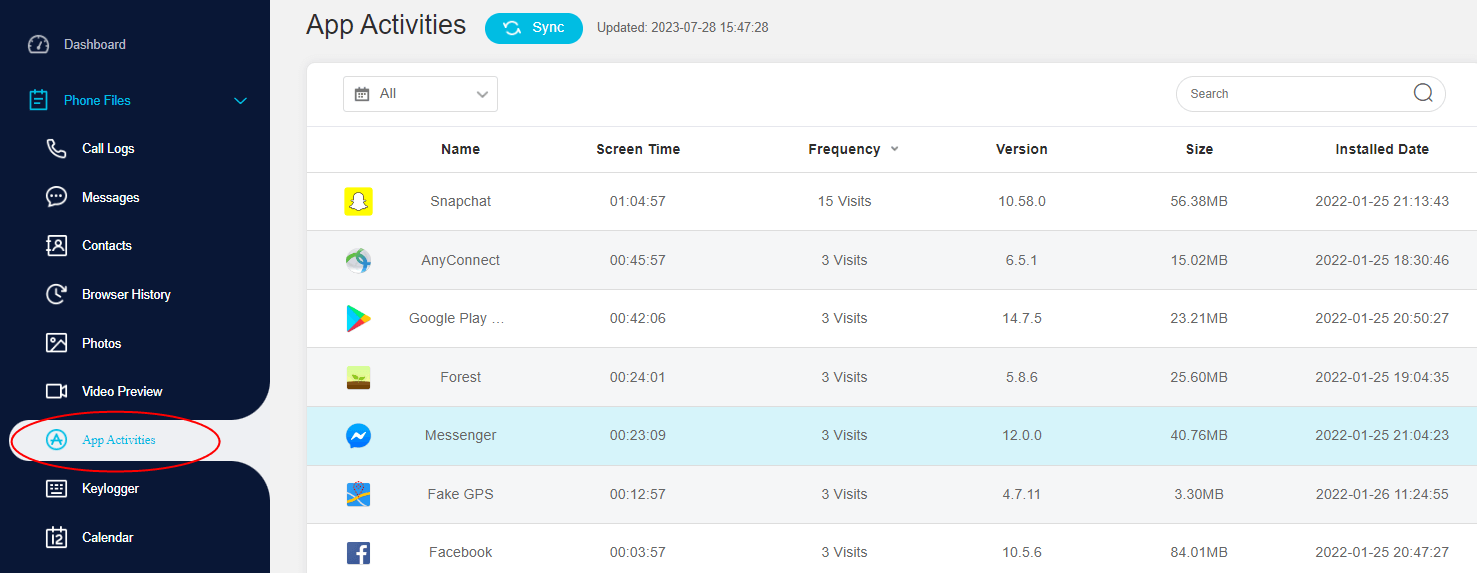
Manage past IG notifications
KidsGuard Pro allows you to manage past notifications on different social apps, including Instagram. By doing so, it gives you access to notification history and ensuring you don't miss any important updates. With this feature, you can review and keep track of past alerts and messages on Instagram
Monitor calls & messages
If you're interested in monitoring the Instagram video calls and direct messages of a target user, KidsGuard Pro simplifies this process with just a few easy steps. This app is designed to provide you with comprehensive details about the target device's Instagram activity.
To understand someone's interactions, it's crucial to have insights into their Instagram video calls and messages. With KidsGuard Pro, you can remotely see someone's chat history on IG without needing constant access to the target phone.
Keyboard logging
KidsGuard Pro allows you to log every keyboard input on the target device, including text that may not be visible on the screen, such as passwords and PIN codes. While some typed text, like passwords, might remain hidden on the screen, KidsGuard Pro ensures you can access all of this information. This way, you’re never left in the dark about what is being typed on the device.
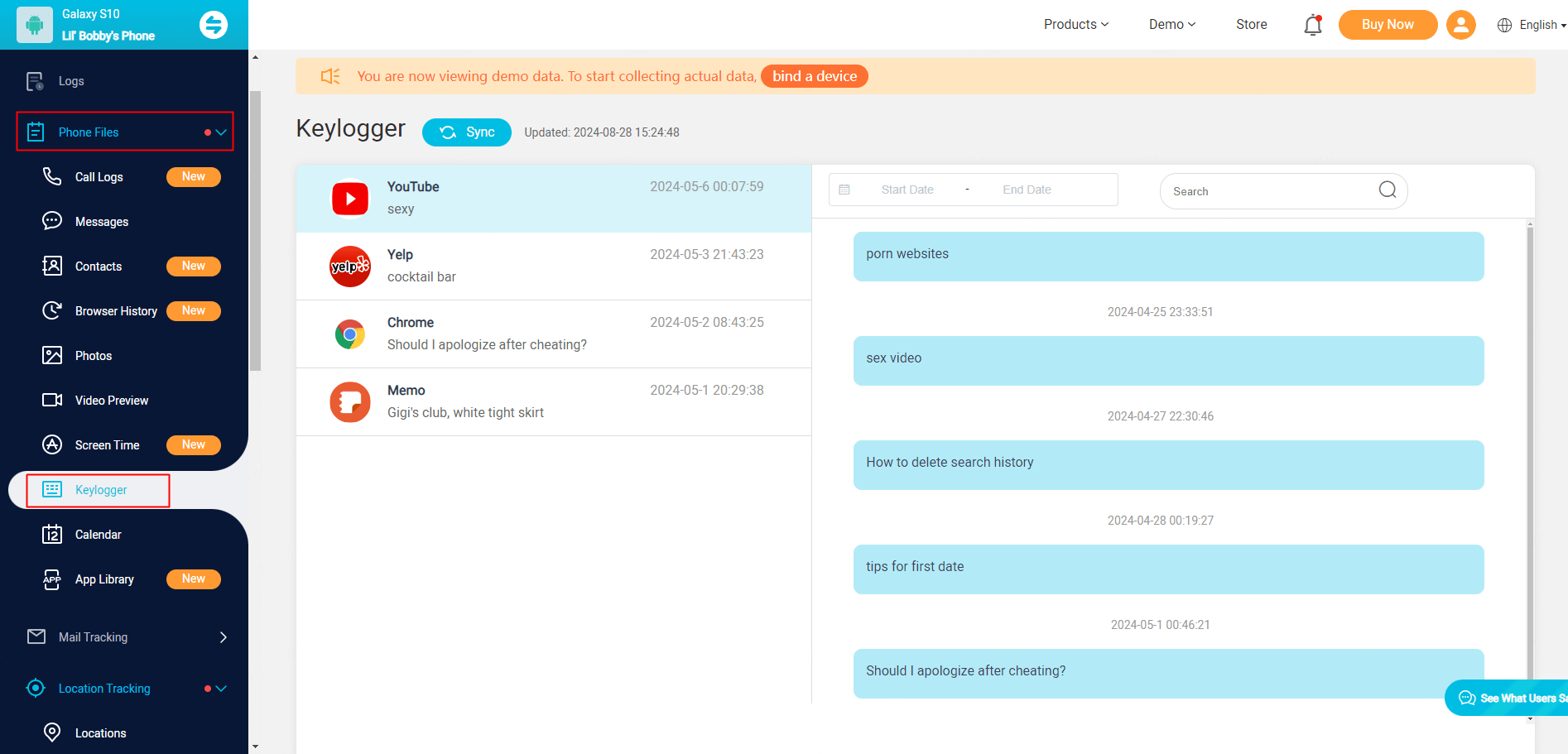
Browser history monitoring
With KidsGuard Pro, you can easily view all the browsing history of your target user. This feature gives you access to the websites they visit and their online interests. It’s not difficult to track someone’s browsing history discreetly with KidsGuard Pro.
View hidden videos & photos
Monitoring someone’s hidden photos videos has never been easier! With KidsGuard Pro, you can access and view stored media directly from the app’s dashboard, all without the need for their consent.
How to Track someone on Instagram using KidsGuard Pro
Unlike other apps, KidsGuard Pro is very easy and convenient to use. With an easy installation and setup, it can be used by anyone without any prior knowledge of tech.
Step 1: Create a KidsGuard Pro account
Click on the "Monitor Now" button to register for the account. Thereafter, you can choose a premium plan to use all advanced monitoring features.
Step 2: Download KidsGuard Pro and set it up
After purchase, click the Setup Guide on the Products and Orders Management page.
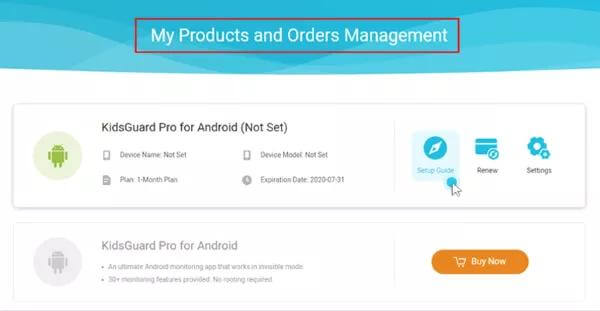
Go to the website and download KidsGuard Pro for Android. Complete some necessary settings.

Step 3: Start tracking someone's location on IG
Log into your account on the website and configure the app on the target phone. You will see the Instagram location of the target user.
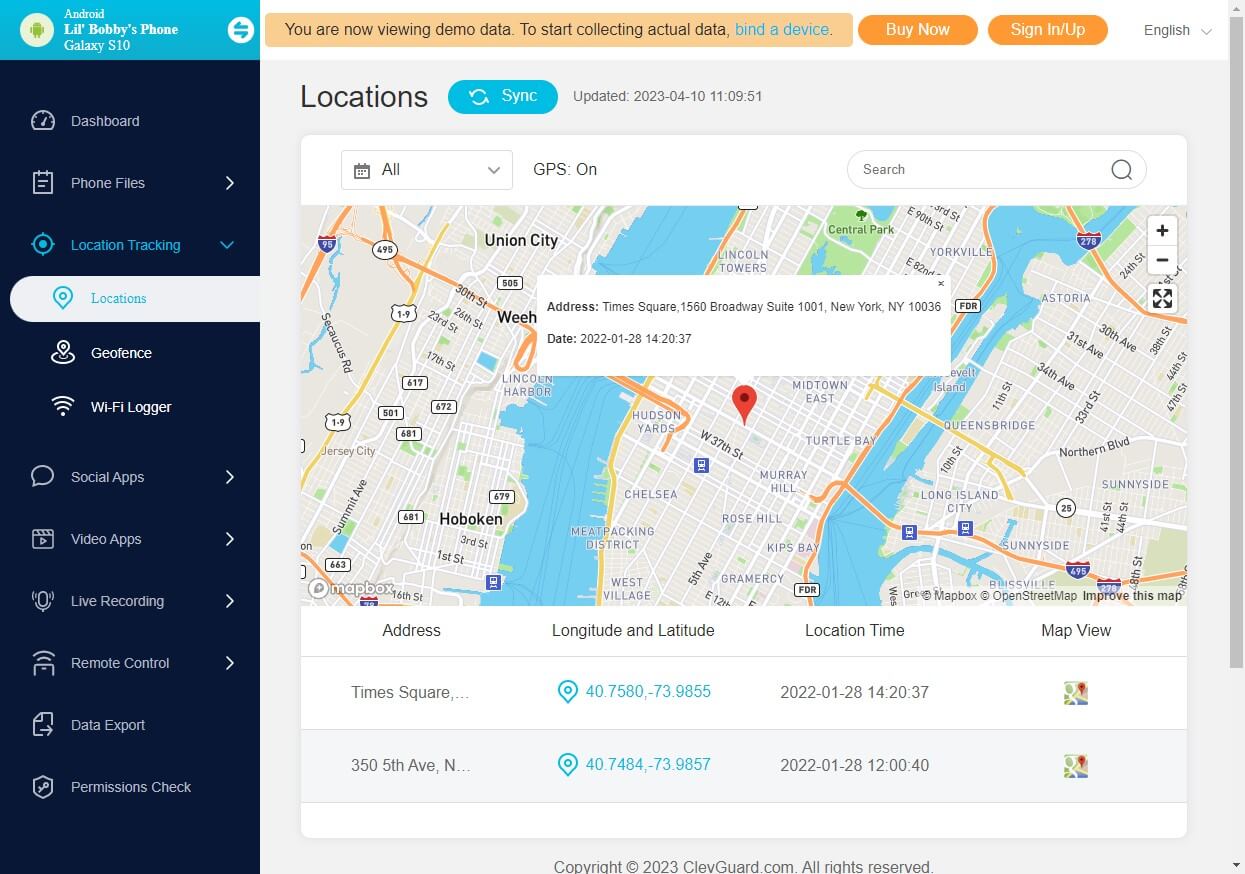
It may take some time for you to sync data from your phone to the dashboard for the first time .
Track IP address - Find the IP address from Instagram
We live in a digital world where everyone has an online identity apart from their physical identity. It is called IP (Internet Protocol) address. Every computer and smartphone is assigned a different and unique IP address. It can be used to track down someone’s identity and location.
We can use the IP address to find location of Instagram users. One of the easiest ways to someone’s IP address is through Instagram location tracker by Grabify IP Logger. It enables you to track the IP address of Instagram for free. Follow these steps in order to track Instagram location:
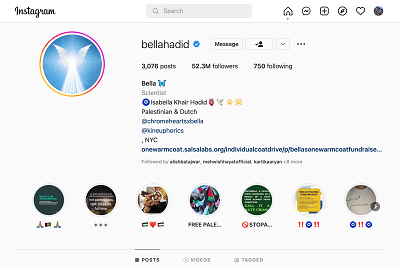
I. Visit the profile of the person you want to track the location of.
II. Copy the address of that profile.
III. Visit grabify.link/ on your browser.
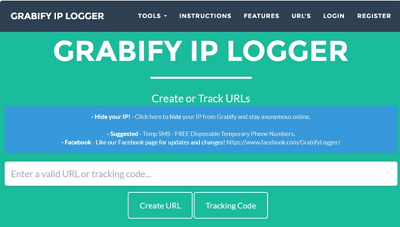
IV. Paste the link to the profile that you copied. And click on ‘Create URL’.
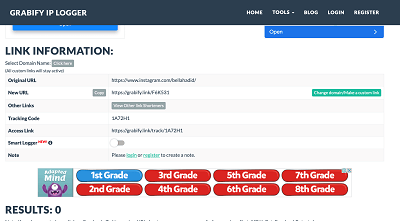
V. Once you click on "Create URL", you will be provided with a link. Copy that link.
VI. Now share the link with that person. Once that person clicks on that URL, the IP address of that person will be tracked down. Refresh the page of Grabify IP Logger.
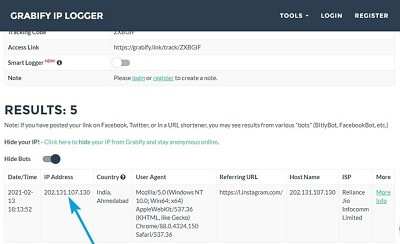
See the location label

Another easy way how to track an Instagram account location is with the help of the location label. This means checking the tags of images, videos, and stories. You can also see if they are being tagged by their friends in order to know their location.
Apart from labels, you can easily know the location of a particular person by looking at their pictures and finding the picture of any landscape. Using this method, you can easily find location of Instagram users without any third-party software.
View the location field
With several different functions, Instagram comes with a location search feature that enables you not only to see where the picture was taken but it also lets you see all the pictures that were taken at that specific place. While using this feature, keep in mind that Instagram uses GPS to suggest to the user the location when they try to post their picture.
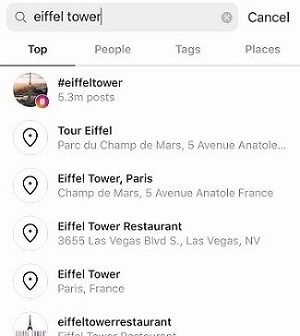
If in any case, a person takes a picture of a particular place and then uploads the picture from another place, Instagram will use the current location of that person, until and unless that user changes the location manually.
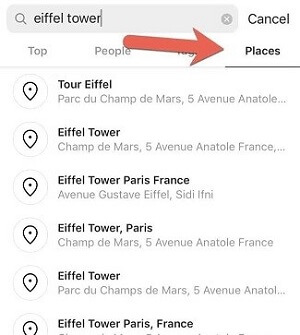
Search for any place in the search tab of Instagram. It will suggest several different options. One is the hashtags. People often use hashtags instead of using the location in their posts. It will help you to see all the images and videos with that hashtag in them.
Another way is to go to the Places tab and find the location you were searching for. It will show you all the images and videos taken at a specific place.
Use people search tools (Been Verified & Spokeo)
If you want to know the person behind the profile, you can easily use these search tools to know the identity of that person. We are going to mention the best two tools that can help you to answer how to find someone’s location on Instagram.
Been Verified is one of the best platforms that help you find the identity of any person. They use a huge database from social media accounts, property records, criminal history, public records, and more. It provides a wide range of options like social media profiles, pictures, emails, and the job history of the individuals.
I. Visit www.beenverified.com/
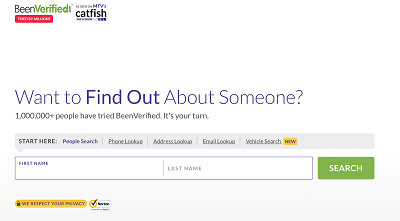
II. Type the First and Last name in the search box and hit ‘Search’.
III. It will come up with the details of the username you have searched.
Spokeo is another amazing platform to know the details about an individual. With a few simple steps, you can easily extract the information about any person. Unlike Been Verified, it lets you search with the help of phone number, email, name, and address.
I. Visit www.spokeo.com.
II. Type the name, email, number, or the address of a person you want the information about and click ‘Search Now’.
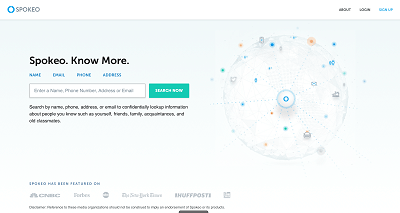
III. It will come up with the results in a few seconds.
Conclusion
In this age of digitalization, it is not difficult to track someone's Instagram locations and activities. With the help of the above methods, you can know how to locate a person with an Instagram account. If you are looking for an Instagram location finder, KidsGuard Pro helps you finish the task without accessing someone's Instagram account. No more hesitation, hit the free demo to try it yourself.





