ClevGuard Support: Monitor Devices with Others' Permission.
Snapchat has grown significantly. It ensures that the video or photo you've shared is only viewable to the people with whom you've shared it. The privacy settings on a Snapchat user's profile dictate a lot of what you can and can't see. Because of these privacy settings, many parts of a user's profile will be hidden.
We occasionally want to view other people's Snapchat profiles. But how to see other people's snapchat friends? We'll look into 3 effective ways on how you can view other Snapchat friends.
Table of Contents
Part 1: How to See Other People's Friends on Snapchat
Snapchat does not permit you to view the friends lists of others, even if you are connected with them. But if you really want to know how to see others friends list on snapchat, please browsing for common connections on the Quick Add list and checking for Mutual Friend tags can help you find more people, or You can also ask your friends directly about people in their friends list. Besides, KidsGuard Pro — Your Best Choice! In addition to being able to see other people's friends on Snapchat without them knowing, you can also monitor Loved Ones with the ultimate monitoring App.
Way 1: Use KidsGuard Pro APP
Effectiveness of this way:
How to See Other's Snapchat Friends with 3 Steps
Step 1: Create a KidsGuard Pro account
Click on the Monitor Now button to register for the account. Thereafter, you can choose a premium plan to use all advanced monitoring features.
Step 2: Download KidsGuard Pro and set it up
After purchase, you will be led to the Products and Orders Management page. Click the Setup Guide.
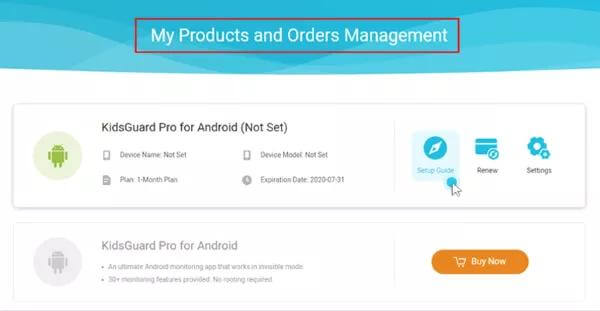
Go to the website and install the app. Complete some necessary settings on the target phone.

Step 3: Begin monitoring other's Snapchat friends
Log into your account on the website and configure the app on the target phone. You will see the Snapchat friends of the target user. It may take some time for you to sync data from your phone to the dashboard for the first time.
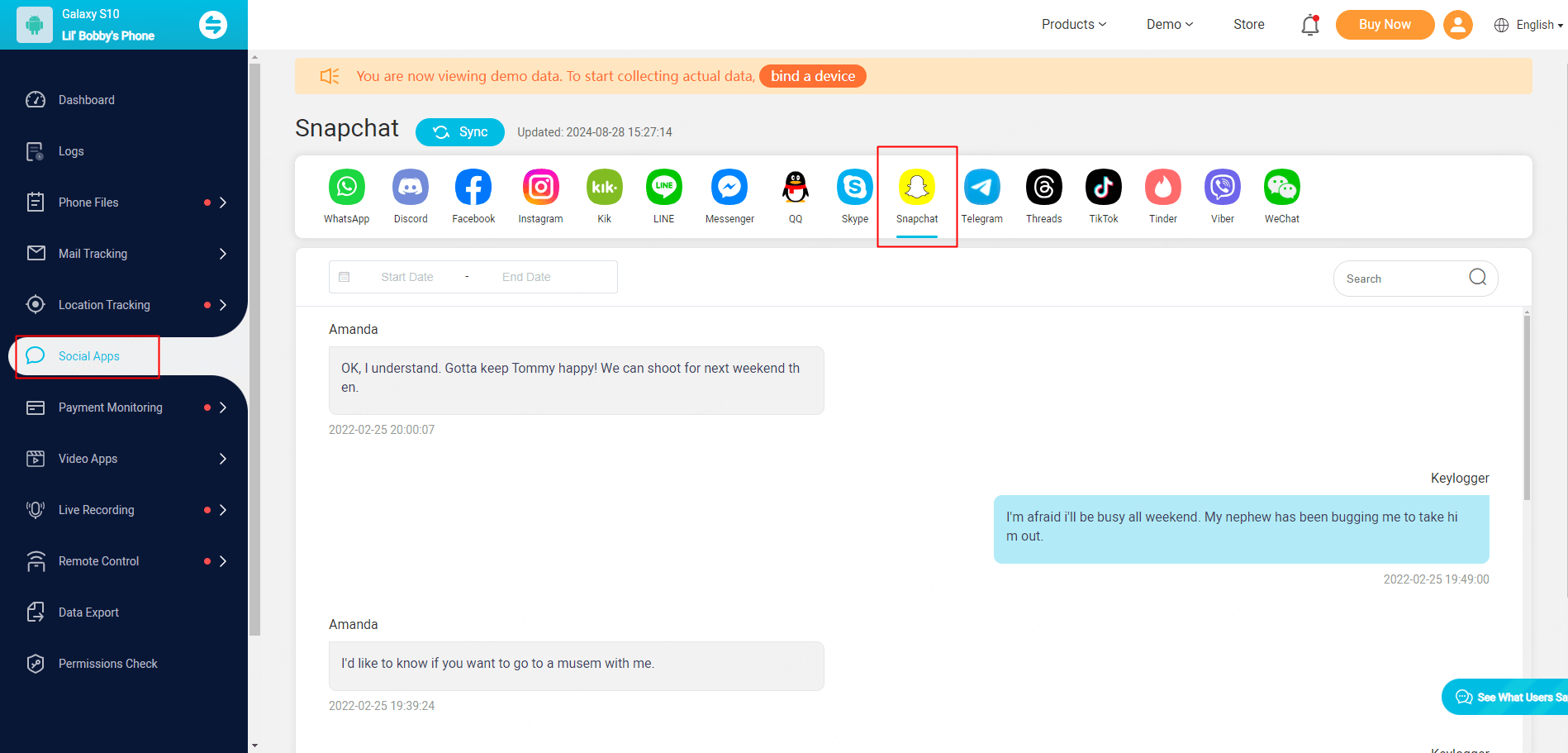
Features of KidsGuard Pro More than see other peoples snapchat friends
- Track Social Apps: KidsGuard Pro helps you read someone's Snapchat messages without knowing and view their friends on not just Snapchat but many social media apps, including WhatsApp, Facebook, Messenger, Instagram, Tinder, Telegram, Line, and Viber, etc.
- Capture Screenshots: The app can take others' snapchat screenshots of the target device's live screen and automatically saves them for you. You just need to click the button in the upper right corner. Once you install the app on the target device, it is easy for you to capture the Snap and see other’s Snapchat friends.
- View Photos & Videos: You can view the images and videos that the device has saved on Snapchat. Folders and dates organize. It is convenient for you to see full-size images and videos by clicking on them and browsing through them like slides.
- Key Logger: Key logger tracks the user’s activities by monitoring keyboard strokes on the target device; you may keep track of what the person types on the keyboard and know what and who the person pays attention to on Snapchat.
- Monitor Brower History: You can track other’s browsing history secretly when you want. It not only displays the Snapchat that the user visited but also provides all websites on the phone.
Way 2: Via Account Credentials
Effectiveness of this way:
Via account credentials is another way to solve the problem of how to see snapchat friends of others
Users can use login credentials to log in and authenticate their identity to online accounts. User credentials are a username and password combination, used to access internet accounts. They can, however, pair with more secure authentication mechanisms and biometric components to more reliably validate user identities.
Username and password combinations used to log in to social networking platforms like Facebook, Google, and Instagram and collaboration applications like Microsoft Teams, Slack, and Zoom, which are common instances of login credentials.
Users must log in to devices such as computers, laptops, and mobile phones using a username and password or a personal identification number (PIN) code, which often combined with biometric verification, such as a fingerprint. I believe this is also a good way to answer the question of can you see other people's friends on Snapchat.
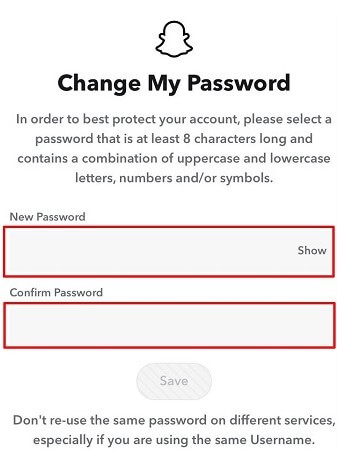
Way 3: Via Snapchat’s Algorithm
Effectiveness of this way:
The third answer about how can you see other people's friends on snapchat is using via Snapchat’s algorithm
Your Snapchat Best Friends are the people you snap and interact with the most, but how to see other peoples best friends on snapchat? Users cannot access each other's Best Pals lists, however 'emoji indicators' can identify shared best pals. We go through this in more detail in Snapchat Emoji Meanings.
When you send a Snap to See Someone's Snapchat Friends, your best friends will appear on the 'Send To' tab and in the Chat area of your profile.
Snapchat is notorious for keeping the algorithm that determines your Best Friends list, as well as the factors that go into the rankings, under wraps. We know, though, that the list updates in real time as users interact with different pals.

Part 2: How to Find Your Friends List on Snapchat?
Viewing your friends list on Snapchat is simple and straightforward. Follow these steps to see your Snapchat friends:
Step1: Open the Snapchat app on your device and log in to your account. From the camera screen, tap your profile icon in the top left corner.
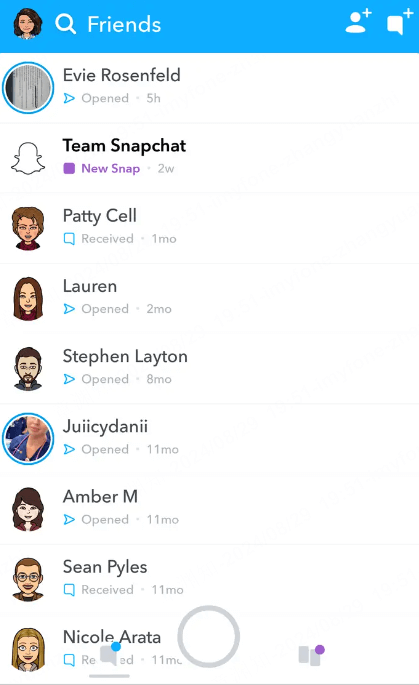
Step2: On your profile screen, tap on the "My Friends" option. Here, you'll find a list of all your friends on Snapchat. You can also use the search bar at the top of the screen to look for specific friends.
Step3: Tap on the three dots in the top right corner to view the recently added friends list.
Part 3: How to Add Friends on Snapchat?
You can add friends on Snapchat in various ways. Let's go through each method step by step.
3.1 Add friends using Snapcode:
Step1: Open Snapchat and tap on your profile icon in the top left corner of the home screen. Then, scroll down and select the "Add Friends" option.
Step2: Tap the black Snapchat icon next to the search bar. Choose a photo that displays the Snapcode of the user you want to add.
Step3: Snapchat will automatically scan the code and display the user's profile. Once their profile appears, tap the "Add Friend" button to send a friend request.
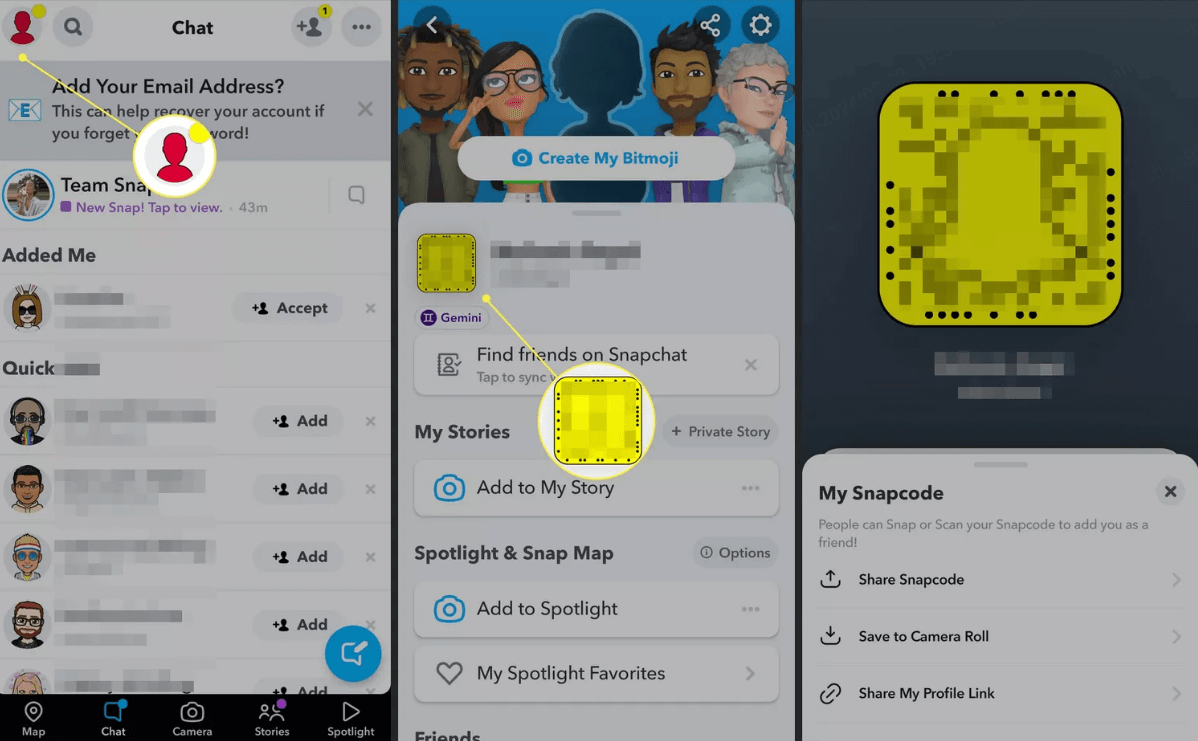
3.2 Add friends using Snapchat search:
Step1: Open the Snapchat app and tap your profile icon in the top left corner of the home screen. Scroll down and select the "Add Friends" option.
Step2: In the search bar, enter the username or profile name of the users you're looking for.
Step3: Tap the Bitmoji icon (profile icon) to view their profile. Then, tap the "Add Friend" button to send a friend request.
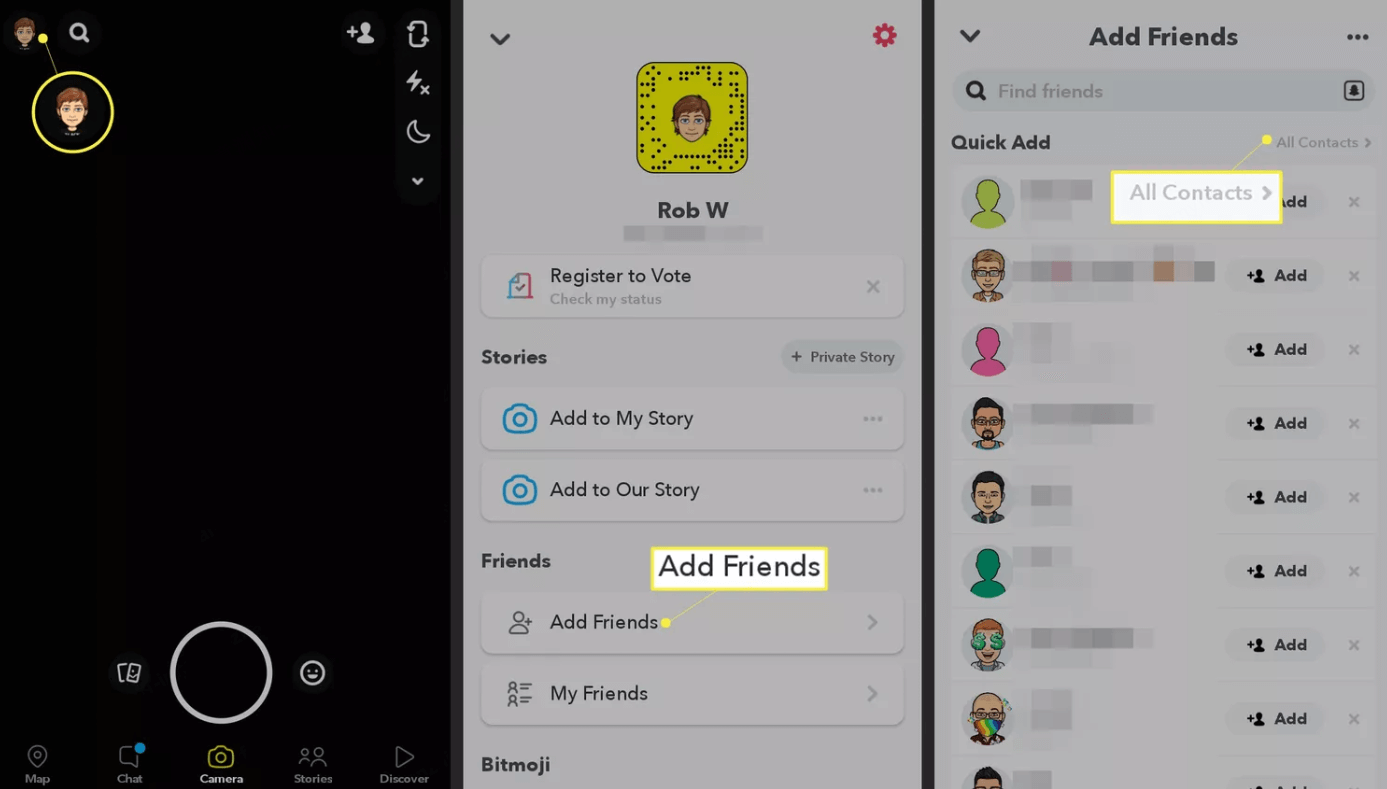
3.3 Add friends using Quick Add:
Step1: Open the Snapchat app and tap on your Bitmoji icon on the home page.
Step2: Scroll down and select the "Add Friends" option.
Step3: In the Quick Add section, you’ll see users suggested from your contacts or mutual friends.
Step4: Tap the "Add" button to include them in your friend list.
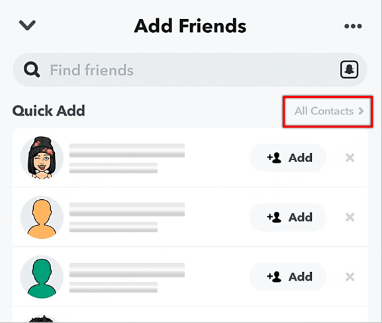
Part 4: How to Remove Friends on Snapchat?
Here’s how to remove a friend on snapchat:
Step1: Open Snapchat and tap on your profile icon in the top left corner.
Step2: Tap on "My Friends" and find the profile of the user you want to remove from your friend list.
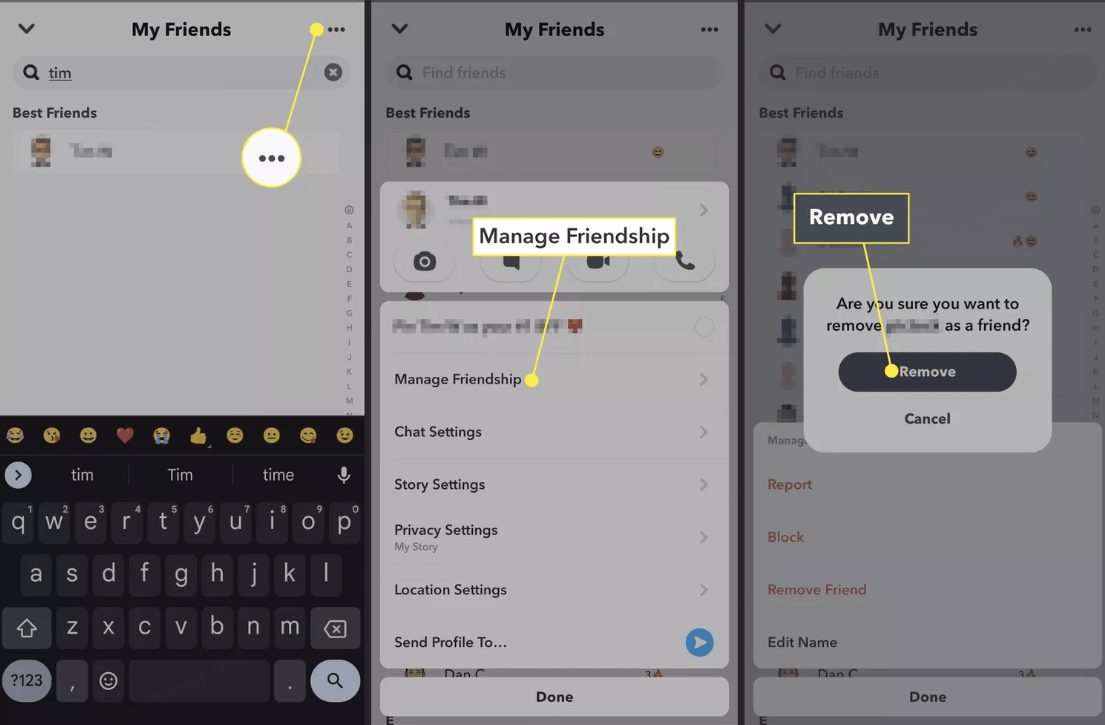
Step3: Press and hold their name or tap the three dots in the top right corner. Then, select "Manage Friendship."
Step4: Tap "Remove Friend," and then confirm by selecting the "Remove" button on the pop-up that appears.
Part 5: FAQ about How to See Other People's Friends on Snapchat
1. How can I see what my child is doing on Snapchat?
If you want to see what your child is up to on Snapchat, use the KidsGuard Pro screenshot capture feature to grab a screenshot of the app remotely.
2. How to see who someone is snapping?
You can access someone’s Snapchat activity on the dashboard of KidsGuard Pro. Or you can enter your login credentials. Using the search bar, find the person you want to see their buddy list for. After that, you may view their Snapchat profile, which contains their Snap narrative.
3. Can I see other people's best friends on Snapchat?
Snapchat users could initially view the best friends of other Snapchat users, however, the business shortly deactivated the capability. KidsGuard Pro does not let you see other users' best Snapchat friends directly. But you can, see the frequency of the target user interacts with someone.
Conclusion
KidsGuard Pro is an ideal tool for you to solve the problem of how to see others' friends list on Snapchat. It basically monitors the activity on the target device in all aspects. In certain cases, it makes you take control of the target phone and protect the target user away from online risks. Why not have a free try?
- [Top Lists] 9 Best Caller Location Tracker Apps
- 4 Best Ways to See Someone's Instagram Story Secretly - 2022
- [100% Work] 5 Ways to Sync My Boyfriend's Phone to Mine
You may also be interested in:
By Megan Evans
A certified content marketing specialist with great passion for Internet and online safety. She is bent on educating the audience about cyber safety tips and tricks.
Thank you for your feedback!





