ClevGuard Support: Monitor Devices with Others' Permission.
If you are an iPhone user, using a strong password is not enough for complete safety and security. That is where 2-factor authentication comes into the scene to enhance security and keep personal privacy intact. However, if you want to use a spy app to monitor someone's iPhone activities, you should choose a spy app that works with 2-factor authentication.
You should be aware that some of the popular spy apps fail to work on iPhones where 2-factor authentication is activated. In fact, some iPhone users turn on 2-factor authentication to bar someone from monitoring their iPhone activities remotely. We will illustrate how to spy on iPhone with 2-factor authentication.
- Part 1. What is 2-Factor Authentication on iPhone?
- Part 2. Is There iPhone Spy App that Works with 2-Factor Authentication?
- 1. What Can KidsGuard Pro for iOS Monitoring App Do for You?
- 2. How KidsGuard Pro for iOS Work with 2-Factor Authentication
- 3. Why KidsGuard Pro for iOS is Best?
- Part 3. How to Turn off 2-Factor Authentication on iPhone?
What is 2-Factor Authentication on iPhone?
2-Factor authentication on iPhone is a security system where you get a secondary layer of protection in addition to your Apply ID password. Once you activate 2-factor authentication for your Apple ID, if you try to log into your Apple ID from an untrusted device, you will have to key in your password as well as the authentication code sent to your phone.
Therefore, even if someone knows your Apple ID's password through any means, he cannot log into your account unless he has physical access to your iPhone so that he can check the authentication code. There are many spy apps that work with your Apple ID and password. But due to 2-factor authentication, the spy apps fail to operate as intended.

Is There iPhone Spy App that Works with 2-Factor Authentication? - KidsGuard Pro for iOS
Even though 2-Factor authentication is a great move for iPhone users, but those who want to spy on someone's iPhone, 2-Factor authentication has become a big barrier. In fact, there are many spy apps that fail in their operation when the target iPhone has 2-Factor authentication turned on. But KidsGuard Pro for iOS monitoring app is an iPhone spy app that works with 2-Factor authentication.
It extracts the target iPhone's activities from iCloud or iTunes backup files. Therefore, its performance is not affected whether the target phone has 2-factor authentication or not. All you need to do is to connect the target iPhone to the computer via USB cable or Wi-Fi and monitor all the activities remotely and regularly.
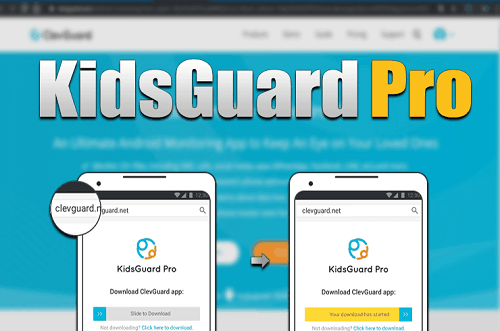
What Can KidsGuard Pro for iOS Monitoring App Do for You?
Different spy apps allow monitoring different iPhone activities. KidsGuard Pro for iOS is considered a complete spy app to monitor the target iPhone user's activities remotely. Here is what you can spy on iPhone with 2-factor authentication using KidsGuard Pro for iOS monitoring app.
View Text Messages:
KidsGuard Pro for iOS app lets you check all the text messages on the target phone. You can monitor all the text messages sent and received on the target iPhone with complete details. In fact, you can view the deleted text messages as well and this is useful for those who are spying on a person's iPhone activities.
Check Browsing History:
Most iPhone users prefer Safari as their web browser where they search answers to their queries and visit websites as per requirements. KidsGuard Pro for iOS app lets you view Safari's history on target iPhone. You can check the websites he has visited as well as the queries he has searched. Moreover, you can find out the websites that the target person has bookmarked on the browser.
Track Location:
You can track the whereabouts of the target person easily by tracking the location history of the target iPhone. You can check the locations visited in the recent past on the map. You can also check out the date and time of the visit along with full address. You can also export the data for future reference.
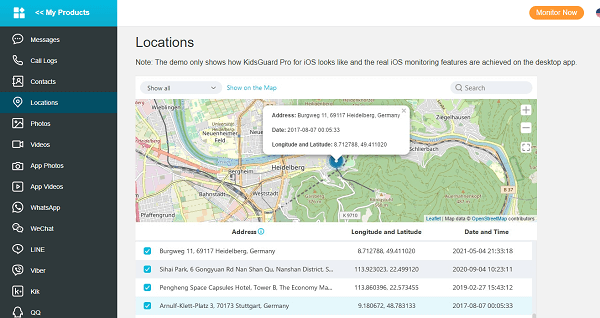
Monitor Social Media:
You can track the target person's social media messages using KidsGuard Pro for iOS app. You can monitor the target person's WhatsApp, Line, Viber, Kik, and more account activities. Apart from text messages, you can check the media files shared through chats.
View Text Files:
iPhone users use Voice Memos, Reminders, Calendar, and Notes apps to store important texts that they want to get reminded and reviewed. You can check all the text files directly from KidsGuard Pro for iOS Dashboard instantly. Therefore, you can conclude the target person's future intentions and engagements.
Check Phone Files:
KidsGuard Pro for iOS app lets you check the photos and videos stored in the target iPhone. You get to view the existing as well as the deleted phone files. The user may have received them from various apps as well as taken with the camera. These media files and documents could also have been downloaded from the internet.
View Call Logs:
Last but not least, you can check the target iPhone's call logs. Starting from caller name and number to call type, duration, and date and time, you can check all the details. Therefore, you will get an idea of who the target person is talking to regularly.
How KidsGuard Pro for iOS Work with 2-Factor Authentication
With KidsGuard Pro for iOS, you don't need to worry about 2-factor authentication on iPhone. Let's check how it work with 2-fator authentication.
Step 1:Register a KidsGuard Pro Account
Click the "Monitor Now" button below to create a KidsGuard Pro for iOS account and then select a plan based on your needs.
Step 2: Download KidsGuard Pro for iOS on Computer and Set Up
Download the Program and install it on the computer. Once the installation is complete launch the program.
Then using a USB cable connect the iPhone you want to track on the computer. You can also do this using a USB cable or using the same Wi-Fi that you are connecting to the internet with. Then the Program will recognize the iPhone and sync the data with the Program.
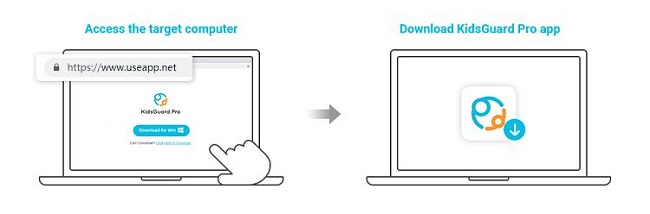
Step 3: Start Monitoring Target iPhone
After the registration is done, log into your KidsGuard Pro account, then you can start spying on the targeted iPhone easily.
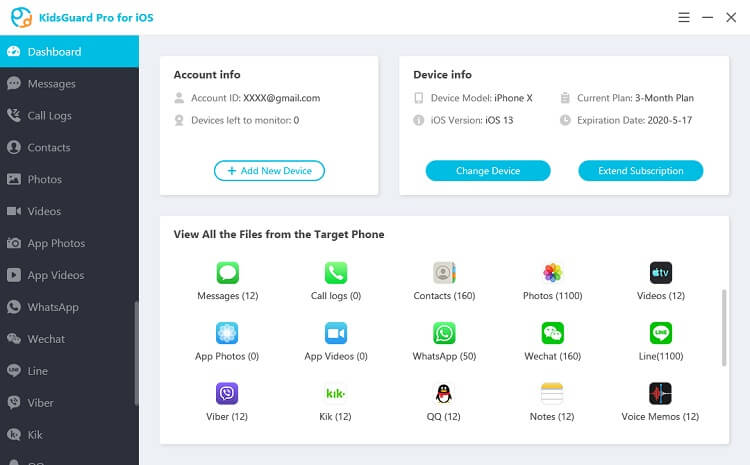
Why KidsGuard Pro for iOS is Best?
Here is why KidsGuard Pro for iOS is considered the best app to spy on iPhone with 2-factor authentication.
1. Provide Full Monitoring Features
You have already checked the features of KidsGuard Pro for iOS. It is very evident that the app is a complete spy app through which you can track all the activities on the target iPhone with complete details. Starting from call logs, text messages, phone files to social media, browser history, and location, everything is available on Dashboard.
2. Work with 2-Factor Authentication
There are not many spy apps available in the market that work on an iPhone where 2-Factor authentication is activated. KidsGuard Pro for iOS app works on the basis of backup files and hence, 2-Factor authentication does not act as a hindrance in its path of operation. The app works on all iPhones without any issues.
3. Easy/Flexible Installation
Installing the app is as easy as it gets. You do not have to be a techie to use the app properly and spy on the target person with an iPhone. You just need to install the app on the computer, sync the data from the target iPhone and view them from Dashboard.
4. No Need to Jailbreak Phone
You will come across several legitimate apps to spy on iPhone with 2-factor authentication but they need the target iPhone to be in jailbreak mode. Jailbreaking an iPhone invalidates the warranty and exposes the device to security attacks. Thankfully, KidsGuard Pro for iOS does not need to jailbreak the target iPhone to work properly.
5. View Deleted Data
Most importantly, KidsGuard Pro for iOS is an exclusive spy app that works with 2-factor authentication through which you can view the deleted data as well. This means if the target person deletes any text message, phone file or call log, you still get to see them from Dashboard.
How to Turn off 2-Factor Authentication on iPhone?
If you have created your Apple ID in earlier versions of iOS or macOS, you can turn off 2-factor authentication on iPhone. While turning off 2-factor authentication, you need to follow a two-step verification procedure. Here are the steps to follow.
Step 1: Go to Settings app.
Step 2: Tap on your Apple ID.
Step 3: Go to Security and Password.
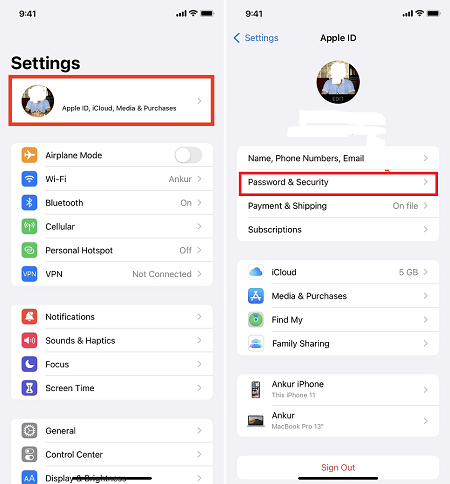
Step 4: Tap on Turn off 2-Factor Authentication.
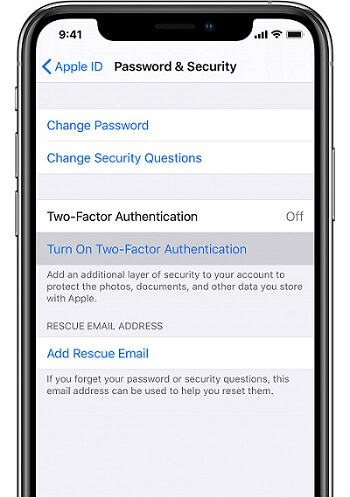
Step 5: You will be asked to enter your Apple ID password.
Step 6: You will be asked to answer a security question which you have set earlier.
Once you perform all these steps successfully, 2-Factor authentication will turn off.
However, if you have created Apple ID on iOS 10.3 and macOS Sierra or later version, you cannot turn off 2-factor authentication on your iPhone. You have to contact Customer Service Center and request them to turn it off. Otherwise, you can create a new Apple ID for your iPhone.
Conclusion
If you are looking for the best spy app 2-factor authentication that works smoothly without jailbreaking the target iPhone, we recommend KidsGuard Pro for iOS monitoring app. You can check the existing as well as deleted activities directly from Dashboard. The installation process is easy, the syncing of backup files is quick, and monitoring the target iPhone data is seamless.




