ClevGuard Support: Monitor Devices with Others' Permission.
When you can't log into your LINE account, it can be very confusing and upsetting. Whether your account has been deleted, hacked, lost your password or for some other reason, there are methods on how to recover Line account. In this article, we'll go over some useful methods and tips to help you recover LINE account back as soon as possible.
LINE Account Monitoring: How to Track Someone's LINE Remotely?
Why is My LINE Account Gone?
What can cause your LINE account to disappear? Here we have listed the following reasons, which we hope will help you.
Deleting Account: Some users may inadvertently delete their LINE account. Before deleting your account, make sure you have backed up all your account-related data.
You cannot recover a deleted Line account because all information in the app and the phone number registered to Line will be deleted after you delete your account.
Changing Phone Number: Changing your phone may also result in the loss of your LINE account. When you change your phone, make sure you have successfully backed up and restored your LINE account data.
Stolen Account: If your account is stolen, you may find that you are unable to log in to your LINE account. In this case, you should contact LINE Customer Service immediately to protect your account and personal information.
System Failure: Sometimes, due to system failure or other reasons, you may find that you are unable to log in to your LINE account.
Violation of Rules: In some cases, if you violate LINE's terms of service, your account may be banned.
How to Get My LINE Account Back?
Once you know why your LINE account has disappeared, here are 3 more ways to help you get it back.
Use Phone Number to Log into LINE Account
If you are getting a new phone, you can follow the official replacement process to re-login to your LINE account.
- Reinstall LINE.
- Click on Log in and select Log in with your phone number.
- After selecting your country or region, enter the phone number you have tied to.
- You will then receive a verification code, which you can enter in the corresponding spot.
- If you want to restore your LINE chat history, click Recover Chat History.
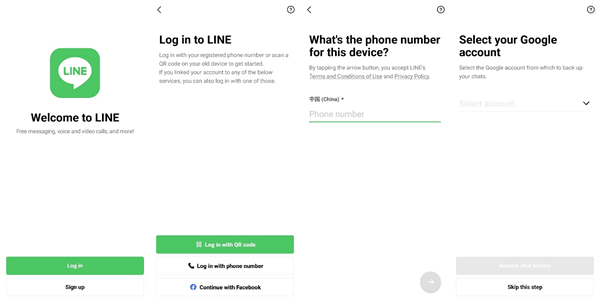
Use Facebook to Recover LINE Account
If you choose to log in to your LINE account using Facebook, you will need to make sure that LINE has previously been tied to your Facebook account. Please note that you will need to use the same Facebook account that you used to sign up for your LINE account in order to successfully recover your Line account without phone number.
- Open LINE and click Log in.
- Then choose to continue with your Facebook account.
- Authorize your Facebook information and click Sign In.
- If you want to restore your chat history from your previous device, you can choose to restore it with a backup of your Google account or iCloud account, or skip it if you don't need to restore it.
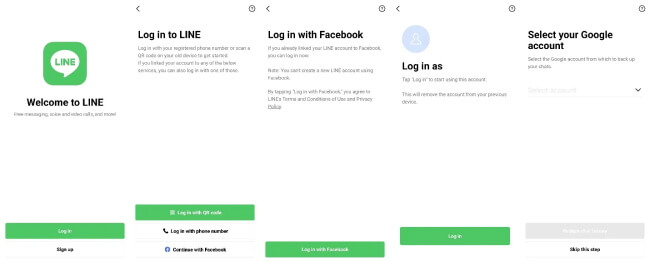
Use Email to Retrieve Your LINE Account
If you don't have a phone number tied to you, or if your phone number has changed, you can try using your email to recover your LINE account. Please follow these steps.
- On the LINE login page, click on "Forgot your password?" in the bottom left corner.
- Enter the email address you have previously bound and click on "Next".
- You will then receive an official email from LINE asking you to reset your password, enter your new password and complete the changes.
- After setting up your new password, you will be able to log in normally with your new password.
If you did not register your LINE account with a phone number or email address, or if you are unable to recover your account using the above method, you can try the next method.
Contacting LINE Customer Service
You can also try to recover your LINE account by contacting the LINE customer support team. Here are some steps that may be useful.
- Visit the LINE Customer Service Center at https://contact-cc.line.me/en/ and provide your email addres
- Then select your country/region.
- Select Your device > LINE > Account > Can't use account
- Then select the problem you are experiencing, attach screenshots and click Attach.
- After submitting your request, you will need to wait for a response from the LINE customer support team. They may ask you for additional information to help you recover your account.
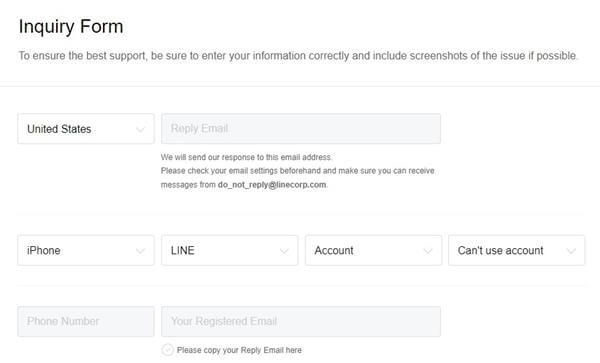
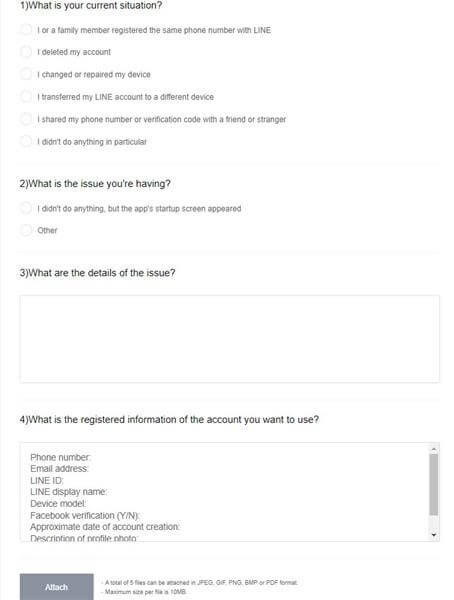
LINE Account Monitoring: How to Track Someone's LINE Account?- Use KidsGuard for LINE
KidsGuard for LINE is a tool for monitoring the LINE chat application that allows you to remotely monitor the chats, calls, attachments, pictures, audio, videos and other multimedia files of the person you are monitoring. If you want to monitor your child's or partner's LINE chat history, KidsGuard for LINE can help you to do so. Here are some simple steps to help you understand how to use KidsGuard for LINE to monitor LINE accounts.
Step 1: Register for a KidsGuard for LINE account
First, click the button below to sign up for an account and select the appropriate package to complete your purchase.
Step 2: Install the KidsGuard for LINE application
After the purchase, download the Line monitoring software from line.clevguard.net on the target phone beforehand to complete the next configurations. Don't worry, this Don't worry, this configuration will take less than 5 minutes to complete.
Step 3: Start monitoring LINE chat history 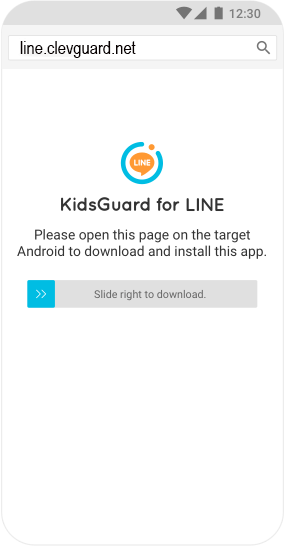
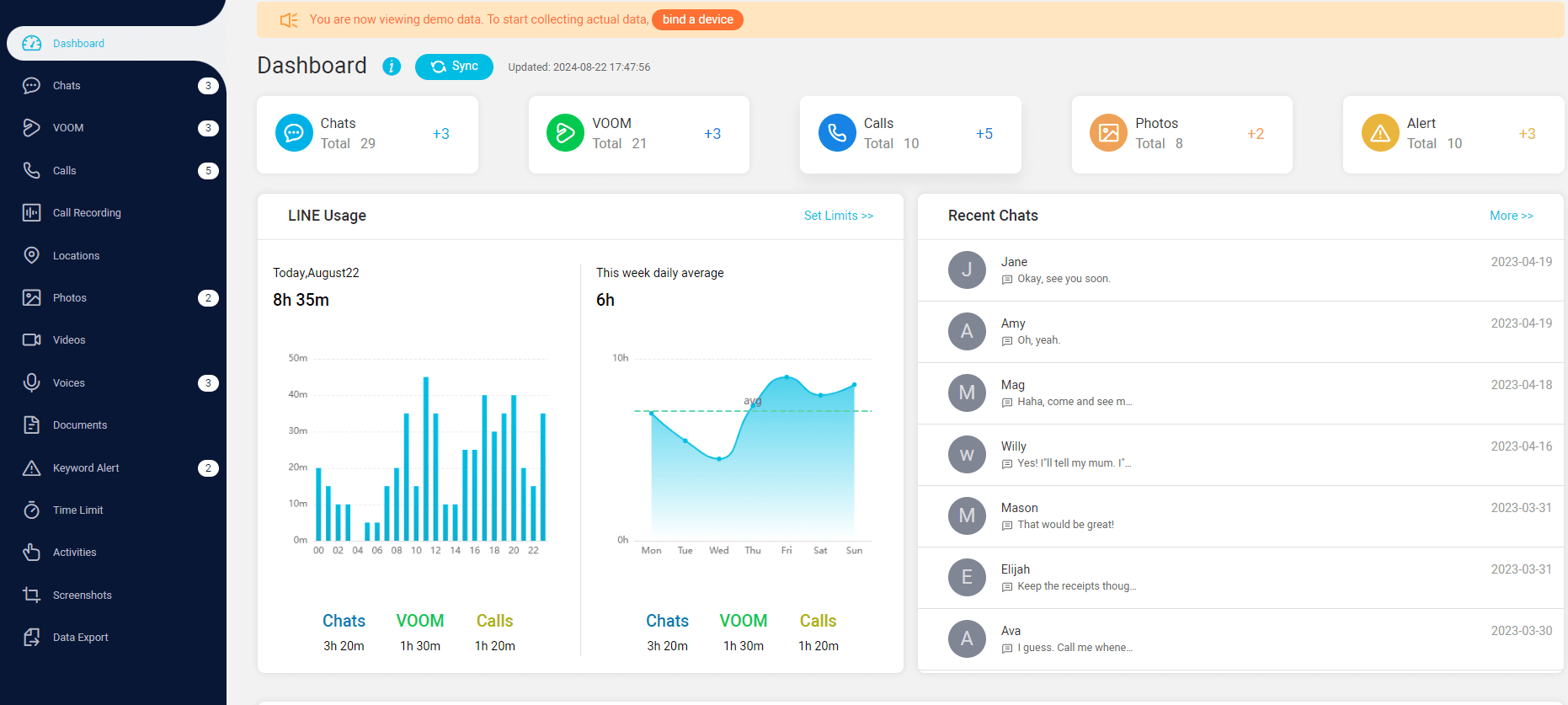
When you monitor the LINE application with KidsGuard for LINE, you will have access to the following features.
Chat history monitoring:KidsGuard for LINE allows you to view LINE chat history remotely. You can view sent and received messages, as well as details about the chat history, such as when you chatted, who you chatted with, and more.
Multimedia file monitoring:KidsGuard for LINE also allows you to monitor LINE attachments, pictures, audio, video, and other multimedia files on the monitored device. You can view these files and download them to your device.
Online Activity Monitoring: KidsGuard for LINE helps you track the online activity of the monitored device, including LINE login and logout times, online time and recent activity times, and more.
Real-time alerts: KidsGuard for LINE features real-time alerts that notify you immediately when sensitive terms and contacts you set up appear on the monitored device.
Stealthy: KidsGuard for LINE can run stealthily on the monitored device, so the monitored person will not find out that their LINE chat history is being monitored.
KidsGuard for LINE is available for Android and can be used for health purposes without rooting. If the person you want to monitor is on an iOS device, then you can check out KidsGuard Pro.
All in all, KidsGuard for LINE offers a range of features to monitor LINE chats and it allows you to easily monitor the online activity of the person you are monitoring, thus better protecting your child or partner.
Conclusion
When recovering your LINE account, remember to protect your personal information and account security. It is recommended that you use strong passwords and enable security features such as two-step verification to protect your account. It's also a good practice to regularly back up your LINE data to ensure that it can be recovered in the event of an accidental deletion or loss.
In summary, recovering your LINE account may take some time and patience. Please try these methods and seek professional help to recover your account and data if needed.





