ClevGuard Support: Monitor Devices with Others' Permission.
As we all know that YouTube is one of the biggest video sharing platforms for people around the world. The website contains a comprehensive source of content. Getting access to inappropriate content is not difficult on YouTube. However, the website includes a specific version that is designed for kids to stop them from watching inappropriate content on YouTube.
Most people wonder how to block content on YouTube. Well, one can easily block all kind of adult content on YouTube manually and by applying different approaches. In this article, you will get a complete guide about how to block inappropriate content on YouTube. Check the content below for a detailed insight.
- Part 1: How to Block Inappropriate Content on YouTube?
- 1. Block Inappropriate Content on YouTube by Restricted Mode
- 2. Block Inappropriate Content on YouTube through YouTube Kids App
- 3. Block YouTube Inappropriate Content by Signing out Your Account
- 4. Block YouTube Inappropriate Content by Turning off Auto Play
- 5. Block YouTube Inappropriate Content by Blocking Certain Accounts
- Part 2: How to Monitor My Child's YouTube History Secretly?
- Part 3: Why Parents Should Block YouTube For Their Child?
- FAQs about Blocking Inappropriate Content on YouTube
Part 1: How to Block Inappropriate Content on YouTube?
How to block inappropriate content on YouTube? There are different ways by using which one can easily block inappropriate content on YouTube. Some of the popular ones are as follows.
1. Block Inappropriate Content on YouTube by Restricted Mode
One can easily stop their children from watching inappropriate channels on YouTube by using Restricted Mode. To do this, you need to follow the below listed steps one by one.
Step 1: Get the App
First of all, launch the app on your smartphone and sign-in to your account.
Step 2: Select General
After this navigate towards its Settings. Now tap on "General" option from the list.
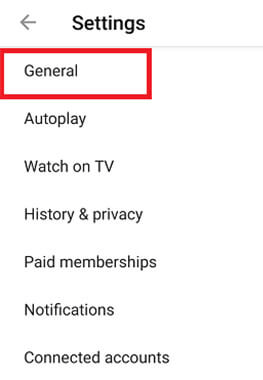
Step 3: Turn on the "Restricted Mode"
After this, turn on the "Restricted Mode" from the list of options and set up a filter level for your children according to their age.
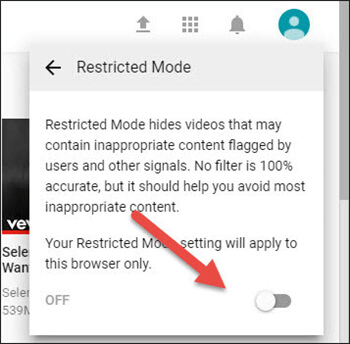
2. Block Inappropriate Content on YouTube through YouTube Kids App
One can easily block all the inappropriate content on YouTube by using YouTube Kids App. YouTube also provides numerous features by using which one can easily restrict their child from watching something unethical. For this, take assistance of YouTube Kids. This amazing application is available for both Android and iOS devices. All you need to do is, download the app on your child's phone.
This dedicated service by YouTube is especially designed for kids so that they can watch only a family-friendly content. This approach will help you in saving a lot of your effort and time by restricting all the inappropriate content on YouTube. Parents can easily customize this amazing app as per their choice and need. Some of the important steps that are involved in this process are as follows.
Step 1: Download the App
First of all, download the app on your smartphone. Launch the application by following all the on-screen instructions.
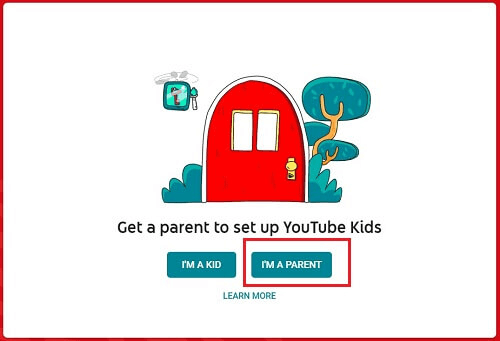
Step 2: Verify your Activation Code
While setting up your account, you need to provide your valid email id to complete the process. Once you receive the confirmation mail on your registered email address, verify your activation code.
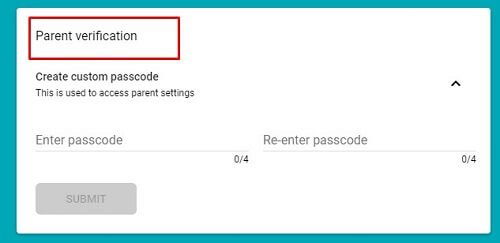
Step 3: Create your Kid's Profile
After verifying your account, the next step is to create your kid's profile. Enter all your child's details, such as name, age, gender, etc.
Step 4: Set the Range
Now in this step, set the content level for your child. Once you perform this action, it will automatically block all the adult content on the app.
3. Block YouTube Inappropriate Content by Signing out Your Account
To watch adult or above-age videos on YouTube, one needs to sign in to their Google account. Similarly, if you want to stop your child from watching inappropriate content then sign out of the account, you will not be able to view such content anymore. To manage this properly, one needs to follow the below-listed steps.
Step 1: Open your YouTube App
First of all, open the YouTube app on your phone or laptop and tap on your profile picture.
Step 2: Select the Sign out Option
After this, select the Sign out option from the menu ad tap on it.
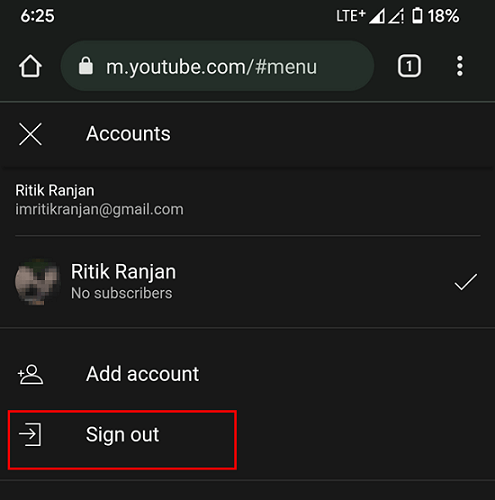
4. Block YouTube Inappropriate Content by Turning off Auto Play
The auto play feature present in YouTube automatically plays the next video for everyone who uses the app. However, sometimes this will make your kids to watch some inappropriate video that is not suitable for them. The auto play feature is turned on by default. One must turn it off by following some of the below-listed steps.
Step 1: Open the App
First of all, open the app on your phone or laptop.
Step 2: Move to Settings
After this, move to settings and select "Auto play".
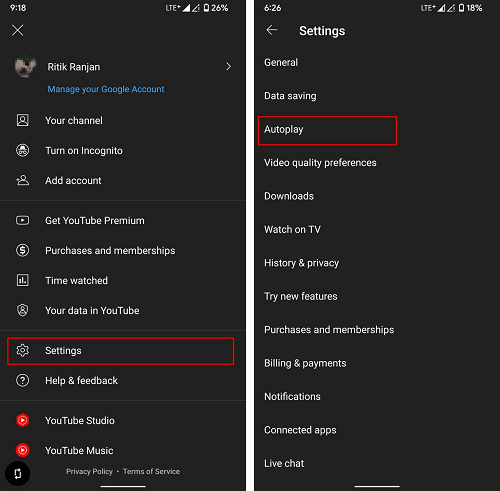
Step 3: Tap on Toggle
After this, tap on the toggle to stop the automatically video play option in the future.
5. Block YouTube Inappropriate Content by Blocking Certain Accounts
If you feel that some specific channel or content maker is uploading inappropriate content, then, at that point, you can block such account to avoid watching their videos. To manage things well, you need to follow the below-listed steps one by one.
Step 1: Open YouTube
First of all, open your YouTube Account and search for the channel that you want to block.
Step 2: Select Settings
After this, open the settings. For this, tap on the three-dot icon.
Step 3: Block User
Now select the block user option from the list. By doing this, you can block the selected channel without any difficulty.
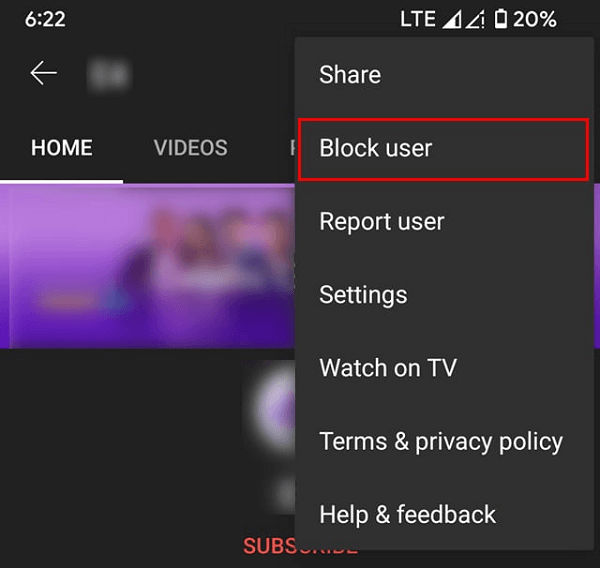
Part 2: How to Monitor My Child's YouTube History Secretly? - 100% Undetectable
There are different third-party apps by using which one can secretly monitor their child's YouTube search and watch history. One of them is KidsGuard Pro for Android.
1. How to See My Child's YouTube History with KidsGuard Pro for Android?
It is a powerful and rich-featured parental control app. The best thing about this application is its simple interface and amazing list of features. Fortunately, this reliable application guarantees remote monitoring of improper YouTube content. With this amazing application, one can easily monitor their child's online activities without any difficulty. To check your child's YouTube history, one needs to install the KidsGuard Pro for Android app on their child's phone. Here in this section, you will learn about the installation steps of this app. Some of the main steps are as follows:
Step 1: Signup your Account
First of all, click Monitor Now option to create your account. Enter all the details and select the plan of your choice.
Step 2: Download the KidsGuard Pro Application
Now download the app on the target phone and set it up. After purchasing a monitoring plan, you will see My Products and Orders Management page. Click Setup Guide to follow the instructions of installing the app.
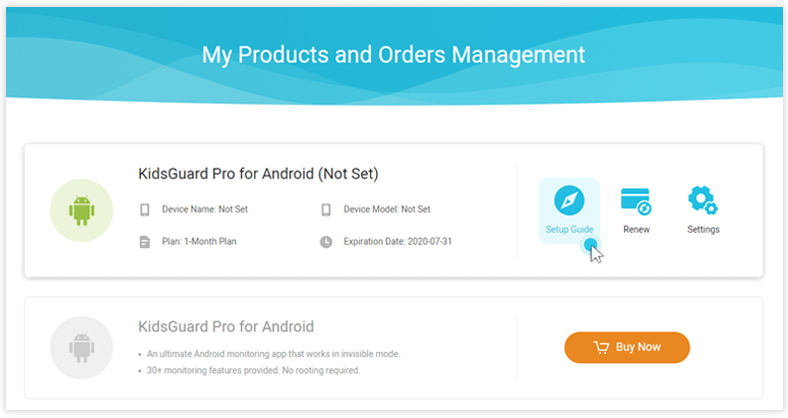
Step 3: Start to Monitor My Child’s YouTube History
The next step is to navigate towards KidsGuard Pro official website and log in to your account. Now go to dashboard and find Video Apps > YouTube at the left-side menu. Then You are free to check your child's YouTube watch and search history including how many videos they have viewed and the how long is the YouTube screen time.
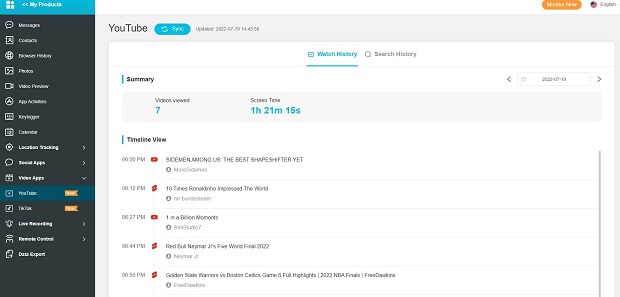
2. YouTuYbe Monitoring Feature of KidsGuard Pro
Some of the prominent features of this parental control application are as follows:
Record Screen
One can easily record phone screen and takes live screenshot by using this application. You can easily screen record the videos which your child watches on YouTube. The best thing is that the target individual will not receive any notification. The recording will save automatically in the gallery for you to check later.
Capture Screenshot
By using this app, one can easily take screenshots from the target phone. You can easily keep a proper check on what your children watch on YouTube. You could take the screenshot if you caught them watching something inappropriate on YouTube. You can also take screenshots of their pictures. To perform this task, one needs to open the picture and take a screenshot.
Key logger
This application allows one to easily check the key logger from somebody else's phone without notifying them. This feature will tell you what your child types on their keypad while using YouTube. This feature lets you check what your kids watch in their free time.
Browser History
Nowadays, monitoring your child's online activities is not an easy job to perform. By using this app, parents can easily check their child’s YouTube browsing history and keep a complete check on their online activities.
Part 3: Why Parents Should Block YouTube For Their Child?
Nowadays, keeping kids away from all the above—age and inappropriate content on YouTube can feel overwhelming and try their best to block adult content on YouTube for their child. More than 500 hours of video are uploaded on YouTube every minute and around 2 billion people log into this site every month. All this made it difficult for parents to keep their children away from hateful, sexual, violent, manipulative, and above-age content on YouTube. It is important for parents to block YouTube for their kids so that they can save them from watching drug related, sexual, graphic violence, and mature language content on YouTube.
FAQs about Blocking Inappropriate Content on YouTube
1. Can I block videos with certain keywords on YouTube?
Yes, one can block channels and their content videos by typing certain keywords on YouTube.
2. How to block YouTube Inappropriate content on Chrome?
There are different ways by using which one can block inappropriate content on chrome. It includes turning on the restricted mode, using YouTube Kids App, by Signing out Your Account, by Turning off Auto Play, and by Blocking Certain Accounts.
3. Can I block a YouTube channel from search results?
To block some YouTube channel, you first need to search it on YouTube. After this, open the channel and click on settings (three dots) and block the channel.
Conclusion
YouTube is one of the biggest video sharing platforms. It is filled with content of all types. Getting access to inappropriate content on YouTube is not a difficult job. However, there are different ways by using which one can easily stop their children from watching inappropriate content on this site. Check the content above for a detailed insight.




