ClevGuard Support: Monitor Devices with Others' Permission.
It can become a headache when you don't want to answer texts or just want to delay a message in a busy hour and it does not offer you a chance to hide your "seen icon" on Facebook.
However, you can read all your Facebook messages without the sender knowing, it wouldn’t be a big claim. Surprised? Don’t worry, this article will jot down all the secret tricks and tips about how to read facebook messages without the sender knowing.
- 1. How To Hide That You Have Read Messages On Facebook?
- 2. Install Third-Party App To Read Messages On Facebook - KidsGuard Pro For Android
- 3. What Can KidsGuard Pro For Android Do? – Not Only For Facebook
- 4. Four Icons Of Facebook Messages Status
- 5. Can I Turn Off Read Receipts On Facebook?
- 6. Does Facebook Remove Seen When I Mark A Message As "Unread"?
How To Hide That You Have Read Messages On Facebook?
Turning On Phone Flight Mode
You can read messages by turning on "airplane mode". The internet connection will be disabled from your phone. After turning on the flight mode you can open the chatbox,read the messages.
How to open facebook messages without being seen? Once you have read the messages, swipe the messenger from your phone drawer. Now you can turn off the airplane mode and the seen icon would not appear on the message.
Read Messages From Your Notification Bar
When your phone has an internet connection, you will get an instant notification as someone texts you. Instead of opening the messenger app, you can read the messages from the notification screen and reply to the sender in your leisure time.
Read Messages On Your PC Without The Sender Knowing
By using third-party plug-ins on your PC, you can ditch the messenger app "seen icon", and you can read the Facebook message without seen.
Install Third-Party App To Read Messages On Facebook
Reading Facebook messages without being seen is a challenging task. Sometimes protective parents, responsive employers, and caring parents want to monitor their kids' phone, employees, and partners’ cell phones respectively.
You want to keep an eye on their phones but can’t get access to their phones every time as you are either blocked on social media or can't get your hands on their phones easily. So you need third-party software to do the job of a monitor.
Can you read a messenger message without the sender knowing? KidsGuard Pro for android is one such amazing app that not only monitors Facebook but all other social media apps on any device.
What Can KidsGuard Pro For Android Do? – Not Only For Facebook
Monitor All Social Media Accounts
Apart from calls and facebook secret messages, the social media accounts such as Facebook, Twitter, and Whatsapp are the platforms that waste most of your time when you're online. Hence, it's extremely important to check what's happening on these platforms.
Monitor Current Location
Thanks to the KidsGuard Pro monitor, there is no need to call people and ask their friends where your kid is hanging out. With only one app, you can easily find out your child's location. It monitors application-related activities and gives you insight into GPS location logs.
Geofencing
Another amazing feature of the KidsGuard Pro is creating a virtual boundary for your child. Geofencing means a virtual boundary, where you will stay updated about your target phone owner's moves.
Check Internet Browsing History
This app gives you detailed information about visited websites. It spies on every keystroke done on the device. One can monitor the target phone activities by using the dashboard remotely from another computer connected to the internet. With KidsGuard Pro, you also can check deleted messages on Facebook.
How To Use KidsGuard Monitor Tool?
Step 1.
Click Monitor Now button below and skip to KidsGuard Pro's website,use a valid email address and sign up an accounr.Step 2.
After registration, login to your account and go to My Products page, click on Setup Guide and follow the instruction to download KidsGuard Pro for Android onto target phone. This step only needs to take 5 minutes.
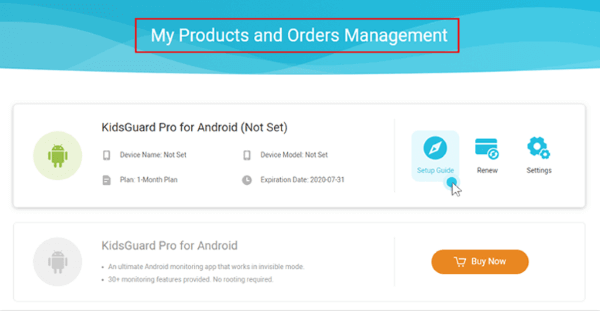
Step 3.
After setting, you are ready to access the targeted phone data on your own device. By Logging in to your KidsGuard Pro account, you will see all the data and files related to the targeted device on the dashboard.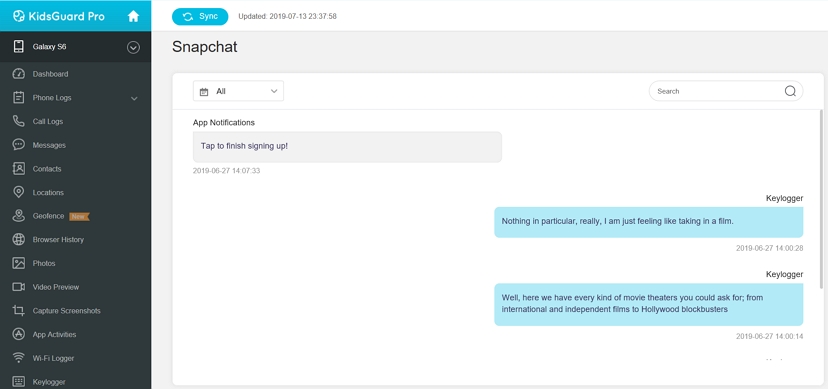
Four Icons Of Facebook Messages Status
Facebook messenger operates four icons that display the message status.
Sending icon
When you send a message, an empty circle appears first. It shows that the message is in process. It isn’t delivered yet.
Sent icon
Once a message is sent from your device, a faded circle appears with a blue tick.
Delivered icon
When a message is delivered into the receiver device, a filled circle appears with a filled blue tick.
Circle with a user’s profile icon
When a message is seen by the receiver, a mini-profile icon appears at the right corner of the message.

Can I Turn Off Read Receipts On Facebook?
Unfortunately, the Facebook messenger has not such an option to turn off the read receipt. If your phone is connected to the internet, you will get notifications on messenger.
So you can read messages through the notification bar or just switching your phone to "Airplane mode". Below we will discuss these two tips in detail. And if you accidentally delete the text message, perhaps you will need to find how to recover deleted messages on Facebook.
Does Facebook Remove Seen When I Mark A Message As "Unread"?
You can mark a message as unread however messenger operates really slowly to switch from seen to unread status. Therefore, it’s hard to answer this question with YES or NO because sometimes the sender has logged in from multiple devices. So if you mark a message as unread, still there are high chances that the sender sees the contradiction in status. It might show as unread on a mobile phone while it can be visible as seen from a laptop browser.
Conclusion
Facebook messenger does not contain a feature to turn off the seen notification. Once you have read the message it will appear on the sender's chatbox with your profile icon. However, you can read Facebook messages without being seen through the notification bar, by turning on flight mode or installing a third-party software.
Besides these, KidsGuard Pro is invented to keep employees' and kids' mobile phones in check. As this app access all online social media applications including WhatsApp, Facebook, Twitter, and skype, you can get access to the target device's secret messages, hidden files, and online browsing history.





