ClevGuard Support: Monitor Devices with Others' Permission.
How to view text messages on Family Link? Does Google Family Link monitor text messages? If you looking for the answers to these questions, keep reading till the end. There are instances when you want to monitor the activities of your children or your loved ones in order to make sure they are not indulging in anything that is bad for them.
There are so many platforms available on the internet that can help you do that. Google Family Link is one of them. Google Family Link allows its user to link multiple devices in order to monitor and check everything and anything the person with the linked device does. The list of things that one can monitor is long. Can family link see text messages? Let's find the answer.

Table of Contents
Part 1: What Can Family Link See?
Part 2:How Do I See My Kids Texts on Family Link?
Part 3: How to See Someone’s Text Messages
Part 4: How Can the Target Person Turn off Family Link?
Part 5: FAQ about Family Link
What Can Family Link See?
Apart from monitoring text messages, Google Family Link does a lot of amazing things and comes with several useful features.
Google Family Link suppors you to monitor kid's text messages, SMS text as well as social media texts and even block some activites.
In other words, Family Link allows you to control apps on the device of your children, lock and unlock the phone of their children, manage the downloads and purchases on google play, and limits the access to specific apps, books, or movies, and much more.
Another useful feature of Google Family Link is its ability to know the location of the device of your children and track them down. Which helps you know exactly where are you children now.
Family Link allow parents to text messages of kids who are under 13 years old. If your chilldren are older than 13 years old, the parental control settings are disabled on Family Link.

How to See My Kids Texts Messages on Family Link?
Google Family Link allows parents to see your children's text messages and SMS text. Follow these steps to see text messages on Family Link. This method is only available for Android users.
Step 1. Download and install Google Family Link's parent version on your phone device.
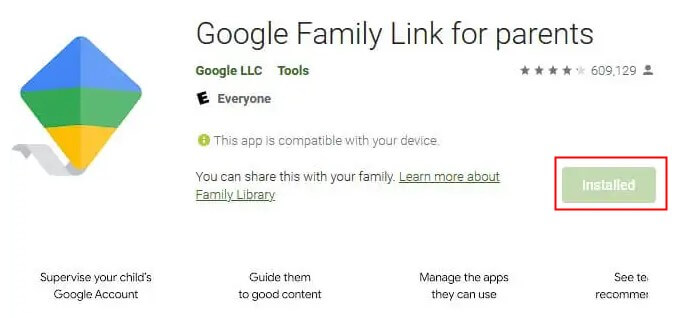
Step 2. Install the kid's version on the child's device.
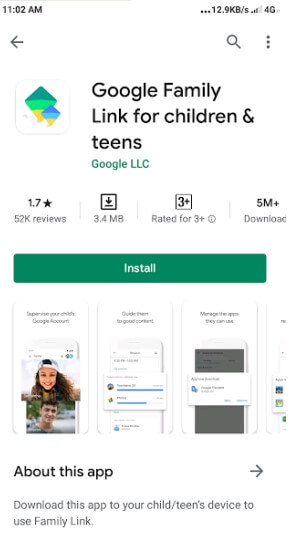
Step 3. Follow the instructions on the screen, you will receive a code on your own device.
Step 4. Just enter the code and passcode on your child's device.
Step 5. Finish the Family Link settings, you can use this app to contro your child's text.
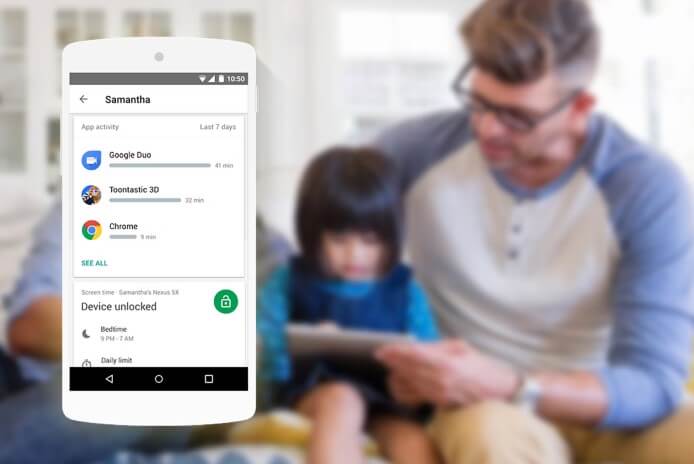
Disadvantages of Family Link
There is no doubt that there are several useful benefits of Family Link like Google Family Link monitoring text messages and tracking location. There are some disadvantages of using Family Link.
It is important to compare the advantages of using Family Link with its disadvantage before deciding to purchase it. Following are some of the disadvantages of using Google Family Link.
- It need to download apps on two devices. (Parent’s and Child’s)
- It cannot be hidden on a child's device, kids can uninstall this app on their own.
- The child should have a google account.
- Setting up your child's Google Account and Android device is expected to take about 15 minutes.
- Iit's not available for iPhone users.
How to See Kids’s Text Messages Secretly [iPhone& Anroid]
If you are confused to get a better parental control tool to monitor your children’s activities after knowing about the disadvantage of Family Link, then you must look for the most suitable and most competitive alternative, KidsGuard Pro, which allows both Android and iPhone users to check their kid's text messages without them knowing.

It is one of the most useful platforms when it comes to monitoring your children's activities. With a wide range of different and very useful features, it can help you access and monitor each and everything on the device of your child.
Features of KidsGuard Pro
See Phone File
It seems very difficult to access someone’s messages, videos, photos, or calls without their consent. But when you have KidsGuard Pro on your back, you don’t have to worry about the permission. It enables you to read someone’s text messages. Without letting the other person know that their files are being watched.
Track Browsing History
With KidsGuard Pro, to view someone's browsing history with your phone is not difficult. You can see everything they have been searching for, browsing on the internet, and whatever they have been surfing. When you can access the browsing history of your children, you know everything about them. Their likes, dislikes, interests, and everything about them.
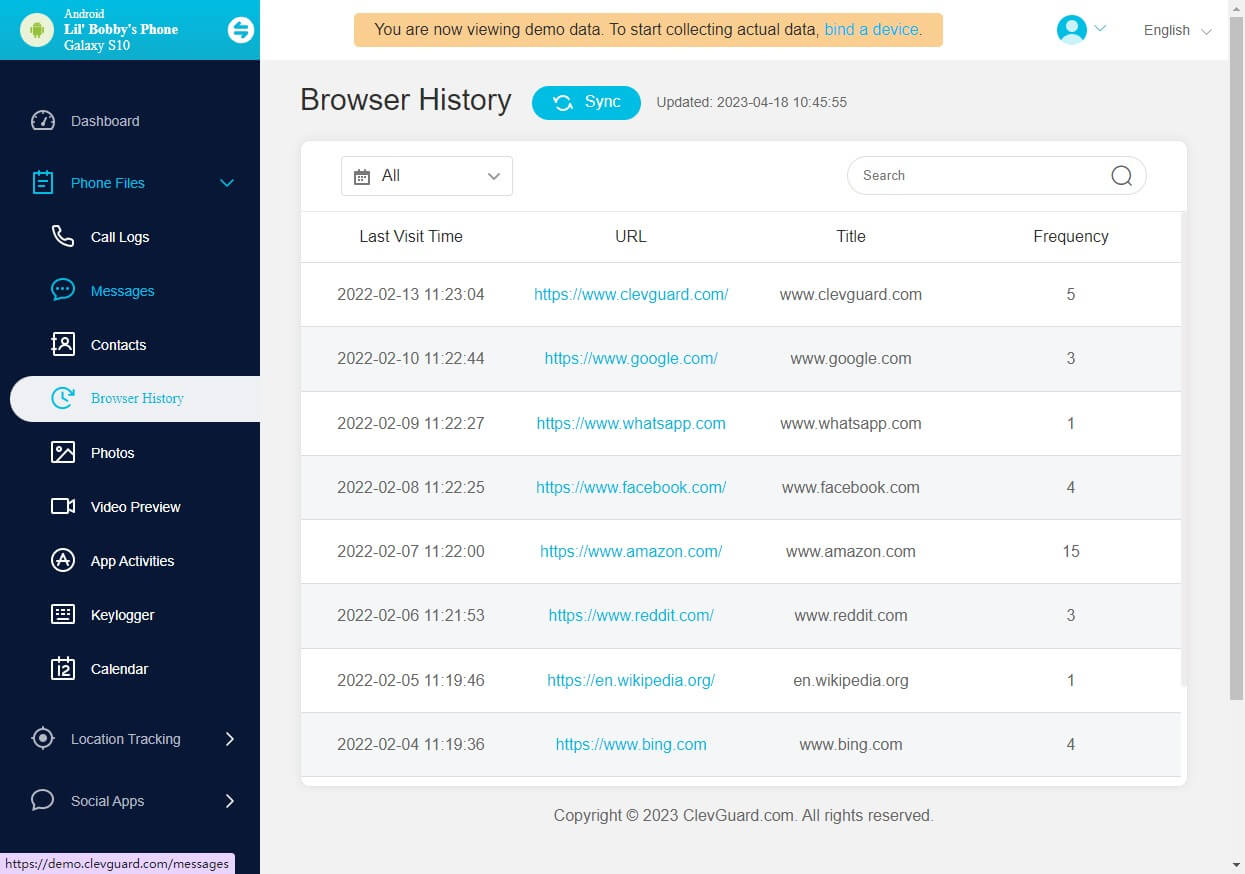
Monitor Social Apps
Social apps are a great way to monitor someone’s friends, day-to-day activities, interests, and many more things. From the news feed to the comments, you can access everything from the targeted device. It helps you monitor all the popular social media apps such as WhatsApp, Instagram, Facebook, Snapchat, and many more.
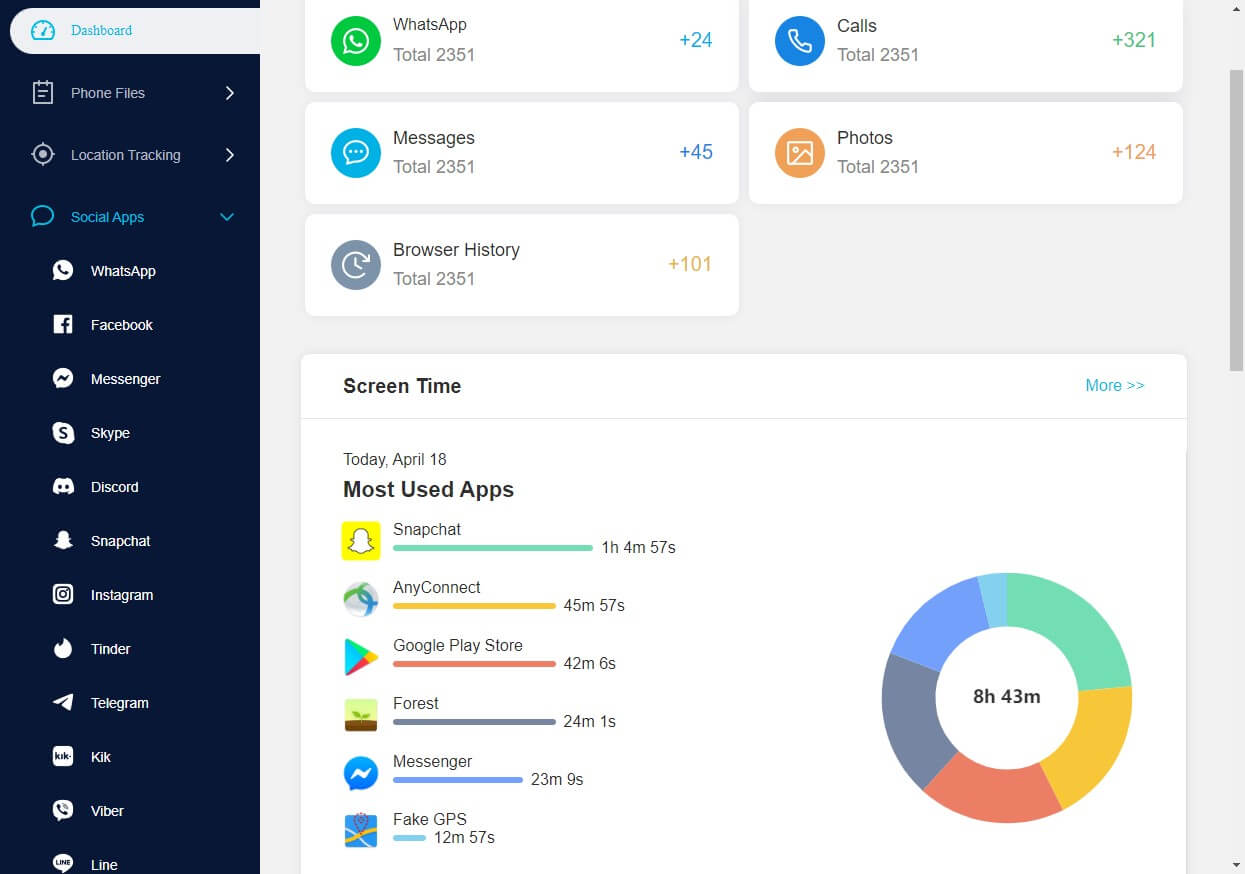
Capture Screenshots
If you ever feel the need to take a screenshot of the activity on your children’s phone, then what you can do is just use this feature to capture the screen and save the information for future use. Just like other amazing features, KidsGuard Pro for Android also lets you capture the screen of the targeted device without letting the user know.
Listen to Surroundings
Have you ever thought of using someone’s phone as a remote microphone for you? If not, then it is time to think about it and start utilizing it.
KidsGuards Pro enables you to listen to the surroundings of the targeted device without letting the other person know. This feature can be helpful to listen to the conversations they are having or record the place they have been or the person they have been meeting as evidence.
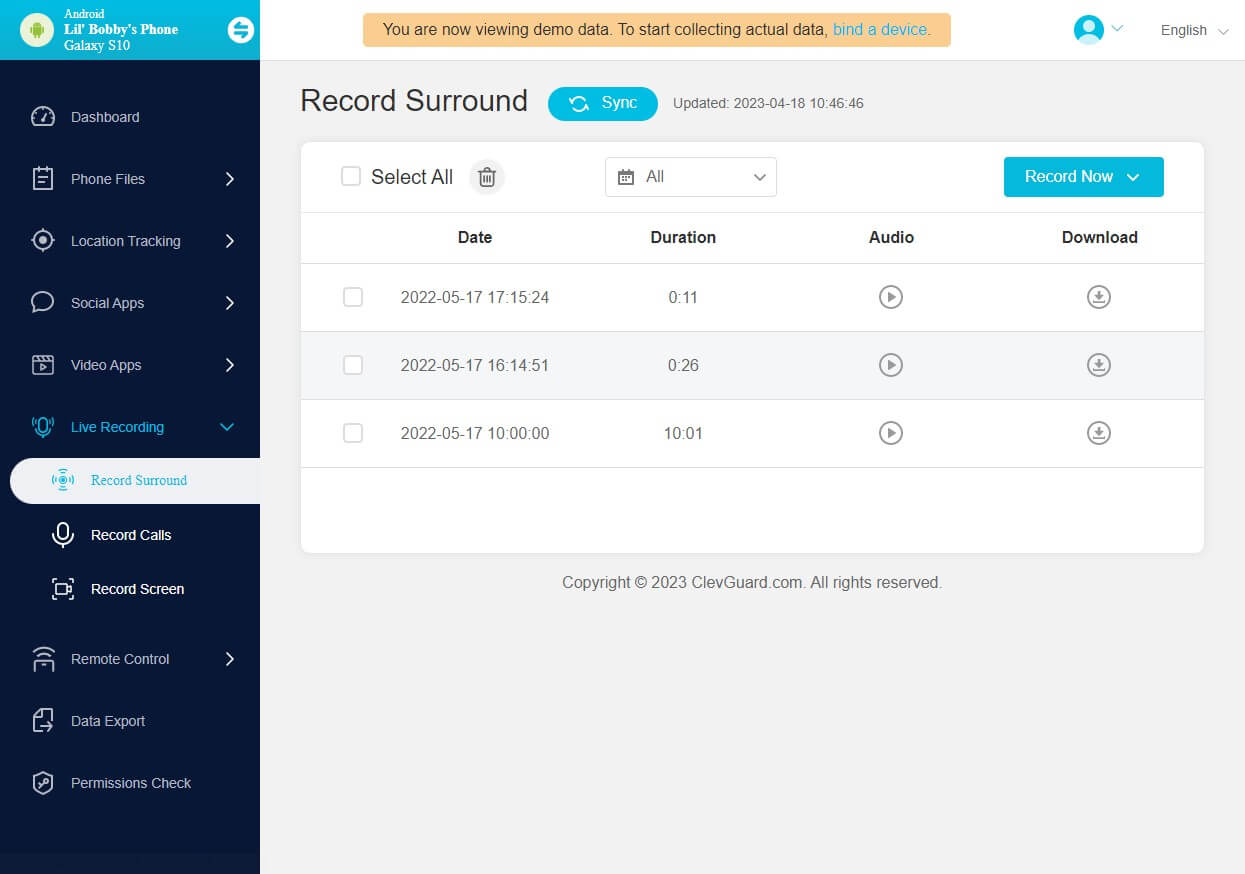
Location Tracking
Without the permission of another person, it doesn’t seem to be a possible task to achieve. But when it comes to KidsGuard Pro, you can track the location of your targeted device without letting them know that is being tracked. Now you can easily know the location of other people without any problem.
Record Screen
Sometimes you wish you had the ability to record the things a specific person sending messages on his or her phone in order to save it for future use for different purposes. With KidsGuard Pro, there is no need to have the phone of that person or permission.
You can simply record the screen on the targeted Android without letting them know that it is being recorded. It enables you to record all kinds of activities such as their messages, call logs, social media activity, internet browsing, and much more.
How to See Kid's Text Messages with KidsGuard Pro
Step 1: Click on Monitor Now button to create your account for KidsGuard Pro
Step 2: Download KidsGuard Pro from www.clevguard.vip on the kid's Android device ( or https://www.useapp.net/ on Kid's iPhone device) that you want to track.

Step 3: Initiate the installation, then follow the prompts on the screen to complete the procedure.

Step 4: After the installation, visit the web control panel of the app. Now you will be able to access the dashboard in order to track the text of target device.
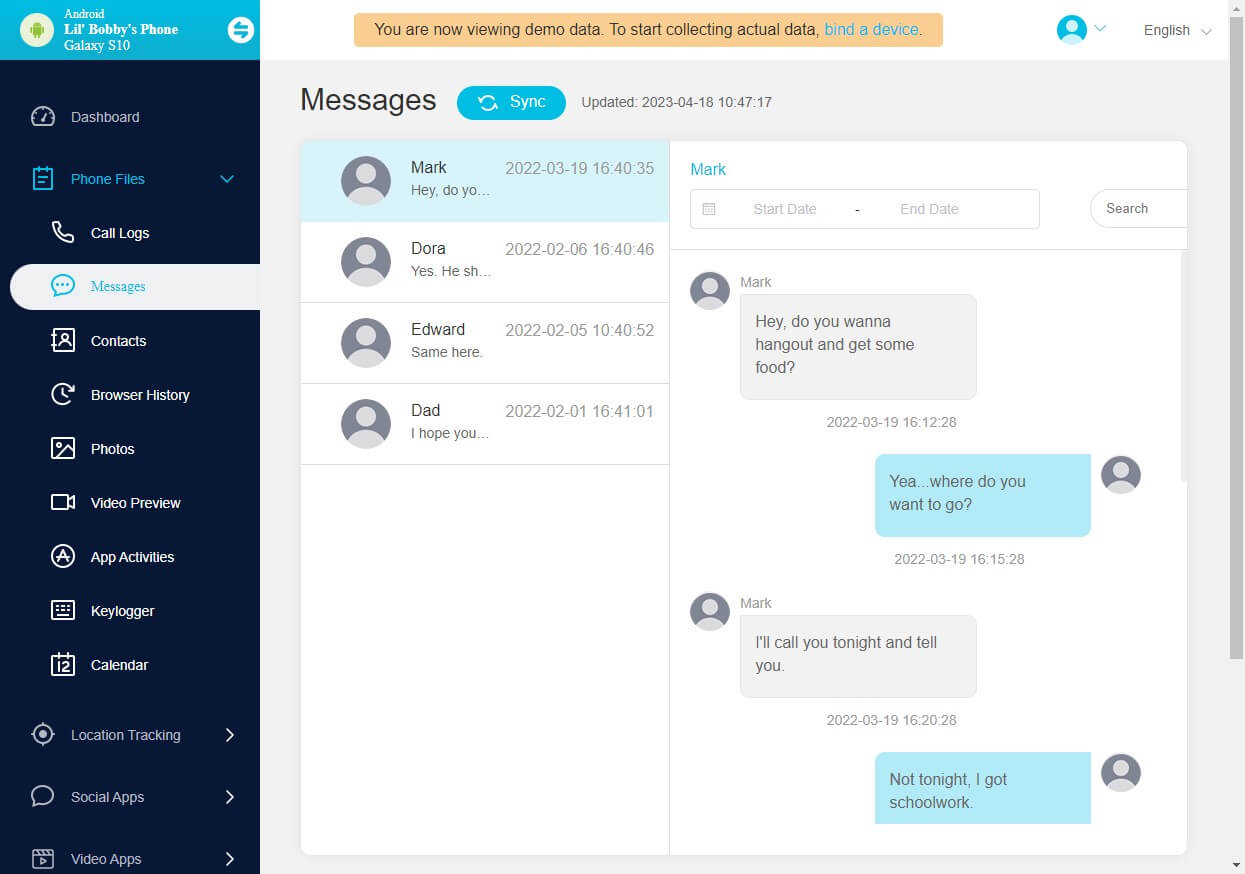
How Can the Target Person Turn off Family Link
Turning off Family Link without getting your parents to know about it seems impossible. If you ever try to do that, your parents will be notified about this activity of yours. But there is a way that can help you a little bit.
Although it will not turn off the Family Link it will help you erase your previous activity on the phone. To do that, you have first uninstall the Family Link app from your phone and get it installed as soon as possible before it is noticed by your parents. This will remove all your previous activities.
FAQ about Family Link
Q. Can you use Family Link on iPhone?
Yes, you can use Family Link on iPhone as well as on Android devices. It is designed for both of these operating systems.
But getting it installed on phones is a very hectic and time-consuming process and also provides you with less control over the targeted device. On the other hand, KidsGuard Pro for Android lets you have full access to the targeted device.
Q. Does Google Family Link monitor phone calls?
Google Family Links doesn’t allow parents to monitor the phone calls of their children. It only let them monitor the activities of their children on their phone and set the limits on the usage of specific apps.
If you want to monitor the phone calls of your children or the targeted device, KidsGuard Pro for iOS is the best option for you. It not only lets you monitor the phone calls, even the deleted ones.
Q. Can Family Link see child's browsing history?
Google Family Link does not allow its users to see the browsing history of the targeted device. But if you want to access the features like monitoring browsing history and other amazing features, KidsGuards Pro for Android lets you have such features.
Conclusion
In short, Family Link can help you see kid's Text messages, but there are so many features in Family Link like letting you read the text messages, but it also comes with several disadvantages. If you want to enjoy amazing features without any disadvantages, we would suggest you use KidsGuard Pro for better monitoring and access to all the necessary and useful information.





