ClevGuard Support: Monitor Devices with Others' Permission.
Meta introduced Vanish Mode following the footsteps of its closest competitor Snapchat. Once you turn on Vanish Mode on Instagram, all your chats vanish as soon as you leave the chat. All your messages, photos, videos, and others sent in your chats disappear without any record to track back.
But there are times when you need to turn off Vanish Mode Instagram. When you want to retain your Instagram chats for future reference, you need to keep your Vanish Mode turned off. We will illustrate how to turn off Vanish Mode on Instagram and how you can trace the vanished message secretly.
Table of Contents
Part 1: What is Vanish Mode on Instagram?
Part 2: How to Enable and Send Messages in Vanish Mode on Instagram?
Part 3: What You Should Know about Vanish Mode on Instagram?
Part 4: How to Turn Off Vanish Mode on Instagram?
Part 5: Is Using Vanish Mode A Good Idea?
What is Vanish Mode on Instagram?
Vanish mode is a special mode of chatting introduced by Instagram in 2020. Vanish mode is designed keeping in mind the privacy and security of Instagram users as per their preference. When you turn on Vanish mode for a chat, all the messages, photos, videos, and other items sent through that chat will vanish automatically on both ends as soon as you leave the chat.
There will be no record of the chat to go back to as if the chat never happened. Therefore, you can send any confidential message or any intimate photo and video and make them disappear if you turn on Vanish mode for the chat. You can have peace of mind as the items sent in the chat won't be available to the recipients after you leave the chat.

How to Enable and Send Messages in Vanish Mode on Instagram?
By default, Vanish mode is turned off on Instagram for all chats. Therefore, instead of how to turn off Vanish mode, you should first know how to enable Vanish mode and send messages on Instagram.
Please note that you have to turn on Vanish mode for individual chats with specific users. Moreover, when you turn on Vanish mode, the background color of the chat space turns black from white. Here are the steps to enable Vanish mode on Instagram.
Step 1: Open Instagram app on your phone.
Step 2: Tap on Direct Messenger icon located in the top-right of the screen.
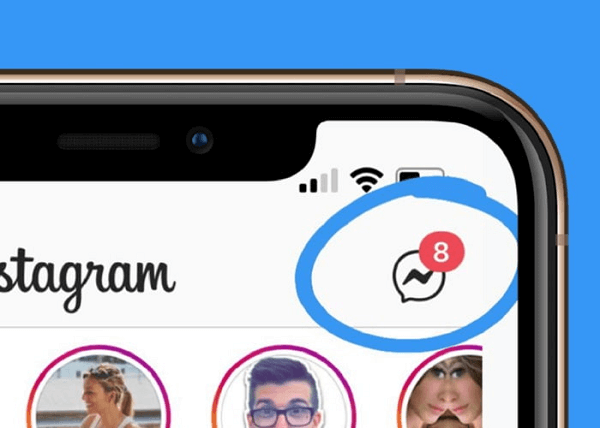
Step 3: Once you are in Direct Messenger, tap on the chat of the person with whom you want to chat in Vanish mode.
Step 4: Swipe up from the bottom of the app screen, and this will enable Vanish mode.
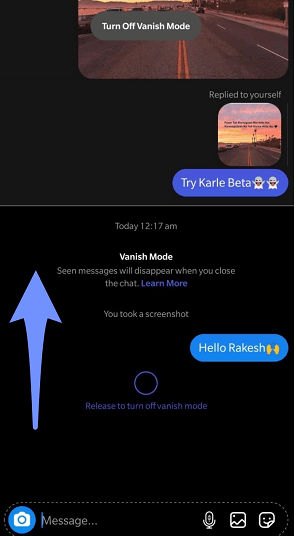
Step 5: Your chat screen will turn black, and you will see a get a pop-up confirmation message.
Please note that once you turn on Vanish mode, the recipient will be notified that you have enabled Vanish mode. Either you or the recipient can follow the steps on how to take off Vanish mode on Instagram so that the chat stays intact for future reference.
What You Should Know about Vanish Mode on Instagram?
There are a few important things you should know in connection with Vanish mode on Instagram app.
- If you want, you can enable Vanish mode only for sending a few confidential messages and turn it off again to continue the regular chat.
- Vanish mode automatically gets turned off when you leave the chat. This means the next time you chat with the same person, Vanish mode won't be on, and you have to turn it on manually.
- You cannot copy or forward any message when Vanish mode is on.
- You can use Vanish mode only in one-to-one chats. You cannot use the mode for group chats.
- When the recipient takes a screenshot or records your chat inside Vanish mode, you will get an instant notification.
- When you are chatting with a stranger in Vanish mode, you should take screenshots of the chat with your phone or another phone camera because the chat will get deleted not only on his side but also on your side.
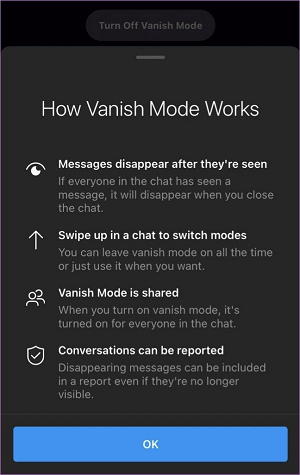
How to Turn Off Vanish Mode on Instagram?
We have already stated that Vanish mode gets automatically turned off when you leave the chat. Hence, if you initiate a chat with the same person the next time, Vanish mode will stay turned off. But there could be a scenario when you are having a regular chat with a person, and you want to send some confidential messages, photos or videos.
You can turn on Vanish mode momentarily and turn it off when confidential messages are sent. This will make the confidential messages shared in Vanish mode to disappear when you leave the chat, while the regular chat will remain as it is. Here are the steps on how to turn off vanishing mode on Instagram.
Step 1: Once you turn on Vanish mode on Instagram when you are chatting with someone, you will see Turn Off Vanish Mode label on the top which confirms that Vanish mode is turned on.
Step 2: In order to turn off Vanish mode, you should swipe up from the bottom of the app screen. Alternatively, you can tap on Turn Off Vanish Mode button located in the top of the chat screen.

Step 3: You will see the screen turn from black to white and the messages sent and seen by the recipient in Vanish mode disappear instantly.
Is Using Vanish Mode A Good Idea?
Vanish mode on Instagram is a blessing as well as a curse. With the introduction of Vanish mode, there has been an exponential rise in sharing of intimate photos and videos and even adult chats. This is because the users have no fear of their personal messages getting leaked or tracked by anyone else. But the recipient can take photos of the shared media files and chats through another phone.
This has led to blackmailing, social humiliation, and even suicide. Moreover, the rise of adult chats with strangers has led to extramarital affairs and breakups in relationships. Therefore, if the feature is not used responsibly, Vanish mode can be misused. That is why there is a need to track the target person's Instagram messages in Vanish mode so that the person does not misuse the feature.
Can Instagram Vanish Mode be Traced?
Even though the target person knows the steps on how to turn on how to remove Vanish mode on Instagram, you can still track the messages sent in Vanish mode. You will need a remote monitoring app, and we recommend KidsGuard Pro for Android. You need to install the app on the target person's phone, and the app stays hidden on the phone.
Tap records all the messages of the target person's Instagram account even when Vanish mode is turned on. You can check all the Instagram messages directly from your KidsGuard Pro's Dashboard from your device. The target person won't know about your secret Instagram tracking activity. Here are the features of KidsGuard Pro for Android that will be highly useful.
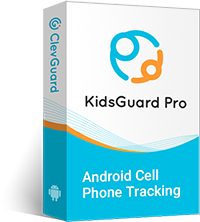
Features
Check Ins Messages: You can check all the chats on the target person's Instagram account including the deleted and disappearing messages sent in vanish mode from your Dashboard.
View Shared Multimedia: You can find out all the shared media files on Instagram including the deleted and disappearing photos and videos directly from your Dashboard.
Take Ins Screenshots Secretly: Before the messages disappear, you can take screenshots of the target person's phone remotely from your device through Dashboard. Therefore, you can check all the messages sent in Vanish mode when the target person is chatting on Instagram.
Check App Activity: You can even monitor the target person's Instagram app activity starting from screen time and daily frequency of opening the app.
How to Check Instagram Vanish Mode?
Here are the steps to install KidsGuard Pro for Android and start checking Instagram Vanish mode chats.
Step 1. Create An Account
Click the "Sign Up" button to register an account for KidsGuard Pro for Android with one of your valid email address. Choose a plan as per preference.
Step 2. Deploy KidsGuard Pro for Android
Get the target person's phone and visit "www.clevguard.vip". Download and install KidsGuard Pro from Android app from its APK file. Make sure you turn on the permission to install apps from unknown sources beforehand. Moreover, give all the permissions the app asks for its proper functioning.
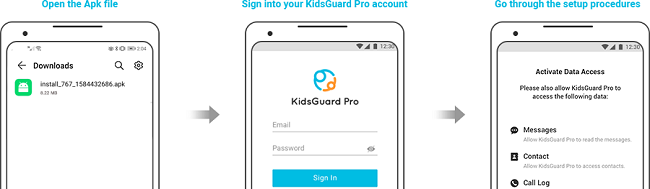
Step 3. Check Instagram Vanish Mode
On your device, visit the web portal of KidsGuard Pro for Android and log into your account. Go to Dashboard > Social Apps > Instagram and read all the chats in regular and vanish mode.
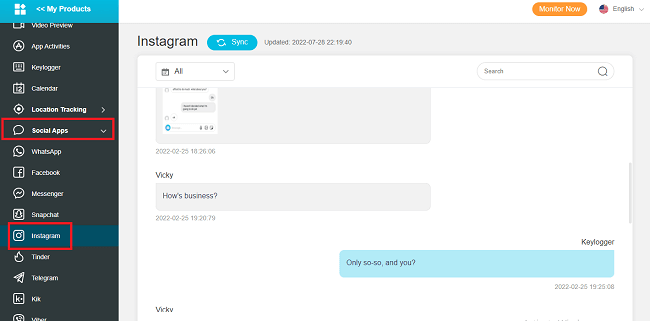
Other Features of KidsGuard Pro for Android
Here are the other useful features that will help you remotely monitor the target person's phone activities secretly.
Monitor Social Media: Apart from Instagram, you can check chats in all popular social media apps where the target person has an account. Starting from WhatsApp and Facebook to Telegram and Tinder, the app supports tracking all the social media apps remotely without rooting the device.
Check Browser History: You can check the websites and the searches the person has made through the web browser app.
Check Call Logs and Text Messages: You can go through the target phone's call logs and text messages sent and received directly from your Dashboard.
Monitor Video Apps: KidsGuard Pro for Android lets you check the search and watch history of the target person's YouTube and TikTok account.
Remote Control: Apart from capturing screenshots remotely, you can take photos of the surroundings through the target phone's camera.
Live Recording: You can record the call conversations as well as record the screen of the target phone in video form. You can even listen to the surrounding through phone's microphone without even rooting the device.
Check Media Files: You can check all the photos and videos on the target phone. Besides, you can check calendar, contacts, and export all the possible data from your Dashboard for reference and evidence.
Monitor Location: KidsGuard Pro for Android allows you to check the target person's location in real-time. You can even check his location history in the recent past. Besides, you can set a Geofence to get alerts when he crosses the virtual fence.

FAQ about Vanish Mode on Instagram
Q1. Does the Other Person Know When You Turn on Vanish Mode?
Yes, Instagram notifies the other person in the chat when you turn on Vanish Mode. If you or the other person captures screenshots or records the screen, Instagram notifies such activities as well.
Q2. Does Vanish Mode Disappear on Both Sides?
Yes, all the seen messages, photos, videos, and other items shared during Vanish Mode disappear on both sides as soon as you leave the chat. However, the unseen messages will stay, and as soon as the other person sees them, they will disappear.
Q3. Can Vanish Mode Chats be Recovered?
No, you won't be able to recover the chats in Vanish Mode once they disappear. You cannot even copy, save, or forward messages in Vanish Mode and hence, recovering them is not possible. However, if you use KidsGuard Pro for Android app to remotely monitor the target person, you can find the disappeared messages on your Dashboard.
Conclusion
We have answered your question, "how do I turn off vanish mode on Instagram?" once you turn it on for chats. We have provided all the details regarding Vanish mode on Instagram that you should know about before using the feature to your advantage. If you want to monitor someone's Instagram Vanish Mode chats remotely and secretly, we recommend KidsGuard Pro for Android.




