ClevGuard Support: Monitor Devices with Others' Permission.
Facebook has been listening to our conversations for a while now. It was discovered by a Facebook user who noticed that the ads he saw on his newsfeed were eerily similar to topics he had been discussing with friends offline. This prompted an investigation by The Guardian (Alex Hern, Nov 2017), which found that Facebook was using the microphone on users' phones to eavesdrop on conversations and serve targeted ads.
While the question "how to get Facebook to stop listening" might not seem like a big deal to some people, others find it a major violation of privacy. After all, Facebook is a social media platform - not a surveillance company. So let's discuss how to stop Facebook from listening to your conversations in detail.
Table of Contents
Part 1: Is Facebook Listening to Your Conversations?
Part 2: How to Stop Facebook from Listening
Part 3: How does Facebook Reply to Microphone Monitoring
Part 4: FAQ about Facebook
Part 5: Conclusion
Is Facebook Listening to Your Conversations
Well, the precise answer is: YES. Surprisingly, this only happens if you have given the app permission to access your microphone. So, if you think this spying is a violation and don't want Facebook to track your every move. Then you should know how to turn off Facebook listening to you. Let's jump to the next section to do this.
How to Stop Facebook from Listening
Therefore, if you are concerned about your privacy and don't want Facebook to eavesdrop on your conversations, you can simply turn off your microphone. Interestingly, the process is pretty simple.

However, depending on your device, there are different ways to do this. So, without further ado, let's discuss how to turn off the microphone on Facebook.
Way 1. An Effective Tool Against Facebook's Listening to Conversations
The best and most effective tool to stop Facebook from listening to conversations is using ClevGuard Anti Spyware. If you are an Android user and want something to protect your privacy, this is the app you need. Apart from this function, you can also enjoy its other amazing features.
Functions of ClevGuard Anti Spyware:
Let's uncover some most considerable ones among them:
Real-Time Spyware Detector and Remover:
ClevGuard Anti Spyware can quickly detect and remove any unsecure spyware from your device in real-time. So, it can keep your smartphone safe from malicious attacks and stonewalling spying activities. For instance, you can use this feature to keep your child away from dangerous social media apps.
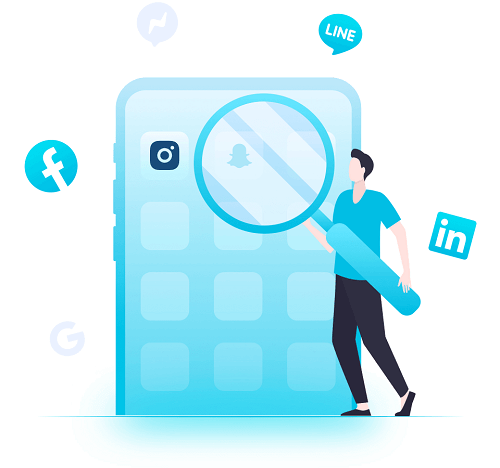
Microphone and Camera Protection:
This function is more valuable for those concerned about their privacy. Once you activate this feature, no one will be able to eavesdrop on your conversations or record you without your knowledge. It will notify you when any application turns on microphone or camera without your consent. It is the best and ultimate solution to keep your conversations private, even from the big giants.
Clear Android Junk Data:
ClevGuard Anti Spyware can also help you clean up your Android device by removing junk data and freeing up storage space. This, in turn, will keep your device running smoothly and quickly to avoid hanging and lagging. It can be the best way to speed up your Android Phone.
Detect and Show Hidden App:
Another impressive feature of ClevGuard Anti Spyware is that it can detect and show any hidden app running on your device. That's why you will be able to know what is happening in the background and take action accordingly.

Email Leak Checker:
The most unique and beneficial feature of ClevGuard Anti Spyware is that it can help you check whether your email has been leaked or not. It is very important to keep your email safe and secure to avoid future mishaps.

Pros & Cons of ClevGuard Anti Spyware:
You might also be interested to know the Pros and Cons of ClevGuard Anti Spyware before using it. So, let's quickly move to explore them:
Pros:
- It performs diverse functions to keep your device safe and sound. It varies from scanning to monitoring your device.
- ClevGuard Anti Spyware keeps your conversations private by protection of your microphone and camera. Plus, it also keeps an eye on other potential security threats.
- It offers both free and premium versions. Anyone can enjoy its free version without any cost.
- You can easily get it from the Google Play Store. Plus, you can also update it regularly.
- Anyone can use it without any guides because of its easy user interface.
Cons:
- The only con of ClevGuard Anti Spyware is that it is only available for Android devices.
How to Turn off Facebook Spying with ClevGuard Anti Spyware
Are you interested in installing ClevGuard Anti Spyware on your device and keeping your conversations private? Then follow these simple steps to get the genuine answer to how to turn off Facebook spying:
Step 1. Click the button to download ClevGuard Anti Spyware.
Step 2. Click the "Scan" button on the app's home screen by default. Cheers! ClevGuard Anti Spyware will start scanning your device for any spyware.
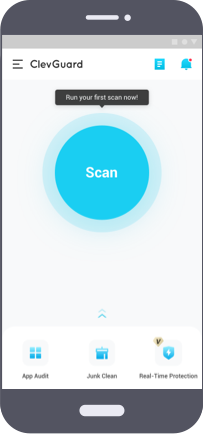
Step 3. You can choose to clean spyware using ClevGuard Anti Spyware.
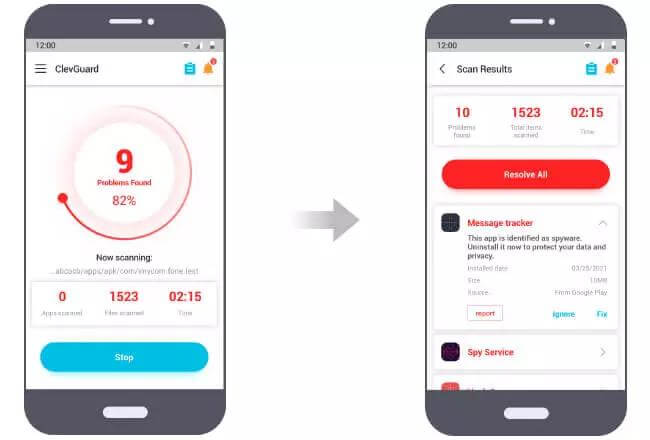
Way 2. How to Turn off Microphone on Facebook
Here are different ways to turn off the Facebook monitoring, depending on the device you're using:
On iPhone:
Step 1: Launch the "Settings" app on your iPhone and scroll down to find "Privacy."
Step 2: Tap on it and select "Microphone."

Step 3: You will see the list of apps that can access your microphone.
Step 4: Find "Facebook" and toggle off the switch next to it.
On Android:
Step 1: Go to the "Setting" option. Open it and find the "Apps" menu within this list.
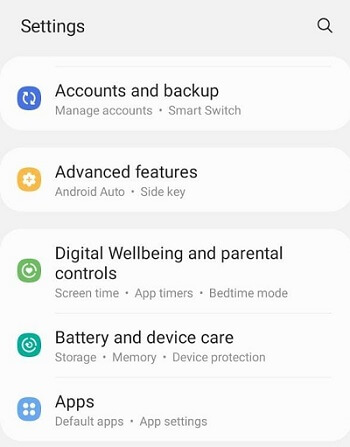
Step 2: Open the Apps menu and scroll down to the "Facebook" app.
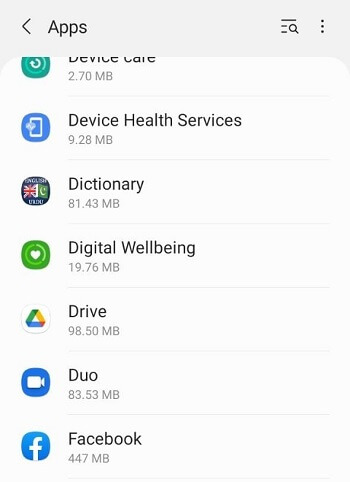
Step 3: Tap on it to enter the App info page. Here, you will see all the permissions that the app has.
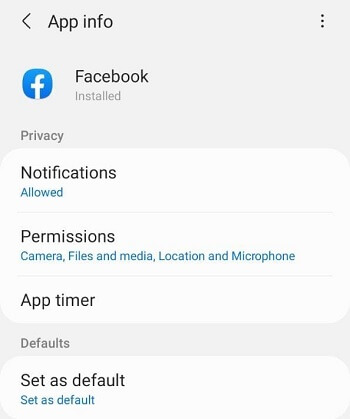
Step 4: Find the "Microphone" permission and disable it.
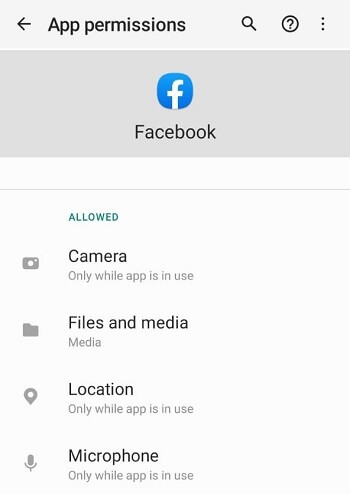
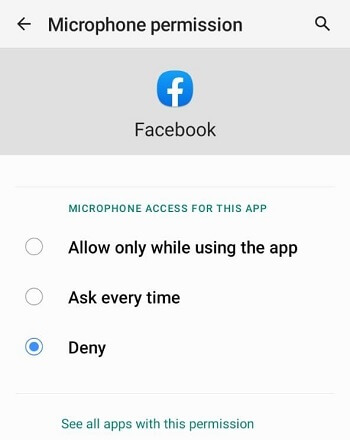
On a Mac:
Step 1: Click on the "Apple" icon in your screen's upper left-hand corner.
Step 2: From the drop-down menu, select "System Preferences."
Step 3: Click on the "Security & Privacy" icon. On the next screen, select the "Privacy" tab and then click on "Microphone."
Step 4: You will see the list of apps that can access your microphone. Find "Facebook" and uncheck the box next to it. Enjoy your privacy now. You are protected now.
How does Facebook Reply to Microphone Monitoring
When it comes to Facebook, the company has always denied that it's listening to users through its microphones. However, many users have disputed this claim, who say that they've experienced targeted ads after having conversations about certain topics.
In a statement to Business Insider, a Facebook spokesperson said: "We show ads based on people's interests and other profile information – not what you're talking about out loud."
Fortunately, whatever Facebook is doing is none of your business if you have the ClevGuard Anti Spyware installed on your device. This app can protect your microphone against monitoring and stop Facebook from tracking you. So, go ahead and enjoy your private chitchat without feeling creepy.
FAQ about Facebook
Q1. Can Facebook track me if I delete the app?
The short answer is NO. Once you've deleted the app, Facebook will no longer have access to your microphone or any other data on your device. But surprisingly, according to Trusted Reviews, uninstalling the app doesn't stop Facebook from tracking your web browsing.
So, it's recommended that you use a privacy-focused app on your devices like ClevGuard Anti Spyware to keep yourself safe from such monitoring.
Q2. Can Facebook track my web browsing?
No, Facebook can't track your web browsing history. However, the company may collect data about your web activity if you're logged into your Facebook account while browsing the internet.
Q3. How to track Facebook user location?
There is no official way to track someone's location on Facebook. But there are some third-party apps that claim to do this. If you're looking for a way to track someone's location for some ethical purposes. We recommend using KidsGuard Pro for Android. This app can be used to track the location of any Facebook user without violating any terms.
Conclusion
Undoubtedly, Facebook is one of the most popular social networking platforms, with more than 2 billion active users. But, the company has been involved in many controversies related to user data and privacy, such as listening to Mic.
Although the company has denied these claims. So, if you're concerned about your privacy and want to keep your conversations private, we recommend using ClevGuard Anti Spyware. You will feel secure, and your data will be protected against any monitoring. Just give it a try and download it now!




