ClevGuard Support: Monitor Devices with Others' Permission.
Instagram is more than just a place to post pictures of your brunch or share your latest selfie. It’s also where we connect, communicate, and even play detective. If you’re wondering what your partners and teenagers are up to on Instagram, you’re not alone. Maybe you’re curious about the photos they’re liking or you just want to make sure everything’s on the up and up.
Knowing how to see someone's likes on Instagram can give you more insight into what they’re engaging with online. In this article, we’ll walk you through how to see those likes. Follow the simple guide here.
Table of Contents
Can You See Someone’s Likes on Instagram?
No. You can't see what someone likes on Instagram. As of now, Instagram does not have a built-in feature that allows you to see someone else's likes on posts directly. In the past, Instagram used to have an "Activity" tab where users could see the likes and comments of people they follow. However, this feature was removed in 2019.
The only way to see what someone likes on Instagram is to manually visit their profile and scroll through the posts they have liked. Also, you can use third-party Instagram tracker to handle this problem. Below we will introduce the method to see what someone likes on Instagram. Keep reading.
How to See What Someone Likes on Instagram
Here are 4 ways to see someone's liked posts on instagram.
Method 1: Follow the User
You can follow someone on Instagram and see their likes. But this method only if they don’t turn off the feature in their settings.
- Click on any profile you want to view
- Click “Following” under their name to see all of the profiles they follow
- Click a profile they follow to see if they liked any of its posts

This method is time-consuming and it only works if the user isn’t hiding their activity. If they hide theirs, then you won’t be able to see any of their posts unless they tag them in a comment or mention them directly in a post.
Method 2: Use Third-Party Instagram Tracker
1. KidGuard Pro
Keeping up with your teen’s Instagram activity can feel like a full-time job. With all the likes, comments, and DMs, it’s hard to know what’s really going on behind that screen. That’s where KidsGuard Pro comes in.
Designed with concerned parents in mind, this Instagram tracker gives you a clear view of your child’s online interactions. You can see who they’re chatting with, what they’re liking, and much more. If you’re looking for a way to stay in the loop without constantly hovering, KidsGuard Pro might just be the tool you need.
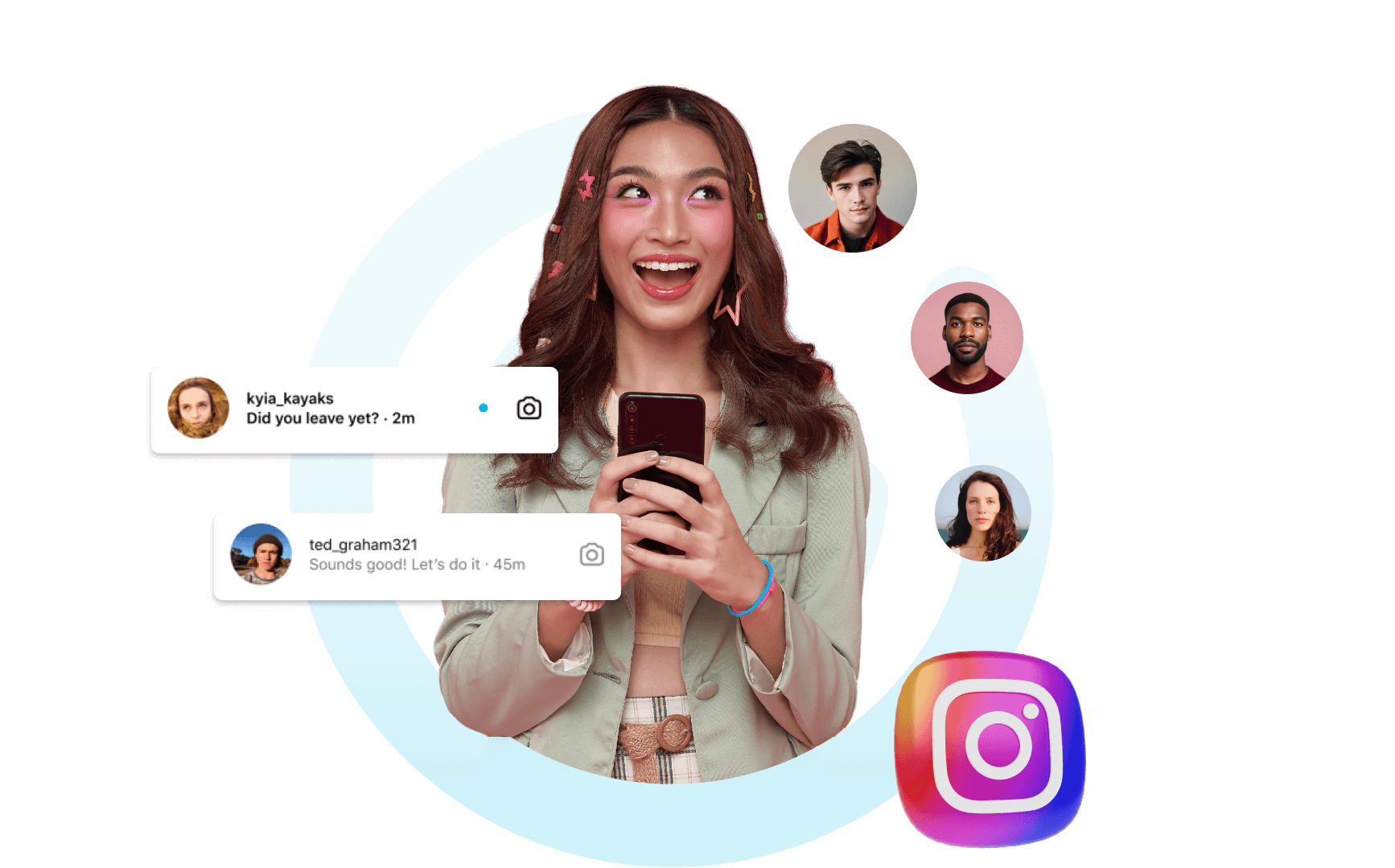
Below are the key features of this reliable Instagram tracker.
Monitor Social Apps Like Instagram
It lets you easily know all the pictures and conversation on someone's Instagram and see other content on some popular social media in one place such as Snapchat, WhatsApp, Line, Tinder, Facebook, etc.
App Activity
You can see which app is used the most on the target device, including Facebook Messenger, Snapchat, WhatsApp, etc. Besides, the installed date, frequency, and screen time in one day are displayed on the dashboard.
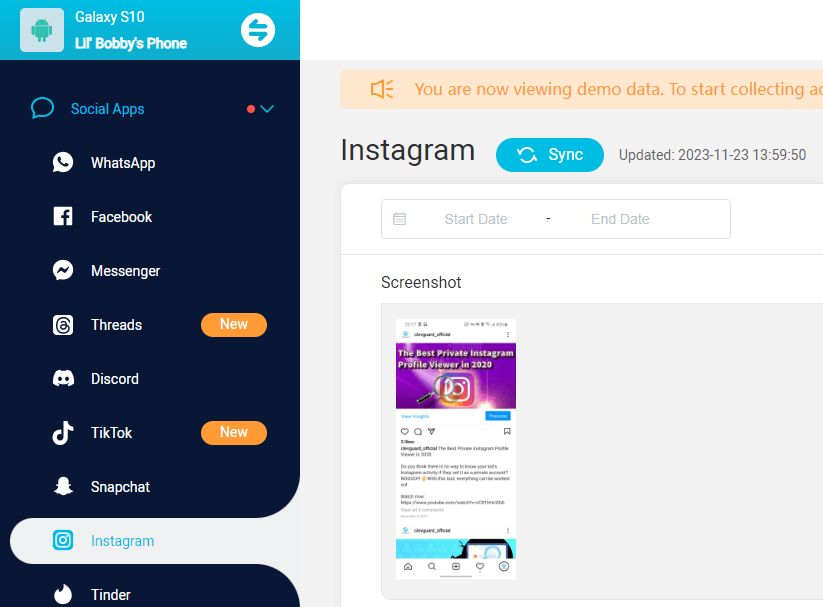
Capture Screenshots
With a simple click, you can view all the activity on the user's Instagram and the activity on other social media apps on the target device. The whole process is undetectable.
Monitor Browser History
You can view browser history on the target device. It contains not just names of websites but the user's last visit time and frequency. So you will have a better understanding of the user's preference.
Track Calls & Messages
It allows you to read someone's text message and see who's calling or sending them messages through text messaging or social apps like WhatsApp, Line, etc., block numbers from contacting them, and learn about each time someone sends an SMS message to your child's phone number.
How to use KidsGuard Pro to see someone's likes on Instagram:
To know how to see someone's liked posts on Instagram, you need to install KidsGuard Pro on the target phone. The app is a monitoring tool that lets you keep track of someone's activities on social media and other apps.
Step 1. Create your account for KidsGuard Pro
Step 2. Download KidsGuard Pro from www.clevguard.vip on the device that you want to track

Step 3. Initiate the installation, then follow the prompts on the screen to complete the procedure

Step 4. Now you will be able to track someone's Instagram on the dashboard
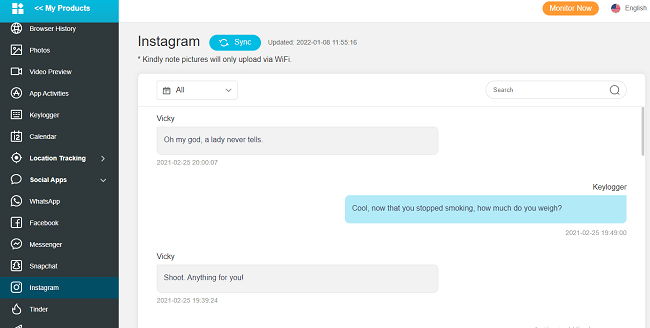
Once you've completed those steps, you'll be able to monitor your child's phone from any device and see their texts, calls, locations, and more!
2. InstaFollow

If you're looking for a way to know can you see someone's Instagram likes? One such method is using InstaFollow.
- Go to the app store and download InstaFollow. You can find it in the search bar or under Social Media Apps
- Open the app and sign up or log in with your Instagram account information
- Search for a person you want to see their likes on Instagram, then click "Connect" at the bottom of their profile page
- On your dashboard, you will see all of the people who have liked your profile photo or posts, along with which posts they liked best
3. SnoopReport

Snoopreport is an Instagram Activity Tracker that shows you how to find someone's likes on Instagram that you can’t see in the app itself. We'll go over how this easy-to-use tracker can allow you to see someone's likes on Instagram and the other benefits you'll get from SnoopReport.
- Download SnoopReport
- Connect the app to your Instagram account
- View the results
Once you've signed up for a plan, you can head to the SnoopReport Dashboard to access activity reports of the accounts you're tracking. Add accounts by entering in their Instagram username, then watch as SnoopReport compiles a data report based on the last 12 weeks of activity.
FAQs About Seeing Someone’s Likes on Instagram
1. Can I See Who Someone Interacts with the Most on Instagram?
You can't directly see who someone interacts with the most on Instagram. But you can use KidsGuard Pro to view the target user’s conversation to know about who they are inclined to communicate with.
2. How to Hide My Likes on Instagram?
To hide your likes on Instagram, you'll need to head to your profile.
- On the desktop version, click "Settings." Then click "Privacy and Security" and choose "View Activity Log."
- Once inside the activity log, you can scroll down to see a list of all your likes.
- Click any post to see who liked it, as well as when they did so.
- If you want to hide these posts from others' views, just click on the circle next to each one and select "Hide from Friends" or "Hide from Everyone."
3. Can I Secretly View Someone's Instagram Activity with KidsGuard Pro?
I recommend getting KidsGuard Pro if you want to secretly monitor someone's activity on Instagram, Facebook, Twitter, and other social media sites. The best tracking software in the world!
Conclusion
You can see someone's likes on Instagram by using the above methods. If you're looking for a more reliable and advanced solution, we recommend KidsGuard Pro. It's easy to use and does not require root or jailbreak—so you can monitor anything related to anyone's devices without having them notice what you're doing!
With these tips, you will be able to secretly see someone's likes on Instagram!





