ClevGuard Support: Monitor Devices with Others' Permission.
If you are curious about your friends' and followers' online activity, you might want to know how to see last seen on Instagram. The last-seen feature can also serve as a communication cue, helping you decide when to reach out to others. If you are an influencer, the last-seen feature can be a way to track engagement and optimize the posting schedule.
In this comprehensive guide, we will explore different methods to answer the question of how to see when someone was last active on instagram, even if it is hidden. So, let's dive in and learn how to stay updated on last seen status on Instagram.

Table of Contents
Why Is Last Seen Not Showing on Instagram?
Before we dive into ways on how to see last see on Instagram, we need to know the prerequisite for last seen status shown on the app. Instgram only shows the activity status for friends. The last seen not showing on Instagram is often due to connection issues. Apart from that, if your friends aren't active now, the active status will be also not shown.
How to Know Last Seen in Instagram
If you want to check last seen on Instagram, you can do so by looking for the green dot symbol. This symbol indicates that the person is currently active on the app. It is a helpful way to determine if someone is available for a message or likely to respond. To see if someone is online on Instagram, follow these simple steps:
Open the Instagram app and access your account.
Select the desired profile by tapping on it.
On the home screen, click the paper airplane icon to open your inbox.
Look for a green dot below the display picture of the followers. If the dot is green, it means the person is active or online at that moment.

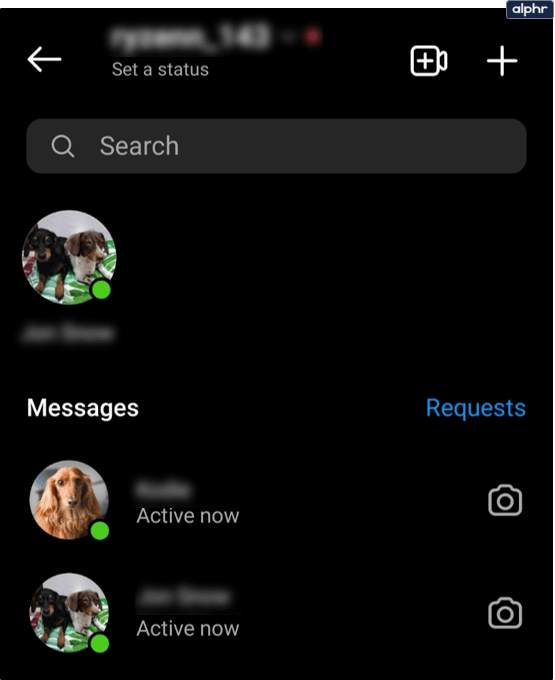
By following these steps, you can easily know when someone was last active on Instagram. However, keep in mind that this feature is only available for people who follow you or with whom you have had direct messages.
If users disabled "Show Activity Status" in their Instagram profiles and you didn't have direct messages with them ever, you cannot view someone's "Last Active" status.
How to Check Last Seen on Instagram If Hidden
If someone has hidden their last seen on Instagram, you might wonder if there is a way to still monitor their activities. Luckily, there is a reliable solution called KidsGuard Pro that can help you track someone's Instagram last seen, even if it is hidden. KidsGuard Pro is a powerful Instagram last seen tracker that provides comprehensive features to monitor various activities on someone's phone, including their Instagram usage.

Key Features of KidsGuard Pro
Instagram activity monitoring: With KidsGuard Pro, you can monitor someone's Instagram usage in real-time, including their last seen status, chats, and so on.
Comprehensive Social media tracking: The tool provides detailed insights into someone's social media activities, such as Instagram messages, Facebook, Snapchat, and WhatsApp.
Real-time location tracking: KidsGuard Pro enables you to track the real-time location of the target device, ensuring the safety and well-being of your loved ones.
Call and message monitoring: You can track incoming and outgoing calls, as well as read text messages, photos, and browser history.
Steal mode: Using KidsGuard Pro to check others' activities on Instagram is anonymous.
Watch the video tutorial to see other's last seen on Instagram:
The best answer of how to see last active on instagram using KidsGuard Pro, follow these steps:
Sign up for a KidsGuard Pro account and choose a suitable subscription plan.
Follow the on-screen instructions to download and set up the monitoring tool on the target device.
Then log in to your KidsGuard Pro account and access the control panel. From the dashboard, navigate to the Instagram monitoring section. And you will be able to see the target user's Instagram activities, including their last seen status.
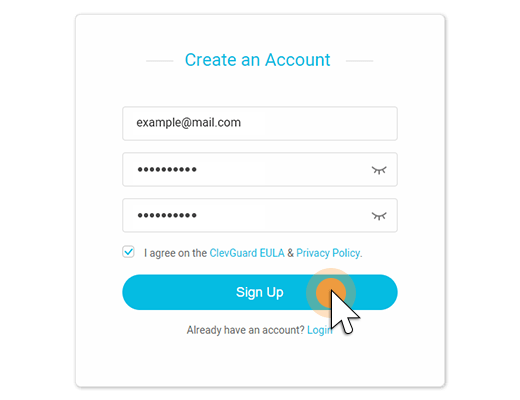

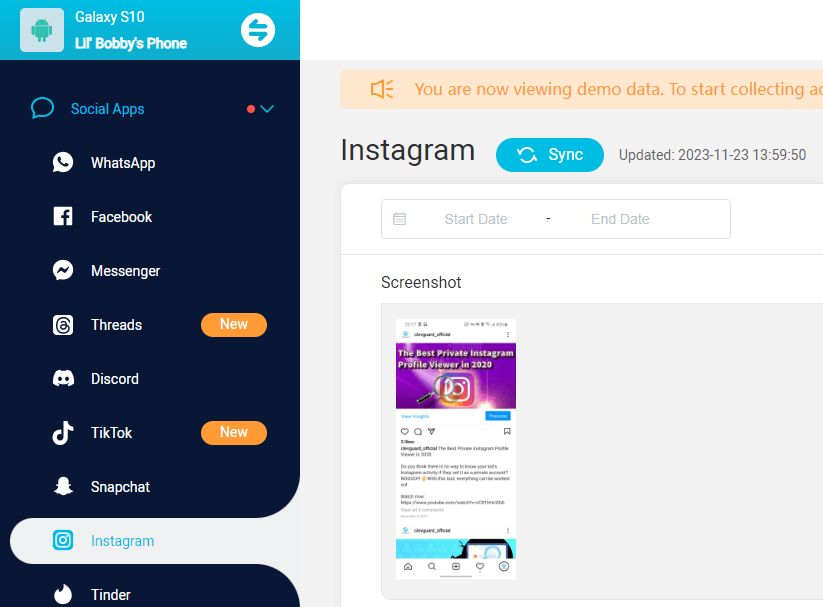
Bonus: How to Hide the Online Status on Instagram
If you value your privacy and do not want others to see your online status on Instagram, you can easily hide it. By disabling the online status feature, you can maintain your anonymity and choose when to engage with others. Follow these steps to hide your online status on Instagram:
Open the Instagram app and tap on your profile picture in the lower right corner to access your profile.
Tap on the three vertical lines in the top right-hand corner to open the menu.
Select Settings > Privacy.
Look for the Activity Status option and toggle off Show Activity Status.
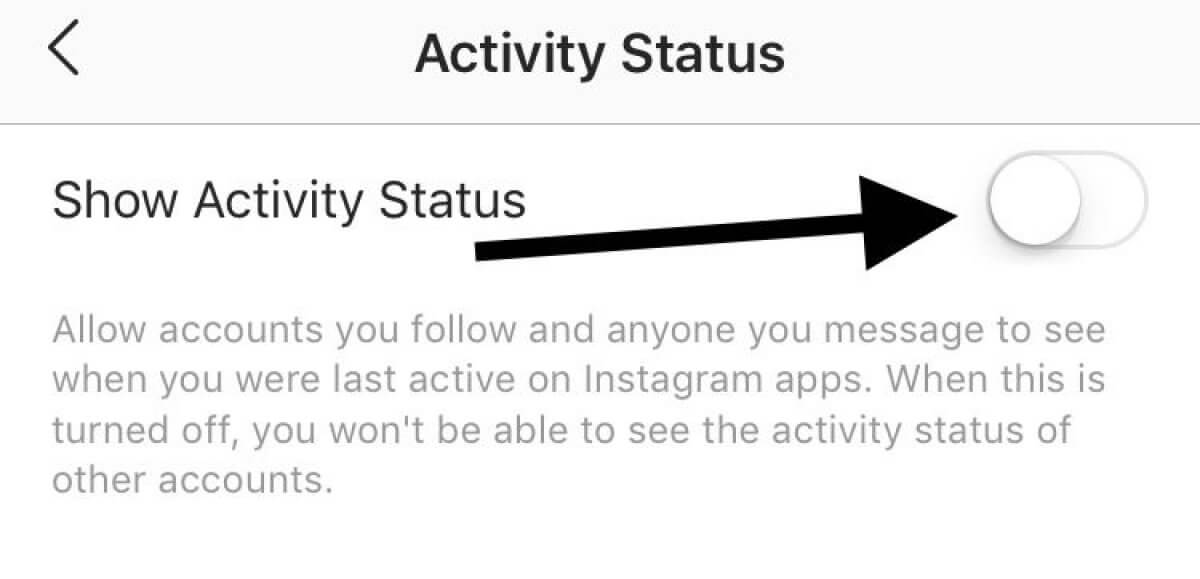
What's more, if you want to know how to hide last seen on instagram, you can go to your profile and tap the three lines in the top right corner to access the menu. Select "Settings and privacy", then scroll down to "Messages and story replies". In this section, you can toggle off "Show Activity Status" to hide your last seen. Keep in mind that turning this off also means you won't be able to see the activity status of others. I believe that through the above methods, you have got a satisfactory answer to how to hide last seen on Instagram.
FAQs about How to see last active on instagram
Q1: Can I tell if someone turned off their activity status?
No, Instagram does not notify users when someone turns off their activity status. It is a privacy feature that allows people to control who can see their online activities.
Q2: How accurate is Instagram's activity status?
Instagram's activity status provides a close approximation of when someone was last active. However, there may be some discrepancies due to various factors, such as delays in updating the status.
Q3: Who can see my last active status on Instagram?
Your last active status is visible to people who follow you or with whom you have had direct messages. Random followers will not be able to see this information unless you follow them back.
Q4: How can I view Instagram anonymously?
To view Instagram anonymously, you can use monitoring tools like KidsGuard Pro. These tools allow you to monitor someone's activities without others knowing.
Sum up
In conclusion, the problem of how to see when someone was last active on instagram can be easily accomplished by following the mentioned methods. Whether you want to know when someone was last active or hide your own online status, Instagram provides options to ensure privacy and control.
Additionally, utilizing monitoring tools like KidsGuard Pro can enhance your ability to track someone's Instagram activities discreetly and see the last seen on Instagram. Stay informed and in control with these methods, and enjoy a safer and more personalized Instagram experience.







