ClevGuard Support: Monitor Devices with Others' Permission.
Instagram, a popular social media platform, has captured the interest of users worldwide. In this platform, you might want to know how to get notified when someone is online on Instagram if you want to stay connected and engaged with your friends, family, and favorite influencers. Fortunately, there are two effective ways to accomplish this. By reading this article, you can stay up-to-date with your friends and followers on Instagram. So don't miss out, let's give it a try!

Table of Contents
Does Instagram Notify People When You’re Active?
No, Instagram does not directly notify people when you're active. While there are some indirect indicators like Story updates or recent posts, the platform doesn't have a feature that specifically alerts others to your online status.
How to Tell If Someone’s Online on Instagram
Can you tell if someone is on Instagram? To figure out if someone is currently online on Instagram, the platform provides several subtle indicators that reveal a user's activity status. While Instagram doesn't send direct notifications when someone comes online, it does offer clues that can help you determine if a person is actively using the app.
Green dot: A green dot appears next to the person's profile picture in various sections of Instagram, like in Direct Messages (DMs) or your friend list, indicating that the person is currently online.
Active now: When you open your direct messages, underneath the person's name, it may show "Active now," which means they are currently using Instagram.
Last active status: If the person is not online at the moment, Instagram may show the last time they were active, such as "Active 10 minutes ago," "Active 1 hour ago," or "Active yesterday."
These features are only available if both you and the person have Activity Status turned on. If either of you has disabled this feature, you won’t be able to see each other’s online status.
You can enable or disable this feature in Instagram settings under “Settings” > “Privacy” > “Activity Status”.
While these methods can give you a good indication, they're not foolproof as some people may have their activity status turned off, or they might be using Instagram on their computer or a different device that doesn't update their activity status. Here are some other feasible ways to check if someone is online on IG:
Check their Story Highlights: If their most recent Story highlight was updated recently, there's a good chance they're still active.
Look for recent posts: If they've posted something new within the last few hours or days, they're likely still online.
Send them a DM: If you're comfortable, you can directly message them to see if they respond.
How to Get Notified When Someone is Online on Instagram
Use KidsGuard Pro
KidsGuard Pro is a reliable digital parenting app that can assist you in tracking someone's online status on Instagram. With this tool, you can monitor messages, calls, browsing history, GPS location, and even remotely access media files on the target device. Not only can you get notifications from Instagram, but also WhatsApp, Snapchat and other platforms can be monitored.
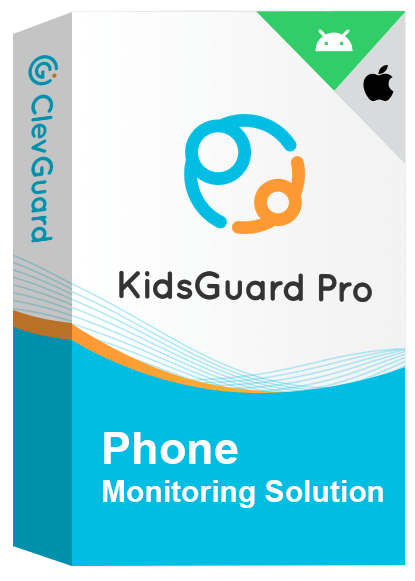
Why choose KidsGuard Pro?
Online status tracking: Track your child's real-time activity and check their last seen status on IG.
Chat history: Access and review sent and received DMs on Instagram.
Call recording:Record and monitor Instagram voice and video calls for safety.
Notification monitoring: View past Instagram notifications, including messages and interactions.
Stealth mode: Monitor discreetly with the app running invisibly on your child’s device.
How to use KidsGuard Pro to get notified when someone is active on Instagram:
Click the button below to create a valid account with KidsGuard Pro.
Download and install KidsGuard Pro on the target device.
Set up the online status alert feature. Wait for the notifications to start rolling in when the person comes online.
To download KidsGuard Pro for Instagram activity monitoring on iOS and Android, the steps vary. You can check the detailed guide.
How to get notifications on Instagram from a specific person
Instagram also offers a way to get notifications about a specific person's activities, including their posts, stories, IGTV videos, and live streams. Here's how to get notifications on Instagram for a specific person:
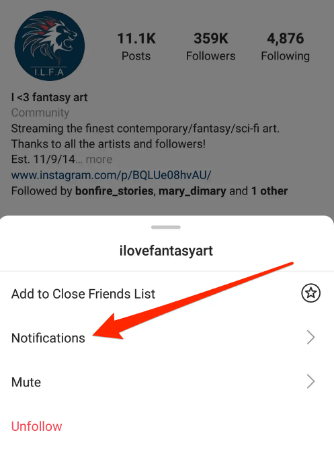
Open Instagram and navigate to the profile of the person you're interested in.
Tap on the Following > Notifications button.
Toggle on the options as per your preference.
How Do You Benefit from Getting Notified from Others on Instagram?
People want to get notified by others on Instagram for various reasons. Some of the main reasons include:
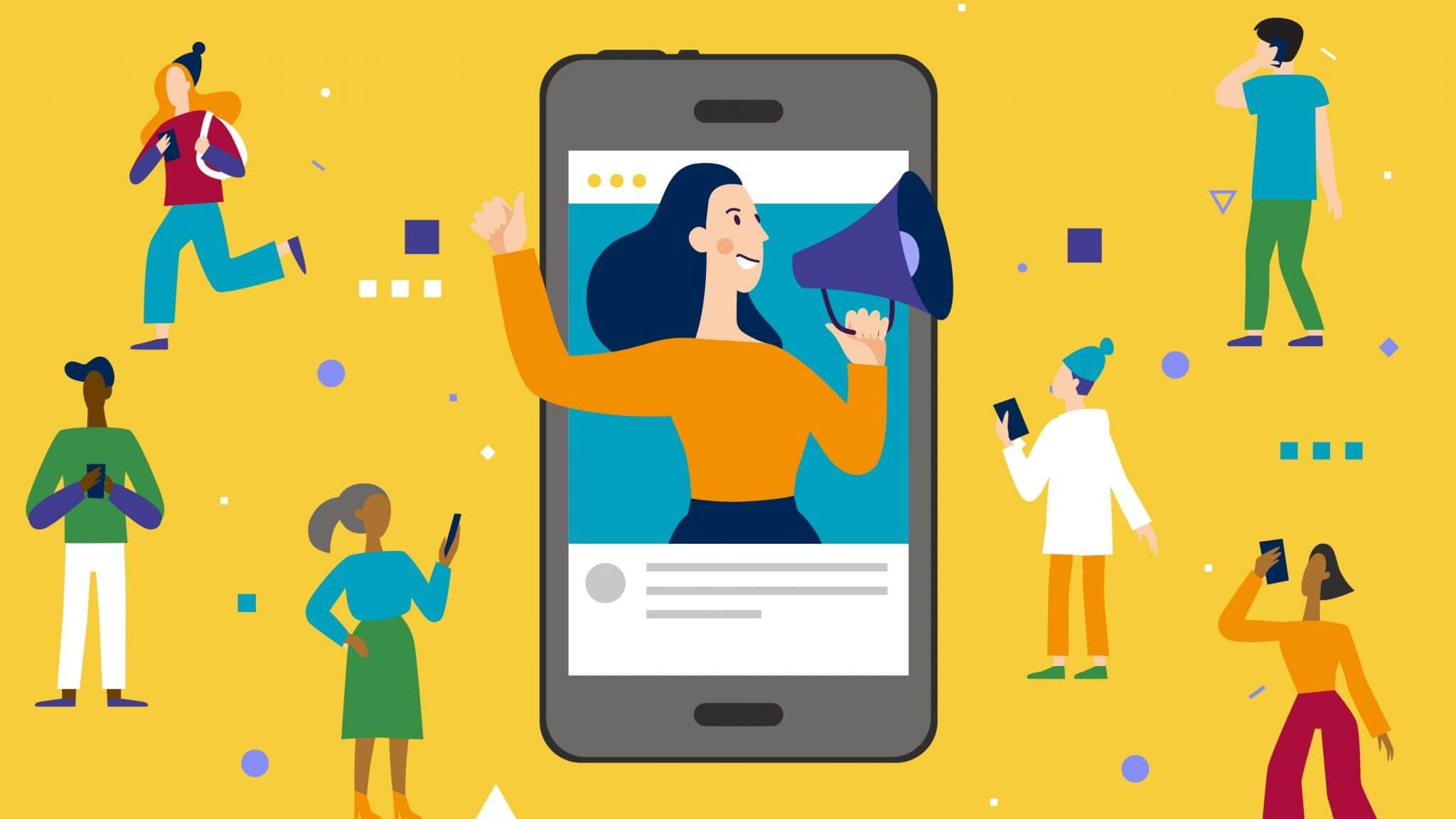
To stay connected with friends and family: If you want to know when your loved ones are available to chat or engage in activities, notifications can help you stay connected.
To respond promptly to messages: If you receive a message from someone important, notifications can ensure that you see it right away and can respond promptly.
To track activity: If you're monitoring someone's activity on Instagram, notifications can alert you when they're online.
Overall, Instagram notifications play a vital role in maintaining social connections, boosting self-esteem, and staying engaged with the platform's content.
Conclusion
While Instagram doesn't have a built-in feature to notify you when someone is online, you can use third-party apps like KidsGuard Pro or Instagram's notification settings to get notified from a specific contact. Now that you know how to get notified when someone is online on Instagram, you can easily keep track of your favorite person's online activity. Remember to use these tools responsibly and respect others' privacy. Happy Instagramming!
FAQs about How to Get Notified on Instagram
Q1: Will the person know if you turn on Story notifications on Instagram?
A: No, the person will not know if you turn on Story notifications for their Instagram account. Instagram does not notify users when someone enables notifications for their Stories, so you can turn this feature on without them being alerted.
Q2: Does Instagram say you’re active when you’re not?
A: Instagram doesn't have a direct feature to notify others when you're online. However, it can sometimes appear as if you're active even when you're not. This can happen due to delayed updates, background activity, or technical glitches. If you're concerned about your privacy, you can adjust your Instagram settings to hide your activity status.
Q3: Why does Instagram notify me when someone posts a story?
A: Instagram notifies you when someone posts a Story to keep you engaged, provide a personalized experience, and help you discover new content. You can customize your notification settings to receive alerts only for specific people or content types.






