ClevGuard Support: Monitor Devices with Others' Permission.
A birthday is a special occasion in a person's life that comes only once a year. And to tell your close ones that I have forgotten about your special day is a kind of embarrassing moment.
But some moments occur in a person's life where he may forget his girl's birthday so if you are desiring to know how to find someone's birthday without asking them, then this article is the right place to come.
- Way 1: Find out someone's birthday via Social Media
- Way 2: Date of Birth Search with Cocofinder
- Way 3: Consult your Mutual Friends
- Tips: An Android Monitoring Tool to Remotely check someone's Birthday and Messages
- Conclusion
Way 1: Find out someone's birthday via Social Media
Nowadays, social media is the easiest way to do a birthday lookup of anyone without them knowing. We have mentioned three free birthday search sites below.

Birthday Lookup on Facebook
You can easily do a birthday lookup on the Facebook app.
Furthermore, everyone has to add his or her birthday on Facebook while creating an account, so when the birthday comes, you will get a notification of your person's birthday.
Birthday Lookup on Snapchat
If you are thinking about how to find someone's birthday online on Snapchat, you will have to follow some simple steps to know that.
Go to the chats area on Snapchat and select a person you want to do a birthday lookup.
There you will see a rocket button press it. Now find where is Minis option is. After clicking on t now, press the birthday option from the list of options. Now you will see everyone's upcoming birthdays on a list.
Birthday Lookup on Instagram
Instagram is the birthday lookup app that may cause problems while searching for a birthday.
Unlike Facebook, Snapchat, and all other apps, Instagram does not give you any notification about which person's birthday is today.
You can find someone's birthday free on Instagram by going on to their IDs and going through all the posts they have posted from the past year.
You will find their birthday by looking at the captions mentioned in their pictures. And if you do not find any picture saying their birthday see people's comments on every photo.
From there, you will get to know if their birthday has passed or not, or you can go to their best friend's id to see the posts captioning their birthdays.
Way 2: Date of Birth Search with Cocofinder
The cocofinder app has many features, and it will tell you real-time and accurate information about a person.
If you are worried about any person's live location, background history, birthday, or want to give them a surprise birthday party or do a pre-birthday celebration, this app will let you know every person's detail.

You can smoothly search a person's date of birth using the cocofinder app or by going to its website. Still, there is a problem with this site, and that is only 50 states of people's information will be shown, and other people's data will not be available on this site.
Step 1.
Go and search cocofinder.com, and from there, you will land on a page which shows you many options of people search, phone lookup, white pages, address lookup, etc.Step 2.
Go to the people search option because you can smoothly do a birthday lookup from there. Now you will see four empty boxes to be filled to give answers.Step 3.
Enter the person's information in those four boxes, including personal data. Type the first and last name of the required person.Now fill up from which city they are from. Now select the state from all 50 states.
Remember, the designated person should be from the mentioned 50 states. Otherwise, cocofinder will not produce any fruitful result. Using this technique, you can quickly find out the person's details, including birthday details.
Related Read: Best 4 Ways to Find Someone’s Location on Facebook
Way 3: Consult your Mutual Friends
Friends are those people in a person's life who help them in every situation. If you have forgotten about your friend's birthday or want to know how to find out someone's birthday without asking them, you can ask your mutual friends about it.
Now the question arises: how will you find your mutual friend? The answer is simple: to go to the person's id on Facebook and scroll down, you can see on friends’ option mutual friends’ option will also be mentioned.
Click on any friend and message them. There will be something identical between you two, and it is apparent that you both knew the same person, so one of you must know the desired person's date of birth.
In this way, just by messaging and consulting with your mutual friends, you can easily do a birthday lookup.
Tips: An Android Phone Monitoring Tool to Remotely check someone's Birthday and Messages
KidsGuard Pro for Android is a Parental control app that can be used for many purposes. So if you are thinking about how to find someones birthday online, you can use KidsGuard Pro.
You can check out a person's date of birth through this app by seeing their messages. There almost one or two people to whom we tell about our birthday, so by visiting messages you can easily find out on which date is a person's birthday.
And if a person has blocked you on all social media accounts and you are still curious about their birthday, then you can use this app and stalk their own Facebook or Snapchat's profile and do a birthday lookup.
KidsGuard Pro for Android Features
By using this app, you can spy on anyone, and the best thing is that a person will not know that he has been spied on.
You can see their app's messages, search history, check their live location, and many more.
How to Set up KidsGuard Pro for Android?
Step 1.
First of all, click Monitor Now button below and skip to KidsGuard Pro's website, sign up anaccount for yourself.Step 2.
Furthermore, log into your account and go to My Products page, click on Setup Guide and follow the instruction to download KidsGuard Pro for Android onto target phone. This step only needs to take 3-5 minutes.
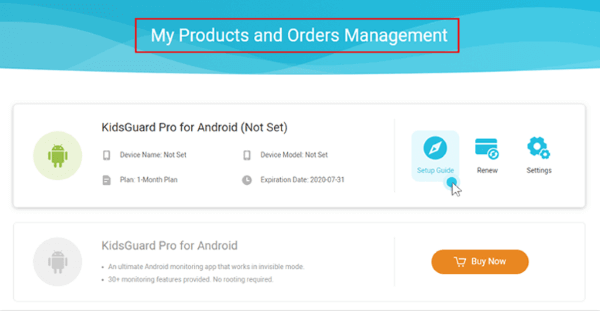
Step 3.
After setting, the icon of this app will disappear from target user's home screen, it's 100% undetectable. Now you can view target phone's real-time activities on dashboard.
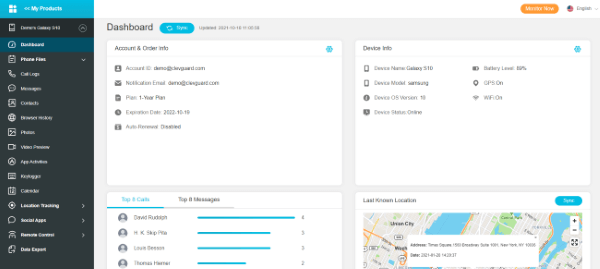
Conclusion
It is highly recommended that no one forget their close ones birthday ever, but if you have done it, then there is no problem. If you want to find someone's birthday free, then cocofinder is with you, but if you want to know how to find out someone's birthday without asking them and are desiring some more features other than just the birthday lookup, then KidsGuard Pro is best for you.





