ClevGuard Support: Monitor Devices with Others' Permission.
Have you ever accidentally deleted messages from your phone? Then you know how helpless you feel when you need to reference any of the messages but can't find a way to retrieve the deleted messages. The good news is that you don't have to worry when you think about how to recover deleted messages on iPhone. This is because if you use an iPhone then you can easily recover deleted messages.
There are several methods provided that you can use. However, remember that not all methods are the same. Some are only effective when you want to recover messages that you had backed up. To learn more, here are the methods you can use to recover deleted messages on your iPhone and then you can view deleted messages. Also, you can view deleted browsing history, WhatsApp messages, photos, call logs and so on.

- Method 1: Recover Deleted Text Messages on iPhone with iCloud Backup
- Method 2: Recover Deleted Text Messages on iPhone with iTunes Backup
- Method 3: Recover Deleted Text by Contacting your Phone Carrier
- Method 4: Recover Deleted Messages on iPhone with KidsGuard Pro for iOS - Best Method
- 1. View Deleted Messages with KidsGuard Pro for iOS in 3 Steps
- 2. What Else You Can Do with KidsGuard Pro for iOS
- FAQ about Deleted Message on iPhone
- Extra Tips for Recovering Deleted Messages on iPhone
- Conclusion
Method 1: Recover Deleted Text Messages on iPhone with iCloud Backup
This method simply restored your phone to a point in time when you had not deleted the messages. Usually, iPhones are set to back up to iCloud, if yours has these settings then you don't have to worry about how to recover deleted text messages. However, it is important to remember that since this method simply restores your phone to an earlier time, then chances you may lose some data or even messages that had not been backed up.
To recover deleted messages on iPhone using iCloud simply follow these steps:
Step 1. Switch on your iPhone and then click the "settings" app. Once the settings app is open simply click "Apple ID" then select "iCloud" and then tap on "iTunes & App Store". In the window that opens click on your name.

Step 2. In the window that opens up select "iCloud" and then choose "iCloud Backup". Make sure that you confirm that the most recent backup is before you deleted your messages. If this is the case then you are lucky and can proceed to the next step.

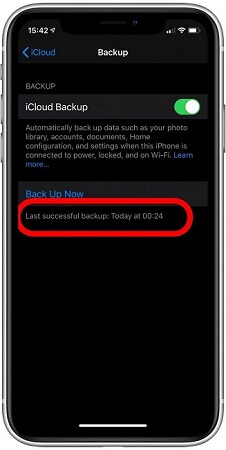
Step 3. Go back to open the "settings" app and then open the main "iCloud menu" and scroll down to open "General"

Step 4. Now find the "Reset" button and then select "Erase all content and settings" and then "Erase now".
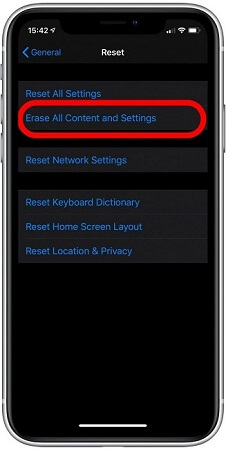
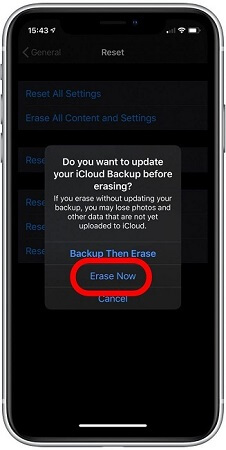
Step 5. Give your iPhone a few minutes to reset back to factory settings. Once your iPhone reboots open the Apps & Data page and then select "Restore from iCloud Backup".
Step 6. When prompted enter your passwords and sign in to your iCloud. Here select "backup" then selected the most recent backup time before you deleted your messages. Wait until your phone is restored before you sign in again.
Remember you will lose all the changes you made to your iPhone after the latest backup that you are restoring your phone to.
Method 2: Recover Deleted Text Messages on iPhone with iTunes Backup
If you can't find a suitable backup time to restore your iPhone to or you doubt that you even had your phone on iCloud backup, then using the iTunes backup is your next best option. The iTunes is iPhone's native backup app. It is therefore the most appropriate method if iCloud is not working.
To recover deleted text messages on iPhone with iTunes backup simply follow these steps:
Step 1. Download, install and launch the iTunes application on a Mac computer.
Step 2. Connect your iPhone to the computer using a USB cable and wait for a few minutes before iTunes detect it.
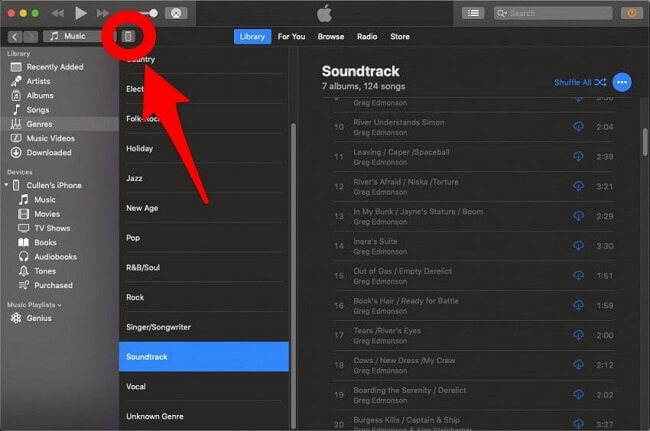
Step 3. Tap the "Device" button then select "Summary".
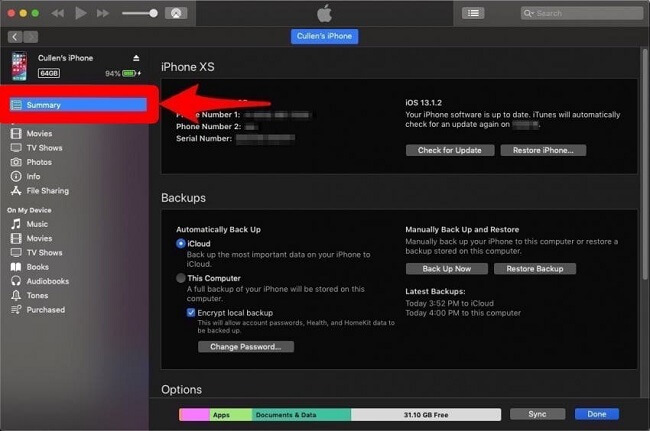
Step 4. In the window that opens select "This Computer" and then select the 'Restore Backup" option. Wait for your iPhone to be restored then remove it from the computer check if your messages have been recovered.
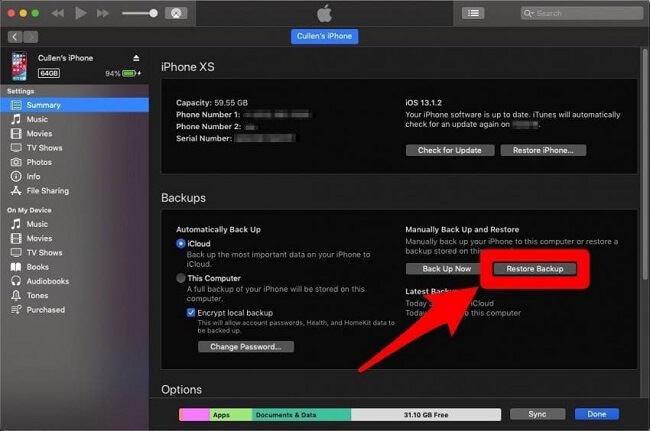
Method 3: Recover Deleted Text by Contacting your Phone Carrier
If the two methods above are not working then the third option you have is to contact your phone carrier. This is an option that is not appealing to many people but if the messages you want to recover are really important then you will do everything you can to get them. Usually, your Phone carrier has all the records of all the messages and phone calls from your iPhone. If you follow the right channels the carrier should be able to send you a printout of all the messages you want. The only problem with this is that this can be a very slow process and may take a few weeks or even months.
Method 4: Recover Deleted Messages on iPhone with KidsGuard Pro for iOS - Best Method
The question you are probably still asking yourself is can you recover deleted messages on iPhone without restoring them to an earlier date? The truth is the two methods provided by the manufacture allows restoration which in effect affects your iPhone by getting rid of any changes you made to the device after the backup. If you still want to know if there is a way to recover deleted messages without affecting your iPhone the answer is yes.
Some third-party applications will track all your phone activities and help you recover any lost message without having to make changes to your phone. The best of these applications is the KidsGuard Pro for iOS. Although initially designed to help parents monitor their kids online, this is a very useful application in case you mistakenly deleted your messages or even the call log. It can track all your activities on your iPhone, thus making sure that you have access to any content even if you lost the phone or it got damaged.
View Deleted Messages with KidsGuard Pro for iOS in 3 Steps
If you want to recover your deleted messages without having to restore your iPhone to an earlier date then using the KidsGuard Pro for iOS is your easiest option. Like iTunes, this program is a computer-based program which means you will need a computer before you use it.
To use KidsGuard Pro for iOS follow these steps:
Step 1. Register a User Account
Before you use KidsGuard Pro for iOS you need to visits its official website and purchase a license and register a user account. The process is straightforward.
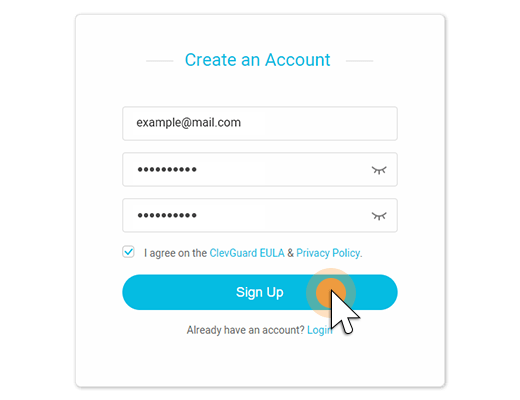
Step 2. Download and Install the Program
After finished registration, you can download KidsGuard Pro for iOS into your computer and follow the instruction to set up it. Then you can choose to connect the target device by using USB or Wi-Fi and wait for syncing iPhone data.
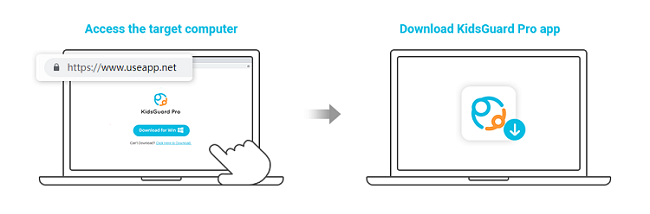
Step 3. View all your Deleted Messages
To view deleted messages simply log into the program using your account details as you registered online. Then, select "Messages". This will open all messages on your iPhone and you simply have to scroll through to find the ones you deleted.
You can also check other details such as photos, call history, WhatsApp messages, and even videos.
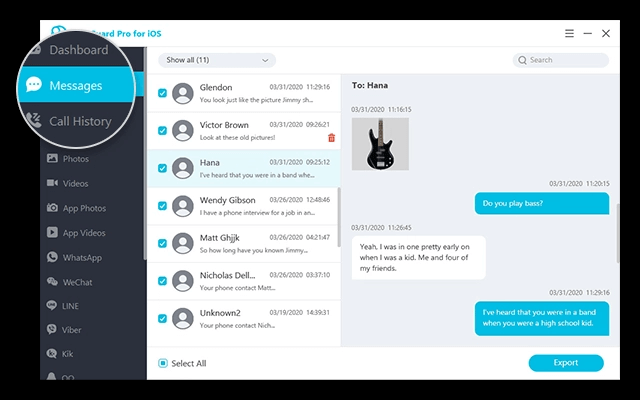
What Else You Can Do with KidsGuard Pro for iOS
The KidsGuard Pro for iOS as we have seen does not just recover deleted messages on iPhone. It does more. It is a powerful app designed to keep your loved ones safe by making sure that you can easily monitor them wherever they are. You should therefore expect to be able to do more with it than any other application. Some of the other things you can do with this application include:
Monitor Social Media APPs of your loved ones: Your children are likely to get bad influences from peers and friends on social media. Monitoring their social media activities will help you guide them better. If you suspect your spouse or significant other is cheating on you the best place to confirm your suspicion is to check their social media activities. You can do all this using your KidsGuard Pro for iOS account.
Remotely read messages on your loved one's phones: The KidsGuard Pro for iOS does not just help you recover deleted messages on your phone. You can retrieve and read messages on several other devices belonging to your loved ones. This is important whether you are spying on someone or you are just concerned for their wellbeing.
Track call logs: You can know who your loved ones called and at what time and for how long. With KidsGuard Pro for iOS, you have full access to the call log list of any phone even if the phone is miles away from you.
Access media Files: The KidsGuard Pro for iOS lets access and view photos, videos and even voice memos. This is very important especially if you want to know what your teenage kids are up to.
Check Reminders: If you want to know what someone is up to you can use the KidsGuard Pro for iOS to check their calendars, reminders and notes on their iPhone to know their plans.
View Safari History and Bookmarks: Using this feature you can remotely monitor the places a loved one visited and what they are interested in.
In addition, the KidsGuard Pro for iOS has a new feature that will let you view the iCloud data of a loved one whenever you want. You can do this without access to their device. This means that you can see what your children save on their iCloud and can retrieve any message or media at any time.
FAQ about Deleted Message on iPhone
Q1. Are deleted Messages on An iPhone gone Forever?
No. If you backup your massages on iTunes regularly, you can easily recover all your deleted iPhone messages by restoring your phone to an earlier date.
Q2. Can I See Deleted Messages on Someone's iPhone?
Yes. All you need to do this is a special tool designed to access phone storage remotely. One of the best tools you can use for this work is the KidsGuard Pro for iOS. This is a powerful tool that can help you remotely monitor all activities on someone's phone. These include call logs, text messages, videos and photos and even their calendar reminders.
Q3. Can my phone carrier recover my iPhone deleted messages for me?
Many people assume this is the easiest option. The truth is that your messages are your private property and no one else has access to them. In most jurisdictions, it will be impossible for your carrier to retrieve your deleted messages for you unless they are required by law. However, it not a bad idea to try. The best option is to use a trusted third-party application such as the KidsGuard Pro for iOS instead of wasting time writing to your phone carrier.

Extra Tips for Recovering Deleted Messages on iPhone
If you want to make sure that you don't suffer from the trouble of having to worry about accidentally deleted messages and other information on your iPhone then there are several things you should do. These includes:
Tip 1:Backup Your iPhone Regularly
Make sure that you set your iPhone to back up data regularly. This way you will always find a perfect backup time to restore to in case something happens to your phone. Remember this is very easy as the iPhone comes with native tools such as iTunes and the iCloud for easy backup.
Tip 2:Change Settings to Forever
Chances are you are here because your messages just disappeared. The iPhone has three options for storing your messages. You can keep messages for 30 days, 1 year or forever. If you set the first two options then your messages will disappear from your phone at the end of the specified period even if you don't do anything. To ensure that you always can access your messages on your iPhone go to the text messages storage option and change the settings to "Forever". This way your messages will not be automatically deleted from your device.
Conclusion
If you search for a given text message and can't find it on your iPhone chances are you deleted it. In some other cases, it was automatically deleted by your iPhone in the direction of the settings you have. If you find yourself in such a situation don't panic as they are ways to recover your deleted messages. The easiest methods are to recover the messages from either iCloud or iTunes. The problem with these two is that you will lose any changes you made to your iPhone after the time you choose for restoring the device. The best option, therefore, is to use the KidsGuard Pro for iOS. This is a powerful tool that will help you recover not just deleted text messages but anything on your iPhone when you don't have the device with you.





