ClevGuard Support: Monitor Devices with Others' Permission.
Have you ever been curious about what's inside a Telegram message but didn't want the sender to know you've read it? You're not alone. Maybe you're not in the mood for a conversation, or you just want some time to think about your response. Whatever the reason, you might want to check out Telegram message without being seen. And the good new is there are many easy ways to solve it. In this guide, we'll walk you through how to view Telegram messages without seen. Read on to learn more about it.

Table of Contents >>
Part 1: Read Telegram Messages without Being Seen Using Lock Screen
Part 2: View Telegram Messages without Seen Using Notification Center
Part 3: Read Telegram Messages without Being Seen Using Snoop and Look
Part 4: View Telegram Messages Without Seen by Enabling Airplane Mode
Bonus: How to Read Others Telegram Messages Secretly? - KidsGuard Pro
Part 5: How to See If Your Telegram Messages Are Successfully Sent?
1 Read Telegram Messages without Being Seen Using Lock Screen
There are different methods for both Android and iPhone users.
Read Telegram Messages on Android Device
- Enable notification display on the lock screen for Android.
- Open the Telegram app and go to its settings.
- Tap on Notifications and Sounds.
- Choose Show all notifications and tap OK.
- Turn on the message preview option.
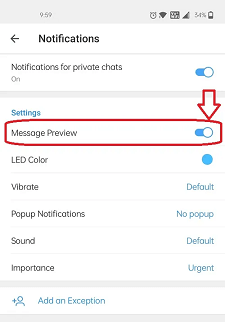
Now when this device receives a new message, you can see it by expanding this message from the lock screen.
Read Telegram Messages on iOS Devices
You can also do the same procedure on iOS/iPad. You can get the notifications on the lock screen, and the sender will never be able to know whether you have read their messages or not.
You will have to follow these steps to get the notifications on the lock screen.
- Open the app settings > gear icon > notifications.
- Enable the notifications, and choose the preview option.
- Finally, tap always to complete the process.
2View Telegram Messages without Seen Using Notification Center
If you want to read the Telegram messages from the notification bar, then you will have to turn on the notifications of Telegram.
Read Telegram Messages on Android Device
- To turn on the Telegram notification, go to settings.
- Then tap on audio and notification > application, and tap on Telegram.
- Turn on the notification to read the messages from the Notification Center.
This procedure can slightly vary from one phone to another. This is because of the difference in model and version after doing this, and you can easily read the messages from the notification center without opening the app. The sender will not be able to know whether you have read their messages or not.
Read Telegram Messages on iOS Devices
- On iOS/iPad, you can read Telegram messages from the notification center.
- Simply turn on notifications.
- Open the app and go to the Settings.
- Turn on the Enable Notifications switch.
- Tap on Show Preview and select the Always option.
- Now, you can read Telegram messages without being seen through the notification center.
3Read Telegram Messages without Being Seen Using Snoop and Look
This is one of the best methods for seeing Telegram messages. With this method, you will be able to read the message without the sender knowing that you have read it. But this method can be used only for recent chats. So you are unable to read the entire chat.
Follow the below-mentioned steps to read the message without getting noticed.
- Open the app and locate the chat which you want to read out.
- Long press on the Profile Picture of that chat.
- Thus recent messages will appear, and you will be able to read them.
- These messages will not be marked as reading.
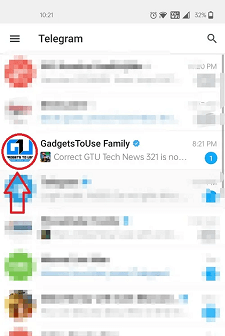
You should be aware of it that when you release the long-press, the message will automatically disappear.
4View Telegram Messages Without Seen by Enabling Airplane Mode
- If you want to read the message silently, then turn on airplane mode.
- Launch Telegram and read the message.
- After you have completely read the message. Shut down the app and also remove it from recent tabs.
- Turn off the airplane mode and turn on your mobile data or Wi-Fi.
- The sender will not know that you have read the message.
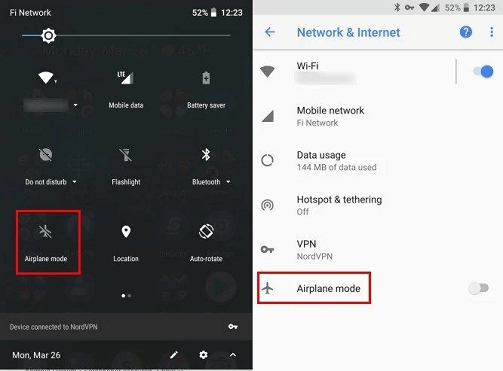
Bonus: How to Read Others Telegram Messages Secretly? - KidsGuard Pro
KidsGuard Pro is a reliable parental control application that helps parents monitor 30 plus different social media apps like Telegram, WhatsApp, Facebook, and Instagram; parents can remotely track kids' phone.
This advanced application allows the parents to get access secretly to chat history, call history, shared media files etc. parents can capture the screen to see the live activity of their kids; additionally you can view deleted Telegram messages via this app.
This application also provides the location history and shares the live location of kids with parents.
Steps of Using KidsGuard Pro to Read Telegram Messages Secretly
You must follow these steps if you want to monitor your kid's or partner's Telegram activity.
Step 1: Create an account for KidsGuard Pro.
First, sign up for KidsGuard Pro and create your account with an active email address. Purchase a plan you desire.
Step 2: Download and install KidsGuard Pro app.
After creating account, follow the instruction to install KidsGuard Pro.

Step 3: Start monitoring Telegram activity.
After installation, Go to official website dashboard, sign in and monitor Telegram activity.
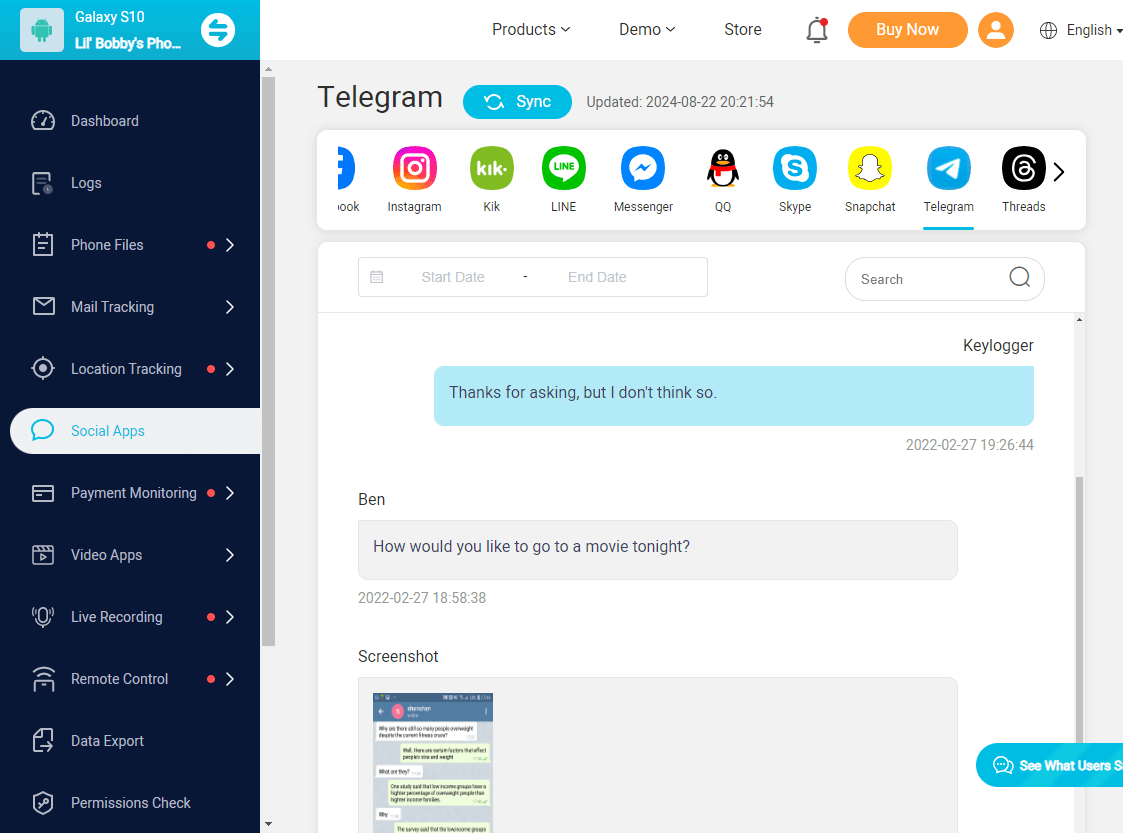
Advantages of Using KidsGuard Pro
There are different advantages of KidsGuard Pro apps, such as:
- It is easy to install and use.
- Allow the user to capture the live screen of the targeted phone.
- Not detectable application, so you can monitor Telegram activity without being noticed.
- Track and monitor multiple devices.
- Not visible on the targeted phone.
- Users can download weekly or monthly monitoring or tracking report.
Part 5: How to See If Your Telegram Messages Are Successfully Sent?
It is so easy to know if your Telegram message is successfully sent or delivered to the targeted Telegram user. When you type a message and send it to that person, a Clock icon will appear on the message. If you see that the clock icon disappears and a single check mark is visible on messages that means your message has been successfully delivered to the person.
But in this case, if your network is slow, the single tick mark icon will not appear on the chat, which means your message is not delivered.
FAQs about Viewing Telegram Messages
Q1. Can you see who viewed your message on Telegram?
Yes, you can see who viewed your messages on Telegram when you send messages to your friend or colleague and when after a few seconds, a black or grey colour tick will appears on messages when he or she read received your message, it shows you double tick when that person read your messages, the tick becomes blue. So in this way, the message sender can know that the receiver viewed messages.
Q2. Can someone read my Telegram messages?
According to the Telegram app, no one can read your conversation other than your chat partner. This application claims that the end-to-end encrypted feature keeps your chat secure. But few monitoring or spying applications help users read the Telegram chat of the targeted person.
Q3. What does "last seen recently'' mean on Telegram?
The last seen recently means that the user was online two seconds or three days ago. If your friend was a minute online before you sent him a message or call, it would show you last seen recently. If he was online two days ago, it will show you last seen recently.
Conclusion
Telegram is the finest application that people are using all over the world. Most teenagers are addicted to Telegram because it offers amazing features, but this application has some negative points like anybody can contact your teen, send videos, pictures, messages, calls etc; that is why it is important to monitor kids' Telegram activity. There are different ways to check kids' chats, but the most reliable way is to use KidsGuard Pro app. This application allows you to view deleted messages Telegram of the targeted person secretly.





