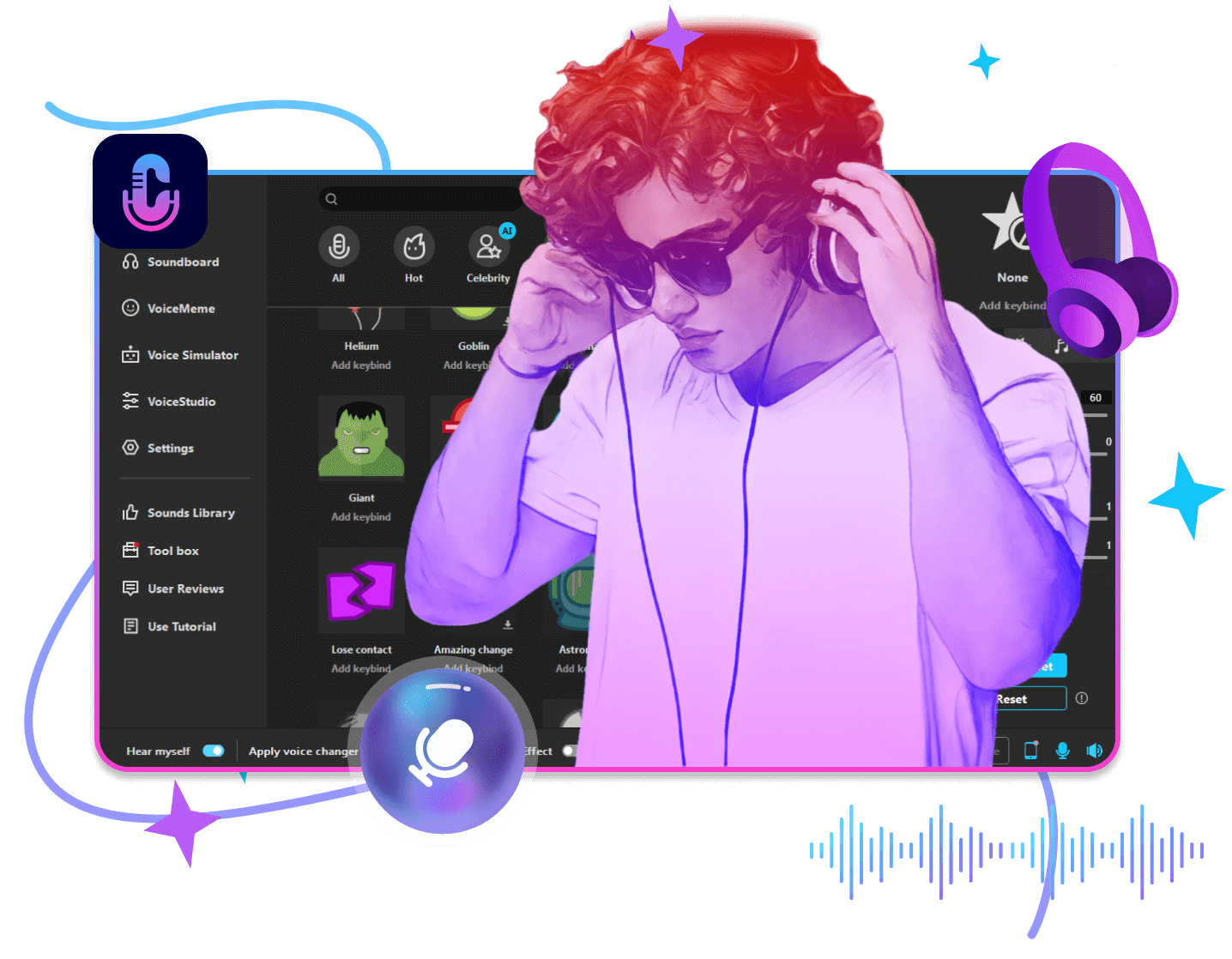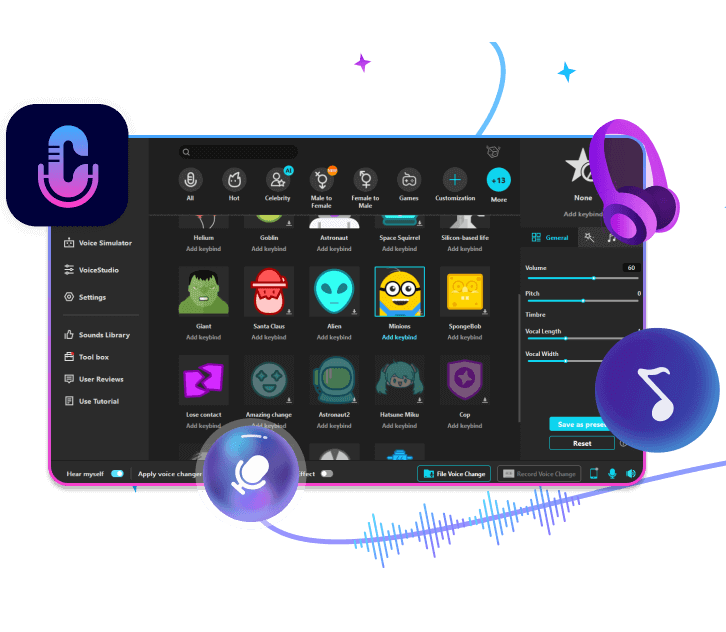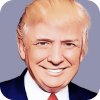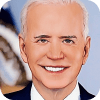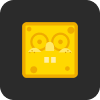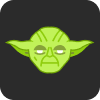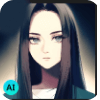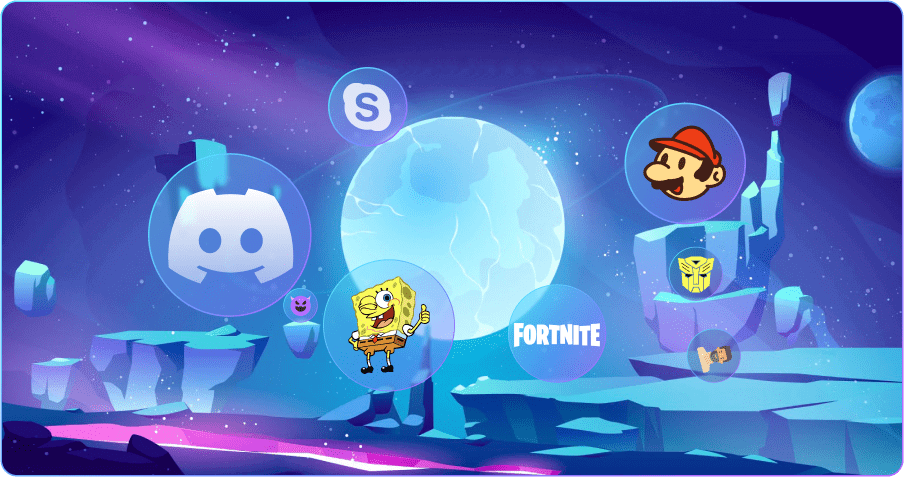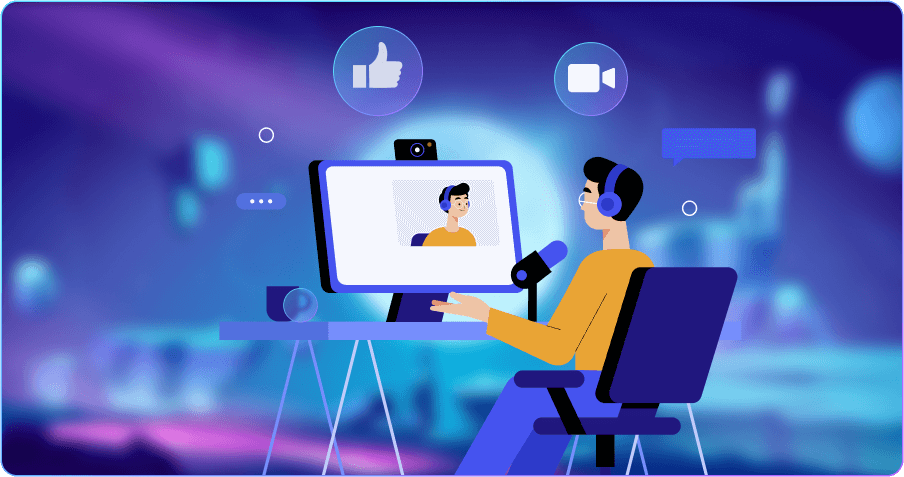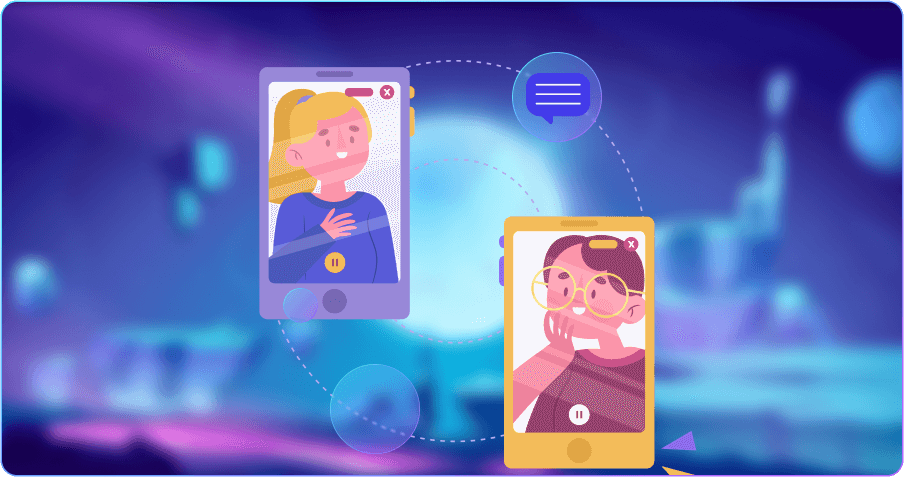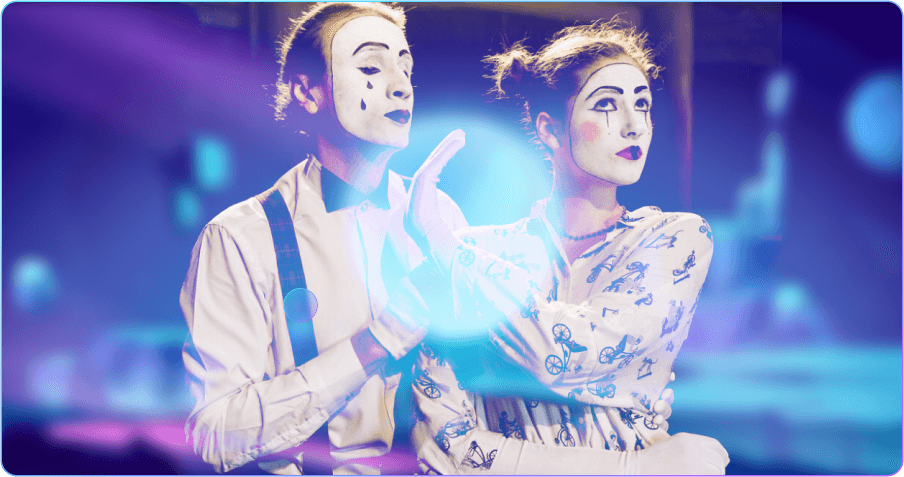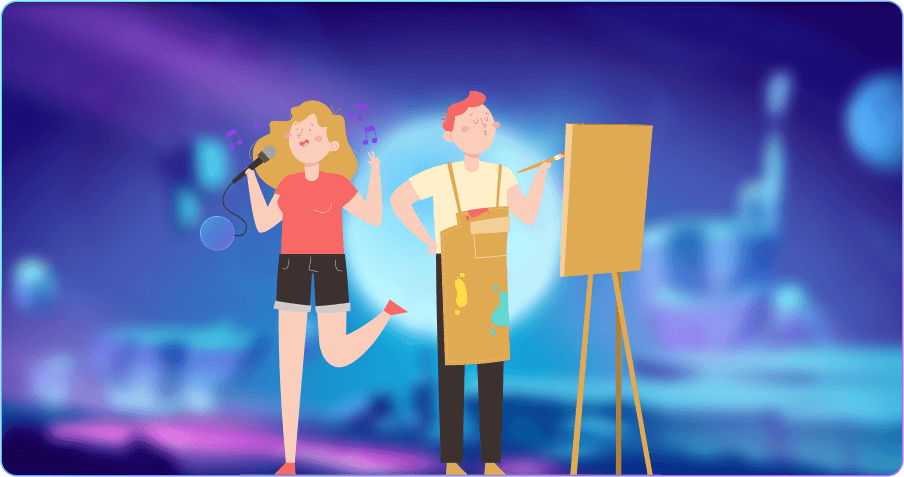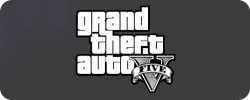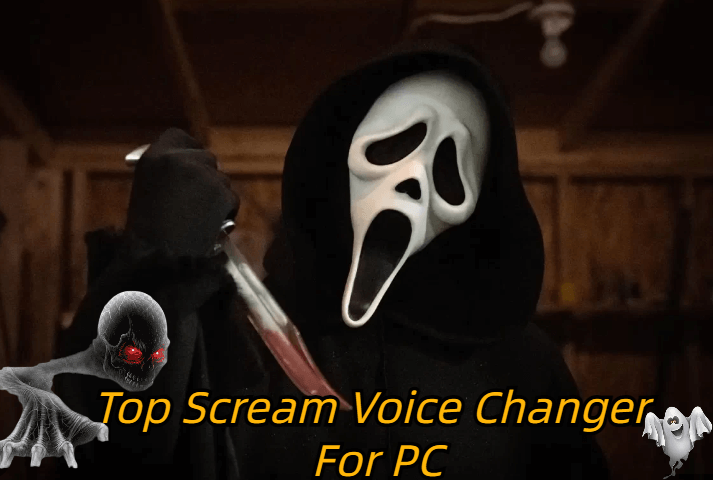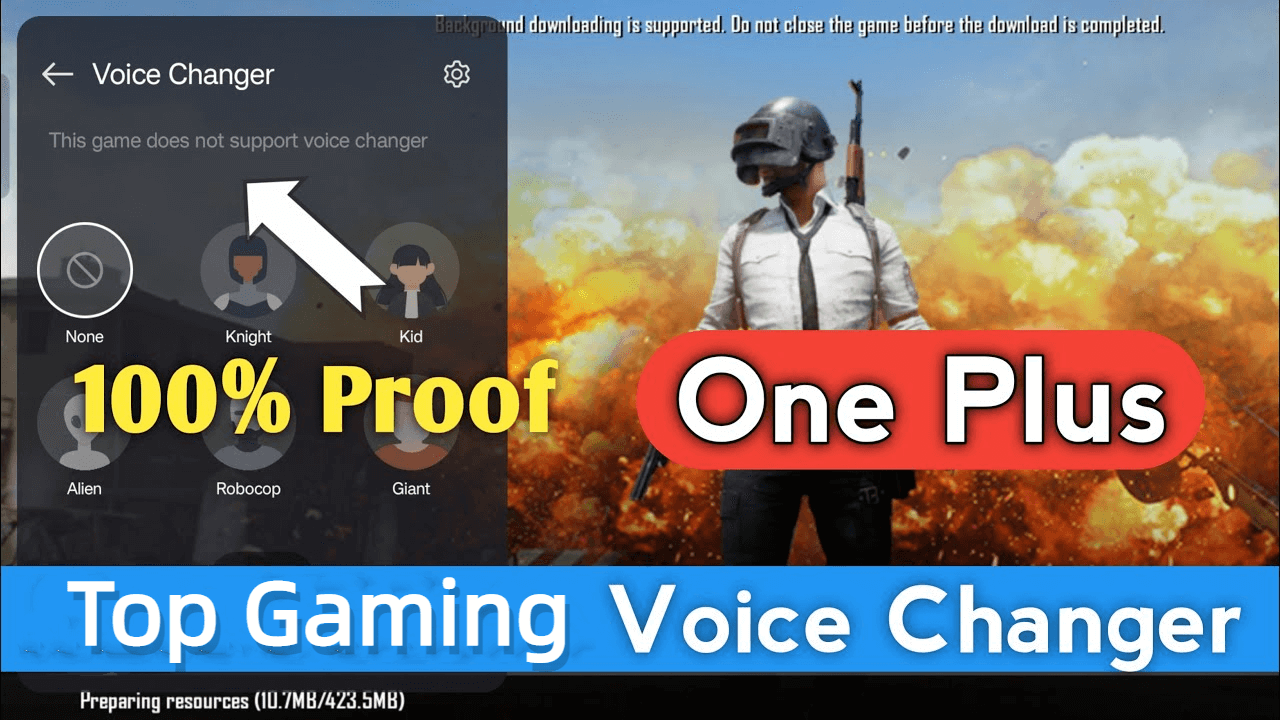Realistic Real-Time AI Voice Changer Online
CleVoice: Free AI Voice Changer for PC
CleVoice is a free AI voice changer, which offers various of voice effects, soundborad and memes for free. You can use this free voice changer for any voice modifier without any limitation.
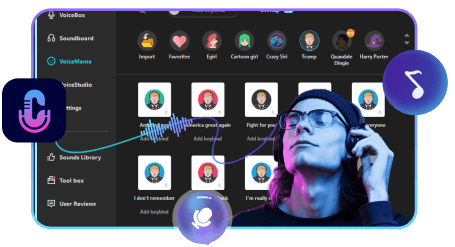
Why Choose CleVoice Voice Changer?

Abundant Voice Memes & Effects
CleVoice offers over 800 voice memes and effects, which is much more than any other voice changers.
Custom Voice & Keybinds Control
CleVoice allows you to adjust the speed, pitch, tone of their own voices with keybinds control, which gives you the biggest convenience during voice changing.
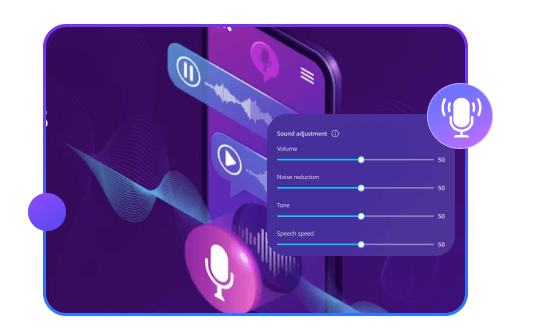

Voice Recorder & Edition
With CleVoice voice changer, you are able to record and edit your voice first and then convert your voice to all voice effects you like, so that you can get more satisfied soundboard.
Noise Reduction
CleVoice provides an excellent noise reduction function, which can effectively erase the background noise, cracks, echo, so that you can get a high-quality voice.

CleVoice Voice Changer- Change Voice in Various Scenarios
How to Use CleVoice to Change Your Voice? -- Just 1 Click
-
Step 1: Launch CleVoice Voice Changer on the PC
Download and install CleVoice voice changer, and sign in with your email.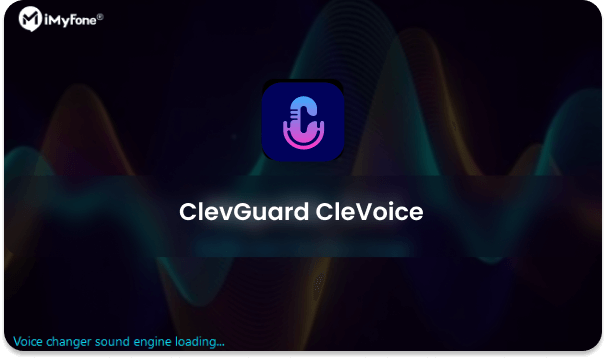
-
Step 2: Select the Input & Output Devices
Choose the Microphone as the input device, and Headphone as the output device.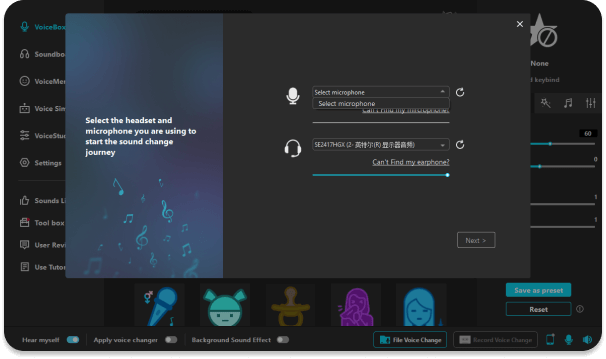
-
Step 3: Pick Your Perferred Voice Filter
Go to SoundBoard on the left menu, select a voice filter you like.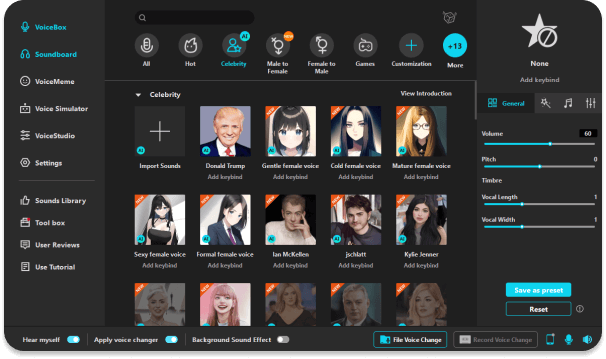
-
Step 4: Change Your Voice with CleVoice
Adjust your voice speed, pitch and tone, then you can get your changed voice.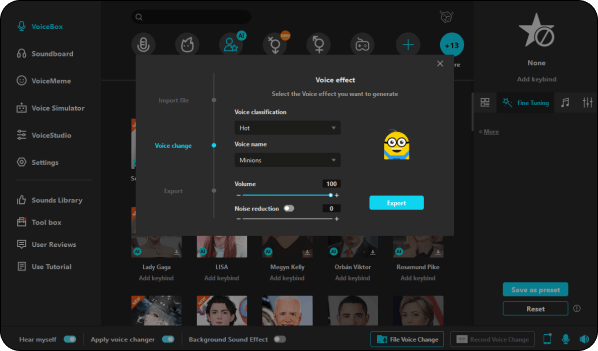
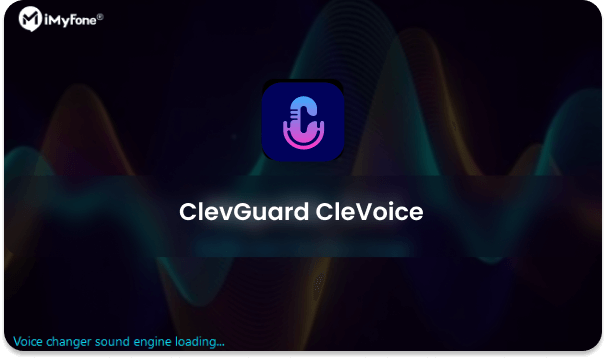
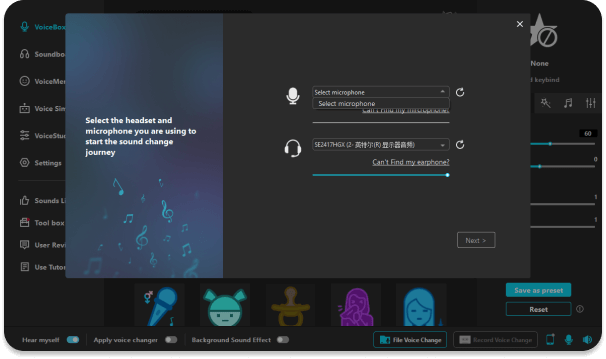
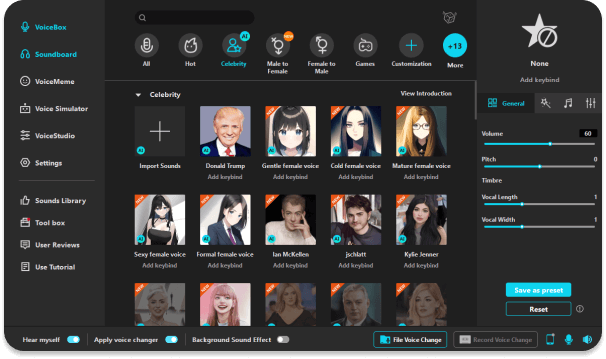
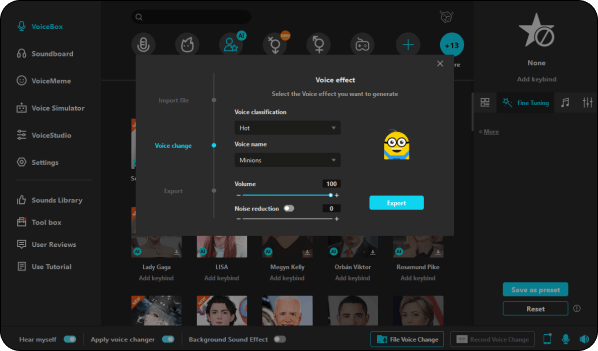
How to Use CleVoice in Vairous Platforms?
CleVoice makes you easily change your voice in various platform, like in chatting, gaming, streaming and other platforms. It's pretty easy to do that. Let's check it out.

ClevGuard CleVoice
The Top All-in-One AI Voice Changer: Change Your Voice in Various Platforms in Real-Time.
What Our Users Say About CleVoice Voice Changer
CleVoice Tips and Tricks
Tech Specification of CleVoice
1. The above platforms are just examples.
2. If there are Voice or Audio settings which allow you to modify the microphone input device on your software interface, CleVoice can be compatible with the software voice change.
FAQ
-
1. Is CleVoice Soundboard Free?
CleVoice voice changer for Discord (pc version) has free and paid version. Paid version at an affordable price with full features and free version offers several different free voices every day.
-
2. Is CleVoice Safe to Use?
Yes. CleVoice is a safe program to be downloaded, installed and launched. CleVoice promises that there won't be any virus, malware, or plugin coming with the program. So it is totally safe to buy the software from our official website.
-
3. What's the Differences Between Free Version and Full Version of CleVoice?
CleVoice's full edition provides all of the same features as the free version. The difference is that with the full version, you can enjoy all voices and noises, but in the free version, you can only enjoy a restricted number of voices, sounds, and functionalities.
-
4. Is CleVoice Free to Use?
CleVoice voice changer online has free and paid version. Paid version at an affordable price with full features and free version offers several different free voices every day.
-
5. How to use CleVoice Voice Changer for Discord?
Easy,there are 4 steps. Download CleVoice>> CleVoice input settings>> Discord voice settings>> Select voice effects and soundboard on Discord voice chat. Also,we've prepared a concrete text tutorial, you can click here to learn more.
-
6. How to use CleVoice in Fortnite?
*Open CleVoice on your computer and turn on the “SoundBot” toggle at the bottom of the window. Download Fortnite Battle Royale and launch it. *Click "Settings" > "Audio" > "Voice Chat" > "Voice Chat Input Device" and choose "Microphone" (Voice Changer Virtual Audio Device) microphone as your input device. Then click the "Apply" button. *Now you are free to select any voice you like in CleVoice to apply it in Fortnite.
Hot Topics
- [2024 Full Guide] Top FREE 8 AI Celebrity Voice Changers& Generators
- 2024 Top Warhammer 40k Space Marine Voice Changer for PC [ Win&Mac ]
- Best Realistic Real-Time Ghostface Voice Changer Online For PC
- Top 10 Spongebob Voice Changers & Spongebob Text-to-Speech Generators
- Top 5 Realistic & Real-Time Scream Voice Changer in 2023
- Top 6 Free Real-Time Gaming Voice Changers in 2023
- Top 6 AI Voice Changers & Generators to Make AI Song Cover





 ClevGuard CleVoice
ClevGuard CleVoice