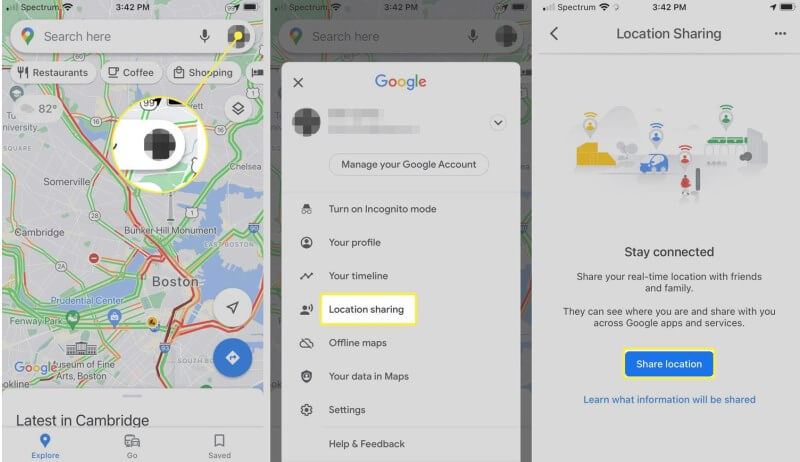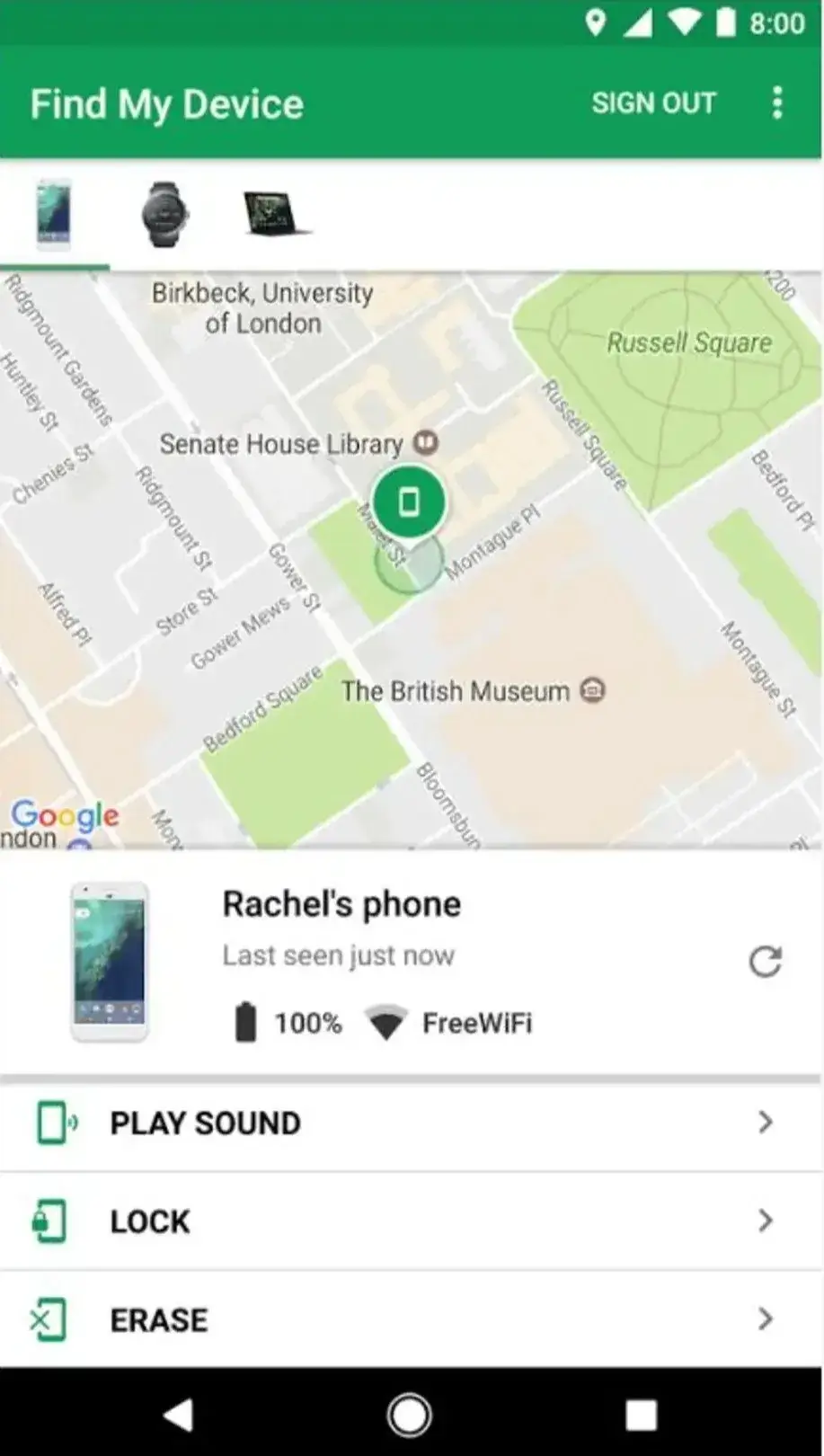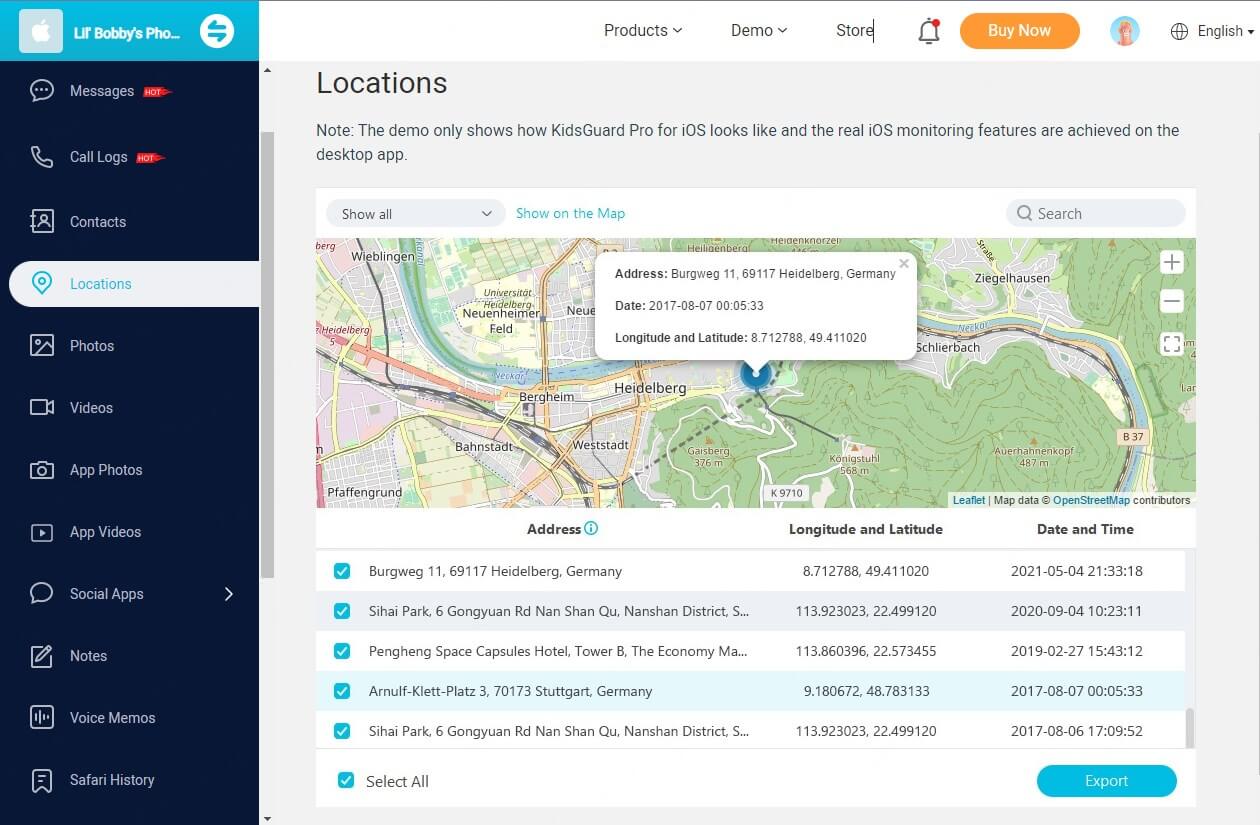ClevGuard Support: Monitor Devices with Others' Permission.
In today's interconnected world, you might find yourself needing to track an Android phone from your iPhone. Whether it's to locate a lost device or keep tabs on a family member's whereabouts, knowing how to track an Android phone from an iPhone can be incredibly useful. Without further ado, let’s explore how to find Android phone on iPhone right away!
Find Android Using iPhone
Part 1: What Makes Location Sharing between iPhone and Android Hard?
Part 2: Can an iPhone Track an Android?
- Google Map: Share Android location with iPhone
- Find My Device: Track Android phone using iPhone
- KidsGuard Pro: Holistic family locator app on Android & iOS
- Find Android phone on iPhone by mobile provider services
Part 3: Bonus: How to Track a Samsung with an iPhone
Part 4: Conclusion
What Makes Location Sharing between iPhone and Android Hard?
When finding an Android phone from an iPhone, it's essential to understand the differences between these operating systems. Android and iOS use distinct tracking systems, which can affect cross-platform tracking.
Key differences
Tracking systems: Apple uses the Find My network for iPhones, iPads, and compatible third-party devices, while Android relies on Find My Device for Android phones and tablets. Apple's system has been enhanced to support third-party items since 2021, whereas Google’s recent updates have added similar capabilities.
Location technology: Apple's AirTags utilize Bluetooth and ultra-wideband technology for precise location tracking, offering distance and directional assistance. In contrast, Android’s Find My Device currently supports only Bluetooth, which may not be as accurate.
Network functionality: Apple’s Find My network can locate devices even without internet access by passing encrypted location info through connected devices. Conversely, Google’s network requires multiple Android devices nearby to detect a location, although this can be adjusted to work in all areas.
Can an iPhone Track an Android?
Yes, you can track an Android phone from an iPhone using various methods. While the two operating systems have different native tracking features, there are several ways to bridge this gap and locate an Android device using your iPhone.
Google Map: Share Android location with iPhone
One simple way to track an Android phone from your iPhone is by using Google Maps. This method relies on the Android user sharing their location with you. Here's how it works:
Step 1: The Android user opens Google Maps on their device.
Step 2: They tap on their profile picture and select "Location sharing."
Step 3: They choose to share their location with you by entering your email address or phone number.
Step 1: You'll receive a link on your iPhone that allows you to view their location in Google Maps.
This method is straightforward and doesn't require any additional apps. However, it does depend on the Android user actively sharing their location with you.
Find My Device: Track Android phone using iPhone
Google's Find My Device service can help you track an Android phone from your iPhone. While there isn't a dedicated Find My Device app for iOS, you can still use this service through a web browser on your iPhone. Here's how:
Step 1: Open Safari or any web browser on your iPhone.
Step 2: Go to the Find My Device website (google.com/android/find).
Step 3: Sign in with the Google account associated with the Android phone you want to track. Then you'll see the location of the Android device on a map.
Related Post: How to Add More Devices to Find My IPhone
This method works well if you have access to the Google account linked to the Android phone. It's particularly useful for finding lost or stolen devices.
KidsGuard Pro: Holistic family locator app on Android & iOS
For more comprehensive tracking, especially for parental controls and family monitoring, you might consider using a third-party app like KidsGuard Pro. This app works on both Android and iOS devices, making it ideal for cross-platform location tracking. Here's how you can use it:
Step 1: Install KidsGuard Pro on the Android phone you want to track.
Step 2: Set up an account and link the Android device to it.
Step 3: Download the KidsGuard Pro app on your iPhone or use their web dashboard.
Step 4: Log in to your account to view the Android phone's location and other information on the online dashboard.
KidsGuard Pro offers more features than just location tracking, including monitoring calls, messages, and app usage. However, it's important to note that using such apps without the knowledge and consent of the person being tracked may be illegal in some jurisdictions.
Find Android phone on iPhone by mobile provider services
Many mobile service providers offer their own tracking services that can work across different platforms. These services often allow you to track devices associated with your family plan, regardless of whether they're Android or iOS.
Bonus: How to Track a Samsung with an iPhone
To track a Samsung phone from an iPhone, you can use Samsung's Find My Mobile service. This service is tailored for Samsung devices and works similarly to Google's Find My Device. Here’s how to use it:
Samsung’s Find My Mobile
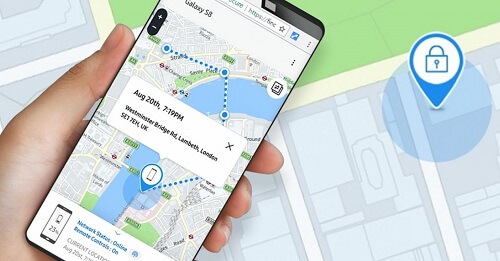
Step 1: On the Samsung phone, make sure the Find My Mobile service is enabled. You can do this by going to Settings > Biometrics and security > Find My Mobile.
Step 2: On your iPhone, open a web browser and go to the Find My Mobile website (findmymobile.samsung.com).
Step 3: Sign in with the Samsung account associated with the phone you want to track. Once logged in, you'll see a map with the location of the Samsung device.
This method allows you to track the Samsung phone's location, ring the device, lock it remotely, or even erase its data if necessary.
Samsung’s SmartThings Find
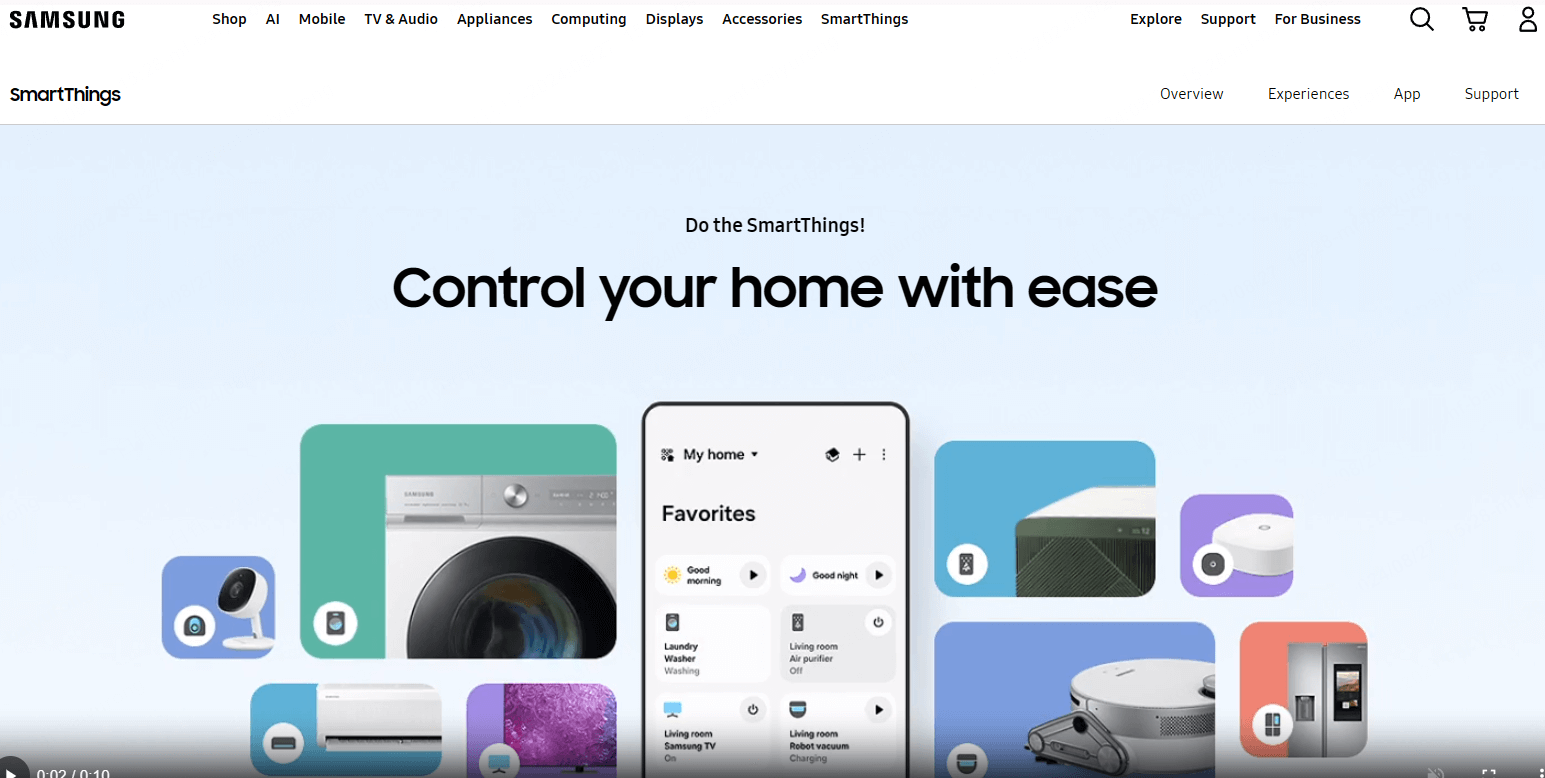
Another option is to use Samsung's SmartThings Find feature, which is part of the SmartThings app. While there isn't a SmartThings app for iPhone, you can still access this feature through a web browser:
Step 1: Ensure SmartThings Find is enabled on the Samsung phone.
Step 2: On your iPhone, go to smartthings.com and sign in with the Samsung account.
Step 3: Look for the "Find" or "Locate" option to track the Samsung device.
Family Hub by Samsung
If you're looking for a more comprehensive solution, especially for family tracking, you might consider using Samsung's Family Hub feature. While it's primarily designed for Samsung users, you can access some of its features from your iPhone:
Step 1: Set up Family Hub on the Samsung phone.
Step 2: On your iPhone, go to the Family Hub website and sign in.
Step 3: You'll be able to see the location of the Samsung device and other shared information.
Remember, these methods require access to the Samsung account associated with the phone you want to track. If you don't have this access, you might need to resort to third-party apps or services that work across both Android and iOS platforms.
Conclusion
Tracking an Android phone from an iPhone has become easier than ever, thanks to various methods and tools available. If what you need is to track your kids’ Android device with your own iPhone, a professional parenting app like KidsGuard Pro could be a better option. Why? Check the free demo below to see by yourself.