ClevGuard Support: Monitor Devices with Others' Permission.
With AI, it has now become easier and more accessible for everyone to convert an image to a video with just a few clicks. If you’re a creator looking to create a jiggle video from your image, an AI jiggle photo app can be a great way to do so. You don’t need any special skills or costly tools. You just need to pick your photo, choose a jiggle effect, and let AI create a video for you. You can use these apps for creating viral social media content or entertaining posts.
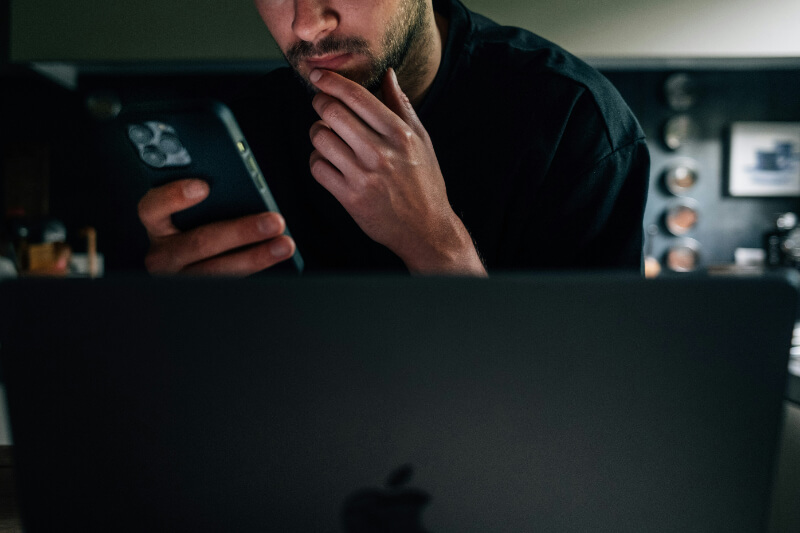
In this article, you’ll discover the top 5 AI jiggle generator platforms, what other features they offer, how to create a jiggle video, and potential risks of using such apps.
Table of Contents
Part 1. Popular 5 AI Jiggle Generators
The best 5 AI jiggle generator platforms are ClevGuard AI Video, Media.io, Pollo.ai, GoEnhance, and Clipfly. Take a quick look at these tools before learning about them in detail:
| Tool | No Prompt Needed | Speed | Credits Required | No Watermark Download |
|---|---|---|---|---|
| ClevGuard AI Video | ✅ | Within a minute | 20 | ✅ |
| Media.io | ❌ | A few minutes | 20 | ❌ |
| Pollo.ai | ✅ | Up to 5 minutes | 10 | ❌ |
| GoEnhance | ✅ | 1-2 minutes | 20 | ❌ |
| Clipfly | ✅ | Up to 1 minute | 10 | ✅ |
1ClevGuard AI Video
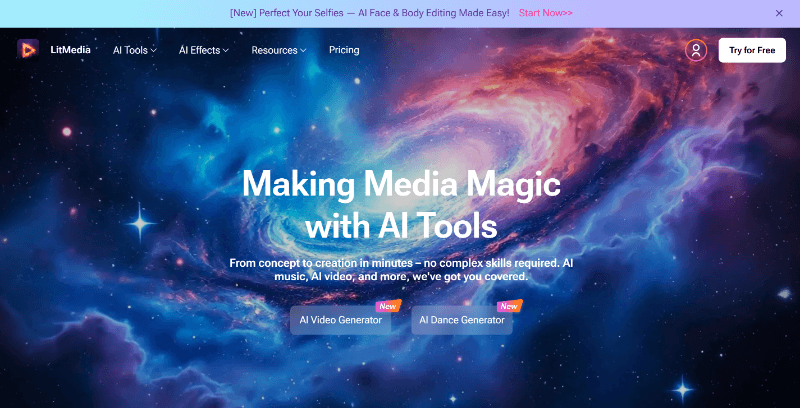
ClevGuard AI Video stands out as the best AI jiggle generator because of its easy navigation and a wide range of AI video effects. Suppose you’re a content creator or a social media manager. In that case, you can use ClevGuard AI Video to convert an image to a captivating video and use it for social media posts or marketing materials. You can even use it to create a video with simple text, anime-style videos, and AI animation. Other than that, you can generate soundtracks in seconds with ready-made tracks for your videos, without the need for complex skills.
For just $7.50/month, you can create up to 30 high-quality videos and get access to 300+ ready-made templates, industry-leading video models like Kling, Vidu, and Jimeng, advanced AI effects like AI animation maker, and more.
Know how to create a AI jiggle video with ClevGuard AI Video >>
2Media.io
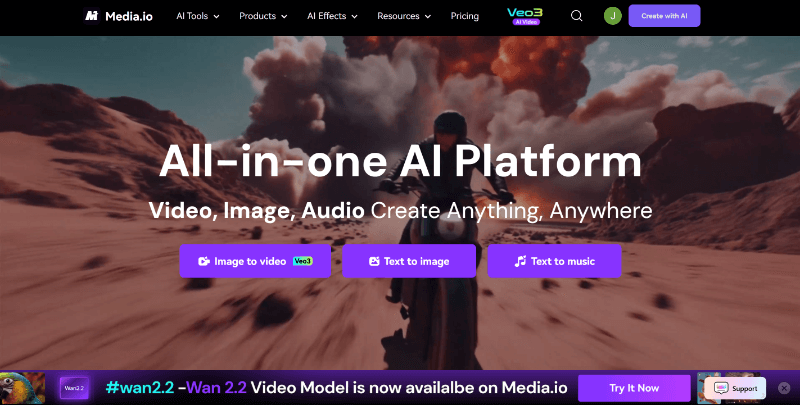
Media.io is a solid all-in-one platform for creating and editing images, videos, and audio. You can easily edit, convert, and compress media files within seconds using its diverse range of online tools. However, unlike ClevGuard AI Video, Media.io doesn’t have a separate AI jiggle generator feature or tool; instead, you need to give it a prompt to describe the type of video content you want to generate from your image. If you want to create an AI jiggle video with just a few clicks, you can check out ClevGuard AI Video.
3Pollo.ai
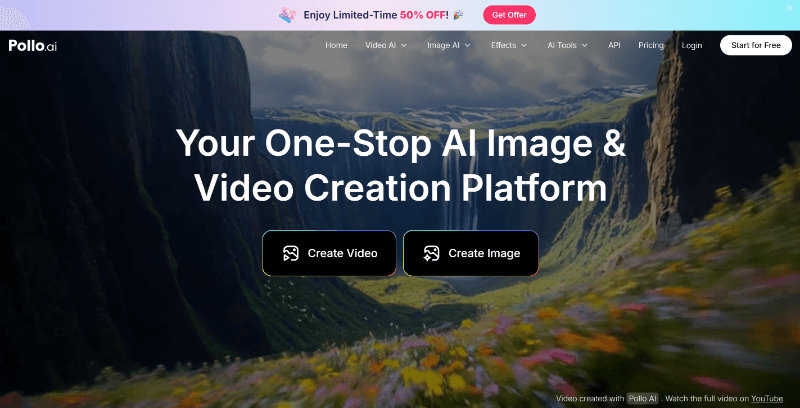
Pollo.ai is an AI image and video generation platform that offers 300+ AI photo and video effects, including AI NSFW tools. You can create high-quality Instagram or YouTube videos from your image using various video models like Kling AI, Runway, Vidu AI, Midjourney, etc. While Pollo.ai offers a few daily credits, you may need to wait for up to 5 minutes to generate the AI jiggle video. Additionally, the free version does not allow output downloads without a watermark, and the generated video quality is lower than the uploaded image. However, if you’re looking for a tool that offers quick, high-quality video generation and watermark-free downloads, you should check out ClevGuard AI Video.
4GoEnhance
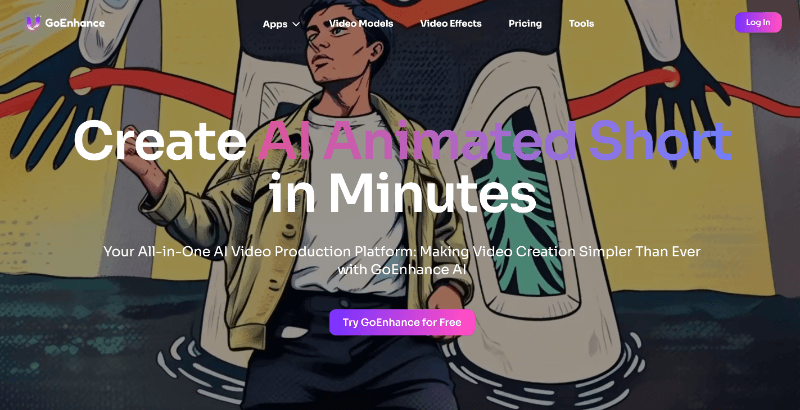
If you’re a content creator who works on multiple video projects, GoEnhance might be the tool for you. GoEnhance offers various features like creating animated shorts, AI jiggle jiggle dance, swapping faces in a video, and more within minutes. You can convert your images to professional-quality videos using AI video models like Google Veo 3, MiniMax Hailuo 02, Hunyuan Video, Index Anisora, etc., and post them on your social media profiles. Similar to Pollo.ai, GoEnhance doesn’t provide downloads without watermarks in the free version.
5Clipfly
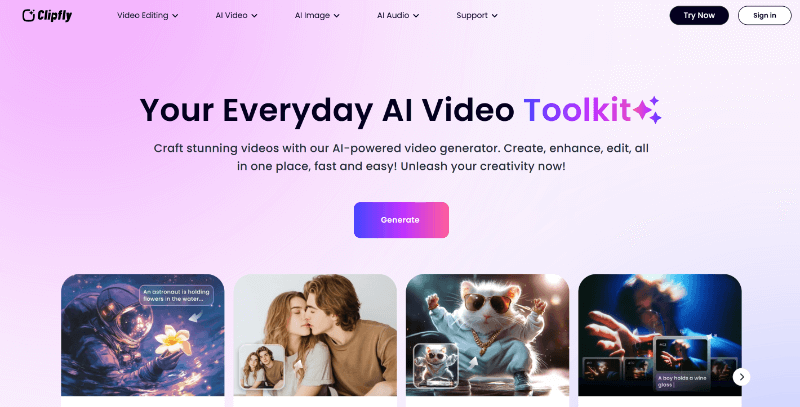
With tools like Clipfly, you can make group videos fun and easy to make. For example, if you are a part of a group of content creators, you can upload a group photo, and its shimmy animation maker will get everyone in sync and generate a video with coordinated motion. Clipfly’s free plan offers only 15 credits, meaning you can only create a jiggle video once. Plus, some users said that it is slow, outdated, and overpriced. If you want to regularly create multiple videos, this can be a hassle for you. You can try tools like ClevGuard AI Video that come with quick processing, advanced AI effects and features, and affordable pricing, starting at just $7.50/month.
Part 2. How to Make an AI Jiggle Breast Video with LitMedia
With ClevGuard AI Video, you can create an AI jiggle video with just a few clicks. It offers two Chest Shake Dance filters to choose from. Follow these simple steps below to give an AI jiggle dance effect to your image using ClevGuard AI Video:
Step 1. On the homepage of ClevGuard AI Video, hover over the AI Effects section and click on the See More AI Video Effects option. Alternatively, you can also click on the AI Video Generator option. This will redirect you to the ClevGuard AI Video dashboard.
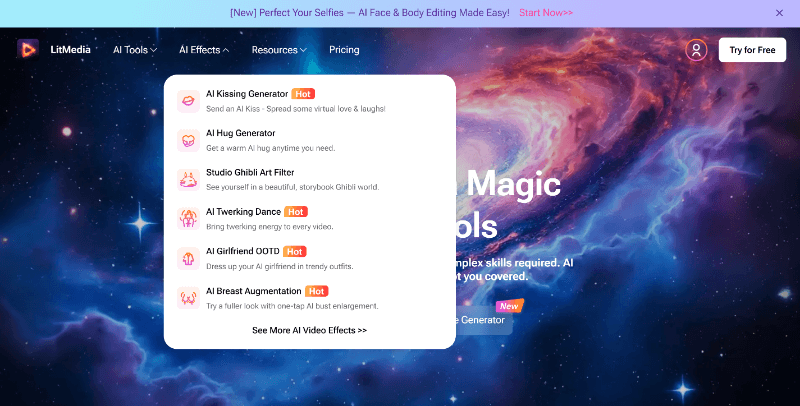
Step 2. In the ClevGuard AI Video dashboard, select the Video Effects option on the left, and under the Hot Picks section, click on the Chest Shake Dance option.
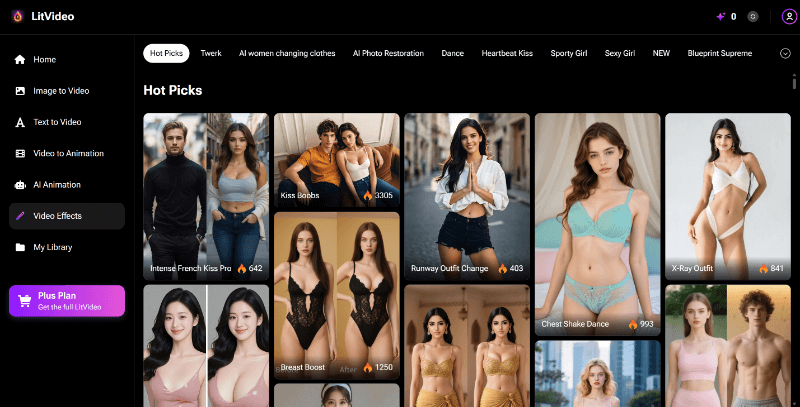
Step 3. Click on the + icon or drag and drop to upload your image to the Image section.
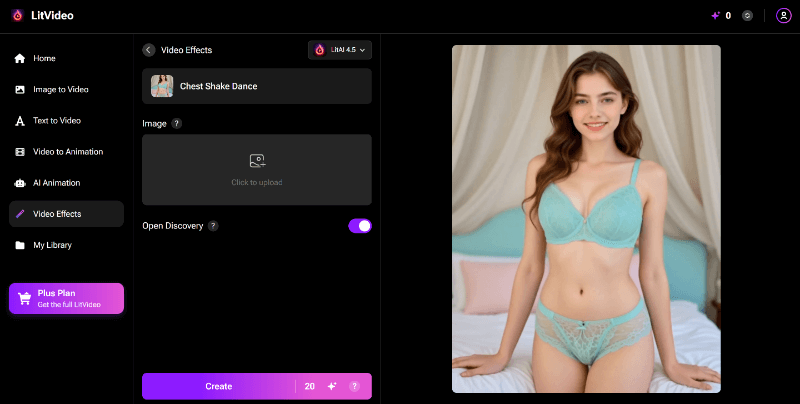
Step 4. After uploading the image, click the Create button at the bottom to generate your AI jiggle effect video. Once it’s generated, click the Download button and get your video!
Part 3. Is It Safe and Ethical to Use?
Yes, it is safe and ethical to use AI jiggle generators as long as you’re using them responsibly. They can be risky if used without consent. AI jiggle generators can create NSFW content that can be inappropriate for sensitive audiences. So be careful of where you share your videos, and think about who your audience is. Social media platforms like Instagram don’t allow such videos, and your account can get banned if you still post such content.
Some people may use these tools inappropriately, either for entertainment or to embarrass others. Someone could easily create deepfake videos of you with these tools by using your images without your consent. So set your social media profiles to private and only let trusted friends view your posts. If you want to use photos of someone else, ask for their permission.
When you upload your photos to these AI jiggle generator apps, make sure they keep them safe. Trusted apps will delete your photos after making the video, but always check their privacy rules first. Most good apps check the content you create to see that you don’t break their guidelines. If you break these rules, your account can get shut down. So be respectful when creating content, and think about how it can affect other people.
Final Thoughts
AI jiggle generators can be fun when they’re used responsibly. Whether you want to create memes that go viral, engaging short-form videos, or social media content, you should give these tools a try. Among all the tools listed above, ClevGuard AI Video stands out as the best one, offering speed and high-quality image-to-video generation with various AI video effects. There are other tools, like Pollo.ai and GoEnhance, but their free downloads come with watermarks. Make a choice according to your preferences and needs, but make sure to use these tools with moderation and ensure the content generated is respectful and keeps the sensitivity of your audience in mind.







