ClevGuard Support: Monitor Devices with Others' Permission.
Auto key presser is a tool that can press a specified key automatically. Some games require the user to hold a key continuously. You can use keyboard auto clicker to do this. You can also specify a fixed time to generate a keypress event. The main function of this software is to make the experience of playing games and developing a program much easier and convenient. This post will tell you all about the auto keyboard presser and will recommend the top 8 apps for you. Also, a small part to introduce the computer keyboard monitoring solution is for you if you are interested in.

Table of Contents
Part 1. Top 8 Auto Key Pressers Recommendation
We've compiled a list of the top 8 auto key clickers for you to choose from; let's have a look at them all.
1. Macro Toolworks
Macro auto keyboard presser is a powerful software that is readily available for Windows PCs and laptops. With the help of this auto keyboard clicker, you can record macros and even create macros in an easy way using the macro editor. These macros can be played back on any Windows web page or app.
Depending on your individual need you can trigger these macros in multiple ways including text shortcuts, auto-complete capability, mouse clicks, keyboard hot-keys, etc.
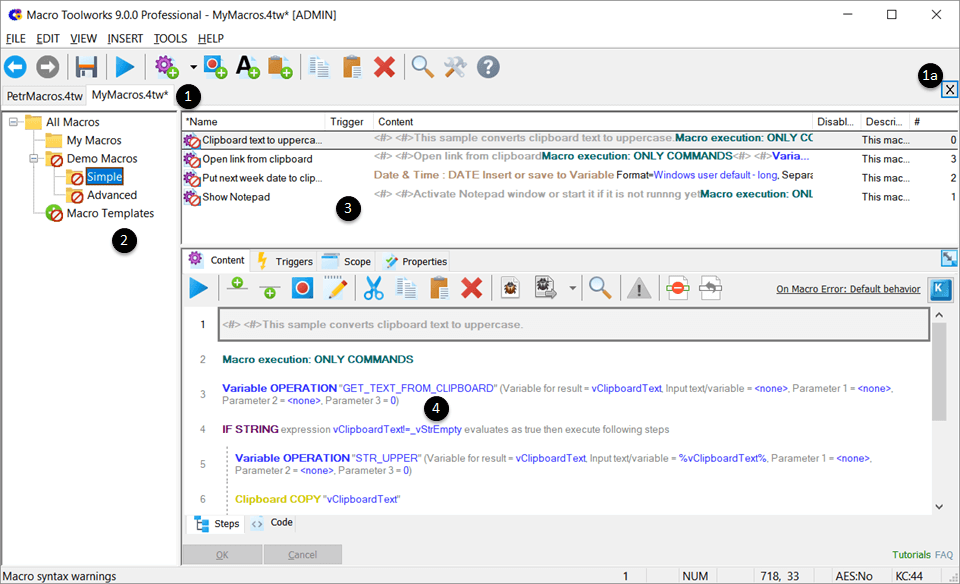
Features:
Open multiple macro files
UI in multiple languages
All macro files are encrypted
Search within the available macros
Smart macro recorder
You can easily create, modify and share macros with others.
You can import or export the macro files to XML.
Pros:
The pro version does not have too many advanced features.
The execution of macros is sometimes unreliable.
Cons:
2. TinyTask
This is a small software that is available for free and it works by allowing you to automate repetitive tasks on your Windows PC or laptop. For using this software you have to simply record the process on your system by making use of the tool interface.
After this, you would just have to turn this into a small macro. This macro can be used by you in the future to make the task easier. If you are tired of doing the same process again and again, this auto key presser comes in handy.
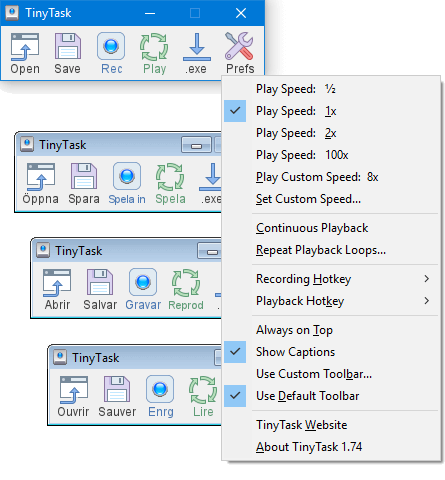
Features:
Toolbar graphics which can be configured by the user
Customized toolbar images
Has a tiny size of 33 Kilobytes
The portable app which is compatible with almost all versions of Windows
You can record the process in two different ways
Very simple user interface.
The download size as well as the recording size is small.
Pros:
Presentation and appearance have no frills.
Requires some initial curve of learning.
Cons:
3. Auto Keyboard Presser
Auto Keyboard Presser is an excellent keyboard auto clicker that has been designed especially for the Windows operating systems. For all those users who need to simulate the multiple events of key presses, this software is ideal for them.
This software intelligently emulates the several key combinations and then allows the users to use a single key combination in a comfortable way many times. It is extremely easy to install and use and does not require any prior technical skill base to configure this software on your Windows device.
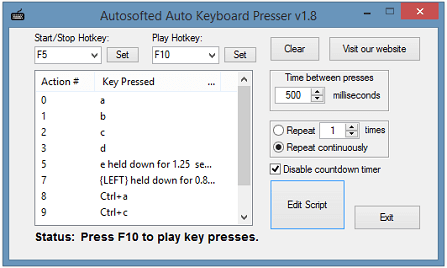
Features:
Customizable as per the user's requirement
Has an easy to navigate user interface
The start and the stop button can be configured according to the user's convenience
The preferred delay between the typing on the keyboard can be easily set up down to a millisecond
Has a variety of advanced settings which can be set as per the user's convenience
The download is absolutely free
You can quickly automate your keypress events
Pros:
Once downloaded it requires automation
It is available only for a few versions of Windows
Cons:
4. Auto Keyboard by Murgee
This is a fairly simple and easy-to-use software that has been designed to automate the actions of key releases and key presses on Windows PCs and laptops. You can use this auto key clicker anytime when you feel the need to release or press the keys on the keyboard including Backspace, Enter Key, Tab Key, etc.
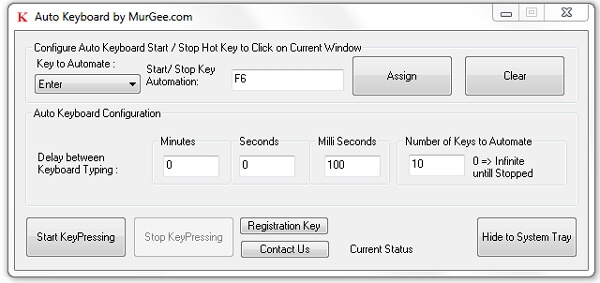
Features:
Automatic simulation of key press and release which has been selected
Can control how the software works
You can configure the delay observed between the multiple keyboard releases and presses
Works on Windows XP, 7, Vista, 8, etc
Simple user interface
Pretty affordable
Pros:
Comes with only a 20 use trial
If you reinstall Windows you would have to register and pay once again
Cons:
5. Perfect Keyboard
Use this text replacement software to save a lot of time and make your experience on your PC a more comfortable one. This macro program supports hot-keys, auto-complete, and text shortcuts. This auto key presser allows you to create a file that has a record of all the frequently used paragraphs, phrases, macros, email IDs and so much more.
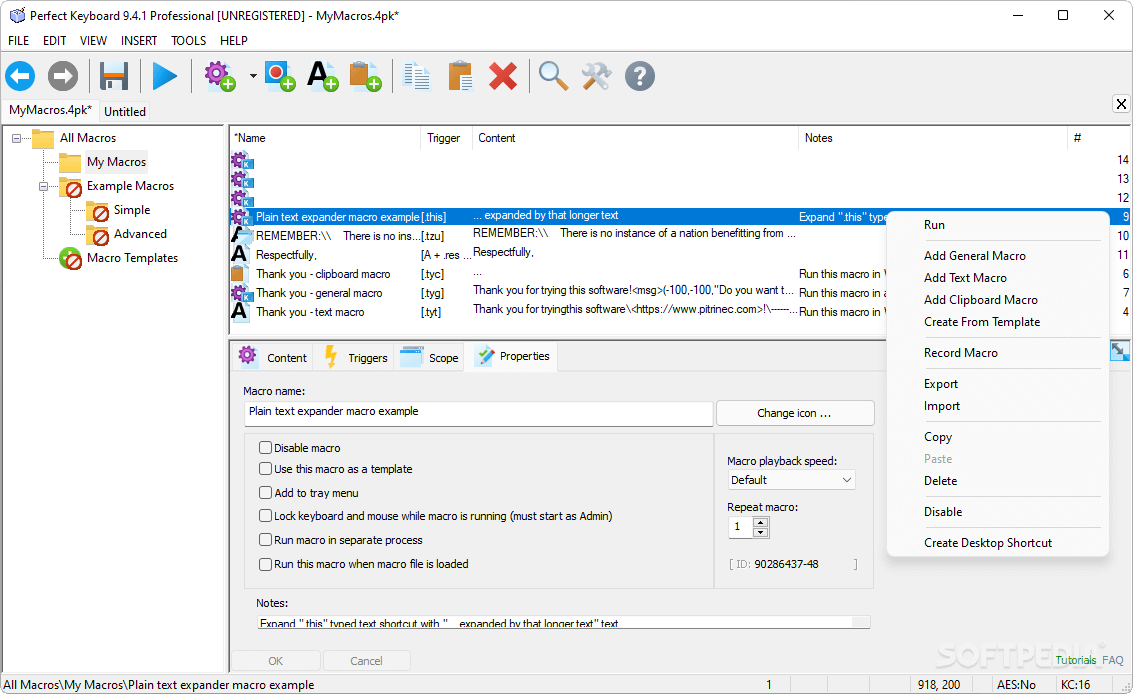
Features:
Use this software by just typing a short abbreviation or a hotkey
Uses more than 150+ commands
Download files and format them
Manage different directories and files
Powerful support for the macro language
Excellent support for clipboard entries
Very simple to create macros
This program makes error free typing possible
Pros:
Not many triggering parameters when compared to the other available auto keyboard pressers
Cannot schedule the program to run at specific conditions or time
Cons:
6. Macro Recorder
This is one of the excellent macro recorders for Windows devices through which you can make your everyday tasks a lot easier. This keyboard auto clicker works by recording your keyboard inputs and the mouse movements so that you can use these while repeatedly using many of the functions on your PC. It comes with a user manual using which you can easily install this program and use it.
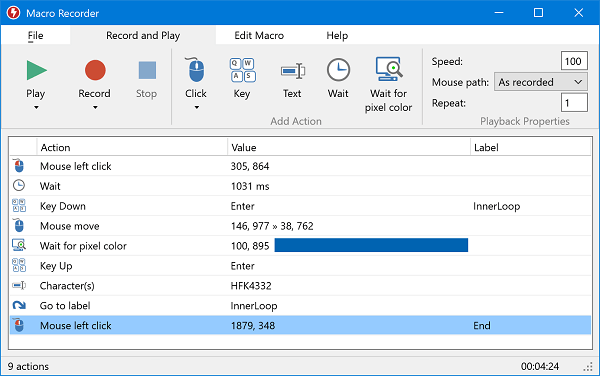
Features:
Infinite playback or recordings
Record any action
It's very simple to use
It is compatible with Windows as well as Mac systems
It can be integrated with Text Expander from PhraseExpress
So simple that you do not require a learning curve to install or use it
Recording function is pretty straightforward to edit and interpret
Pros:
When the tasks are extended it takes a little longer to execute
The keyboard shortcut sometimes fail to work
Cons:
7. Auto Clicker Auto Keybot
With the help of this useful auto mouse and key presser, you can create your own auto mouse clicker and auto key presser of customized scripts. You can get complete control of your Windows PC or laptop and also get the ability to transfer keyboard clicks or even mouse clicks to any other app which is running on your Windows system. You can make sufficiently longer scripts and you can even save or load any feature for their easy access in the future.
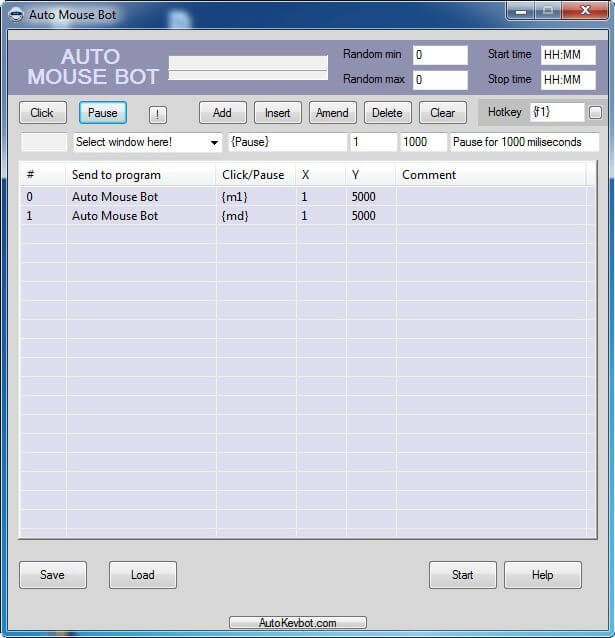
Features:
Several functions for your Windows PC automation
You can possibly give a random pause
It has unique time bars
You can easily tweak your curated scripts
Easy to use with a nice and clean layout
No installation required
Pros:
Tends to lag at times
Cons:
8. Auto Macro Recorder
There are several games on Windows PC for which you may need to repeatedly or continuously hold a single key. With the help of Auto Macro Recorder, you can automatically get your computer to hold that key for you and completely enhance your gaming experience. This program can completely automate your Windows PC to hold that particular key for a certain time specified by you. You can play your game much more comfortably with the use of this auto keyboard presser and ease at least one of your fingers.
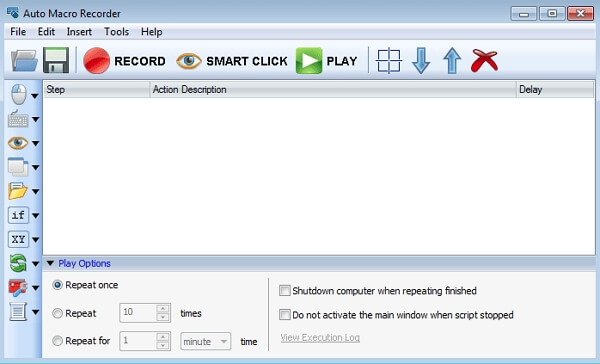
Features:
Hold a single key or a combination of keys continuously
Set a specified delay time between two key presses as per your convenience
Start or stop the keyboard from getting simulated with just one single click
Compatible with several versions of Windows including 8, 7, Vista, XP, and more
Easy to install and use as it comes with a set of instructions.
The functions recorded by you can be executed to any other PC.
Pros:
The interface is pretty outdated.
The commands on the main window are very confusing.
Cons:
It can be very annoying when you have to keep holding a key or a set of keys on your keyboard for a long time while playing a game or performing any other function on your Windows PC or laptop. It strains your finger a lot and makes it very uncomfortable. With the help of these auto keyboard pressers, you can ease your fingers and get a much better experience at performing several tasks on your PC. You should definitely try out any one of our top 8 recommended software for this purpose.
Part 2. How to Hack and Monitor Keyboard Clicker and Presser on Windows
In the above points, we have talked about how the auto keyboard pressers make life easier. I hope you have a choice now on the basis of the above introduction.
Actually, besides the need to find an automatic keyboard presser, there are huge demands for computer keyboard monitoring and tracking tool. Is there really such an app to hack another computer and record all the auto key presser activities? Yes, there is.
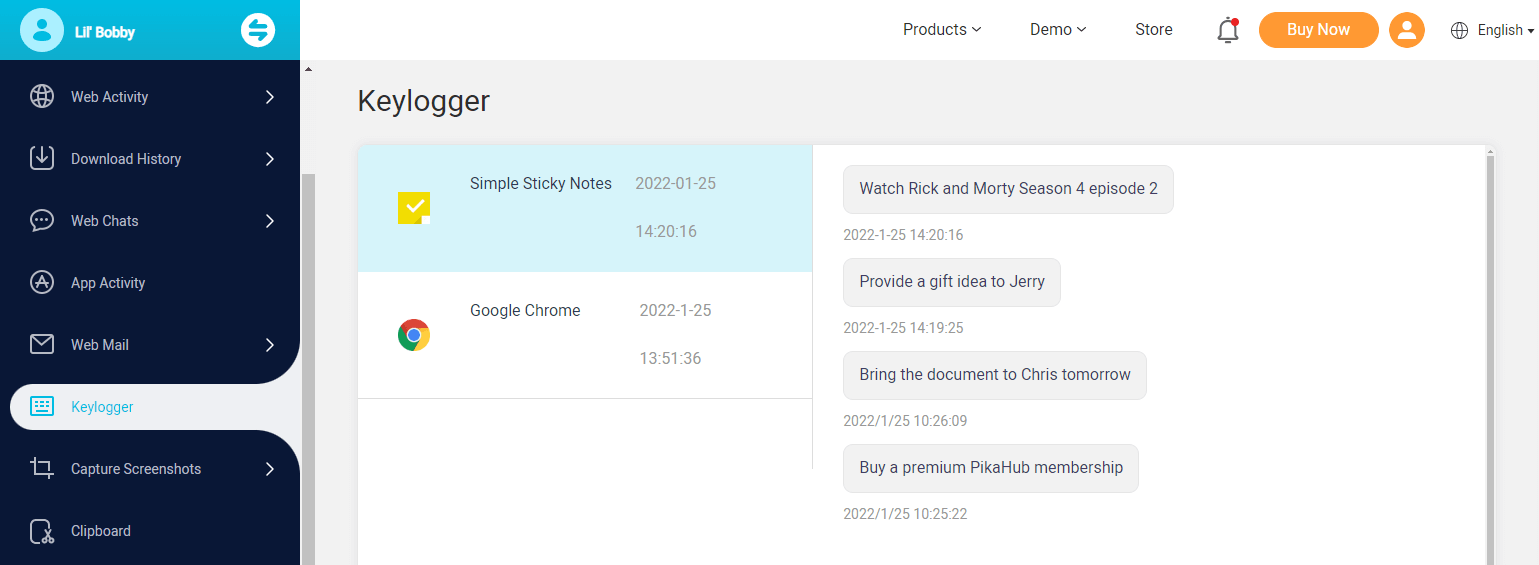
MoniVisor - Computer Tracker is an amazing computer monitoring app that allows the parents or employers to effectively manage the target's activities on their computer and track all the keystrokes including keyboard auto clicker. It comes with an extensive list of features that are all suitable for Windows spy.
One of the most striking features of this app is the keylogger. With the help of this feature, you can easily know what they have searched online, what they have sent when chatting, and also know what has been written in the email. Don't worry too much about the good stuff, just click the button below to try it out for yourself.
Conclusion
We believe that you will find the best auto key presser among the 8 recommended keyboard auto clickers. Try them during your game time or repeated work time, and you will be greatly relieved.
It is highly recommended that you should definitely try out the wonderful Windows monitoring software to hack another computer and monitor their auto key clicker activitied and other apps. You are more than welcomed to leave a comment below.






