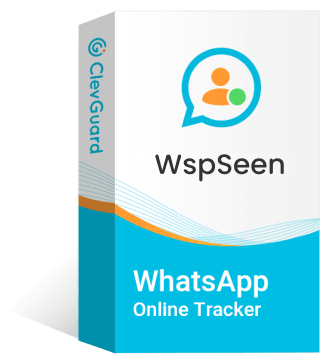ClevGuard Support: Monitor Devices with Others' Permission.
Wonder to know how to see someone’s last seen on WhatsApp if hidden? Technically, you cannot see someone last seen on WhatsApp if he or she has hidden it. However, you can use it to see someone last seen on WhatsApp if hidden.
In this article, we have listed the best 3 methods to help you see someone’s last seen on WhatsApp if hidden. Keep reading, you can know the detatils.

Full Guide to See Others Last Seen on WhatsApp If Hidden
Part 1: How To See Someone Last Seen On Whatsapp If Hidden?
To learn how to see someone last seen on WhatsApp if hidden, you need to use a smart WhatsApp last-seen tracker that enables you to have access to other people's WhatsApp activity. Let's see some of them below:
1. Use WspSeen
Actually, there is no professional feature on WhatsApp allows you to see the last seen of someone who has restricted it, you need a powerful WhatsApp last seen tracker like WspSeen online tracker. WspSeen is a powerful WhatsApp online tracking software that enables its users to see other WhatsApp last seen even when hidden. However, WspSeen can even do more than that.
WspSeen is a smart hidden WhatsApp last seen tracker , you can monitor and view many contacts' WhatsApp last seen time at the same time. Besides, you can get notification instantly once someone is online on WhatsApp

WspSeen -- Best Hidden WhatsApp Last Seen Tracker
- Monitor and view someone's hidden WhatsApp last seen without being knowing.
- Receive notification when someone is online on WhatsApp.
- WspSeen can track both online and offline time on WhatsApp.
- You can track multiple WhatsApp contacts' online activities at the same time.
- Easy to use.
Video Guide to See Hidden WhatsApp Last Seen
How To See Someone Last Seen On Whatsapp If Hidden Using WspSeen
With WspSeen tool, you can track someone's WhatsApp online activities in real-time. With 3 simple steps, you can do it:
Step 1: Create an account about WspSeen tracking tool. Choose a suitable tracking plan to track someone's WhatsApp last seen time..
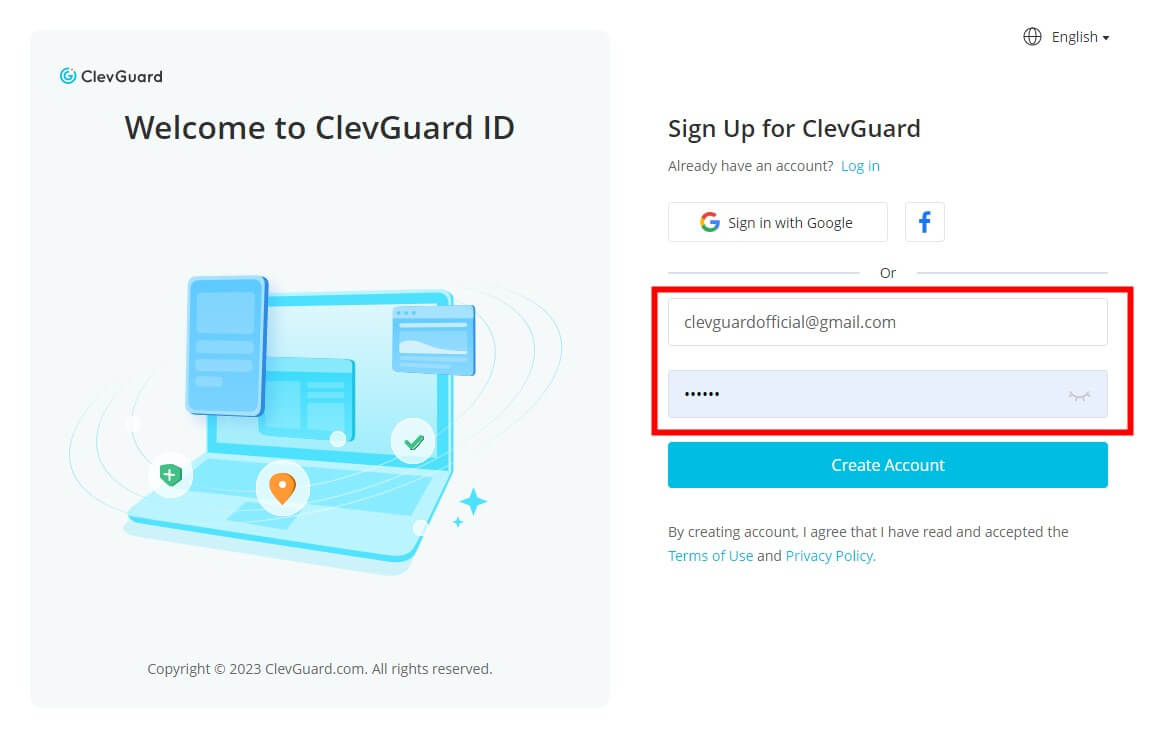
Step 2: Click Member Center > My Products, you will see WspSeen tool. Click Start Monitoring to move on. You will be located to WspSeen's Dashboard page.

Step 3: Input the contact's WhatsApp number you want to monitor, click Start Monitoring button. Input the target WhatsApp number you want to monitor, and click Start Monitoring to move on.
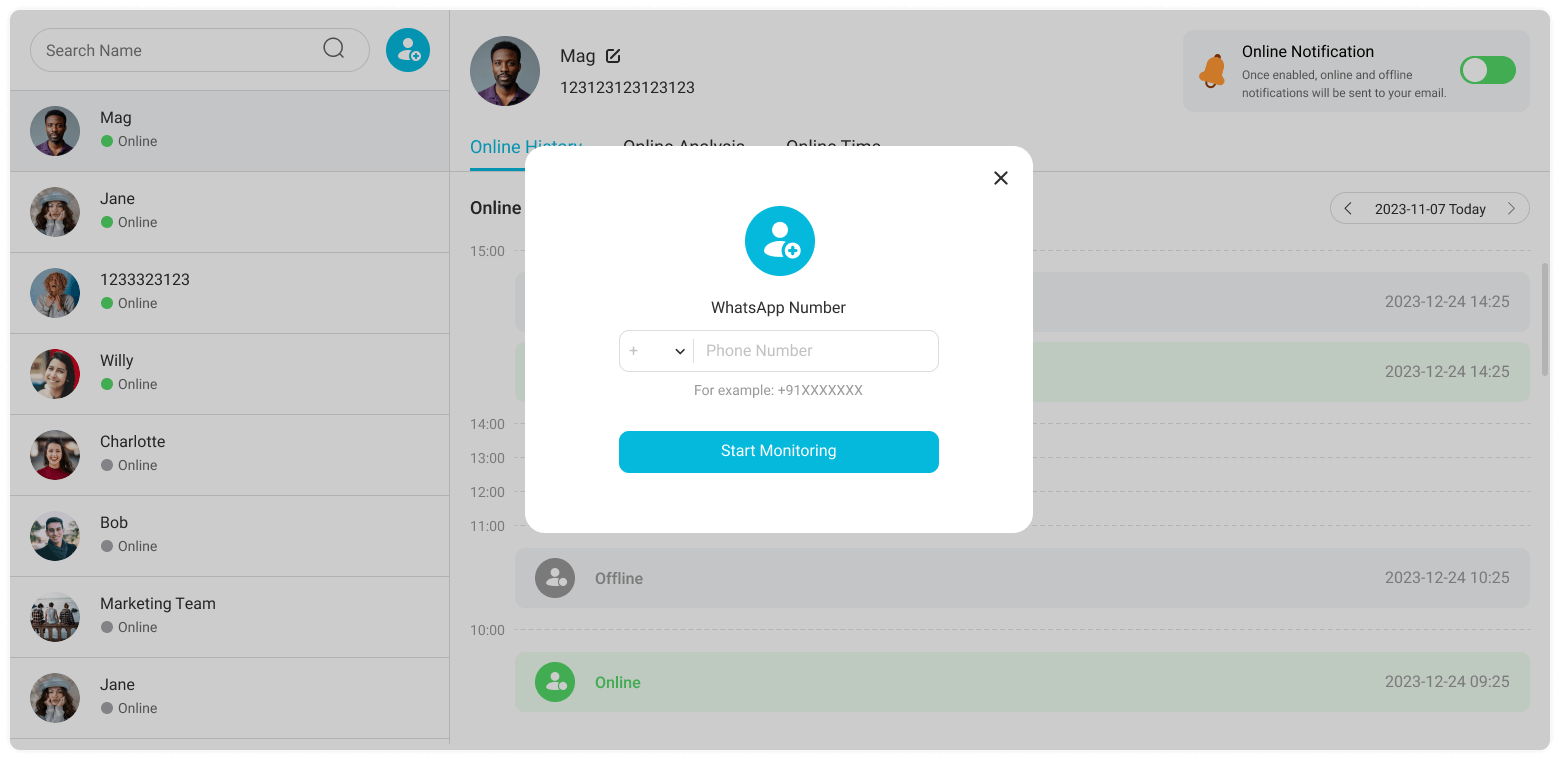
Step 4: You can track many WhatsApp account's last seen time simutaneously. Now you can track their's WhatsApp last seen on the list.
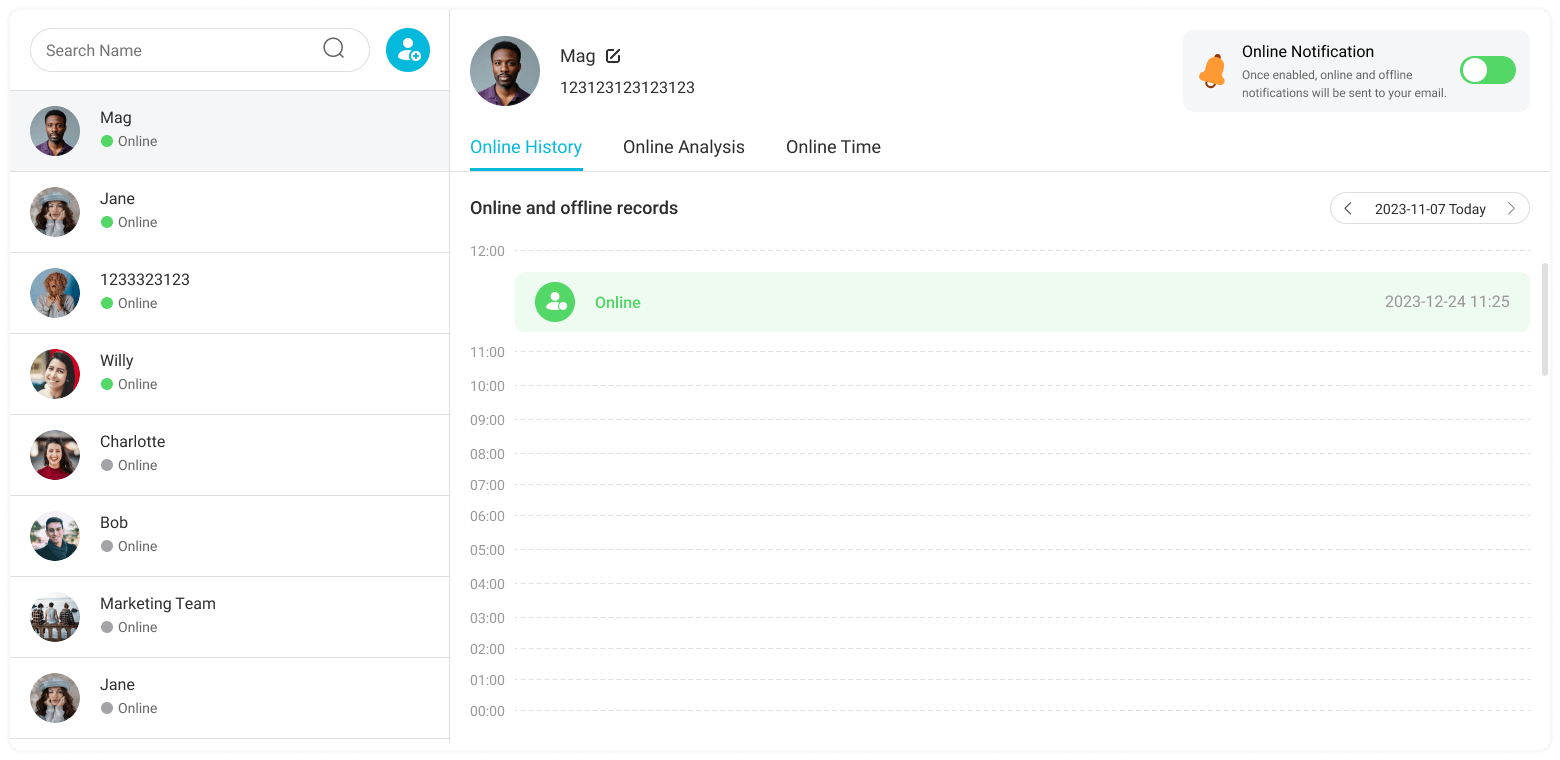
2. Use the WA Web Plus Chrome Extension on a Computer
WA Web Plus is an excellent alternative to track someone’s WhatsApp last seen if hidden. If you're seeking low-cost tracking software, this Chrome can be a good idea.
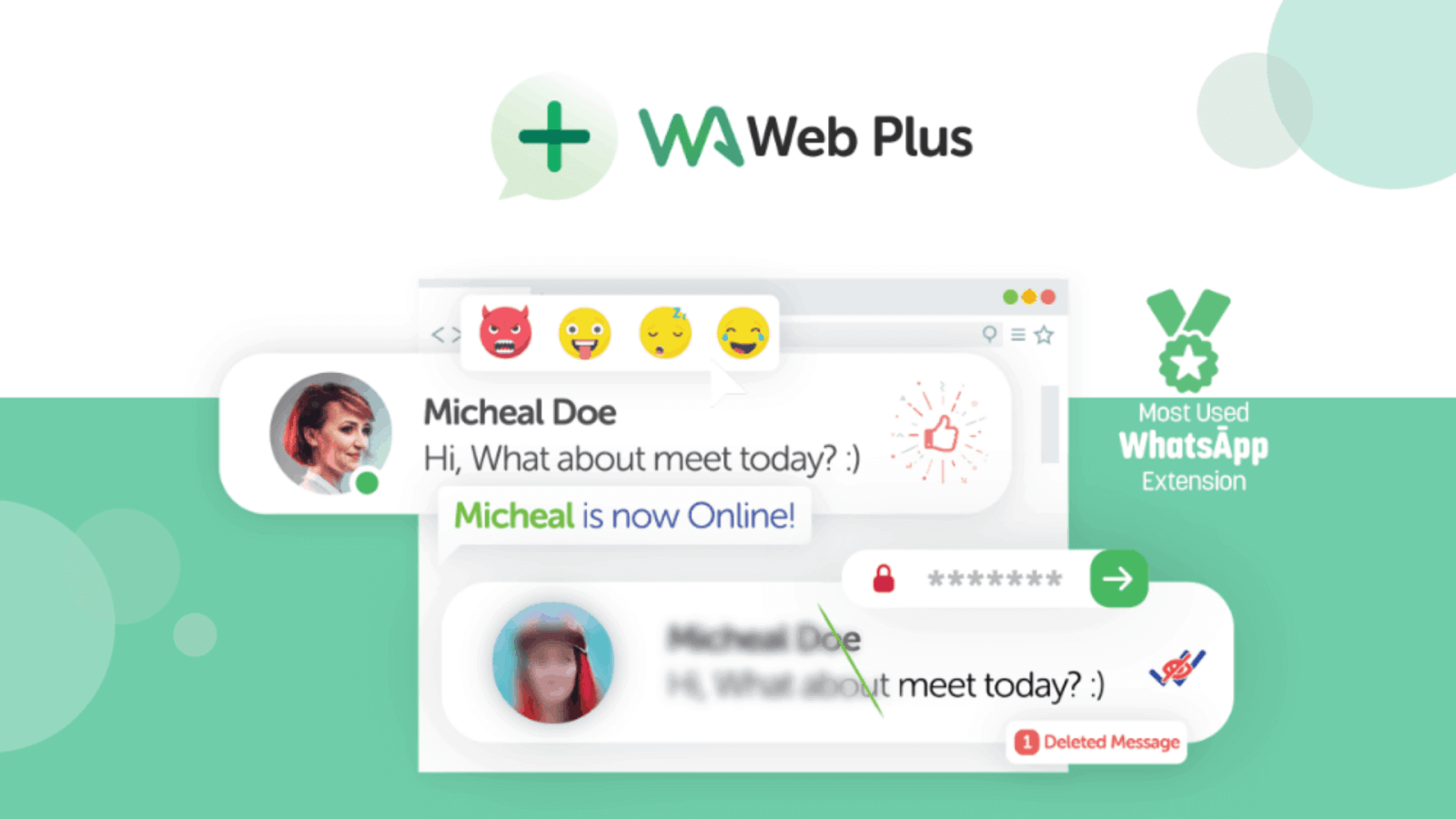
This extension does more than only search for hidden online statuses, however many people use it solely for that purpose. The evaluations are mixed—some users say they can't track other users, while others say it works great.
Log in the target WhatsApp account on WhatsApp Web, you can use this extension to track someone’s WhatsApp last seen instantly.
- You can track someone’s WhatsApp last seen on WhatsApp Web.
- You can know the last seen time in real-time.
Pros
- You should log in the target WhatsApp account on WhatsApp Web first.
- It’s easy to be detected, the target person can log out directly.
Cons
3. WaStat -- WhatsApp Last Seen Tracker
The WaStat app is one of the best WhatsApp last seen monitoring app. It has a 24-hour free trial period and can track up to ten users and report key analysis to you when they were last active.

This WhatsApp last seen tracker can track all your online activity in WhatsApp Messanger and display in handy clock view. You can also observe last 30 days statistic in charts.
However, unlike WspSeen, the program has compatibility issues, and even while it allows users to track up to 10 WhatsApp users' activity, it frequently has glitches.
- Know WhatsApp last seen time
- Show all time intervals in a handy clock view
- Monitor up to 10 profiles
- Send you notifications as soon as person is online
Pros
- No free trial.
- There is data stuck, you can receive the the real-time WhatsApp online activity.
Cons
Part 2: Why Can't I See Someone's Last Seen?
There are several reasons why you can't see someone last seen on WhatsApp, here are some common reasons below:
1. You may have made your online status private.
One reason you might not be able to see other people's WhatsApp last seen could be because you set your own as private. When you do so, no one will be able to see your last seen and you also cannot see anyone's last seen too.
Therefore, for you to be able to see other people's last seen online status, you need to go to your settings and make your last seen online status visible to all your contacts.
2. The person may have blocked you.
One other reason could be that the WhatsApp user blocked you himself. Once he/she hides or blocks you from seeing their WhatsApp online last seen, you cannot see it only if you use a recommended smart WhatsApp tracking app like KidsGuard for WA or a tracking PC software like WspSeen.
3. Someone Delete Your Contact, Or You Are Not On His Contact List
If your number is deleted from a person's contact list, you cannot have access to view his or her last seen on WhatsApp. Meanwhile, if you still want to learn how to see someone last seen on WhatsApp if hidden, you can use WspSeen.
4. You Haven’t Update Your WhatsApp
If you haven't updated your WhatsApp app, you might not be able to see someone else last seen on WhatsApp. It happens, all you have to do is update your WhatsApp on Google Play Store for Android users, or App Store for iPhone users. Then start viewing other users last seen on WhatsApp.
If you still can't see it, simply use WspSeen.
5. Your Phone Gets Stuck
When your phone gets stuck or the OS hangs, you won't be able to see anything on other WhatsApp users last seen activity. Sometimes, it could be network problems or just your phone. If it's network issues, just turn off your WiFi/cellular data, and turn it on again. It should give you the last seen details in less than 5 minutes. If it persists, then restart the phone.
If none of this works then you should try WspSeen.
Part 3: Conclusion
In conclusion, understanding how to see someone last seen on WhatsApp's hidden status can improve communication and create a sense of connection, but it should always be addressed with caution and respect for others' privacy preferences if your contacts have hidden it.
You can use these 3 WhatsApp last seen tracker to monitor anyone’s last seen time now. Even the target person hidden his last see, you can use WspSeen tool to see his last seen time. Try it now!