ClevGuard Support: Monitor Devices with Others' Permission.
Snapchat is an extremely popular social media app where users share photos, short videos, and messages. You can even broadcast your location on Snapchat so that your friends can see if you are within their vicinity.
However, if someone does not broadcast his location willingly, you have to find his IP address in order to track his location. But can you find someone's IP address through Snapchat?
Well, it is possible to track someone's Snapchat IP address and hence, find out his approximate location. In this article, we introduce the ways on how to track someone's Snapchat IP address. Also, we have illustrated how to find someone's Snapchat location without IP address.
Table of Contents
Why Do You Need Know Someone's Snapchat Location?
There are different scenarios you may come across when you have to track someone's Snapchat location. Here are some of the possible scenarios and why you should know how to find someone's IP through Snapchat.
1. Track Random Person
If someone is disturbing you continuously on Snapchat, you may want to track the person's Snapchat location to try and identify the person. You can also identify if the same person is using several Snapchat accounts to contact you. You can steps accordingly and register a complaint.
2. Find Out Truth
If any Snapchat friend says that he/she is somewhere in an exotic place and posting photos from the location, you can track your friend's location and find out if he/she is lying. The same is applicable to your partner, and you can verify your suspicion accurately.
3. Track Your Kid
If your kid is away from you, you will be worried about safety and security. You want to ensure that he is exactly where he is supposed to be. Tracking your kid's address can be an assurance for you that your kid is safe.
How to Track Someone’s Ip Address for Snapchat
Way 1. Track Someone's Snapchat Location with KidsGuard Pro
Track someone's Snapchat location without knowing his IP address is possible. When we talk about the Snapchat location tracker, the first name that comes to our mind is KidsGuard Pro Snapchat Tracker. This is one of the finest and easiest apps to use in order to track Snapchat location.
With KidsGuard Pro, tracking someone’s IP address on Snapchat becomes more straightforward. It comes with a wide range of different features and options. It lets you control and monitor each everything your target user is doing on their phone.
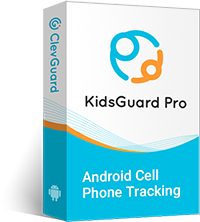
Key Feature of KidsGuard Pro:
Track Snapchat Location: You can track the target person's Snapchat location in real-time on the map. In fact, you can also monitor his location history to find out the places he has visited recently.
Take Snapchat Screenshots: You can get control of the target person's device from your device and take Snapchat screenshots whenever he is using the app. These screenshots will be available on your Dashboard for reviewing and saving for future instances.
View Snapchat Messages: You can monitor the target person's Snapchat messages from your Dashboard. This includes the chats, the shared media files, and the emojis.
Record Snapchat Screen: You can use the function of screen record to take phone screen of the targeted phone. If the target person is using Snapchat, you can know what the target person is doing on Snapchat.
3 Steps to Find Someone's Snapchat Location
You need to deploy KidsGuard Pro for Android app on the target person's Android phone beforehand to track his Snapchat location. Here are the steps to follow.
Step 1. Create A KidsGuard Pro Account
Press the "Monitor Now" button below to register an account for KidsGuard Pro with your valid email address. Purchase a plan to use the app without any restriction.
Step 2. Download KidsGuard Pro on the Target Phone
Get the target person's Android phone and visit www.clveguard.net and download KidsGuard Pro for Android app. Install the app and launch it to set everything perfect for remote monitoring.

Step 3. Track Snapchat Location
Log into your KidsGuard Pro account from your device and go to Dashboard > Location Tracking to check the target person's Snapchat location.
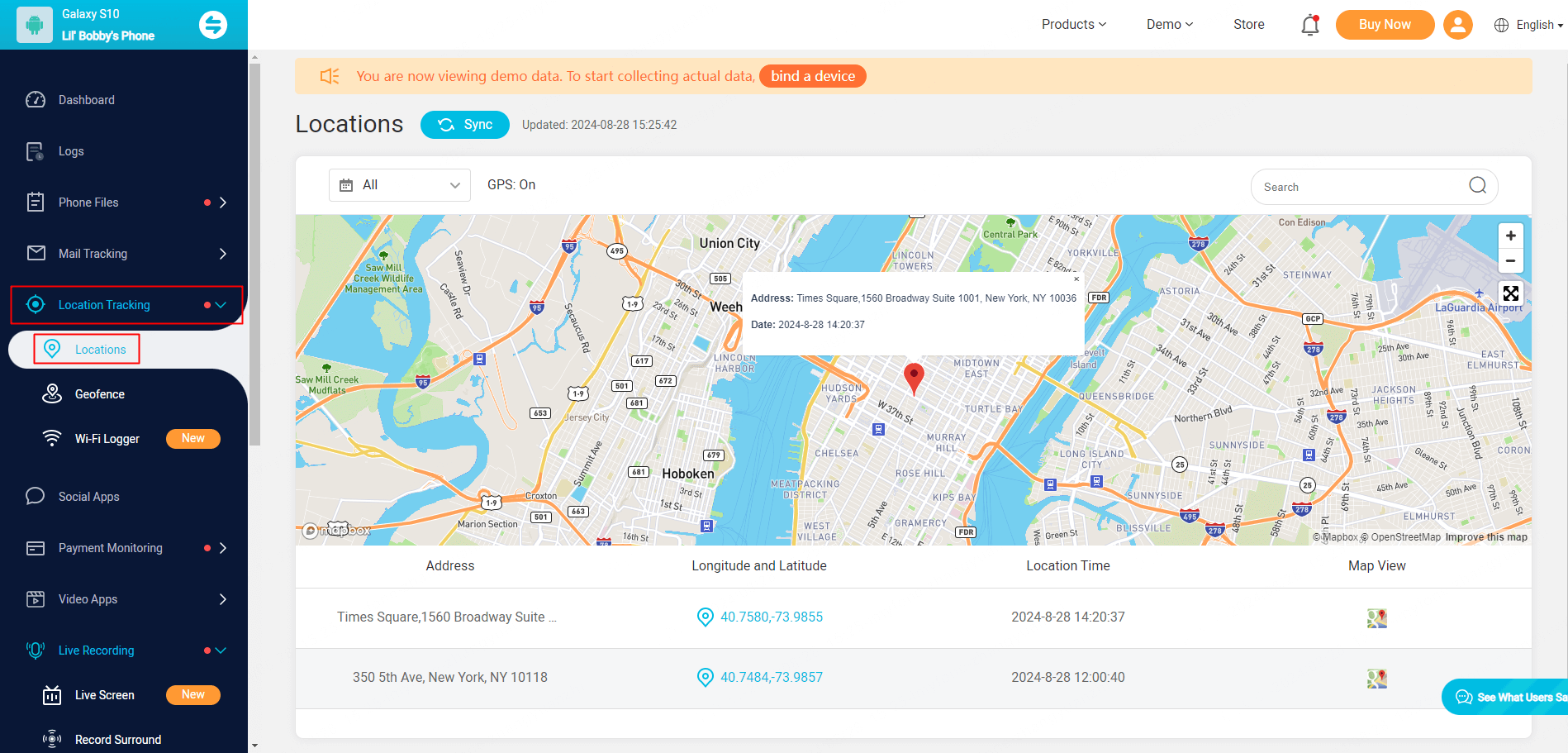
More Features of KidsGuard Pro for Android
Apart from tracking location and Snapchat messages, here are the features of KidsGuard Pro for Android.
- Monitor Social Media: You can check the social media activities of the target person. Starting from WhatsApp and Facebook to Telegram and Tinder, you can check all the messages sent and received on these apps. You get to see all the chats from your Dashboard in proper formats.
- More monitoring content: Kidsguard Pro monitors 40 types of data for Android devices, such as call logs, brousing history, text messages, contacts and so on.
- Works in Stealth Mode: Kidsguard Pro, as the best tracker for images, when you install it on the target device, will hide its icon automatically to ensure it works in stealth mode.
- Check Phone Surroundings: You can access the target person's phone camera remotely from your device. You can take a snap of the phone surroundings directly from your device to find who the target person is with in real-time. Also, you can listen to the phone surroundings
- Record Phone Screens: You can also remotely capture the target person's phone screen activity in real-time. You can capture the screen of the target phone anytime you want to find out what the target person is doing on his phone.

Way 2. Track Snapchat IP Address Snapchat from Snap Map
The best way on how to track IP address from Snapchat is through Snap Map. Snapchat introduced Snap Map feature through which you can view the location of Snaps that have been publicly shared on the map. Similarly, you can view locations of the Stories shared.
Moreover, if you want to know how to see someone's location on Snapchat. Here you can check the live locations of your Snapchat friends. But your friends must have activated location sharing option on the app. Here are the steps to track Snapchat IP address from Snap Map.
Step 1: Launch Snapchat app on your device.
Step 2: On the home screen on Snapchat, pull down Snap Map from the top.
Step 3: When Snap Map page opens, you will find Bitmojis on your friends on the map. These Bitmoji are indicating the live locations of your friends.
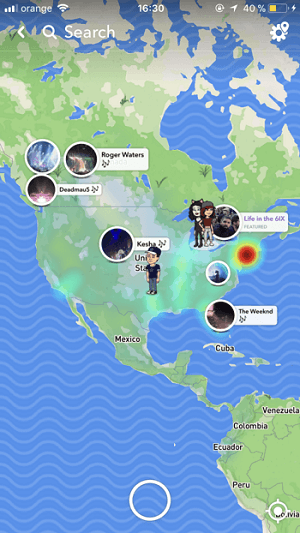
Step 4: Tap on Glass icon at the top-left corner and search for any particular friend using his/her Snapchat username. Thereafter, you will see the live location of your friend.
The limitation of the process is that the target person has to activate location sharing feature on Snapchat willingly so that you can find his/her live location on Snap Map.
Way 3. Command Prompt Snapchat IP Address Finder
You can use Command Prompt to track someone's IP address effectively. This method on how to track IP address on Snapchat is useful for tracking IP addresses of random Snapchat users. All you need to do is initiate a chat with the target person on Snapchat and track IP address using Command Prompt. Here are the steps to follow.
Step 1: Initiate the chat with the person on your computer.
Step 2: Go to Task Manager from right-clicking on the Task Bar and selecting Task Manager from the menu.
Step 3: Once Task Manager opens, close all the background processes and applications except the chat window.
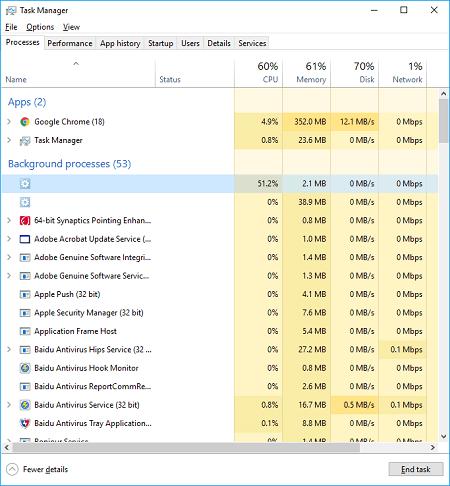
Step 4: Open command prompt by pressing Win+R keys and typing "cmd" and click on Ok button.
Step 5: When the command prompt opens, type in "nestat -an" and press Enter key.
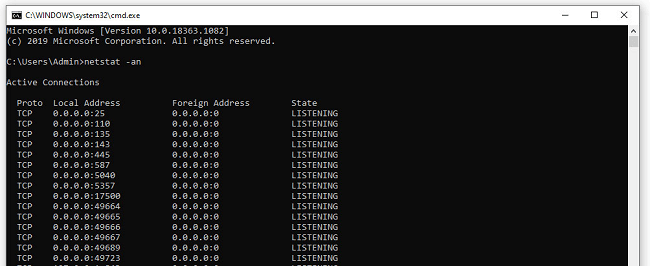
Step 6: Note down the IP address shown on the screen. Open the web browser and visit "www.ip-adress.com" or "www.ip-tracker.org".
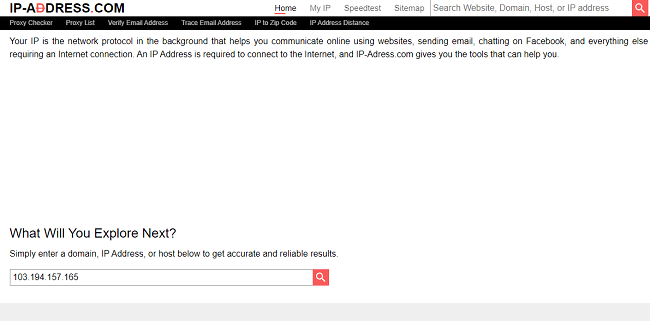
Step 7: Enter the noted IP address of the person to track the location.
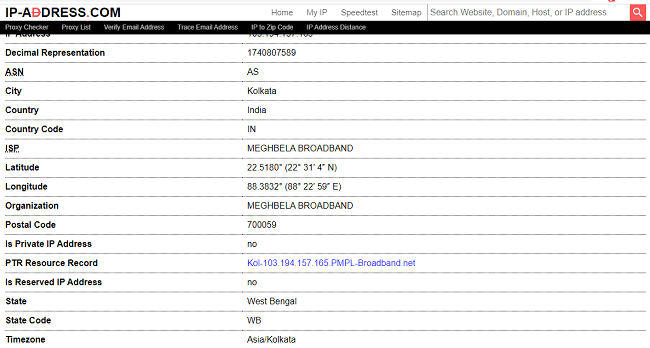
The limitation of this method is that you have to install Snapchat on your computer through Android emulator. The tracking will also not be very accurate.
Way 4. Track IP Address of Snapchat from An IP Logger
Another way on how to track someone's Snapchat IP address is through IP logger. In this method, you have to send a clickable link from IP logger to the person on Snapchat whose IP address you want to track.
You have to convince the person to click on the link you sent and once clicked, IP logger will track the person's IP address. Thereafter, you can know the location of the person instantly. Here are the steps to follow.
Step 1: On your device, open the web browser and visit "https://iplogger.org".
Step 2: Send a message to the target person on Snapchat and ensure that the person is online and responding.
Step 3: Find a clickable link such a link of important news or a link of a photo from a leading website. For example, copy the link "https://time.com/4307769/google-getty-images/" and paste it on IP Logger website. Click on "Create a Shortlink" button.
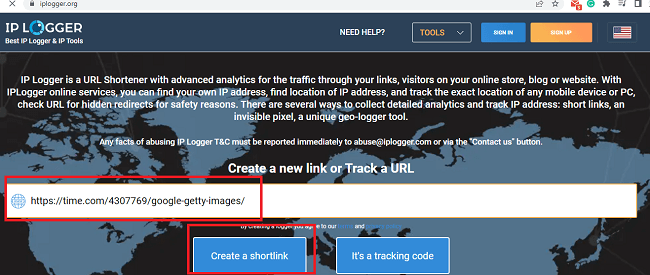
Step 4: On the next screen, Click on Copy button to copy the shortened link.
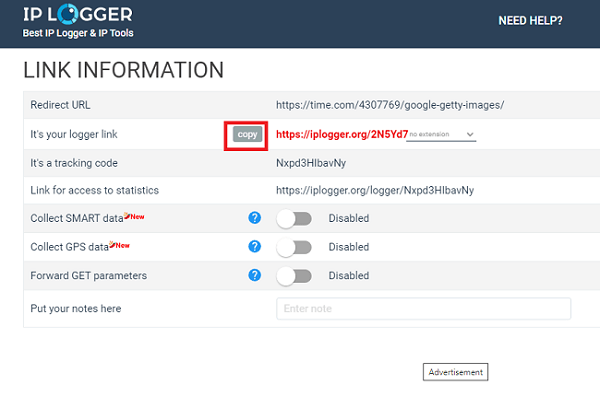
Step 5: Send the shortened link to the target person on Snapchat through message.
Step 6: Once he/she opens the link, come back to your web browser and scroll down on IP Logger screen to track the visitor's details of the person. You will find IP address and you can copy and paste on "www.ip-adress.com" to track snapchat ip address.
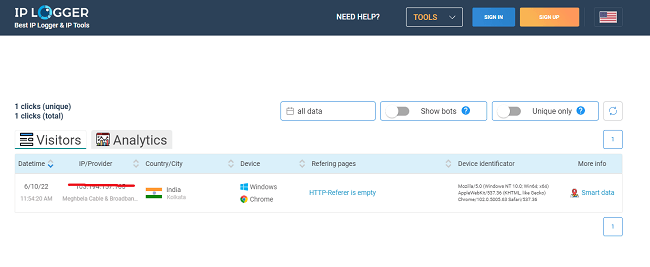
Conclusion
We have stated the situations when tracking someone's Snapchat location becomes a necessity. That is why you need to know how to track IP address for Snapchat so that you can track his location and know his whereabouts. You can detect if someone is lying to you about their location on Snapchat. If you want to track someone's location without Snapchat IP address, Kidsguard Pro is the best remote monitoring app.





