- Android
- iOS
How to Use ClevGuard Anti-Spy Software on Android:
-
Download ClevGuard
-
Need to install ClevGuard Anti-Spyware on your Android device.
-
No data will be deleted or erased when using ClevGuard to protect phone.
Things You Need to Know Before You Start:
Step 1: Download and Install ClevGuard
Go to Google Play to download and install ClevGuard on your phone.
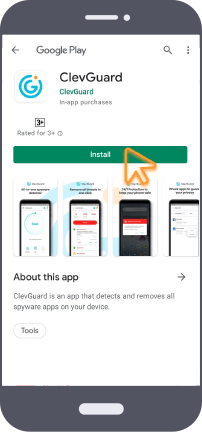
Step 2: Start scanning and Detect Spyware
Open ClevGuard Anti-Spyware, click "Scan" button to detect spyware that has been installed on your device.
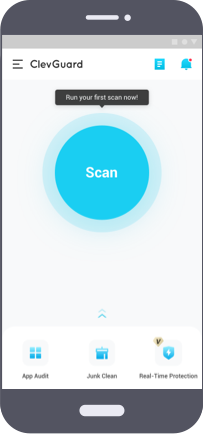
Step 3: Remove Spyware with ClevGuard
After Scanning, you can check the results and remove spyware in few seconds.
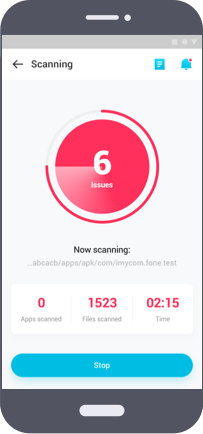

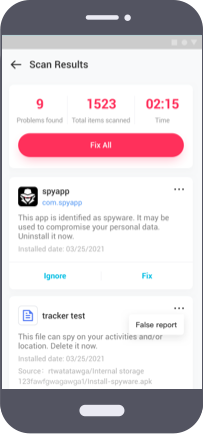
Tips: Add App to Whitelist/Backlist
You can add app to whitelist or blacklist with your own mind.
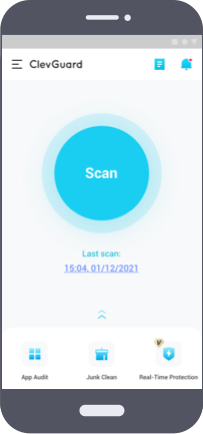

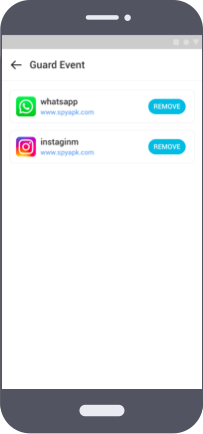
Tips: How to Clean Junk
Check the junk files, residuals, cache, thumbnails, and empty folders you want to clean up and click the "Clean" button to free your storage space.
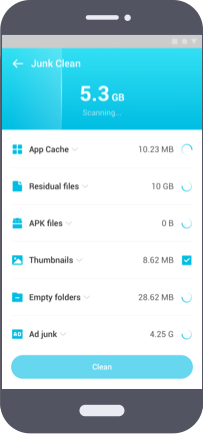

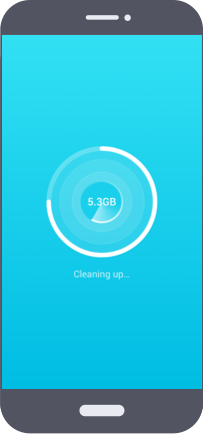
Tips: How to Check Microphone/Camera Use Logs
It will notify you when some applications turn on the microphone or camera with or without your consent. You can also view history logs at Guard Event.
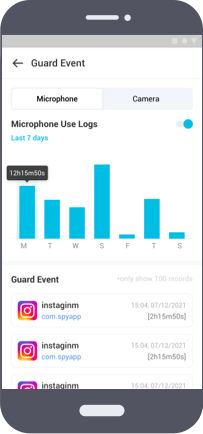


Tips: Email Data Breach Check
Enter your email and we'll check to see if any accounts linked to it have been compromised.
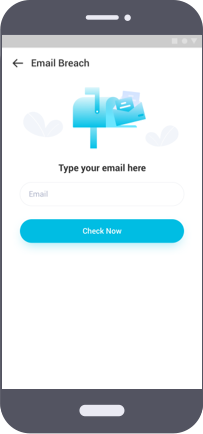

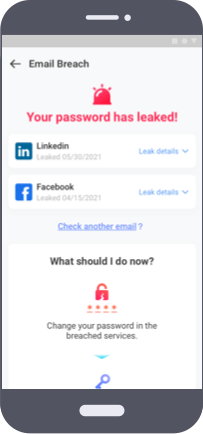
How to Use ClevGuard Anti-Spy Software on iOS:
Step 1: Download and Install ClevGuard
Go to App Store to download ClevGuard on your phone.
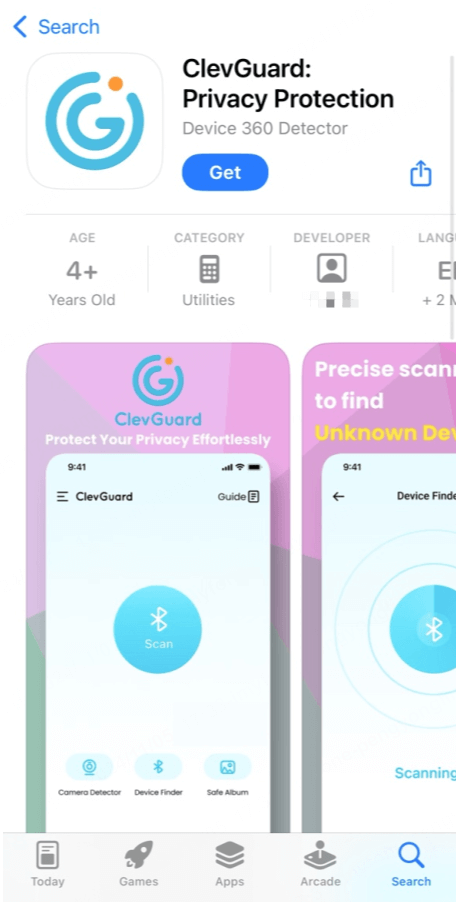
Step 2: Login Your ClevGuard Account
Enter your account details to login. If you don't have an account, create one right now.
Step 3: Start Scanning
Click the "Scan" button to detect suspicious device via Bluetooth or WiFi.
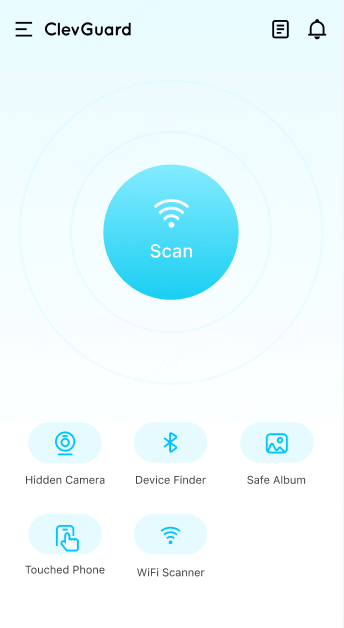
Tips: How to Find Hidden Cameras
With this feature, you can scan your home or hotel for hidden cameras. Try switching between different light colors to test the app effectively.
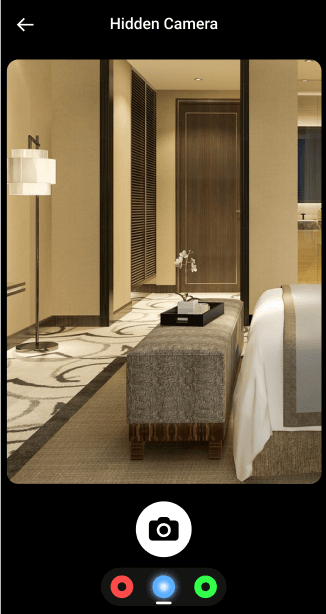
Tips: How to Check Who Touched Your Phone
Simply turn on the Protect Mode, and lock your phone without leaving the app. If anyone tries to touch your phone, their picture will be captured, and you can view it in the history.
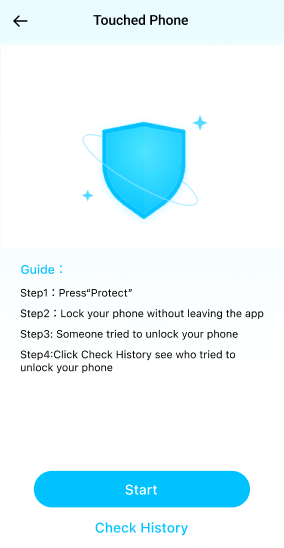

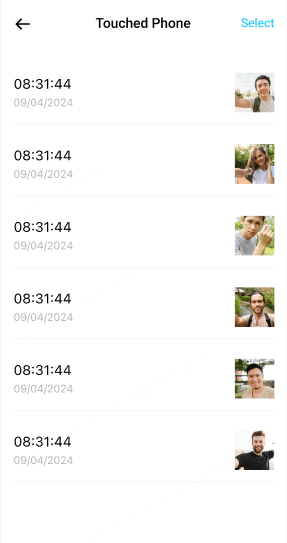
Tips: How to Use Safe Album
Upload your pictures to the secure album for complete protection. There's no spyware can access your private information.
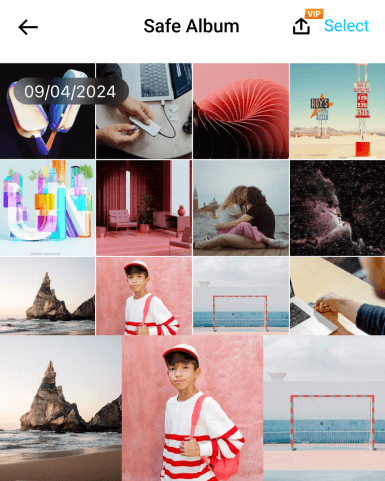

Yes
No
Thanks for your kind feedback!
You have already submitted!
OK





 3 Steps
3 Steps