ClevGuard Support: Monitor Devices with Others' Permission.
Friday Night Funkin’ (FNF) has garnered immense popularity since its launch, primarily due to its catchy upbeat songs, distinctive and colorful art style, and engaging gameplay. Each level is a showdown, and you must hit the right notes in time with the beat to win.

Not only that, the game’s first update allowed modification of its assets. Soon, the demand for original soundtracks and custom songs soared. This is where FNF song makers come into play. These enable users with no music or production skills to create songs in the signature FNF style.
If you want to create your own FNF song, you’re at the right place. This article recommends the top FNF song makers and guides you to create one.
Table of Contents
Part 1. Top Features to Look For in an FNF Song Maker
An FNF song maker lets you create songs inspired by Friday Night Funkin’, and if you wish to make a similar track or just experiment, your FNF sound maker must have the following features:
- Note Chart Editor: The FNF song maker app must allow you to add, remove, and modify notes within the chart and adjust their timing and placement on the grid. This way, you can strategically place the notes to match the rhythm and feel of the music and essentially tweak the gameplay experience.
- Voice Synth: This feature allows the generation of entirely new vocal sounds using synthesis techniques. You can add robotic, distorted, or completely synthetic vocal melodies to add a distinct character to your songs. Besides, look for popular custom ones, such as Glorilla FNF Let’s Go style vocals, which you can use as well.
- Background Music Tracks and Beat Samples: Regardless of the vocal sounds, these can potentially set the game’s rhythm and mood. Look for FNF song makers that let you create custom tracks using techniques like layering instruments, loop-based composition, controlling tempo, and adding effects.
- Character and Mod Integration: Typically, most FNF song makers exclusively allow you to make FNF-style songs. However, allowing users to create or import their character designs and animations, as well as integrating music from existing mods, can be a bonus. Such an app enables users to build a complete and customized FNF experience within a song maker.
- Export Formats: The tool must allow you to export songs in popular formats like MP3, WAV, etc, or the FNF mod format. So, there’s no need for any third-party software for format conversion, and you can directly integrate the songs into the mod.
Part 2. Best 5 FNF Song Makers
Before you understand what each tool has to offer, here’s a tabular comparison of the best FNF song makers:
| Features | Monimaster Video | Musicful | ImagineArt | TopMediai | Scratch |
|---|---|---|---|---|---|
| Note Chart Editor | ✅ | ✅ | ✅ | ✅ | ✅ |
| Voice Synth | ✅ | ✅ | ❌ | ✅ | ❌ |
| Background Music Tracks | ✅ | ✅ | ❌ | ✅ | ✅ |
| Characters and Mod Integration | ✅ | ❌ | ❌ | ❌ | ✅ |
| Export Formats | MP3, WAV, OGG, MIDI | MP3, MIDI, WAV | MP3, MIDI, WAV | MP3, MIDI, WAV | MP3, MIDI, WAV |
| Free Trial | ✅ | ✅ | ✅ | ✅ | ✅ |
Now, let’s dig deep into the reviews of the top FNF song makers.
1Monimaster Video

Monimaster Video is a powerful tool that provides an easy way to create Friday Night Funkin’-style tracks. Whether you want a chill lo-fi FNF background song or a fast-paced battle track, you can create one using Monimaster Video with a few clicks. Simply type a prompt, and AI generates your desired track in seconds. Or, if you want to control the tempo, the style, the mood, the lyrics, or add layering instruments, Monimaster Video provides a simple way without needing to master complex DAWs like FL Studio.
As you’ve created the custom FNF music, you can download it in your desired format (MP3, WAV, OGG, or MIDI), which you can add to your FNF mod. The best part is that Monimaster Video isn’t limited to music only. There are plenty of AI tools that you can use to make a custom character for your FNF mod. Overall, it comes as an all-in-one solution for those who want to customize their FNF playing experience.
2Musicful
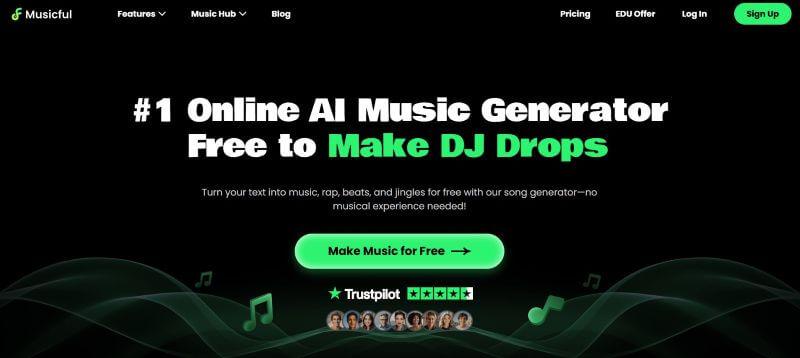
Musicful is another popular FNF song maker that lets you make your custom song with beats, vocals, and game-like rhythm. The interface is simple, and you don’t need any coding or music skills to create an FNF-style song from scratch. You can also upload your recording, melody, or voice, and let AI turn it into an FNF-style track. Or, you can add a few extra elements to an existing FNF song to make it sound unique.
Although Musicful makes music generation simple, it can’t assist in character creation; you need a separate tool for that.
3ImagineArt
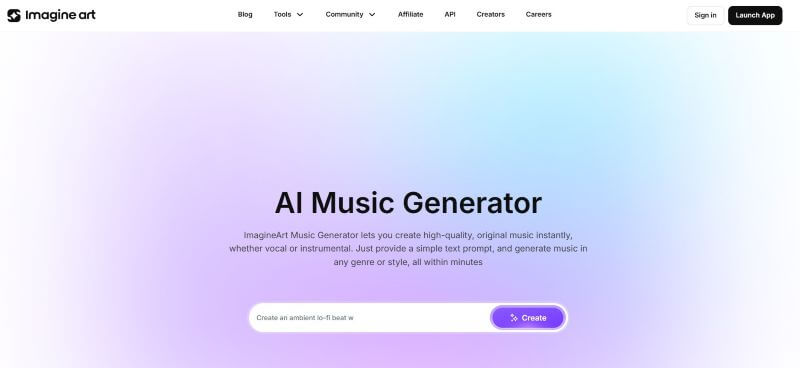
If you are looking for a simple and powerful yet quick way to create an FNF song, take a look at ImagineArt. Just describe your vibe and battle, and AI creates a song with vocals and a beat. It lets you choose from battle-ready moods like spooky, techno, funky, and silly to fit into the battle scene. And, once done, you can use it with any mods, animations, and streams. The vocals, mix, and beats are great, and so is the song. However, it allows the generation of tracks in preset lengths, that is, 30s, 60s, and 90s, so you can expect some blank spaces at the end.
4TopMediai
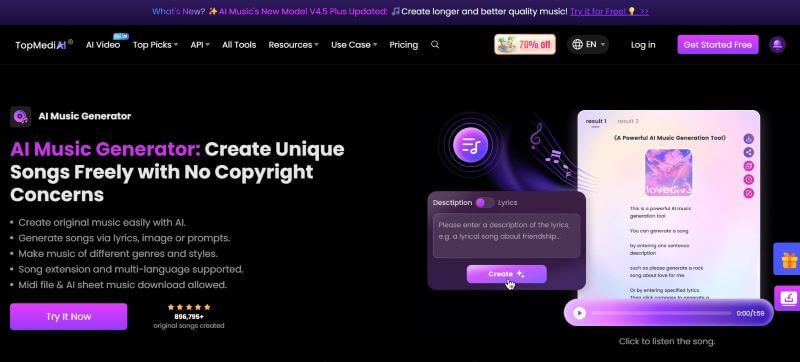
TopMediai is a versatile tool to create your Friday Night Funkin’ tracks without breaking a sweat. It supports music creation from lyrics, prompts, and even images. You can create an FNF music from scratch or remix existing beats and then adjust tempo, mood, and instrumentation to create a song quickly and easily. While user-friendly, the depth of features can be overwhelming for beginners who struggle with more advanced functionalities.
5Scratch
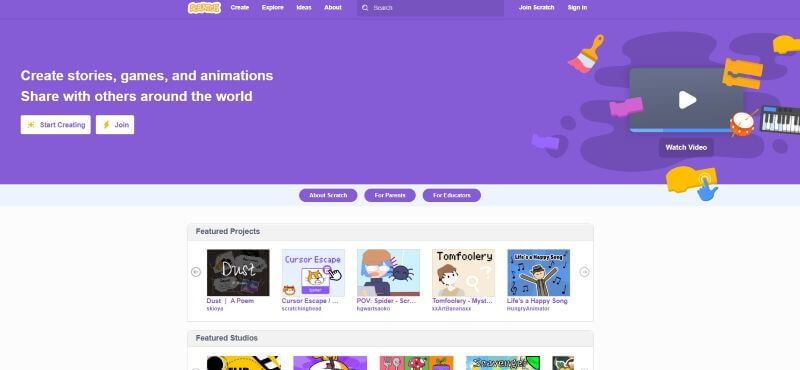
Scratch lets you create your music inspired by FNF or remix an existing one. The remixes section features various music creations and users’ interpretations, including customized FNF mods and songs. As a creator, you can experiment with sound and rhythm to create a track matching your favorite FNF song and integrate it into games or animations. However, it lacks a custom modding feature, as in Monimaster Video, and it doesn’t support advanced voice effects.
Part 3. How to Make an FNF Song with Monimaster Video
There are two ways to make your custom FNF song, whether you prefer complete control or fast creativity. You can either use the lyrics mode or the prompt mode.
Method 1: Use the Lyrics Mode
This method lets you experiment with the instrument, genre, mood, and tempo of the song, so follow the steps in order:
Step 1. Access Monimaster Video on your browser, followed by AI Tools from the list of options, and click AI Music from the dropdown menu. Then, create an account and log in to your Monimaster Video account.
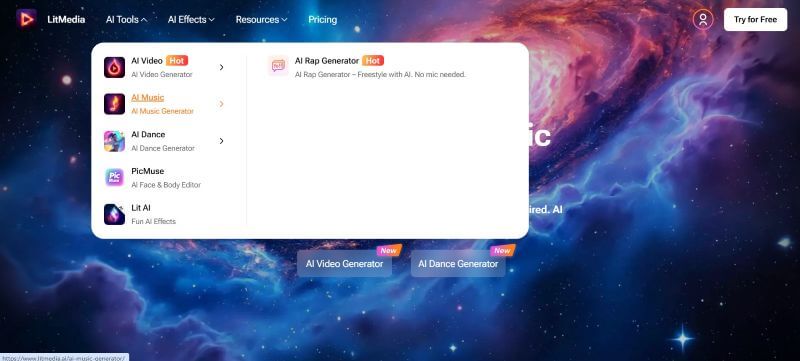
Step 2. Start your FNF song making by entering the lyrics in the Lyrics textbox, or tap the Shuffle icon for the AI to write some lines for you.
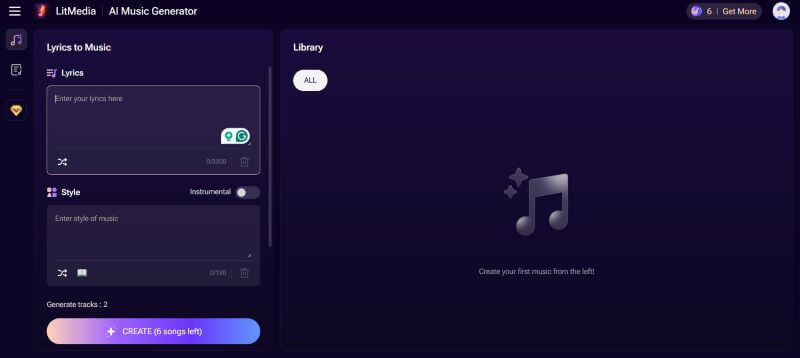
Step 3. Choose the appropriate style for your FNF song that is Instrument (Guitar, Piano, Violin), Genre (Pop, Dub, Synthwave), Mood (Cheerful, Upbeat), and Tempo (Rhythmic, Strong). You can experiment with various styles to get your desired FNF song.
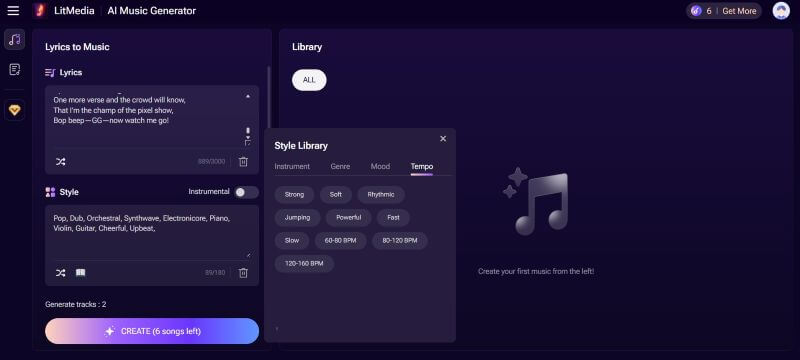
Step 4. Then, tap Create. The AI will process the lyrics and your chosen style to generate two songs.
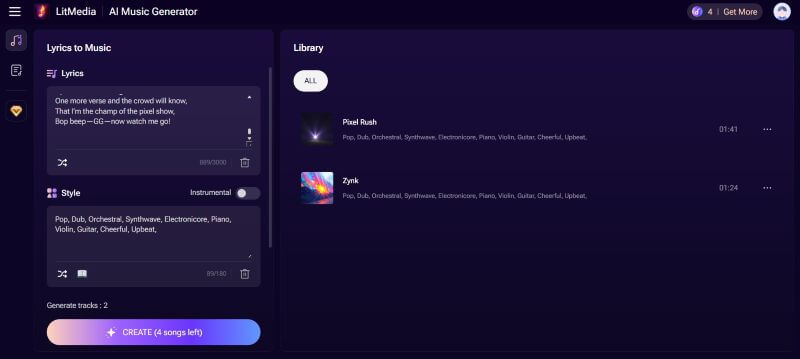
Step 5. Listen to both songs and tap Download to save your most-liked song to your local storage.
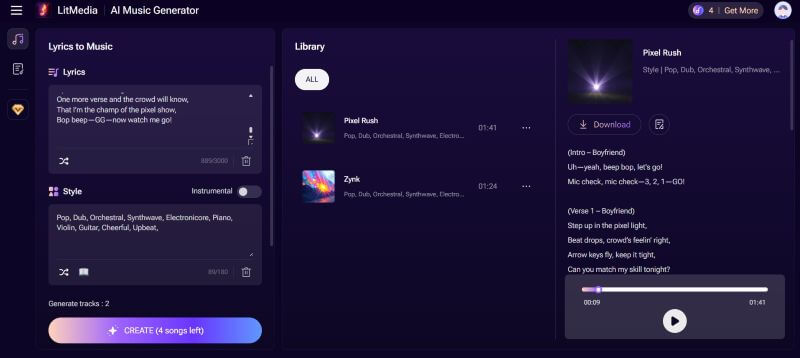
Method 2: Use Prompt Mode
If you don’t have much of an idea regarding the music style, mood, or instruments, you can simply create an FNF music by following the steps in order:
Step 1. Input a short prompt that best describes your FNF song. It should be something like:
“Create a high-energy chiptune-funk track inspired by Friday Night Funkin’, with a fast-paced tempo around 160 BPM.”
You must be creative with your prompts to generate a song that perfectly goes with your mod and characters.
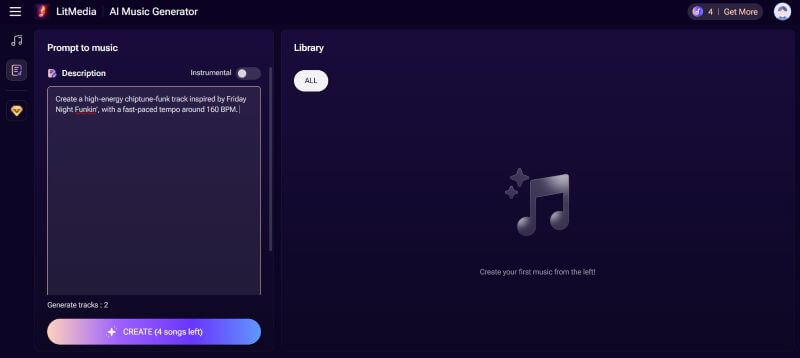
Step 2. Click the Create button for the AI to do its magic and generate two songs. Listen to both and download the one that you like the most.
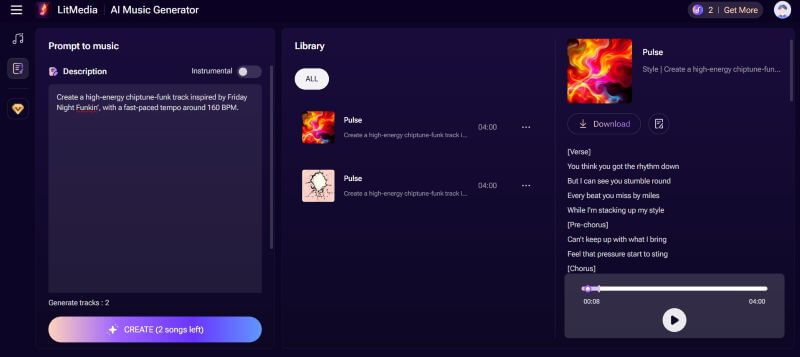
Part 4. Is FNF Games Safe for Kids?
No, the FNF game isn’t suitable for kids, except for the interesting theme and rhythmic music. Here are a few things that your parents must be mindful of:
- Explicit Content: If you ever have the chance to play the game, you’ll find a lot of explicit content in it. A man with visible chest hair, a lady with revealing clothes, and much more. The entire storyline revolves around the boyfriend's quest to win music battles and spend quality time with his girlfriend. It might affect your kids’ aesthetics and values, and it might not be recommended to let kids under 13 years play the game.
- Inappropriate Words: Apart from the explicit content, parents must be concerned about swear words in the game. Many terms like crap, shit, and similar are stuffed into the game, and kids might use them gradually in daily life. This might count as bad behaviour.
- Addictive: Aside from the explicit content and language of the game, it’s highly addictive. The game's amazing beat and visuals might keep the kids playing until the end, distracting them from homework and daily chores. Also, they can get the modded versions for more exciting gameplay, which keeps them going.
If your kids are playing FNF or similar age-inappropriate games, it’s recommended to use a parental control app like KidsGuard Pro. This comprehensive parental control app lets you keep an eye on your kids all the time and get a detailed record of their activities. For example, how much time they spend on the phone, distributed by the respective apps. Parents can use the app to keep their child safe from the dangers of exposure to inappropriate content.
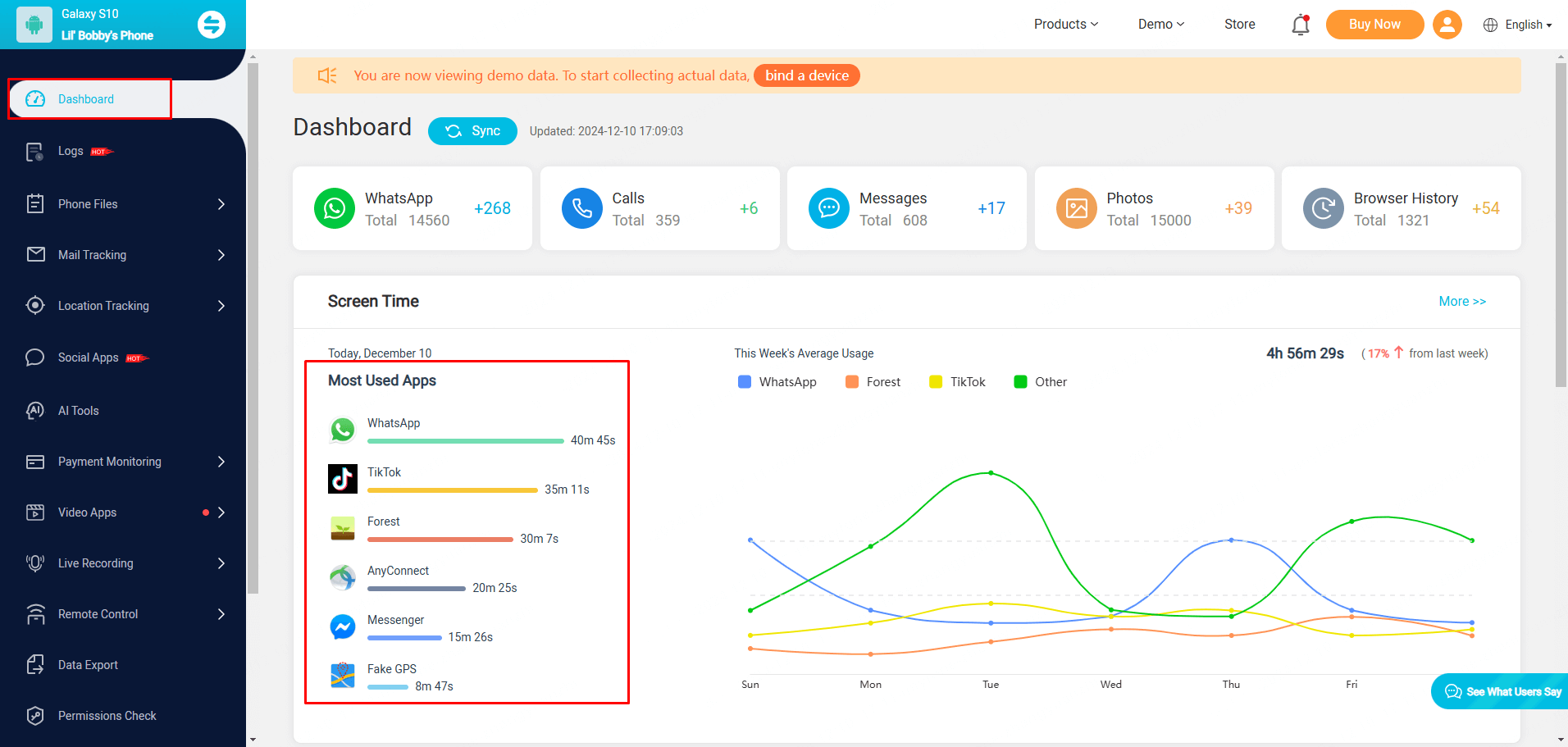
Key Features
- App Limit and Block: Depending on how many hours your child spends playing games, you can limit the usage or completely block them.
- Real-time Monitoring: Monitor your kids’ online activities and conversations in real time.
- Time Limit: It lets you set time limits to remotely control your kids’ phones.
- Location: You can track your kids’ location in real time. You’ll receive instant alerts if they enter or leave the geofence you
Conclusion
An FNF song maker provides a simple way to create your own FNF song without any complex music or music production knowledge. Whether you’re a gamer, modder, or someone who wants an FNF song for fun, these tools stand out. Amongst the available options, Monimaster Video stands out with its simple interface, support for various musical styles, and real-time vocal generation. But, apart from enjoying creating a punchy FNF song, if you want to make sure that your kids are safe while demonstrating their creativity, use KidsGuard Pro!





