ClevGuard Support: Monitor Devices with Others' Permission.
What do you prefer more: a long explainer video of a new idea or a quirky animated character breaking it all down with flair? Most audiences prefer the latter.
Creating an animated video can be tricky: you must put together a script, get the footage, and edit it all with perfection. It not only requires you to be a skilled animator but also consumes a chunk of your time. But, like everything, AI has a few solutions to make it simple. You no longer need to tire yourself out while making one; an AI animation video generator can create one in seconds.

From generative text-to-video apps to smart video editing software, multiple tools let you create a desired animated video. This guide reviews the top animation video generators, so select one that best serves your needs.
Table of Contents
Part 1. Best AI Animation Video Generator Tools
The best AI animation maker lets you make high-quality videos without spending much time. Here’s a tabular comparison of the top tools to help get a brief idea:
| Tool | Max Resolution | Custom Character Creation | Render Time | Editing Tools | Watermark in Free Trial |
|---|---|---|---|---|---|
| Monimaster Video | 1080p | ✅ | 4-5s | ✅ | ❌ |
| Animaker | 1080p | ✅ | 10-12s | ✅ | ✅ |
| Renderforest | 1080p | ❌ | 18-20s | ✅ | ✅ |
| Krikey AI | 1080p | ✅ | 13-14s | ✅ | ✅ |
| invideo | 1080p | ✅ | 10-15s | ✅ | ✅ |
Now, let’s move on to a detailed review of the best animation makers so that you can make the right choice.
1Monimaster Video
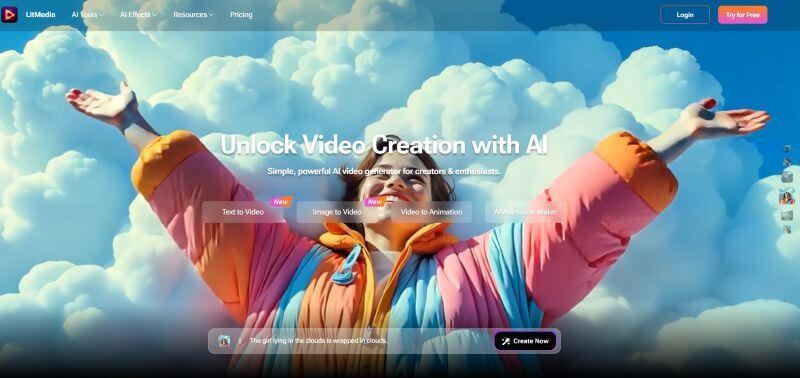
Monimaster Video is one of the top animated AI video generators designed to unlock creative freedom amongst video creators of all skill levels. The interface is simple; you just need to upload an image and write a text prompt. It generates a high-quality animated video within seconds. It also has plenty of video styles that you can use to create highly stylized animations, engaging short films, and eye-catching social posts.
The best part is, Monimaster Video can do so much more than just animate your picture. You can use its AI background music generator to create and add custom-generated music that fits the mood of your video. Also, there are other AI-powered effects like AI hug, AI kiss, AI dance, AI costume change, and more. In short, it can be a comprehensive creative solution for video creators.
2Animaker
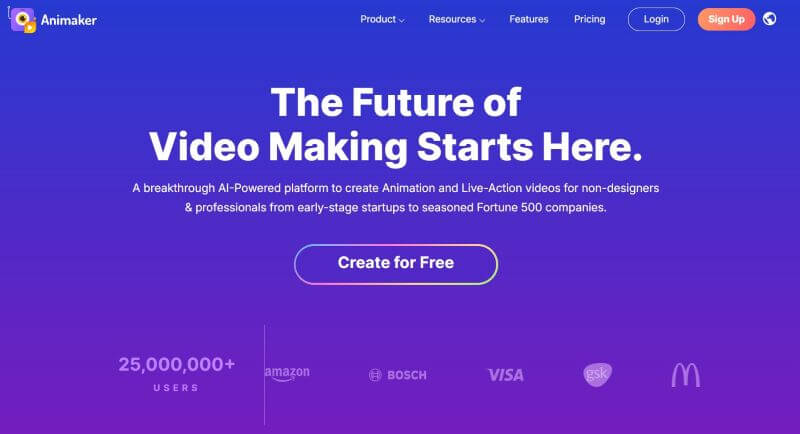
Animaker is a decent animated AI video generator for those who need an accessible solution to generate high-quality animations. It offers studio-level features, plenty of templates, and a drag-and-drop functionality that allows creators, small businesses, and educators to create desired animations. In the tests, the tool was stable, and video generation took a few seconds. But, although it lets you create animated videos for free, its advanced features and templates require a premium subscription.
3Renderforest
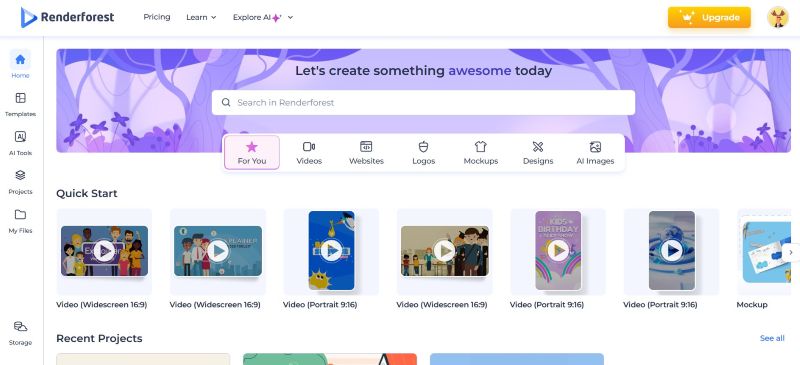
Renderforest can turn your imagination into reality with just a text prompt and an existing template. There are 1000+ templates available for you to choose from. So, whether you’re looking to promote your new product, make a training video, or just a fun video to share on social media, you can create one with Renderforest. Not only that, but its built-in editor lets you edit color, transitions, add audio, or change the speaker for free.
These videos, however, come with a watermark, which is removable only with its premium subscription. Also, some users may find the templates a bit monotonous and lacking in visual engagement.
4Krikey AI
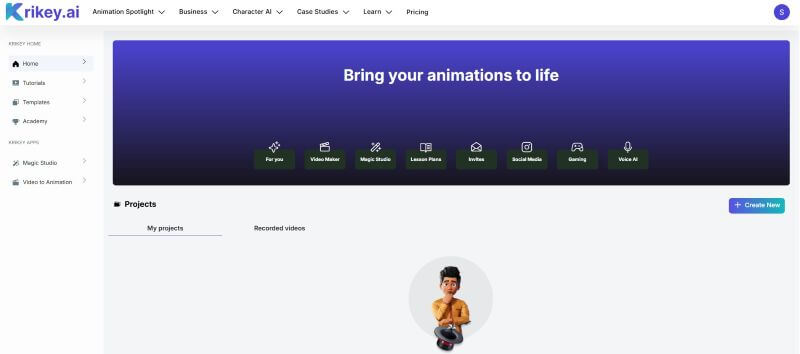
If you need a free AI animation video generator, Krikey AI is a decent option. Similar to Animaker, the interface is simple, so creating animated videos won’t require advanced technical skills. You can simply focus on creativity and ensure the video connects with the target audience. Besides, its vast template library, 3D avatar animation, and suite of tools cater to various user needs. It, however, lacks advanced customization options, and some of its features require a premium subscription.
5invideo
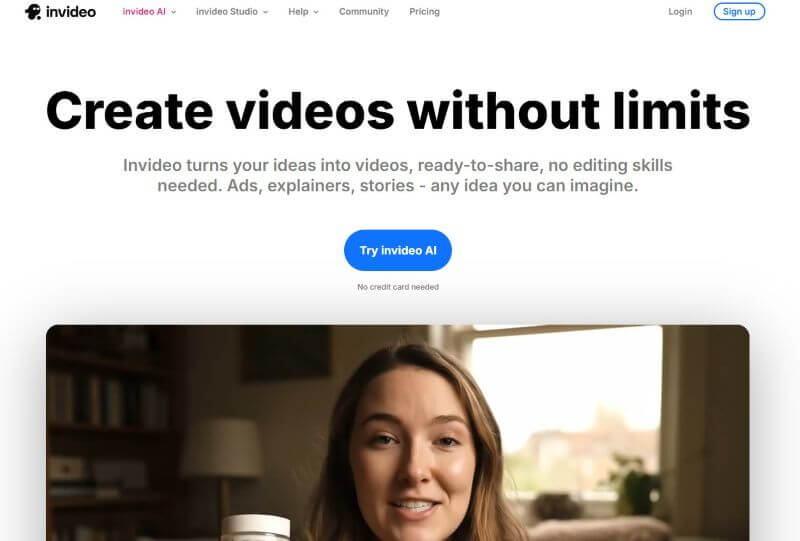
invideo is yet another AI animation maker that requires a text-based prompt to generate an animated video. It takes a while to prepare the output, so you can work on other stuff while you wait. As it’s done, you can hit the Edit button to edit the script, swap the footage, or change the music. Or, you can write a text prompt like “change the color” or “add subtitles” into the editing input field, and the tweaks are made in the video.
Part 2. How to Make an AI Cartoon Video with Monimaster Video
Amongst the available tools, Monimaster Video stands out with its simple interface, existing templates, and quick output. Here’s how you can use it to create an animated video:
Step 1. Access Monimaster Video on your desktop browser, and log in using your Gmail or email credentials. Then, click on the AI Animation Maker button to get started.
Step 2. Tap Click to upload under the Image to upload the image you want to animate.
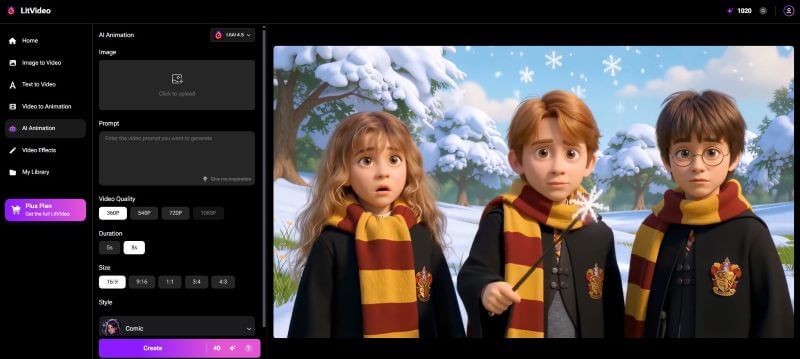
Step 3. As the image upload is complete, write out a text prompt in the text box under Prompt.
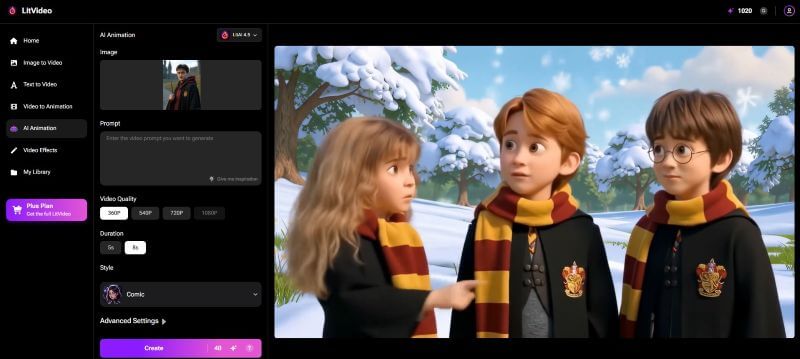
Step 4. Choose the video quality (up to 1080p), duration, and size. You can also select between various available styles and explore advanced settings for added customizations. Once you’re happy with the settings, tap Create for the AI to work its magic and convert your image into an animated video.

Step 5. Then, tap Download to save the animated video in your local storage and upload it on social media platforms, if needed.
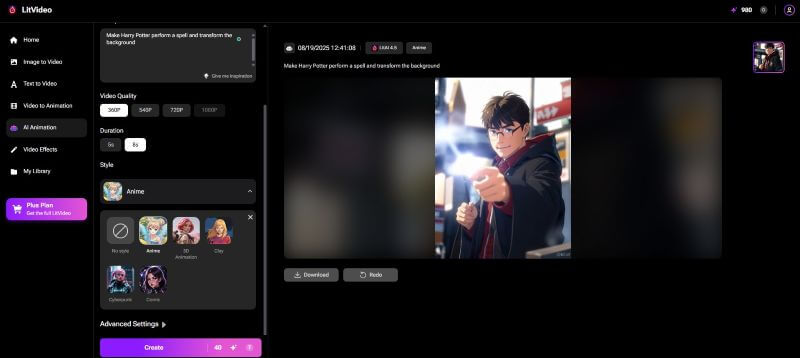
Part 3. Pros and Cons of Using AI for Animation
AI has made it straightforward to animate your images or create an animation from scratch. Just a few prompts and your video is ready within seconds. However, like most technology, AI for animation has its share of advantages and limitations.
Pros of Using AI for Animation
The advantages of using an AI cartoon video generator include hassle-free efficiency, cost-effectiveness, consistency in quality, and convenience. These are explained as follows:
Efficiency: AI-powered animation tools now pack advanced algorithms to generate the finished product quickly. This way, animators don’t have to wait long or work tirelessly to bring their visions to life, which thereby increases their productivity.
Cost-Effectiveness: These animation tools not only save time but also significantly reduce costs. The resources required to create an AI-animated video are fewer compared to the manual process. This makes the animation more accessible to smaller studios and independent creators, potentially encouraging creativity.
Consistent Quality: The AI algorithms ensure a consistent level of quality throughout the animation process. These are trained with a specific set of rules and patterns, so AI animations stay consistent and coherent, thereby reducing the risk of errors or inconsistencies. It’s especially crucial for large-scale projects where you must create multiple and similar animated videos.
Convenience: The integration of AI in animation has made animation accessible to individuals with varying levels of expertise. Most of these have a user-friendly interface, allowing aspiring animators to create desired videos with minimal technical knowledge. This accessibility fosters diversity and allows new faces to enter the industry.
Cons of Using AI for Animation
Aside from benefits, AI animation video generators have their limitations, which are detailed as follows:
Lack of Creativity: AI animation makers make it simple to create animations and boost efficiency, but they lack the emotional intelligence and creativity of human animators. These works are based on algorithms and patterns, and the animations might lack originality and emotional touch. Therefore, engaging the audience can be a challenge here.
Limited Adaptability: While AI algorithms can work on predefined parameters, they can struggle with unexpected situations and creative demands that require the critical thinking skills of a human and improvisation. Their rigid nature can limit their ability to adapt to the changing needs of your audiences.
Conclusion
AI animation video generators simplify video generation, save time, and boost overall production. Many tools are available, but Monimaster Video stands out as the top choice with its user-friendly interface, templates, and customization options. The video generation won’t take much time, so use it now and start creating.
Although AI has streamlined the video animations, its limitations highlight the value of human integration and artistic expression. So, combine human creativity and critical thinking skills, and bring stories to life in ways previously impossible.





