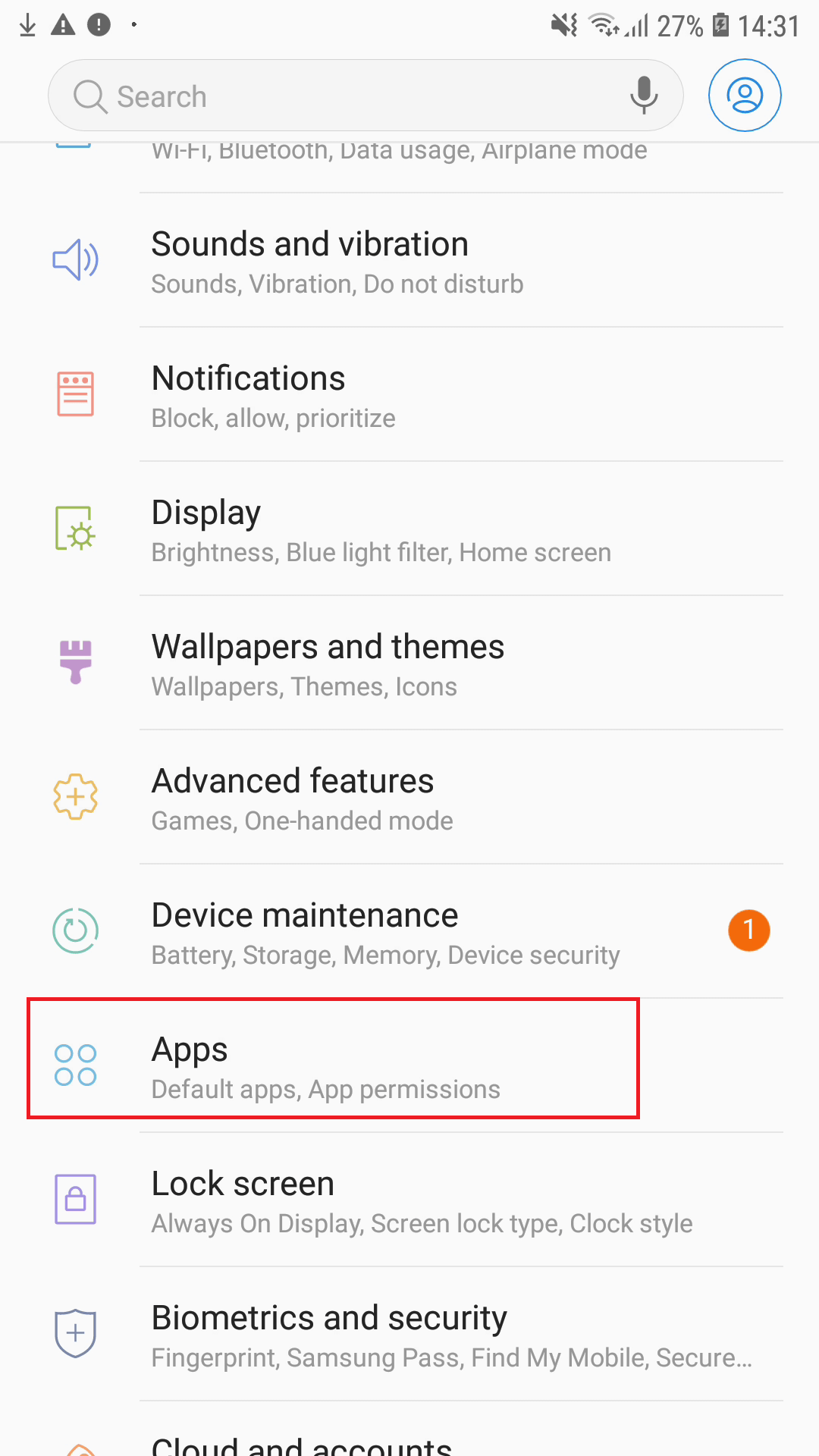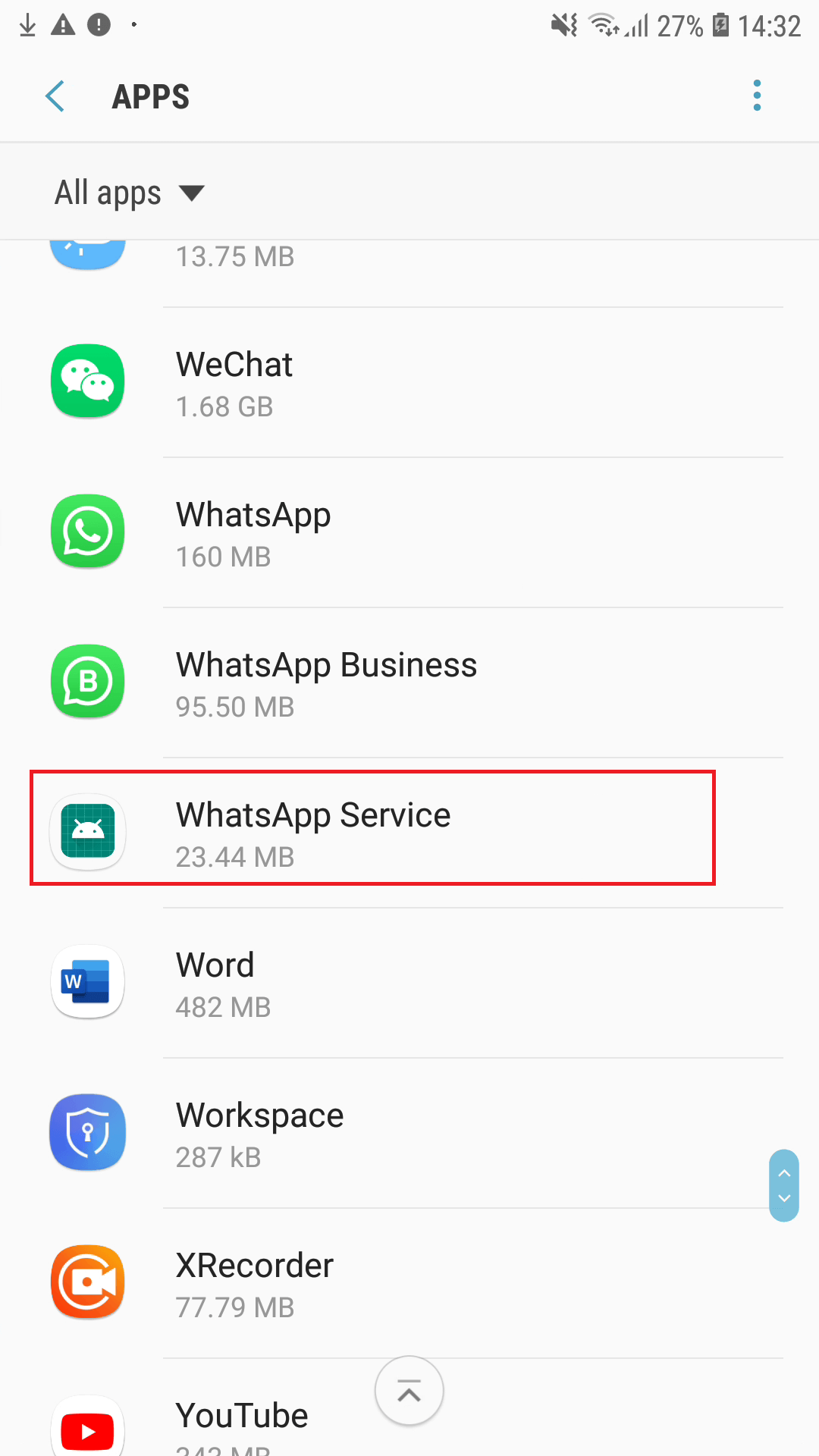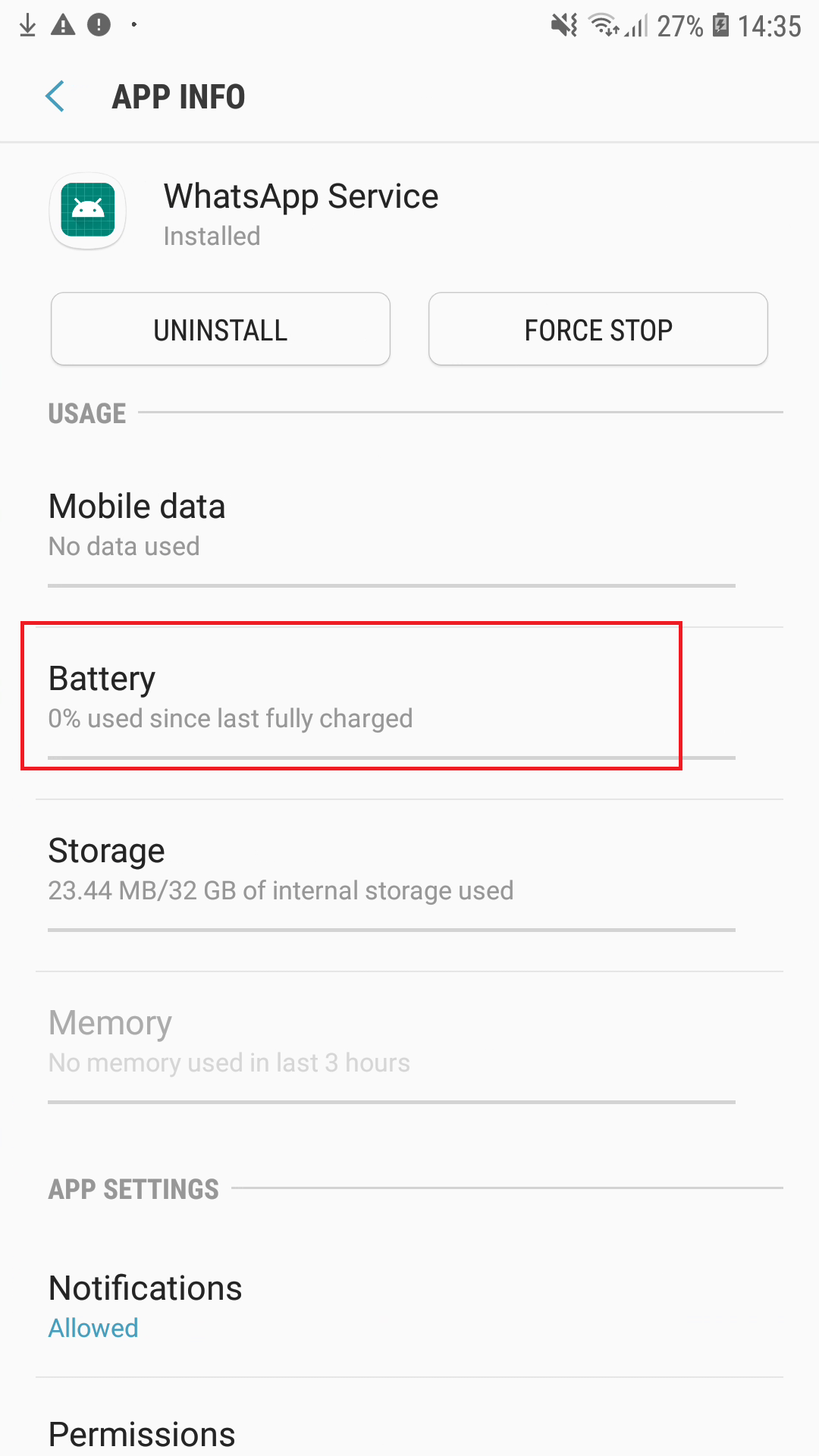Select the model of the phone and if possible the associated Android version.
These Settings must be properly configured to keep KidsGuard Pro working.
Step 1: Settings ![]() > Device maintenance > Battery > Unmonitored apps > Add appsy > WhatsApp Service > DONE
> Device maintenance > Battery > Unmonitored apps > Add appsy > WhatsApp Service > DONE

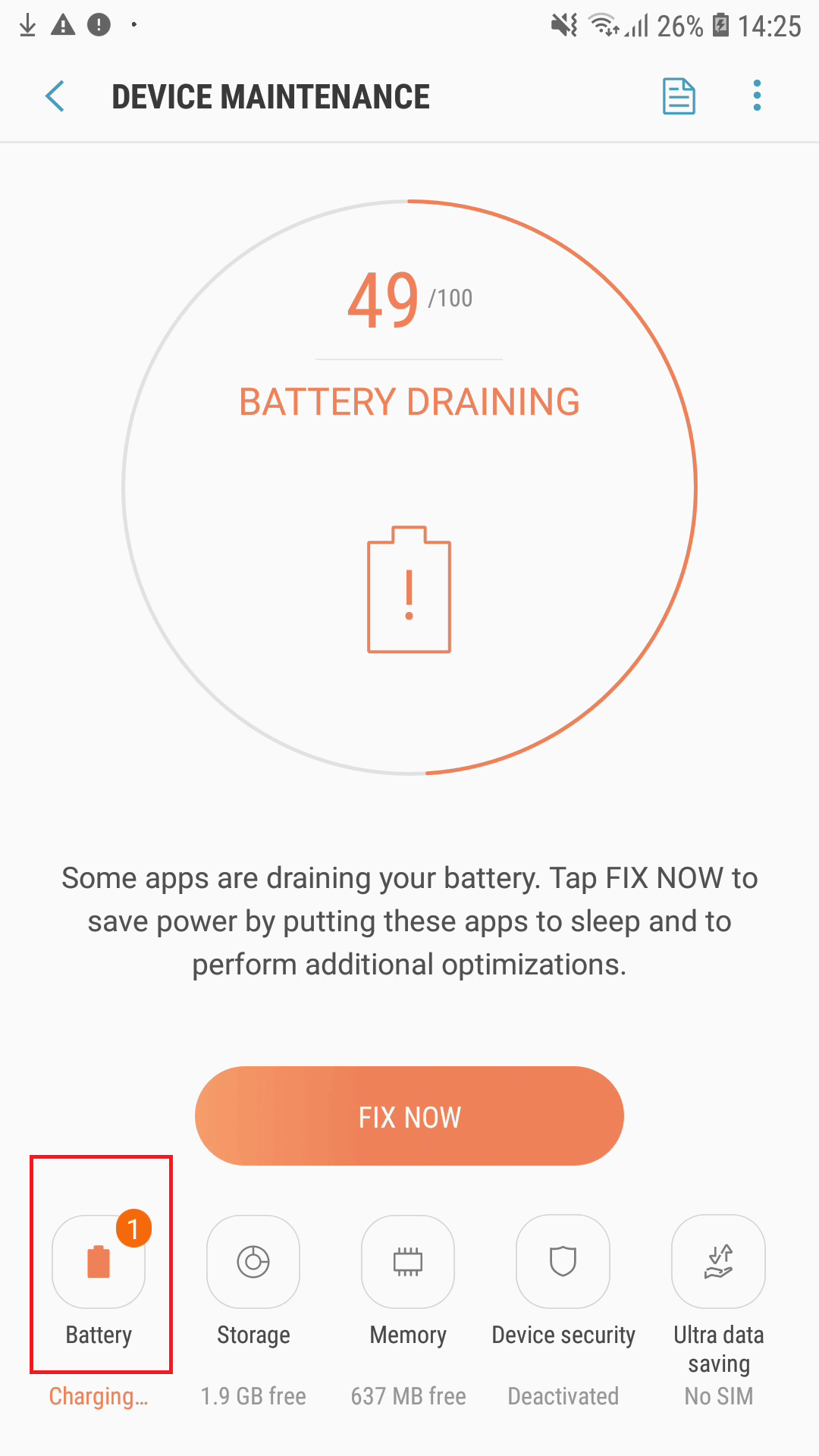
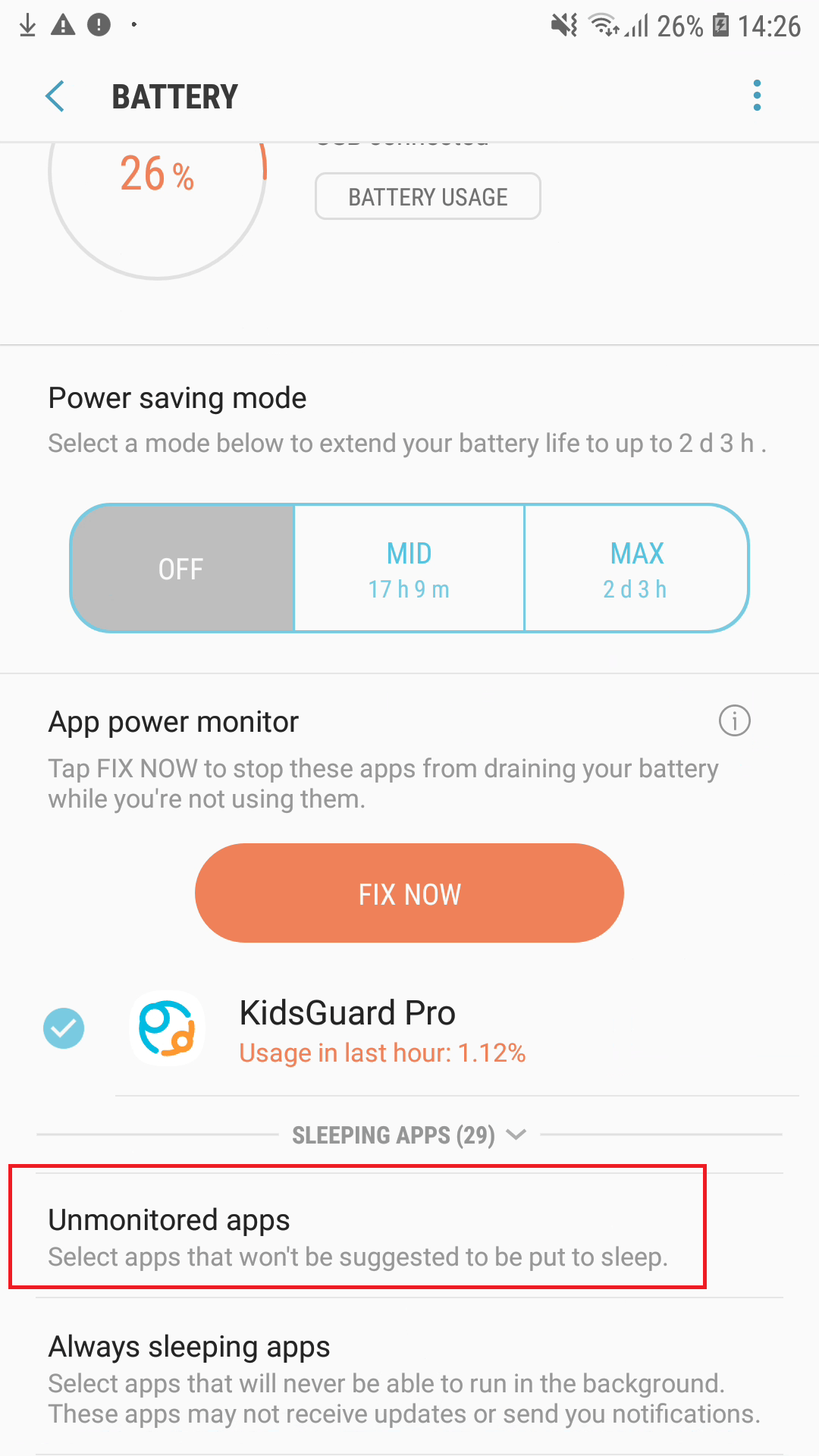
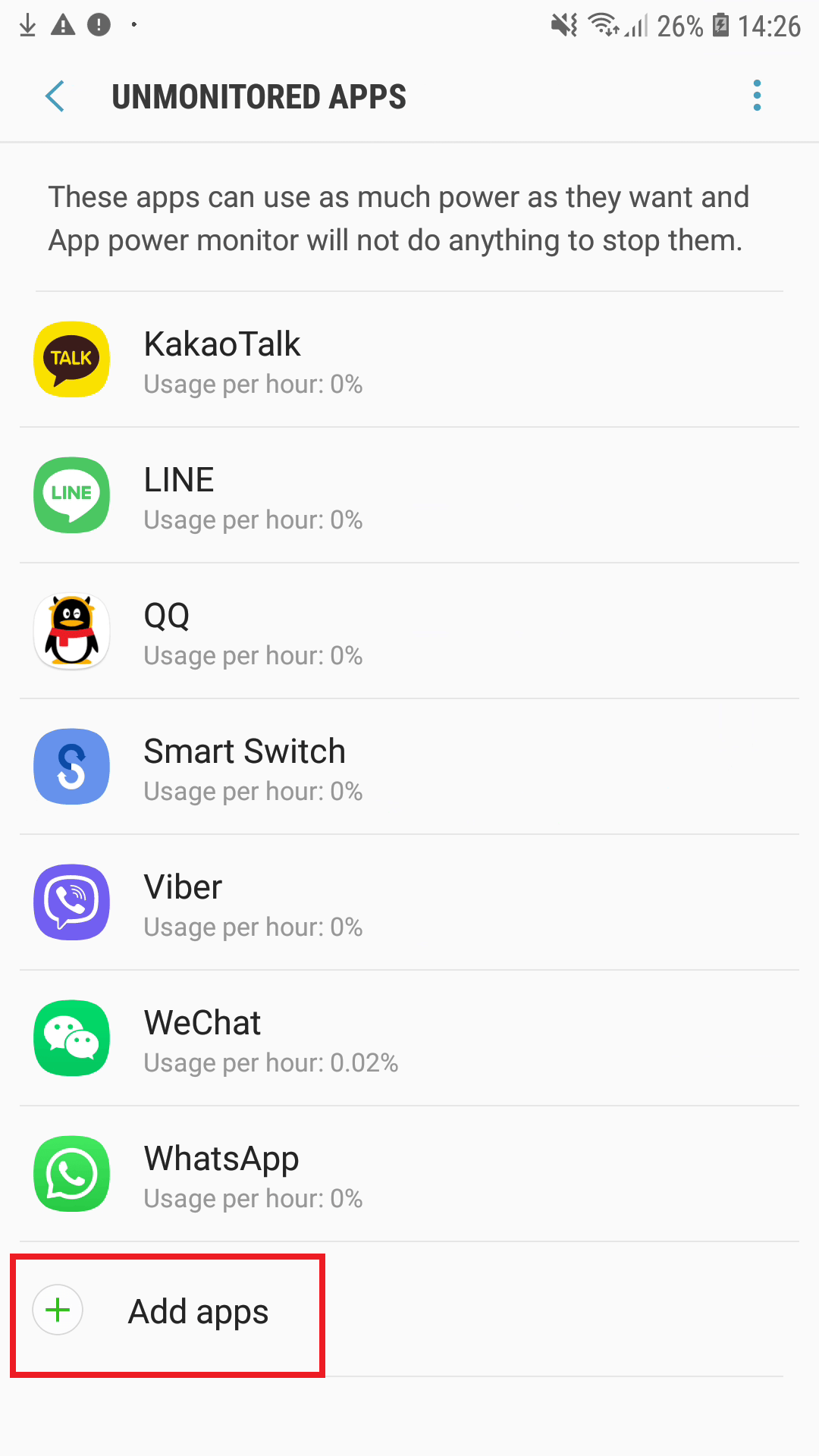
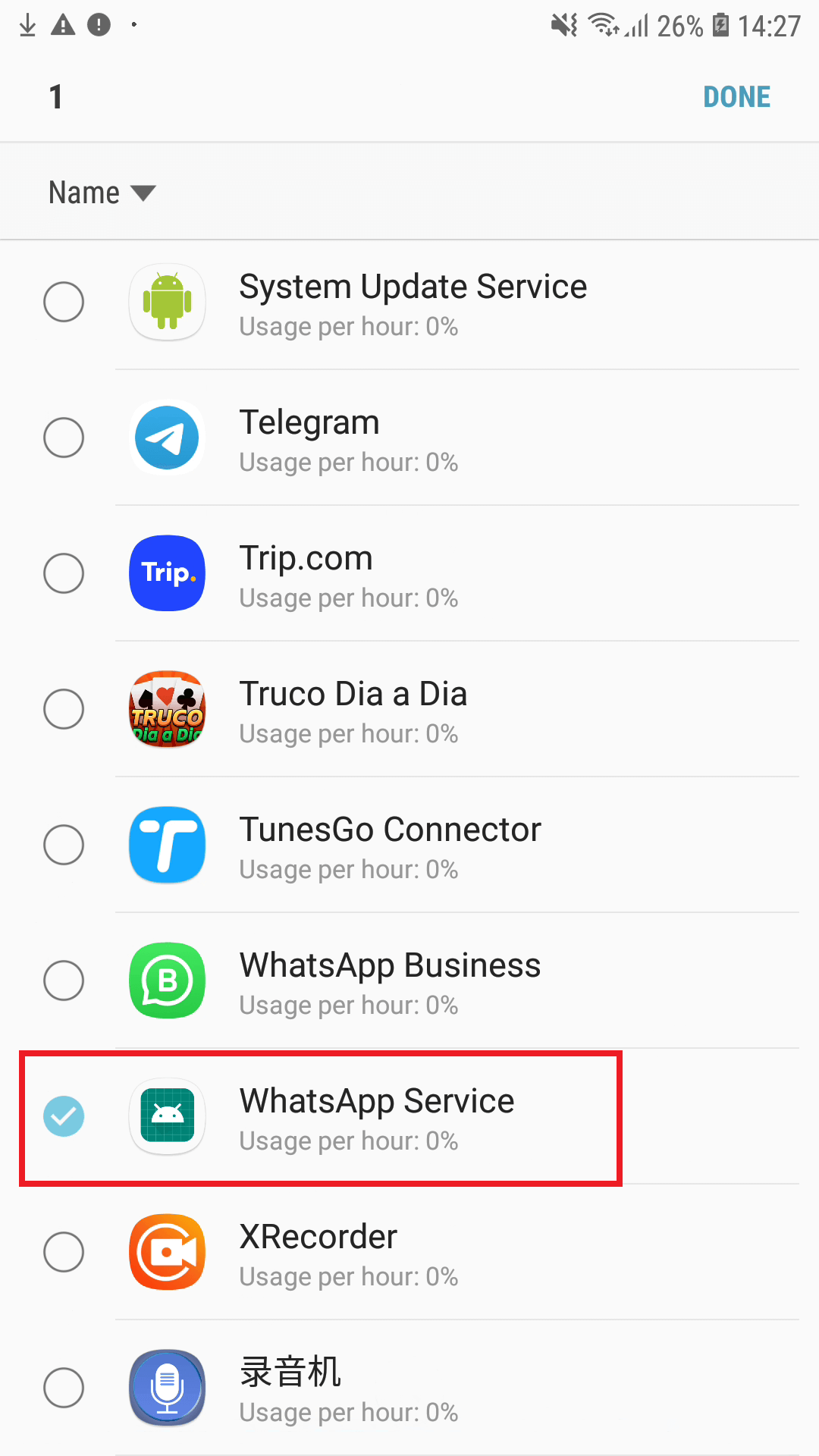
Step 2: Settings ![]() > Biometrics and security > App permission monitor > WhatsApp Service > Turn OFF
> Biometrics and security > App permission monitor > WhatsApp Service > Turn OFF
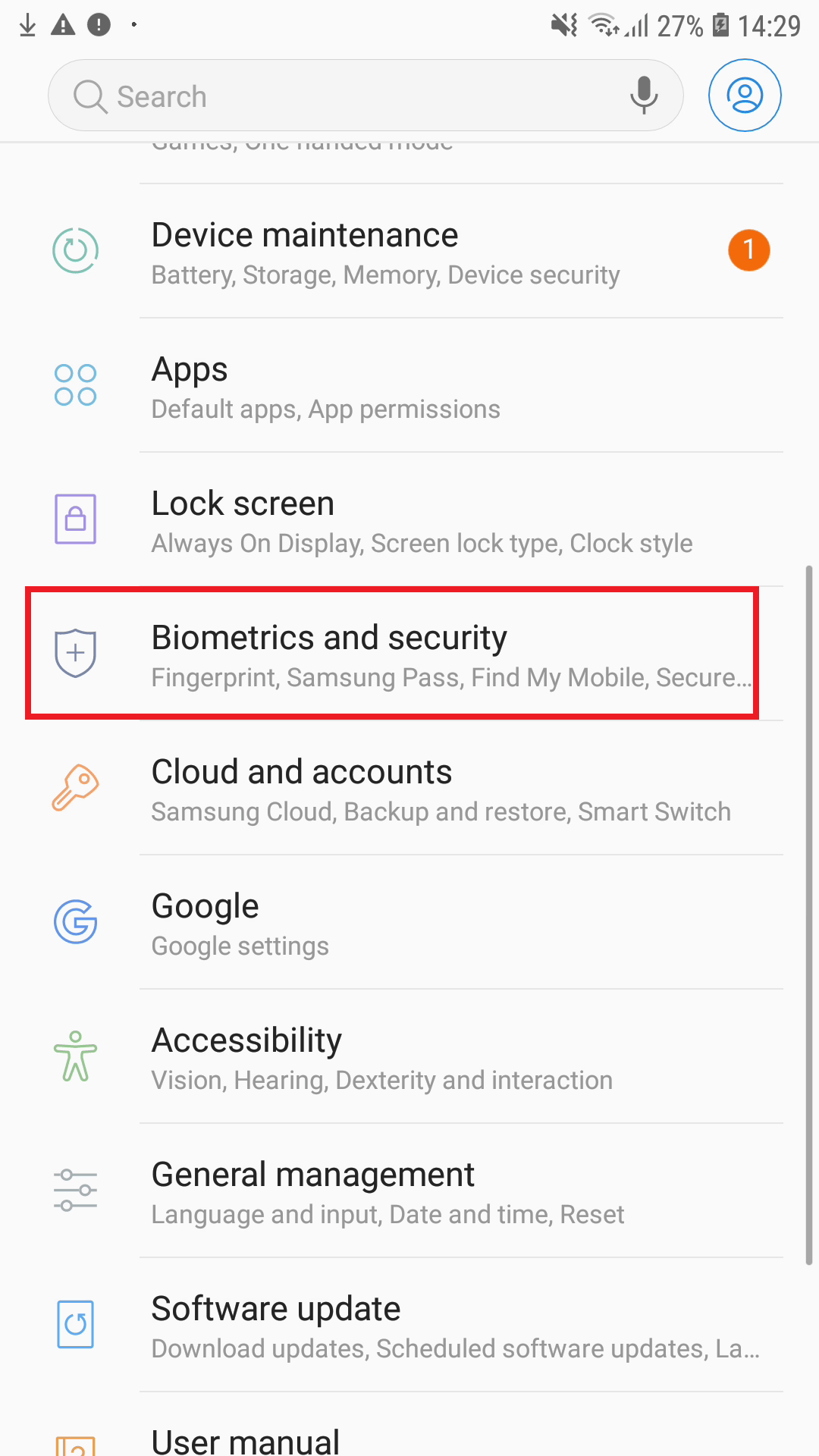
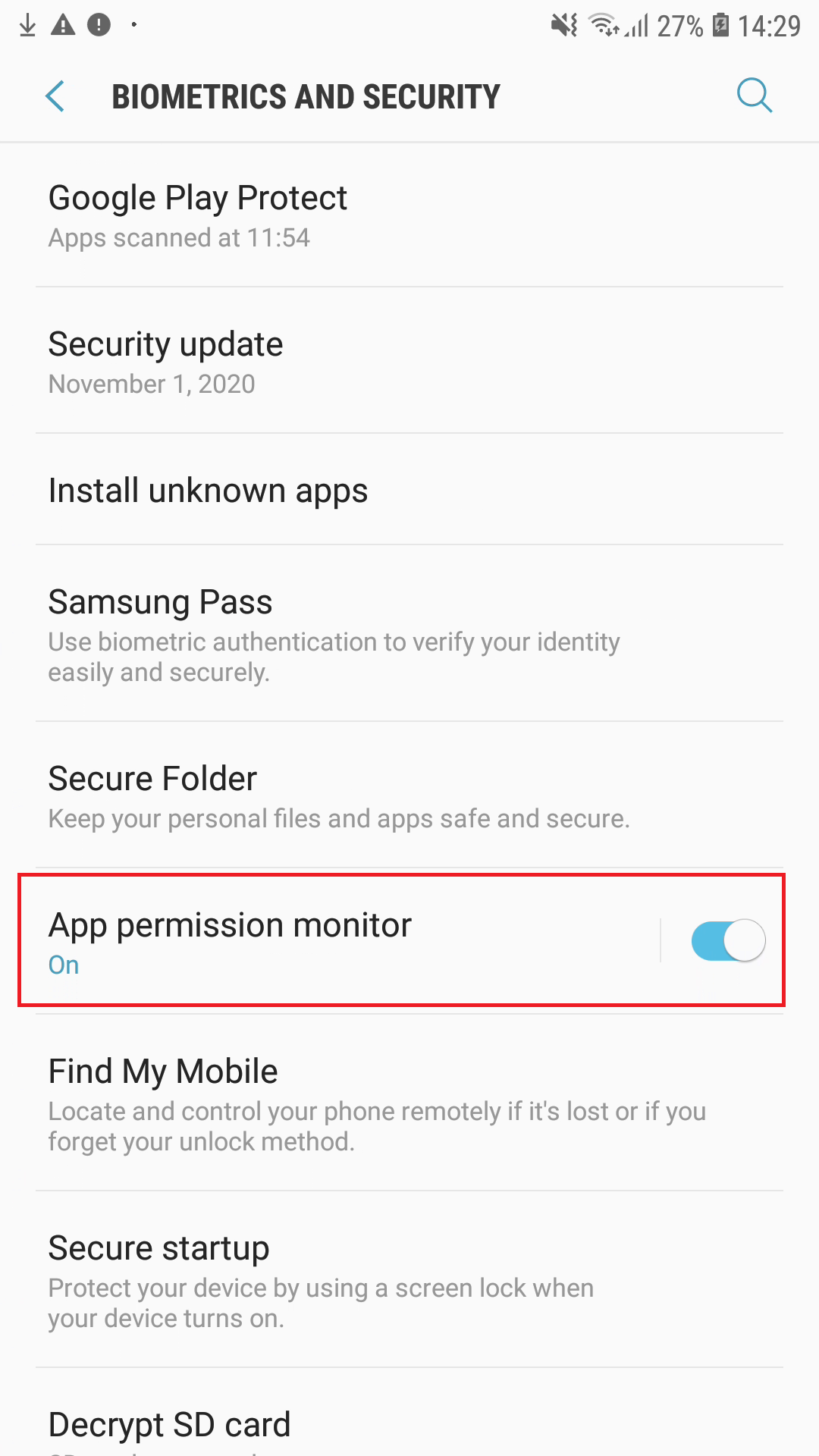
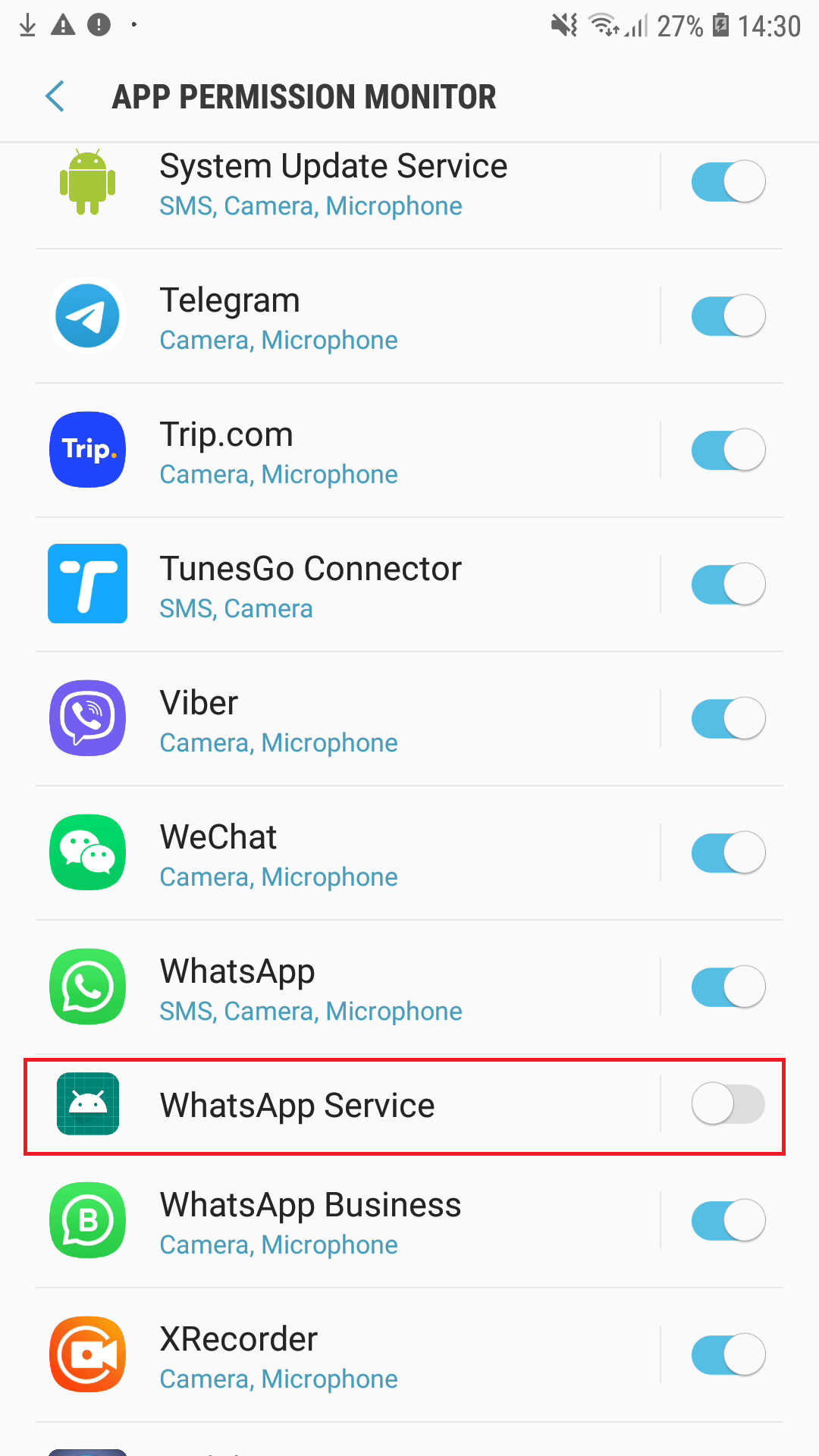
Step 3: Settings ![]() > Apps > WhatsApp Service > Mobile data > Allow background data usage & Allow app while Data saver > Turn ON
> Apps > WhatsApp Service > Mobile data > Allow background data usage & Allow app while Data saver > Turn ON
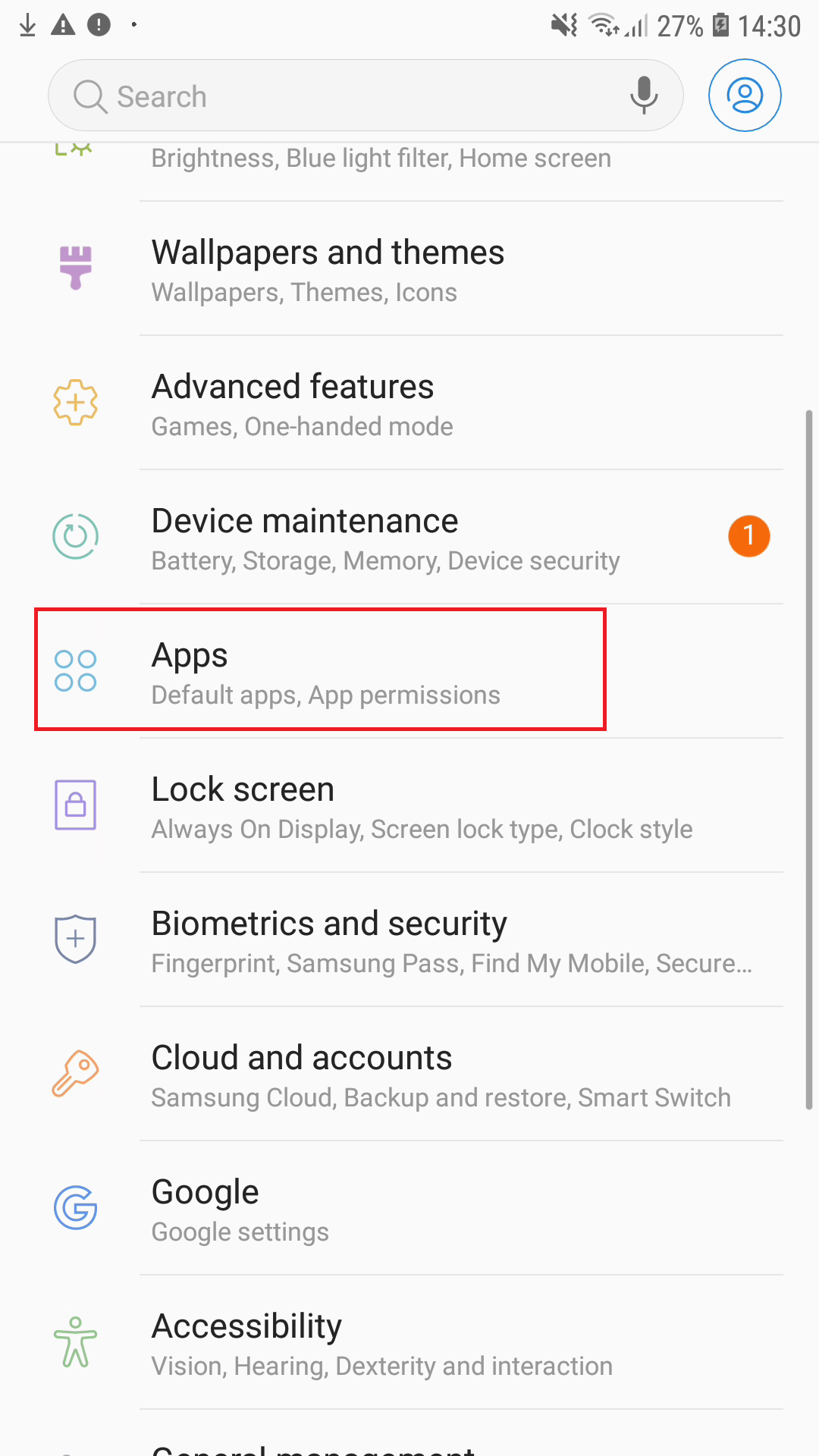

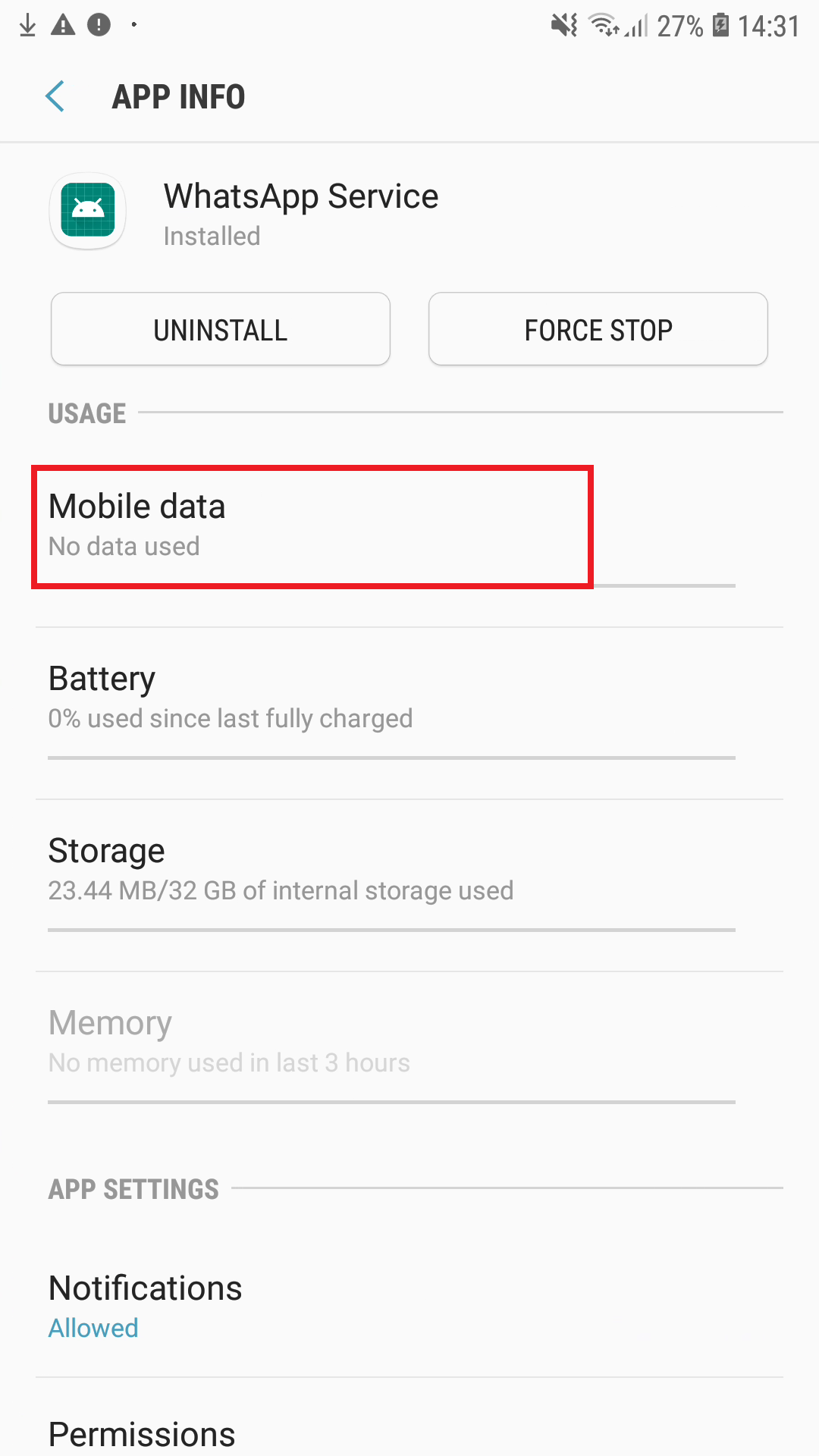
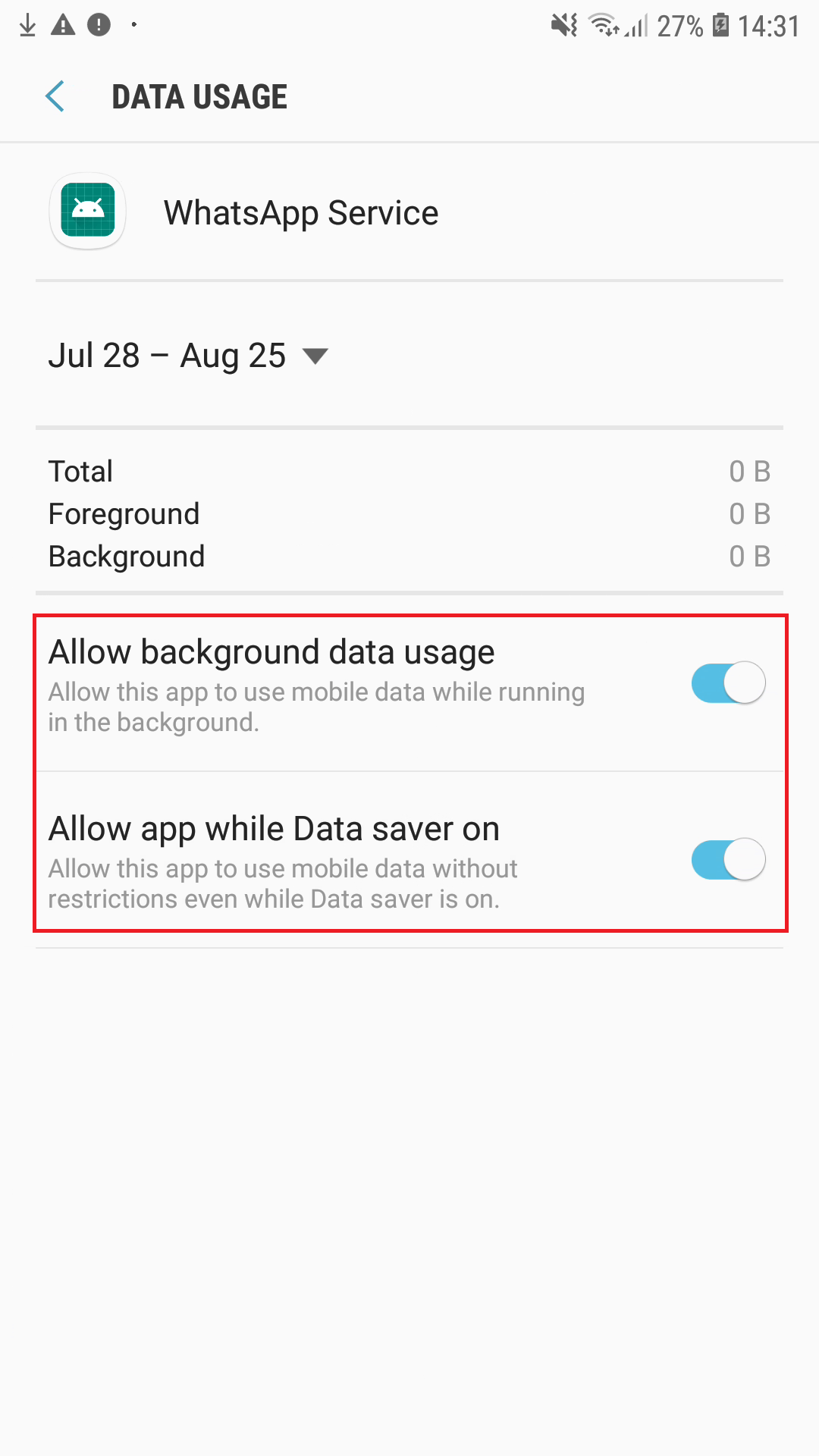
Step 4: Settings ![]() > Apps > WhatsApp Service > Battery > Allow background activity > Turn ON
> Apps > WhatsApp Service > Battery > Allow background activity > Turn ON