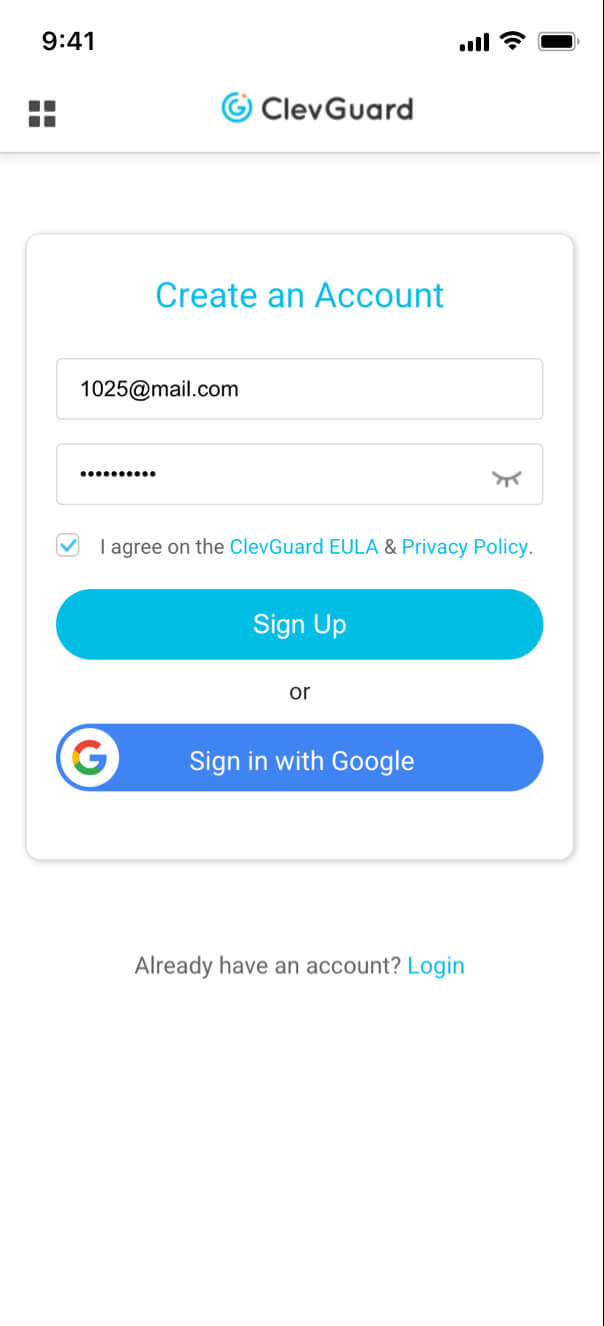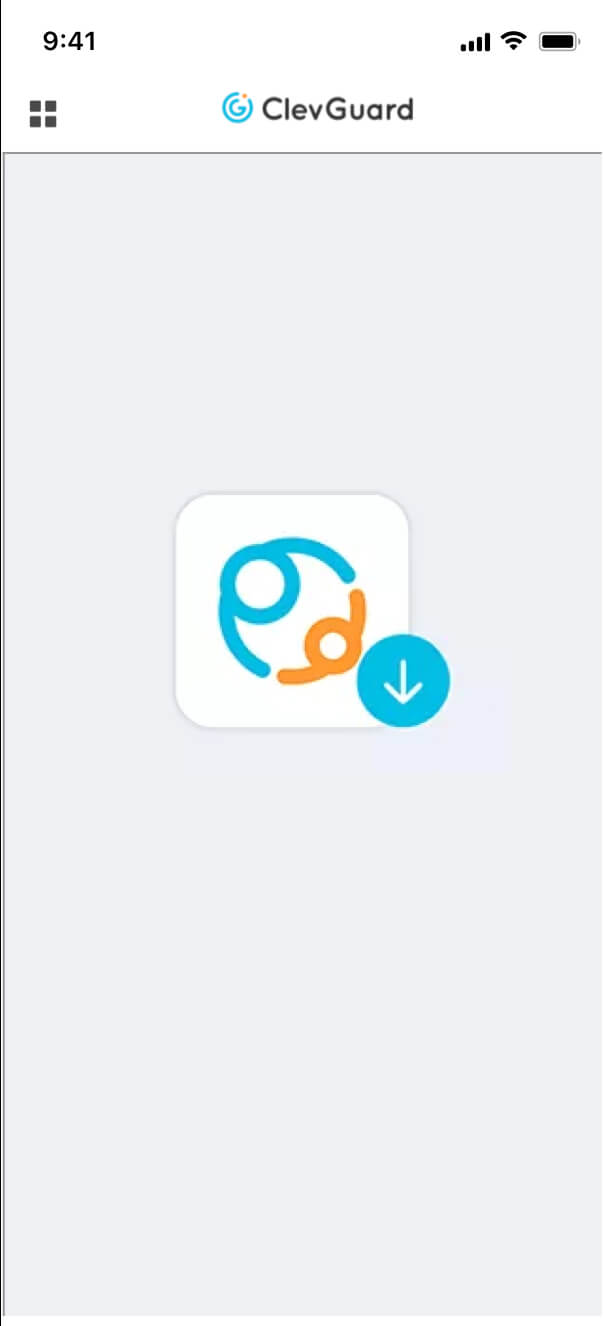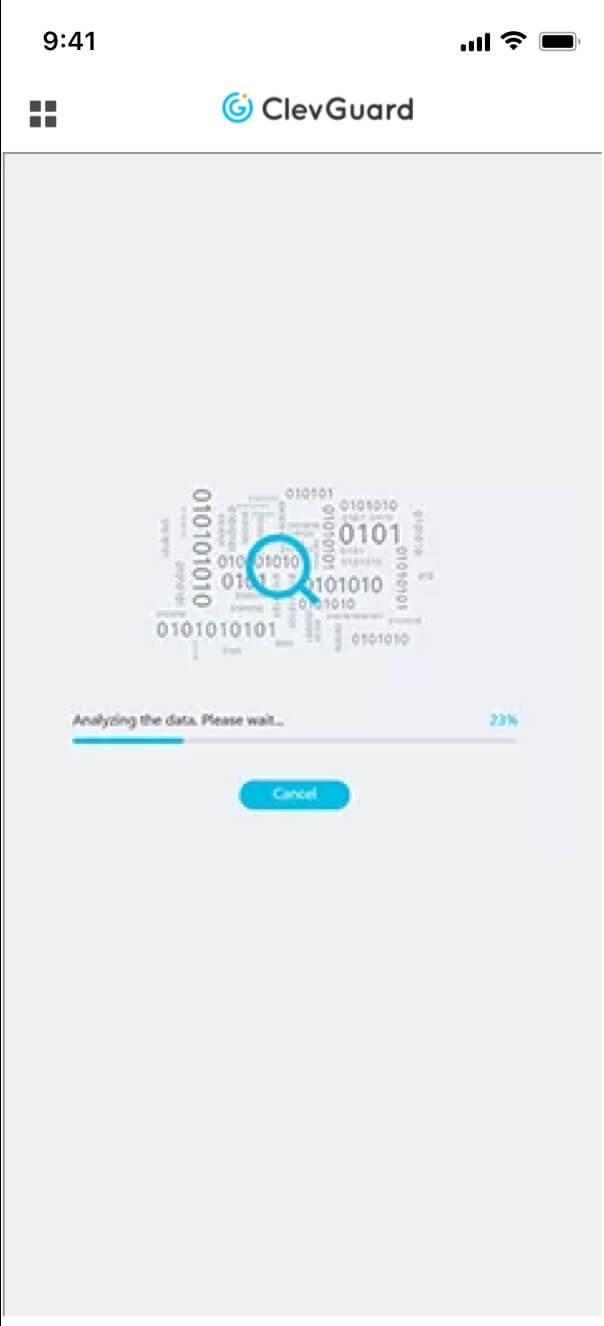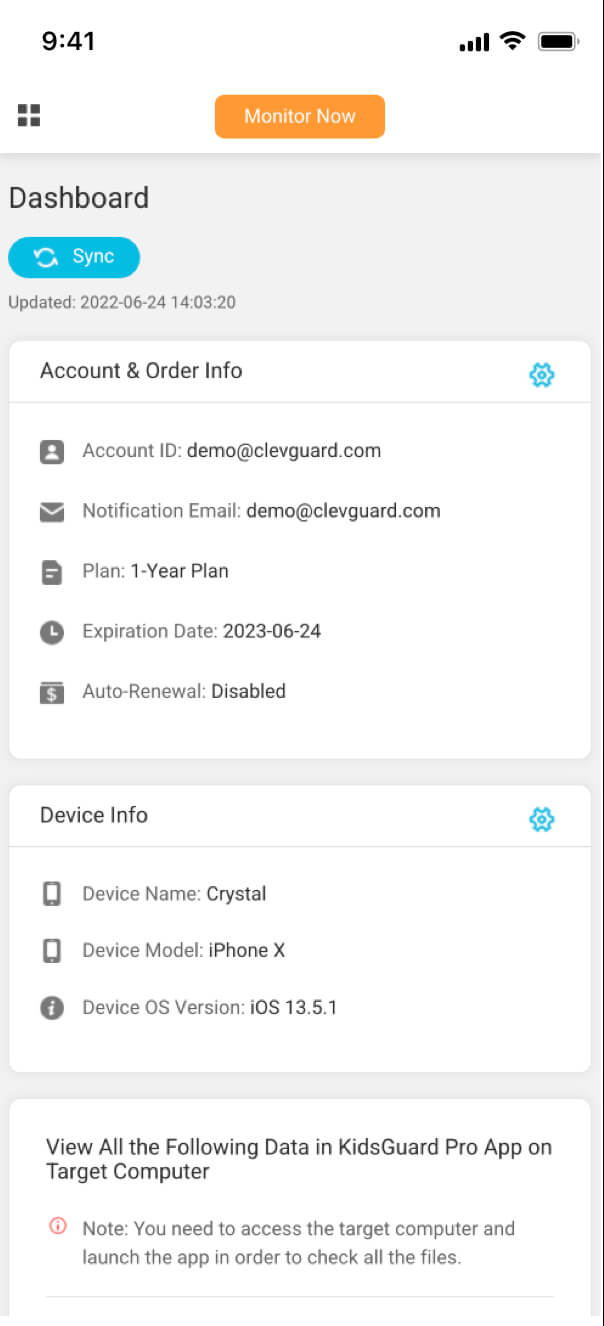Cutting-Edge iPhone Monitoring Features
KidsGuard Pro for iOS comes with more than 20 advanced iOS monitoring features for parents and employers, which allows you to track almost every activity on the target iPhone/iPad.




















Monitor Social Apps
Monitor WhatsApp, LINE, Viber, Kik chat history, Wechat and QQ, as well as exchanged media files, emojis and more.
Learn More
Read Messages
Read all the text messages sent or received by the target user, including those deleted ones.
Learn More
Track Calls
Track all incoming and outgoing calls including the names, timestamps and call duration.
Learn More
Check Media Files
Check any type of multimedia files stored on the target iPhone, including photos, videos or voice memos.
Learn More
View Text Files
View the content added in Reminders, Calendars, Notes on the monitored iPhone or iPad.
Learn More
Safari History & Bookmarks
Check Safari history and bookmarks to learn what the target user has been visited and what he is interested in.
Learn MoreKidsGuard Pro for iOS Pricing & Plans
Get the best iPhone monitoring software. 100% safe to use!
1-Month Plan
$39.95 / Mo
You will be billed at $39.95 / $49.95
3-Month Plan
$19.98 / Mo
You will be billed at $59.95 / $79.95
1-Year Plan
$9.16 / Mo
You will be billed at $109.95 / $179.95
KidsGuard Pro iPhone Monitoring App is Super Easy to Use
Unlike other iPhone monitoring apps, you don't need to jailbreak the target iPhone/iPad in advance. Our iOS tracking solution doesn’t involve any complex operations, so you can easily get started with it within minutes.
Step 1: Get the Plan You want
First of all, you can choose and purchase a subscription plan.
Step 2: Download & Install on Computer
Download and install KidsGuard Pro iOS app onto the computer used by the person you want to monitor.
Step 3: Scan the iPhone Data with/without Wi-Fi
Option 1: Scan the iPhone Data without Wi-Fi
Option 2: Scan the iPhone Data with Wi-Fi
Step 4: Start Monitoring
The program will display 20+ file types. Start monitoring right away.
Why KidsGuard Pro for iOS Instead of Other Monitoring Tools
Not all iPhone monitoring softwares come with 100% working features, but KidsGuard Pro for iOS does it! Below are multiple reasons make our iPhone monitoring solution stand out and hard to beat.
No Need to Jailbreak
No jailbreak required for all features of KidsGuard Pro iOS app.
Deleted Data Can Also be Viewed
You can even access the deleted data of the target iPhone or iPad.
Automatically Record iPhone Data
Automatically collect the iPhone data next time once the iPhone is backed up successfully.
Flexible Installation Mode
You can choose to hide the app or not while installing it on the target computer.
Monitor iPhone over Wi-Fi
You can remotely monitor iPhone via Wi-Fi without USB connection.
Competitive Pricing
Most-affordable price for excellent iPhone monitoring services.
You Can Totally Trust KidsGuard Pro for iOS
Things to Know before You Using The iPhone Monitoring Tool

Device Compatibility
Available for All the iOS devices running iOS 9.0 - iOS 16.
Jailbroken and non-jailbroken device to ensure your kid's safety.
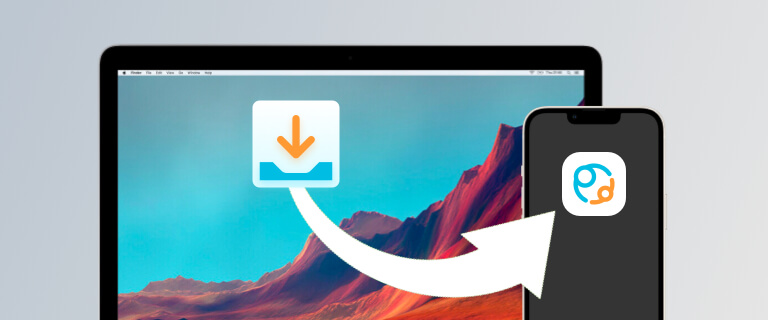
Requirements
You have to install KidsGuard Pro for iOS app on the computer (preferably the one used by the target user).
To get iPhone data over Wi-Fi, you only need to physically access to the target iPhone/iPad once.
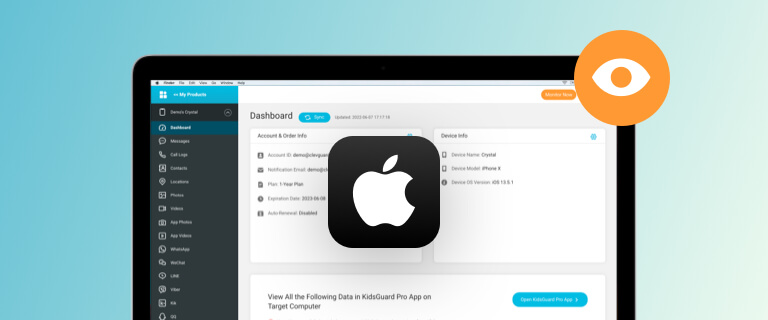
How to View Monitored Data
You have to access the target computer and launch KidsGuard Pro for iOS application to check all the monitored data.
Also Offer A Creative Way to Monitor iPhone Remotely
KidsGuard Pro for iOS also supports viewing the iCloud data. But if you don’t want to download any apps, then you could try our iCloud Monitoring solution to keep track of an iPhone. Check out how the two methods differ from each other.
| Points of Comparison | KidsGuard Pro for iOS | iCloud Monitoring |
|---|---|---|
| Supported File Types | 20 Types Messages, Call logs, Contacts, Locations, Photos, Videos, App photos, App videos, WhatsApp, Wechat, Line, Viber, Kik, QQ, Notes, Voice memos, Safari history, Safari bookmarks, Reminders,and Calendar | 8 Types Contacts, Photos, Videos, Real-time locations, Calendar, Reminders, Notes, and iCloud Drive |
| Need to jailbreak the target iPhone? | ||
| Have to physical access the target device? | ||
| Can I get the target iPhone data over Wi-Fi? | ||
| Need to install an App or software to target's iPhone? | ||
| Will I be detected by the target user? | ||
| Can I check the data remotely online? | ||
| Need to have the target's iCloud credentials? | ||
| Can I view the target’s iCloud data? | ||
| Can I track the iPhone location? | ||
| Can I track the social media chats from target iPhone? | ||
| Can I view the deleted data? | ||
| Pricing | $39.95 /1-month | $29.95 /1-month |
| Buy Now | Buy Now |