WhatsApp is one of the most famous social media all over the world, with billions of active users. Not only can you contact with your friends whenever and wherever, but you can share your thoughts, photos and videos in real time on WhatsApp status updates, through which you can also know about your friends better.
However, sometimes people delete their statuses before you have a chance to see them, leaving you curious about what they shared. Then how can you see someone’s deleted status? How can you view hidden WhatsApp status without them knowing? In this article, you will find the reliable ways to satisfy your curiosity.

Table of Contents
Can You See Others' Deleted WhatsApp Status?
The answer is absolutely yes. You can see other's deleted WhatsApp status. Even though WhatsApp does not provide a built-in option to recover the deleted status of others. However, there are still various ways to abtain deleted or hidden WhatsApp status.
How to See Others' Deleted and Hidden WhatsApp Status?
To successfully view someone's deleted and hidden WhatsApp status, we will discuss three main approaches. One of the most reliable methods is by using KidsGuard for WhatsApp. The rest is utilizing specific apps or file managers. Let's explore each method in detail.
Way 1: The Most Reliable WhatsApp Status Viewer: KidsGuard for WhatsApp
KidsGuard for WhatsApp is a powerful monitoring tool designed to provide comprehensive insights into WhatsApp data. It allows you to view someone's deleted and hidden WhatsApp status, along with other features such as monitoring chats, calls, and multimedia files. And KidsGuard for WhatsApp works on both Android and iOS.
Also, it offers a wide range of features and functions that make it a top choice for monitoring WhatsApp activity. Here's what you need to know about using KidsGuard for WhatsApp:
How to View Others' Hidden Status Imediately?
KidsGuard for WhatsApp is easy to download and install. You have no need to root the phone.

Step 1. Choose the appropriate plan then create an account in official KidsGuard for WhatsApp website.

Step 2. Download the app from www.installapk.net on the target device.
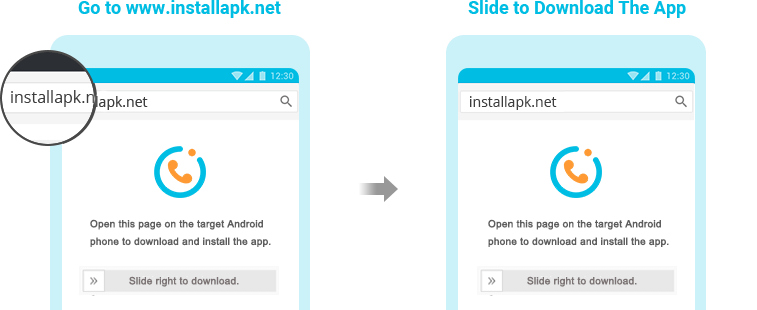
Step 3. Follow the provided instructions to complete the installation and set up the app.
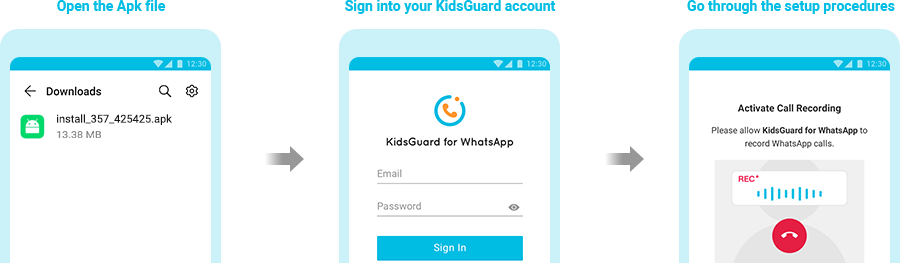
Step 4. Log in to your KidsGuard for WhatsApp account on any device to start monitoring target WhatsApp activity, including deleted status.
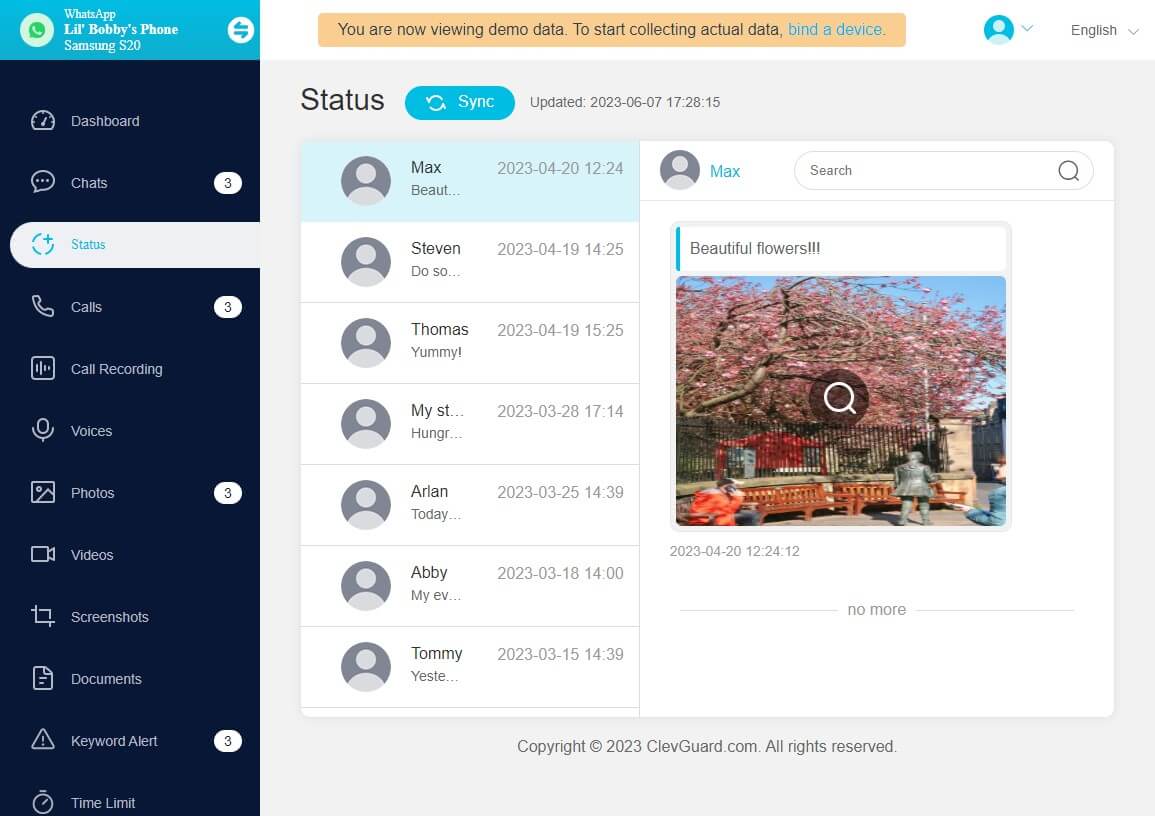
What Can KidsGuard for WhatsApp Exactly Do ?
Except KidsGuard for WhatsApp, there are still many apps on how to see hidden or deleted status on WhatsApp. The most reason why we choose it is because you can monitor everything on someone's WhatsApp from your device. Below are some key features:

KidsGuard for WhatsApp--the Top WhatsApp Hidden Status Viewer
- Real-time monitoring of WhatsApp status updates, including deleted and hidden status.
- Access to WhatsApp chat, including text messages, photos, videos, and voice messages.
- Record WhatsApp call, including call logs and recordings.
- Multimedia file access, allowing you to view and download shared photos and videos.
- Keylogger feature to capture keystrokes and passwords.
Way 2: View Others' WhatsApp Status via Other 3rd Apps
Apart from using KidsGuard for WhatsApp, there are alternative apps that can help you view someone's deleted WhatsApp status. Let's explore two common options:
2.1 Status Saver
Status Saver is a dedicated app that allows you to save and view someone's WhatsApp statuses, including deleted and hidden ones. It is easy to use, with a simple interface that allows you to view and save someone's WhatsApp statuses quickly.
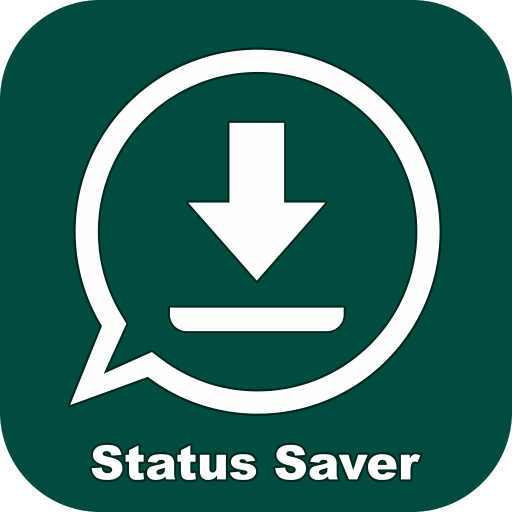
- Easy to use
- View both public and private Whatsapp statuses.
- Support for multiple WhatsApp versions.
- Only Android compatible.
Features of Status Saver
Here's how you can use Status Saver:
Step 1. Download and install the Status Saver from your device's app store.
Step 2. Open the Status Saver and Grant Folder Permission.
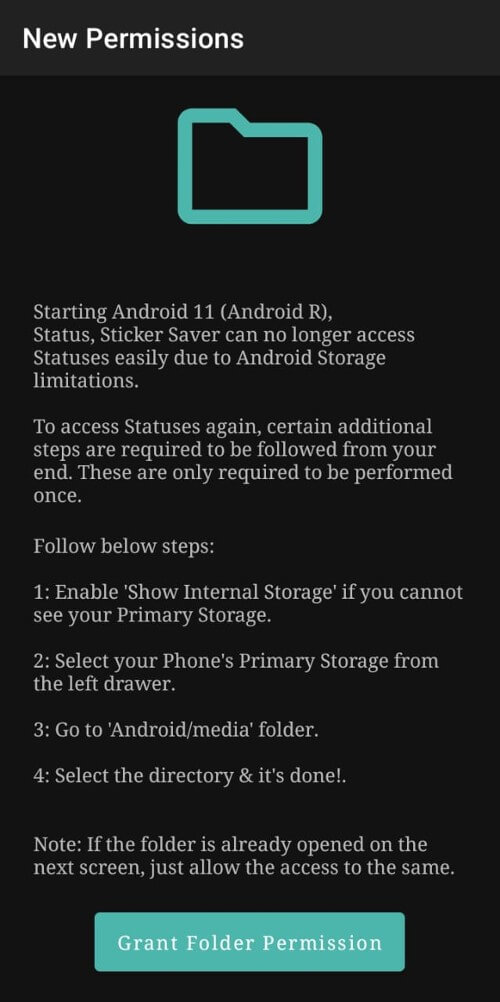
Step 3. Browse through the list of statuses displayed in the app.
Step 4. Tap on the status you want to view, and it will be saved to your device. You can now view the saved status without the person knowing.
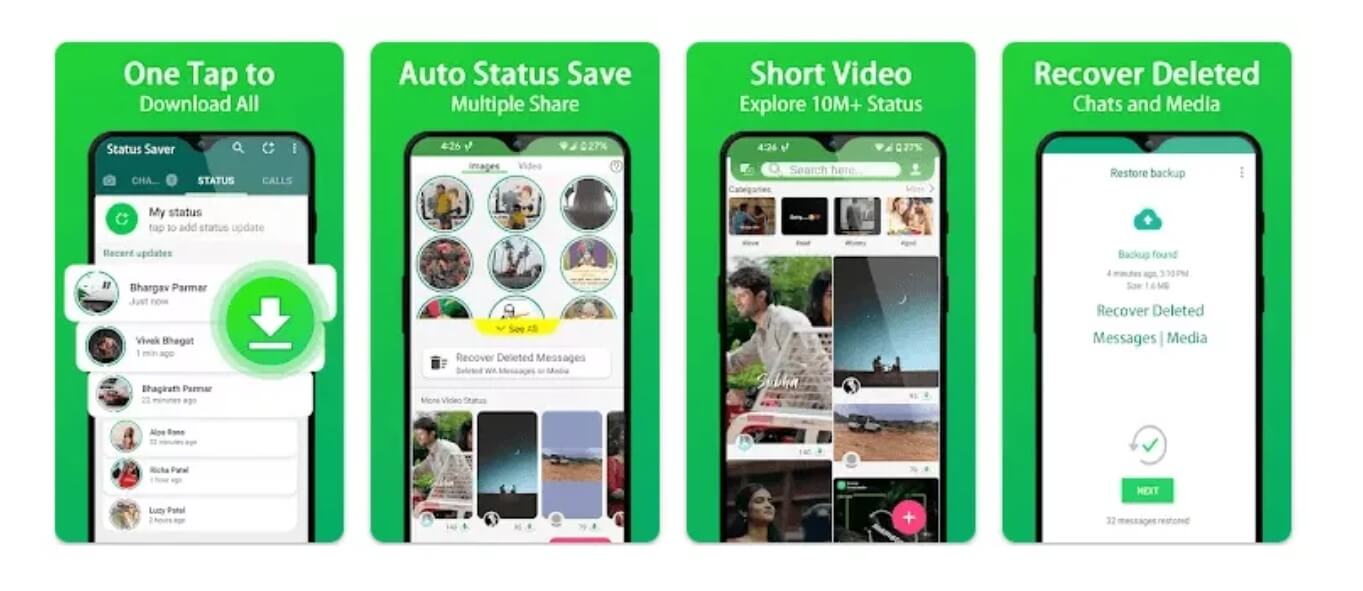
2.2 GBWhatsApp
GBWhatsApp is a modified version of WhatsApp that offers additional features, including the ability to view deleted and hidden statuses. The feature that anti-revoke message allows you to view deleted WhatsApp messages and statuses.

- View both public and private statuses.
- Supports multiple languages.
- Only Android compatible.
- Anti-revoke message.
Features of GBWhatApp
Here's how you can use GBWhatsApp:
Step 1. Download the GBWhatsApp from a trusted source.
Step 2. Install GBWhatsApp on your device by following the provided instructions.
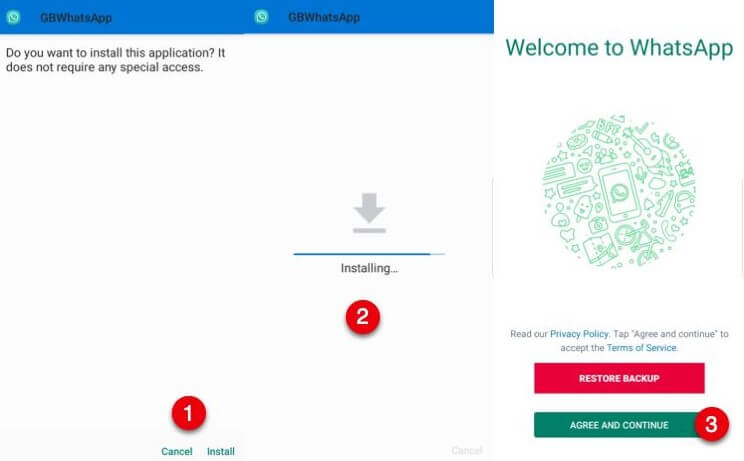
Step 3. Set up GBWhatsApp following instructions.
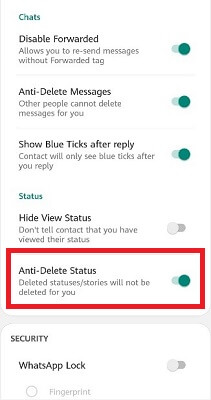
Step 4. Navigate to the status section and view the deleted and hidden statuses without the person knowing.
Way 3. Visit Your Native File Manager or Download a File Manager App (Android Only)
If you're using an Android device, you can also view someone's deleted and hidden WhatsApp status by accessing the WhatsApp media folder through your native file manager or by downloading a file manager app.
Follow these steps:
Step 1. Open your file manager app or download a file manager app from the Play Store if you don't have one.
Step 2. Navigate to the "Internal shared storage" of your device.
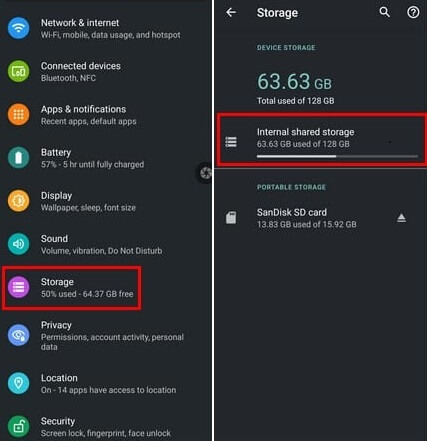
Step 3. Locate the Android > media > com.whatsapp > WhatsApp > Media.
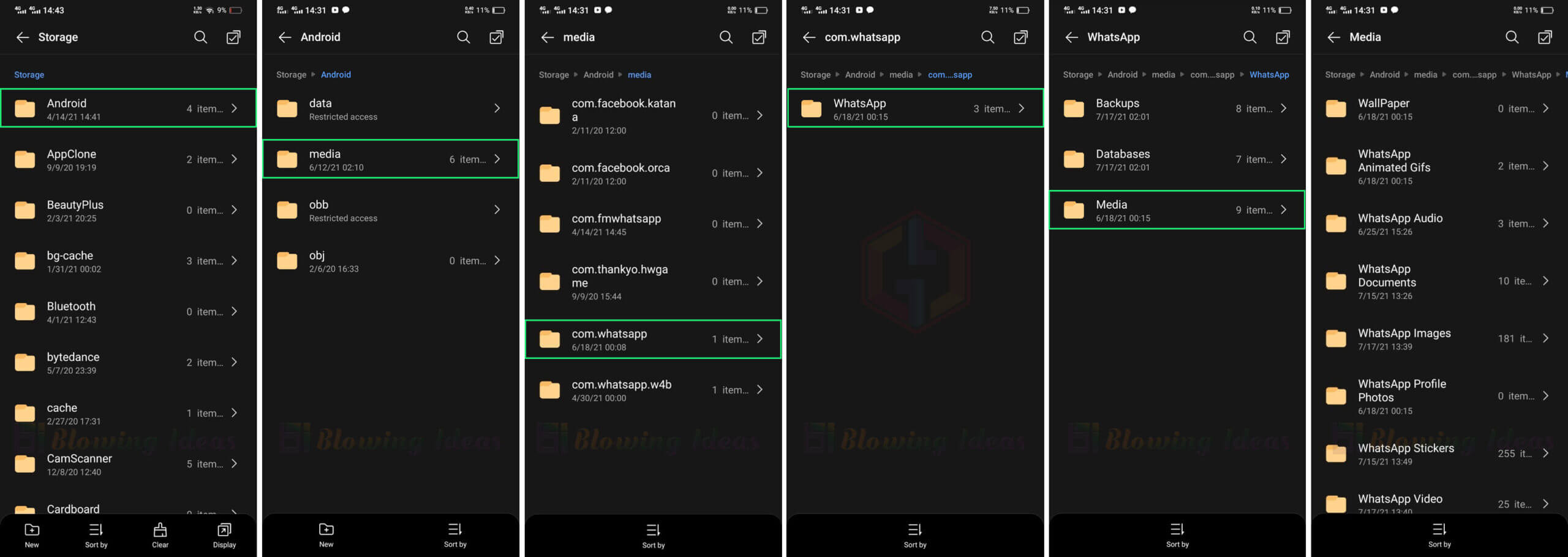
Step 4. Look for a folder named ".Statuses" or similar. This folder contains the WhatsApp status files.You can view the images or videos shared by contacts on WhatsApp.
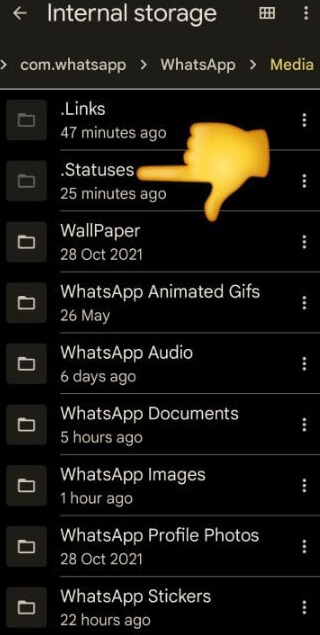
Conclusion
While WhatsApp does not provide an official way to view someone's deleted and hidden status, you can use reliable third-party tools like KidsGuard for WhatsApp or specific apps like Status Saver and GBWhatsApp to accomplish this. Additionally, accessing the WhatsApp media folder through your file manager app can also allow you to view statuses without the person knowing.
Remember to use these methods responsibly and respect the privacy of others. With these tools and techniques at your disposal, you can satisfy your curiosity and view deleted and hidden WhatsApp statuses discreetly.











