In today's world, WhatsApp had become one of the most popular messaging tool to nap the gap among people. Almost each person even including kids has a WhatsApp account. Now lots of WhatsApp users would like to ask "can we read others WhatsApp messages on my phone?"
Good news, there are now some complicated but free ways to teach you how to see others WhatsApp chats in your phone. In this article, we will enlighten you about 5 proven methods, which can help you know how to read others WhatsApp messages on Android. Among them, using a smart WhatsApp spy tool is the best choice to read someone's WhatsApp chat in your phone.
Just keep reading, and select your suitable way to read others WhatsApp message on your Android/iOS device.

Full Guide to See Others WhatsApp Chats in Your Phone
Part 1: Can Someone Monitor Your WhatsApp Messages from Another Phone?
Part 2: [Top 5 Ways] How to See Others WhatsApp Chats in Your Phone?
- Read Someone's WhatsApp Messages on Android - KidsGuard for WhatsApp [No.1]
- Read Others WhatsApp On Android with KidsGuard Pro
- Read Others WhatsApp Messages on Android by Opening WhatsApp Web
- Read Others WhatsApp Messages on Android by Link A Device
- Read WhatsApp Messages from Another Device by WhatsApp Backup
Part 3: Why You Read Others WhatsApp Messages on Android?
Part 4: FAQs About Reading Others Whatsapp Messages on Android
Show more
[Top 5 Ways] How to See Others WhatsApp Chats in Your Phone?
We have made a summary for you, you can read the chart below and click on the option of your choice to quickly jump to the corresponding method on how to read others WhatsApp messages on Android.
| Method | Difficulty | Chance of Getting Caught | Time Required | Real-time Syncing |
|---|---|---|---|---|
| WhatsApp Monitor App | Easy | No | 3-5 minutes | Yes | KidsGuard Pro | Easy | No | 3-5 minutes | Yes |
| WhatsApp Web | Easy | Very High | 10-15 minutes | No | Link A Device | Easy | Very High | 3-5 minutes | No |
| Google Drive Backup | A bit complicated | High | 15-30 minutes | No |
Without further ado, let's see the details on each method of read others WhatsApp messagses on Android. The followings are 5 ways to read WhatsApp Messages on another device:
- A parent control and WhatsApp Monitoring App can help to protect your kids through monitor their WhatsApp messages and activities online.
- The Linked devices feature enable you to link your kid's WhatsApp account to WhatsApp Web/Desktop or your won phone device.
- You can also check linkd devices from your WhatsApp Settings > Linked Devices and remove the unrecognized linked devices.
- You can read others WhatsApp chats on your phone through restoring their WhatsApp backup on your phone.
Key Takeway to Read WhatsApp Messages on Another Device:
Way 1: Read Someone's WhatsApp Messages on Android - KidsGuard for WhatsApp [No.1]
Actually, it's not that difficult to read others WhatsApp messages on another phone. Just using a WhatsApp tracker, you can directly read someone's WhatsApp messages on Android device. You are advised to use a reliable and reputed WhatsApp monitor app that is 100% invisible and allows you to track all WhatsApp activities of others in real-time.
This is where KidsGuard for WhatsApp comes in. This tool is a purpose-made WhatsApp spy app to help you to protect your love ones on WhatsApp chats. It's a totally hidden WhatsApp monitoring tool, which means you can read others WhatsApp messags on Android device without being knowing and also know who is chatting with whom on WhatsApp. Besides, you can also get KidsGuard for WhatsApp app from Google Play or App Store, and use your phone device to read all WhatsApp messages from the target WhatsApp account.

Once you get a chance to install this app on target device, all the WhatsApp chat conversations will be uploaded to your online control panel. You can get WhatsApp messages from other phone.
KidsGuard for WhatsApp : Top Way to See Other WhatsApp Chat in Your Phone
KidsGuard for WhatsApp gives you complete access to someone's WhatsApp chats. Using it, you'll be able to read someone's WhatsApp without opening, and also:

KidsGuard for WhatsApp -- Best Tool to Read WhatsApp Messages from Another Device
- Sync anyone's WhatsApp messages on your device.
- Able to listen to your contact's WhatsApp call recordings and check their WhatsApp call history.
- Show the live screen of others WhatApp to see WhatsApp messages in real-time.
- Remotely monitor kid's WhatsApp surroundings.
- Capture the automatic WhatsApp screenshots of the current activities on WhatsApp.
- Available for both Android and iOS devices.
KidsGuard for WhatsApp is a nice choice to see WhatsApp messages from another device. It can certainly solve your problem of how to know someone WhatsApp chat history.
How to Read Others WhaysApp Messages on Android Device via KidsGuard for WhatsApp:
Step 1. Choose a subscription plan for KidsGuard for WhatsApp, then start to use this excellent WhatsApp monitoring tool. Click Start Monitoring tab to move on.


Step 2. Choose Android or iOS option. Download KidsGuard for WhatsApp from www.installapk.net on your device and target device and verify cloud credentials following the instructions.
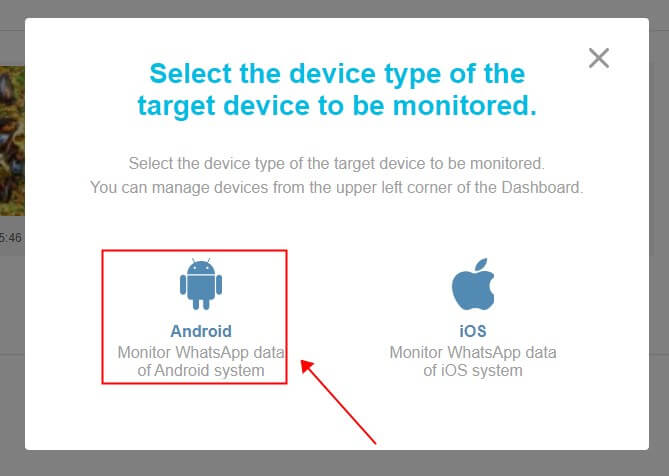

Step 3.Click Verify Setup button on the Panel page, you can bind the target device succssfully
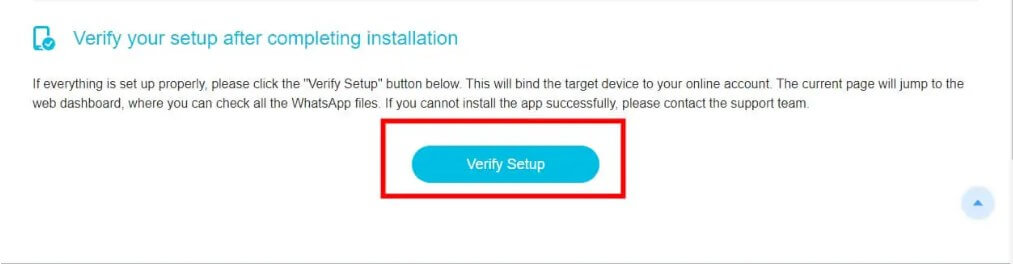
Step 4. Click the Demo icon from KidsGuard for WhatsApp on your PC, bind the target phone. Then you can read all the WhatApp messages on the target device. Now you can easily track all your kid's WhatsApp online activity or know if your partner is cheating on WhatsApp.
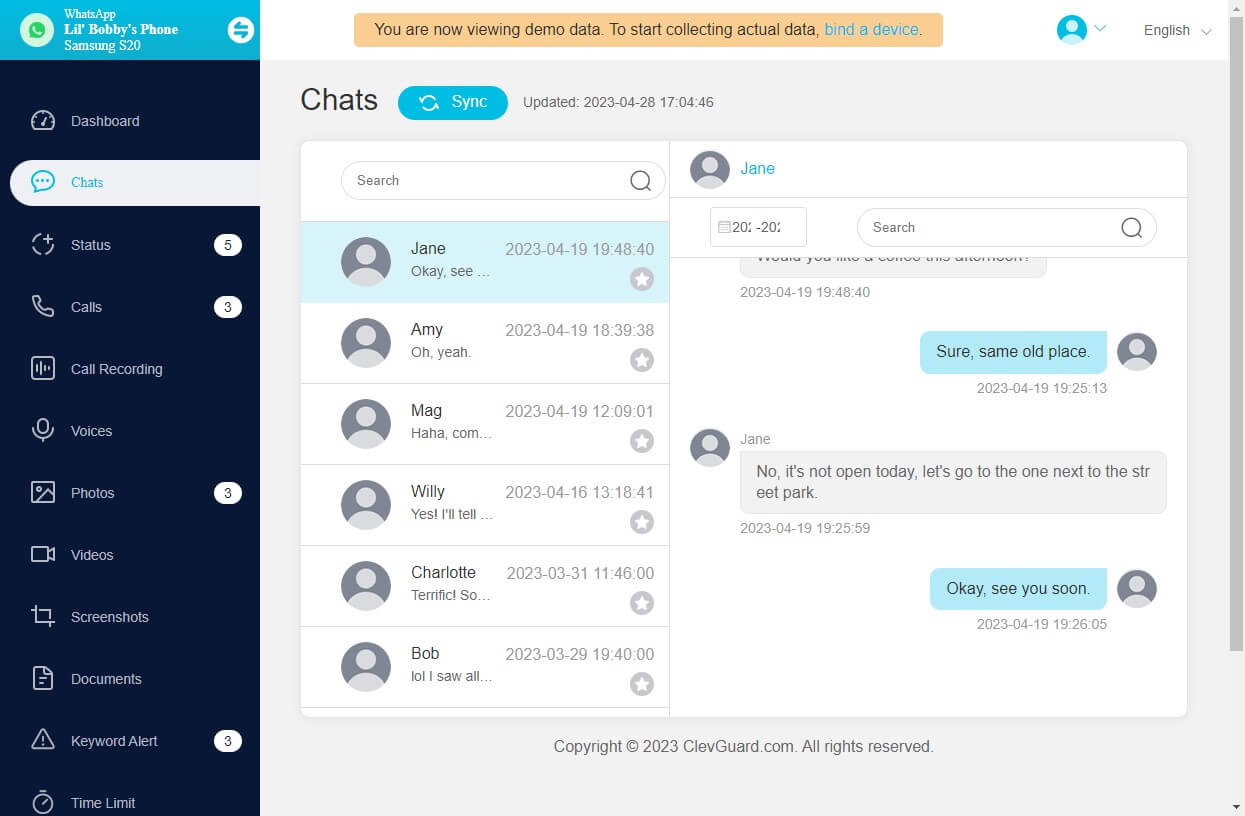
Now you can read all WhatsApp messages from the target device on your device, just try using KidsGuard for WhatsApp tracker, which is an all-in-one WhatsApp monitoring tool to help you read others WhatsApp messages on Android device.
Video Guide on How to See WhatsApp Messages from Another Device:
Pros & Cons about KidsGuard for WhatsApp
KidsGuard for WhatsApp's performance, features, and affordability make it the market leader in WhatsApp spying. Here are the advantages and disadvantages of using this app for carrying out the process of how to read others WhatsApp messages on Android.
- Safety from being caught: This app works in incognito mode, meaning that there are no icons or notifications to indicate its presence.
- Ease to use: You can set it up without any technical skills.
- Real-time syncing: It captures all activities once the target is present on WhatsApp and uploads data in real-time.
Pros
- It take a few minutes to bind the target device.
Cons
Way 2. Read Others WhatsApp On Android with KidsGuard Pro
This is a comprehensive app that can be installed and used on both iOS and Android phones. Unlike KidsGuard for WhatsApp , it can monitor not only WhatsApp data but also other mobile phone content such as Facebook geolocation, Instagram chats, deleted SMS chats etc.
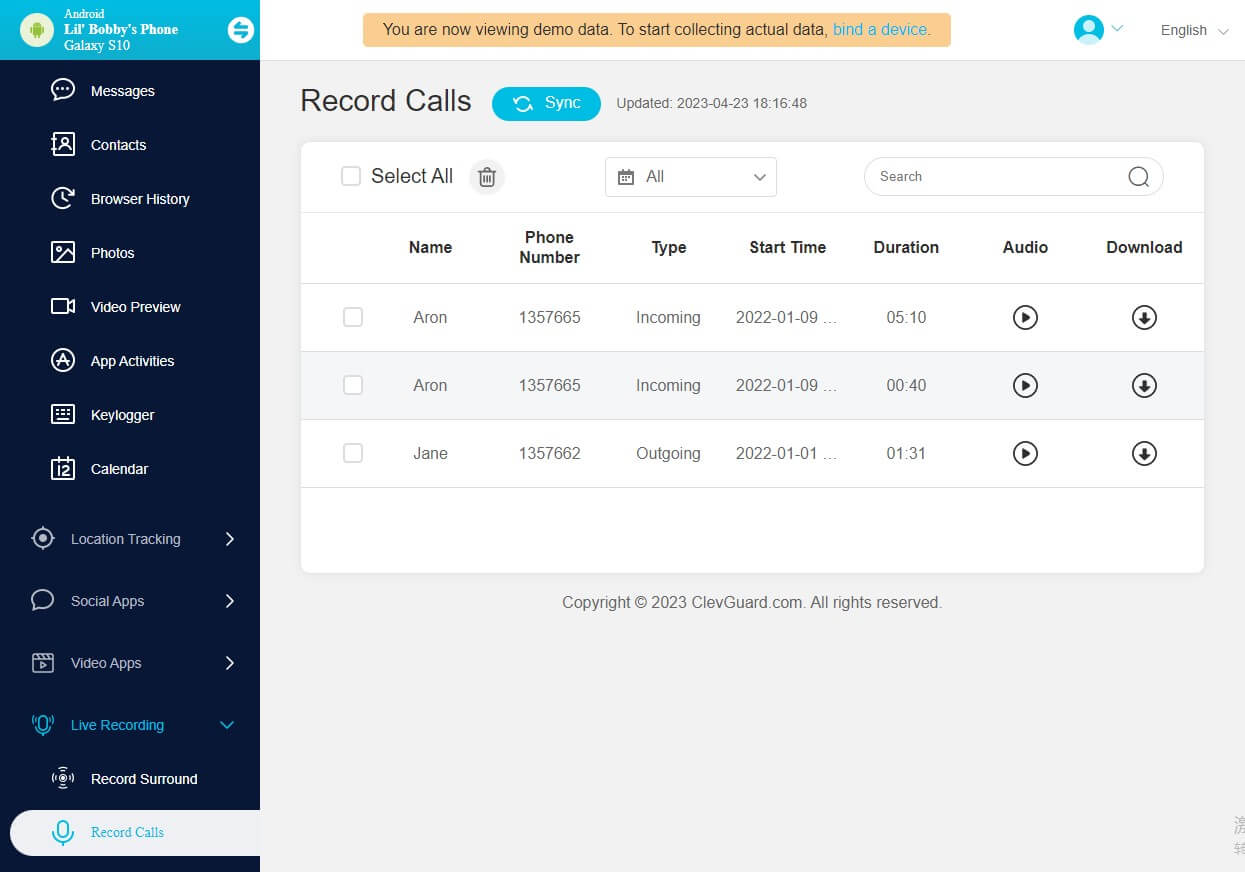
- Comprehensive functionality: it can monitor data from almost all apps in all phones.
- Keylogger function: it can record the input of the monitored person.
- Geolocation tracking: for all Android phones and jailbroken Apple phones, the app can track the geolocation of the monitored person in real time; for Apple phones that are not jailbroken, the app can also get all the geolocation history after accessing the USB
Pros
- Less monitoring of WhatsApp: unlike kidsguard for whatsapp, this app can only monitor part of the chat data, and cannot download them.
- KidsGuard for WhatsApp can view WhatsApp status of the monitored person (including deleted and hidden ones), while this KidsGuard Pro does not have this feature.
Cons
Way 3: Read Others WhatsApp Messages on Android by Opening WhatsApp Web
WhatsApp web is a service provided by WhatsApp creators for the users who wish to access their WhatsApp through a web browser. You can use this to know how to read someone's WhatsApp messages on Android. It is very easy to use WhatsApp web to read other WhatsApp messages on Android. It's pretty easy to do this.
1. How to Check Others WhatsApp Chat with QR Code
For this method of how to read WhatsApp messages on another device, you need to meet the requirements below:
- You should have access to the target cell phone every time as the QR code generated will have to be scanned from it.
- Also, you need to know the passcode of the target cell phone if in case it gets locked for access.
Here're the steps to read someone's WhatsApp messages on Android with WhatsApp Web.
Step 1. For accessing others' WhatsApp messages on your Android, open your browser and select "Desktop Version" from the"Settings" option. Navigate to www.web.WhatsApp.com and you can see a QR code screen appear.
Step 2. Launch WhatsApp on the target cell phone and tap on "WhatsApp Web" by navigating to the "Settings" menu.
Step 3. From the phone, scan the QR code and the connection will be established automatically after which you can read WhatsApp messages from another device.
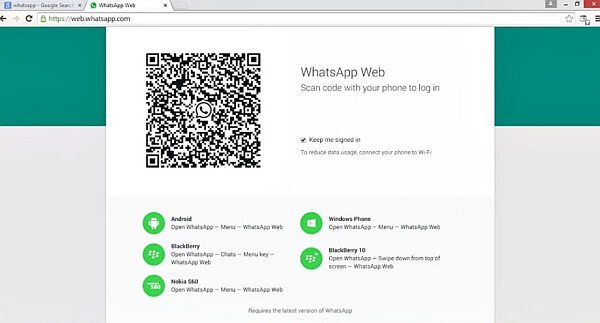
2. Shortcomings of Using WhatsApp Web to Spy on Others WhatsApp Messages
Although this method seems very simple and effective, it has a few shortcomings.
- First of all, even if you can access the target phone for this period of time, you may not know the unlock passcode for the phone, without which this method would be useless.
- Then, this method will only sync the existing WhatsApp message on someone's phone, meaning that if they have deleted the data before hand, you won't be able to view it on WhatsApp Web.
- Another major drawback of using this method is that as soon as you make the WhatsApp Web active, a notification on the target cell phone will pop up saying that the WhatsApp Web is active. This way, the target device user would easily get to know that their WhatsApp is being accessed by someone else.
Way 4: Read Others WhatsApp Messages on Android by Link A Device
For parents, WhatsApp allows you to link your kid's WhatsApp account with your device. You need to get the target device first and open WhatsApp from the web or desktop on your device. Then use the target phone to scan the QR code displayed.
Then you can link the target WhatsApp account to your device, and you can view WhatsApp messages on your Kid's device remotely.
Step 1. Go to your phone, Uninstall and reinstall WhatsApp on your phone.
Step 2. Click WhatsApp menu > Link a device buttons. It will then display a QR code on the screen.
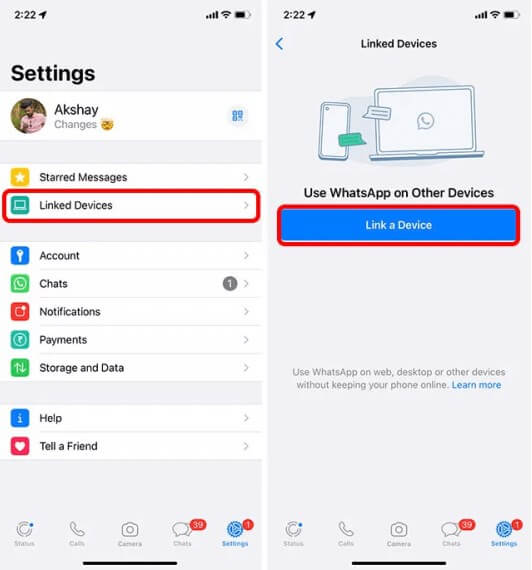
Step 3. Go to the target device, click WhatsApp menu > Link a device. Use the target phone to scan the QR code. WhatsApp Linked devcies to another phone. Once linked, you can access your messages via the same WhatsApp account on another device.
Way 5: Read WhatsApp Messages from Another Device by WhatsApp Backup
Google Drive is a place where all the data on an Android phone including the WhatsApp messages get backed up. You can take advantage of this to hack into others' WhatsApp and read others WhatsApp messages on Android without seen.
1. How to Know Others WhatsApp Chatting on Other Device Using Backup
For this method to work, there are a few requirements:
- You will need to have access to the target cell phone and also the SIM card on it.
- Also, you will need to know the unlock password of the phone and the SIM too.
- You need a long time to carry out this process which would mean that you will need to have physical access to the target cell phone.
Here is how this method works:
Step 1. On the target phone, perform a backup on Google Drive of all the WhatsApp messages on the target Android phone.
Step 2. After this, add this account to your phone.
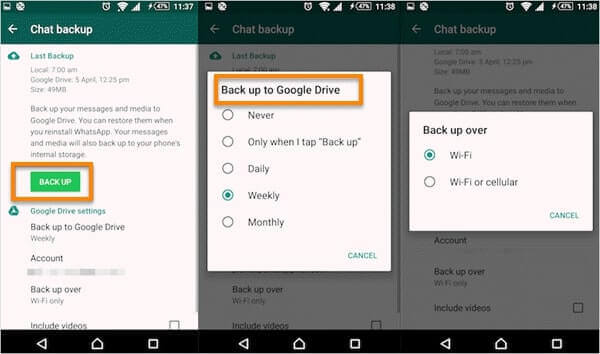
Step 3. Using the same SIM card, finish the installation of the WhatsApp app on your phone and then restore all the WhatsApp messages from the Google Drive backup.
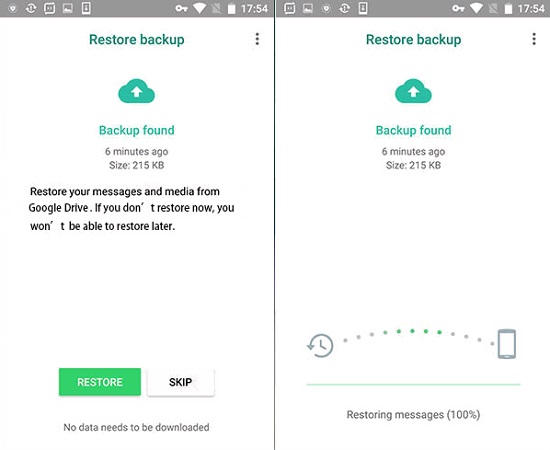
The entire chat history of WhatsApp would be then displayed to you.
2. Drawbacks of Using this Method to See Another WhatsApp on My Phone
Although this method seems doable, due to the following reasons, reading someone's WhatsApp messages on Android using this way may not work always.
- You need to have physical access to the target phone each time and also the SIM card on it for a substantial amount of time.
- The Google account details of the target phone user will be required by you since you would need to access the backed up files of WhatsApp.
- You can no longer access WhatsApp from two phones simultaneously for the same number, without the user getting notified.
Why You Read Others WhatsApp Messages on Android?
There are several reasons why you might want to read others' WhatsApp messages on Android, let's explore the reasons why people might be tempted to see others WhatsApp chats in your phone:
One common reason is suspicion or doubt in a relationship. If someone suspects their partner of cheating, they might be tempted to read their WhatsApp messages to confirm their suspicions. However, it's important to remember that trust is the foundation of any healthy relationship, and invading someone's privacy will only damage that trust further.
Another reason could be concerns about the safety of a loved one. Parents, for example, might want to monitor their child's WhatsApp messages to ensure they are not engaging in dangerous or inappropriate conversations. While this concern is valid, it's crucial to have open and honest communication with your child and establish boundaries and guidelines for internet usage instead of resorting to spying.
Employers may also have a genuine need to monitor their employees' WhatsApp messages for security or productivity reasons. However, it's important for employers to clearly communicate their policies regarding privacy and monitoring to avoid any misunderstandings or legal issues.
That's top 3 reasons why you should read others WhatsApp messages on Android device. In this case, you should find a smart way to teach you how to seee other WhatsApp chats in your phone without being knowing.
FAQs About Reading Others Whatsapp Messages on Android
We also gather some common questions and answers for your information.
Q 1.Can You See WhatsApp Messages on Another Device?
Yes, you can see WhatsApp messages on another device. You can use a WhatsApp spy tool, link another device to your device, back up WhatsApp to another device to view WhatsApp messages of others.
Q 2. Can Somone Read My WhatsApp Messages without My Phone Device?
Yes, someone can read your WhatsApp messages without your phone device. They can log in WhatsApp Web or view your WhatsApp messages from backup without the phone device.
Q 3. How can I check WhatsApp messages from another number?
Launch the WhatsApp app on your mobile. Log in with another number, then you need to get the verification code sent to that number and use it to check the WhatsApp messages of others. Also can use KidsGuard for WhatsApp to check messages.
Q 4. How to see WhatsApp messages of others secretly?
To read WhatsApp messages secretly, you need to wait for a WhatsApp message to appear on your smartphone, when instead of swiping the notification, you long press to read the message in the notification.
Q5. Can someone see my WhatsApp messages from another phone?
Yes, of course. Hackers can access your WhatsApp data in a variety of ways, they will register your number on another device so that they can easily keep track of all your chats. They can see your WhatsApp messages also by using a spy app.
Q 6. Can Other Apps Read WhatsApp Messages?
Yes, other apps can read WhatsApp messagess. Though WhatsApp prioritizes end-to-end encryption, you still can use other apps view WhatsApp messages. For example, using a WhatsApp tracker like KidsGuard for WhatsApp, you can read your WhatsApp messages on that apps.
Conclusion
Now you have learned the top 5 methods about how to read other WhatsApp messages on Android device.So, as you can see from the above discussion, if you want to know how to see others WhatsApp chat, I would say that the best choice is KidsGuard for WhatsApp WhatsApp Spy tool to see WhatsApp messags from another device. Not o nly is this easy and untraceable, but is effective for monitoring all WhatsApp chats, calls, and statuses.











